java poi实现word导出(包括word模板的使用、复制表格、复制行、插入图片的使用)
java poi实现数据的word导出(包括word模板的使用、复制表格、复制行、插入图片的使用)
1.实现的效果
实现病人基本信息、多条病历数据、多项检查项图片的动态插入(网络图片)
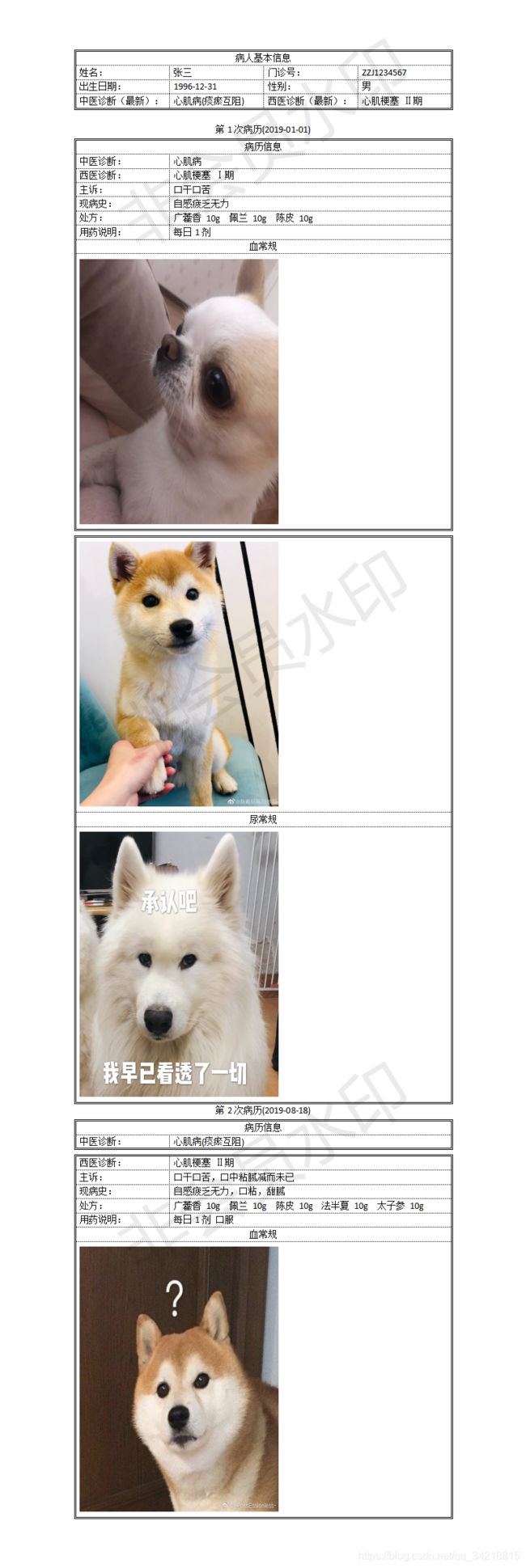
2.模板
把word中的占位符替换为实际的值,注意WPFRun表示有相同属性的一段文本,所以模板里变量内容需要从左到右的顺序写,${name},如果先写${},再添加内容,会拆分成几部分,不能正常使用,因此若出现替换失败的情况,可以尝试手动修改占位符,不要偷懒直接复制
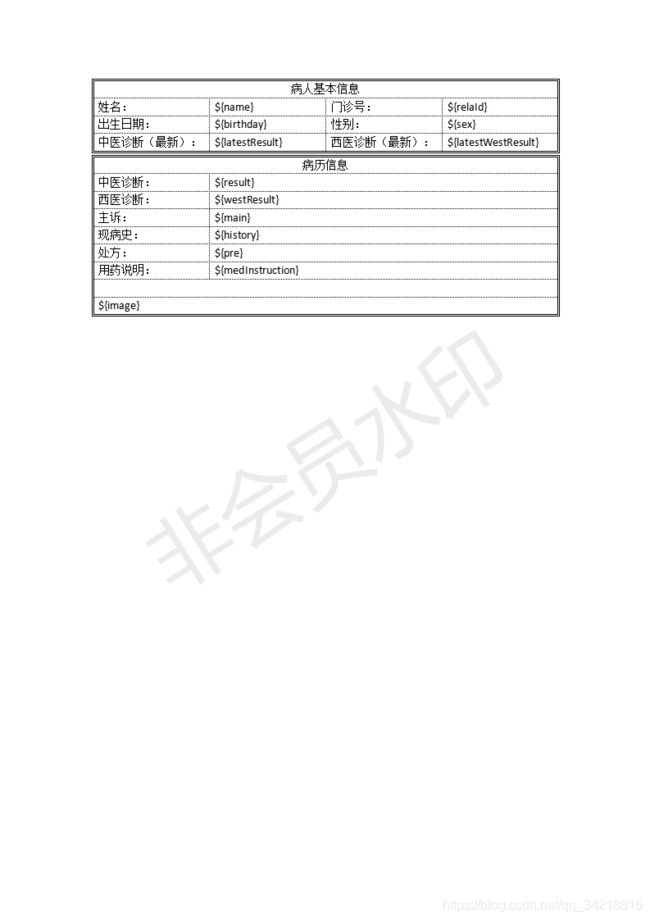
3.pom.xml中相关依赖
包括poi和模板
org.apache.poi
poi-ooxml
3.15-beta2
org.apache.poi
ooxml-schemas
1.1
4.导出的工具类
/**
* 功能描述:word工具类
*
* @author jynn
* @created 2019年8月15日
* @version 1.0.0
*/
public class WordUtil {
/**
* 功能描述:word下载
*
* @param response
* @param patientMap
* @param list
* @param itemList
* @param file
* @see [相关类/方法](可选)
* @since [产品/模块版本](可选)
*/
public static final void DownloadWord(HttpServletResponse
response, Map patientMap,
List> list, List>
itemList, String file) {
CustomXWPFDocument document = null;
ServletOutputStream servletOS = null;
ByteArrayOutputStream ostream = null;
// 添加表格
try {
servletOS = response.getOutputStream();
ostream = new ByteArrayOutputStream();
// 生成word文档并读取模板
document = new
CustomXWPFDocument(POIXMLDocument.openPackage(file));
// 病人信息
XWPFTable patientTable = document.getTables().get(0);
eachTable(document, patientTable.getRows(), patientMap);
// 病历信息
// 根据病历数量复制表格
for (int i = 0; i < list.size(); i++) {
// 标题
XWPFParagraph paragraph = document.createParagraph();
XWPFRun paragraphRun = paragraph.createRun();
paragraphRun.setText(list.get(i).get("${title}").toString());
paragraph.setAlignment(ParagraphAlignment.CENTER);
// 创建新的 CTTbl , table
CTTbl ctTbl = CTTbl.Factory.newInstance();
// 复制原来的CTTbl
ctTbl.set(document.getTables().get(1).getCTTbl());
IBody iBody = document.getTables().get(1).getBody();
BeanUtils.copyProperties(document.getTables().get(1).getBody(), iBody);
XWPFTable newTable = new XWPFTable(ctTbl, iBody);
// 新增一个table,使用复制好的Cttbl
List iList = itemList.get(i);
Integer itemIndex = 0;
// 新建西医检查信息
for (String item : iList) {
// 复制行,主要用于复制样式和重设图片文本
// 直接新增行还需要手动改样式,比较繁琐
XWPFTableRow titleRow = newTable.createRow();
// 注意setText方式是在原来文本的后面添加,若不需要原先的文本在需要删除原先的run,新增一个run
copyTableRow(titleRow, newTable.getRows().get(7), null);
titleRow.getTableCells().get(0).setText(item);
XWPFTableRow imageRow = newTable.createRow();
// 带入序号重设文本
copyTableRow(imageRow, newTable.getRows().get(8), itemIndex);
itemIndex++;
}
// 删除作为模板的检查项标题和图片行
newTable.removeRow(7);
newTable.removeRow(7);
// 遍历表格,并替换模板
eachTable(document, newTable.getRows(), list.get(i));
document.createTable(); // 创建一个空的Table
// 设置table值
document.setTable(i + 2, newTable); // 将table设置到word中
}
List tables = document.getTables();
// 删除作为模板的第一个表格
for (int i = tables.get(1).getRows().size(); i >= 0; i--) {
tables.get(1).removeRow(i);
}
// 输出word内容文件流,提供下载
response.setContentType("application/x-msdownload");
String name = java.net.URLEncoder.encode("病历.docx", "UTF8");
name = new String((name).getBytes("UTF-8"), "ISO-8859-1");
response.addHeader("Content-Disposition", "attachment;
filename*=utf-8'zh_cn'" + name);
document.write(ostream);
servletOS.write(ostream.toByteArray());
} catch (Exception e) {
System.out.print(e.getMessage());
} finally {
try {
if (ostream != null) {
ostream.close();
}
if (servletOS != null) {
servletOS.close();
}
} catch (IOException e) {
}
}
}
/**
* 功能描述:复制单元格,从source到target
*
* @param target
* @param source
* @param index
* @see [相关类/方法](可选)
* @since [产品/模块版本](可选)
*/
public static void copyTableCell(XWPFTableCell target,
XWPFTableCell source, Integer index) {
// 列属性
if (source.getCTTc() != null) {
target.getCTTc().setTcPr(source.getCTTc().getTcPr());
}
// 删除段落
for (int pos = 0; pos < target.getParagraphs().size(); pos++) {
target.removeParagraph(pos);
}
// 添加段落
for (XWPFParagraph sp : source.getParagraphs()) {
XWPFParagraph targetP = target.addParagraph();
copyParagraph(targetP, sp, index);
}
}
/**
* 功能描述:复制段落,从source到target
*
* @param target
* @param source
* @param index
* @see [相关类/方法](可选)
* @since [产品/模块版本](可选)
*/
public static void copyParagraph(XWPFParagraph target,
XWPFParagraph source, Integer index) {
// 设置段落样式
target.getCTP().setPPr(source.getCTP().getPPr());
// 移除所有的run
for (int pos = target.getRuns().size() - 1; pos >= 0; pos--) {
target.removeRun(pos);
}
// copy 新的run
for (XWPFRun s : source.getRuns()) {
XWPFRun targetrun = target.createRun();
copyRun(targetrun, s, index);
}
}
/**
* 功能描述:复制RUN,从source到target
*
* @param target
* @param source
* @param index
* @see [相关类/方法](可选)
* @since [产品/模块版本](可选)
*/
public static void copyRun(XWPFRun target, XWPFRun source, Integer
index) {
// 设置run属性
target.getCTR().setRPr(source.getCTR().getRPr());
// 设置文本
String tail = "";
if (index != null) {
tail = index.toString();
}
target.setText(source.text().replace("}", "") + tail + "}");
}
/**
* 功能描述:复制行,从source到target
*
* @param target
* @param source
* @param index
* @see [相关类/方法](可选)
* @since [产品/模块版本](可选)
*/
public static void copyTableRow(XWPFTableRow target, XWPFTableRow
source, Integer index) {
// 复制样式
if (source.getCtRow() != null) {
target.getCtRow().setTrPr(source.getCtRow().getTrPr());
}
// 复制单元格
for (int i = 0; i < source.getTableCells().size(); i++) {
XWPFTableCell cell1 = target.getCell(i);
XWPFTableCell cell2 = source.getCell(i);
if (cell1 == null) {
cell1 = target.addNewTableCell();
}
copyTableCell(cell1, cell2, index);
}
}
/**
* 功能描述:遍历表格,替换信息
*
* @param document
* @param rows
* @param textMap
* @see [相关类/方法](可选)
* @since [产品/模块版本](可选)
*/
public static void eachTable(CustomXWPFDocument document,
List rows, Map textMap) {
for (XWPFTableRow row : rows) {
List cells = row.getTableCells();
for (XWPFTableCell cell : cells) {
// 判断单元格是否需要替换
if (checkText(cell.getText())) {
List paragraphs = cell.getParagraphs();
for (XWPFParagraph paragraph : paragraphs) {
List runs = paragraph.getRuns();
for (XWPFRun run : runs) {
Object ob = changeValue(run.toString(), textMap);
if (ob instanceof String) {
run.setText((String) ob, 0);
} else if (ob instanceof Map) {
run.setText("", 0);
Map pic = (Map) ob;
int width =
Integer.parseInt(pic.get("width").toString());
int height =
Integer.parseInt(pic.get("height").toString());
int picType =
getPictureType(pic.get("type").toString());
String urls =
pic.get("content").toString();
String[] urlList =
urls.split(";");
for (String url :
urlList) {
ByteArrayInputStream byteInputStream;
try {
//网络图片取文件数据
byteInputStream = new ByteArrayInputStream(getImageData(url));
document.addPictureData(byteInputStream, picType);
int id2 =
document.getAllPackagePictures().size() - 1;
document.createPicture(id2, width, height, paragraph);
} catch (Exception
e) {
e.printStackTrace();
}
}
}
break;
}
}
}
}
}
}
/**
* 功能描述:读取线上图片文件流
*
* @param strUrl
* @return
* @see [相关类/方法](可选)
* @since [产品/模块版本](可选)
*/
public static byte[] getImageData(String strUrl) {
InputStream inStream = null;
try {
// new一个URL对象
URL url = new URL(strUrl);
// 打开链接
HttpURLConnection conn = (HttpURLConnection)
url.openConnection();
// 设置请求方式为"GET"
conn.setRequestMethod("GET");
// 超时响应时间为5秒
conn.setConnectTimeout(10 * 1000);
// 通过输入流获取图片数据
inStream = conn.getInputStream();
byte[] data = readInputStream(inStream);
return data;
} catch (Exception e) {
return null;
} finally {
if (inStream != null) {
try {
inStream.close();
} catch (Exception e2) {
System.out.println("关闭流失败");
}
}
}
}
/**
* 功能描述:读取文件流
*
* @param inStream
* @return
* @throws Exception
* @see [相关类/方法](可选)
* @since [产品/模块版本](可选)
*/
public static byte[] readInputStream(InputStream inStream) throws
Exception {
ByteArrayOutputStream outStream = new
ByteArrayOutputStream();
// 创建一个Buffer字符串
byte[] buffer = new byte[1024];
// 每次读取的字符串长度,如果为-1,代表全部读取完毕
int len = 0;
// 使用一个输入流从buffer里把数据读取出来
while ((len = inStream.read(buffer)) != -1) {
// 用输出流往buffer里写入数据,中间参数代表从哪个位置开始读,len代表读取的长度
outStream.write(buffer, 0, len);
}
// 关闭输入流
inStream.close();
// 把outStream里的数据写入内存
return outStream.toByteArray();
}
/**
* 功能描述:为表格插入数据,行数不够添加新行
*
* @param table
* @param tableList
* @param daList
* @param type
* @see [相关类/方法](可选)
* @since [产品/模块版本](可选)
*/
public static void insertTable(XWPFTable table, List
tableList, List daList, Integer type) {
if (2 == type) {
// 创建行和创建需要的列
for (int i = 1; i < daList.size(); i++) {
// 添加一个新行
XWPFTableRow row = table.insertNewTableRow(1);
for (int k = 0; k < daList.get(0).length; k++) {
// 根据String数组第一条数据的长度动态创建列
row.createCell();
}
}
// 创建行,根据需要插入的数据添加新行,不处理表头
for (int i = 0; i < daList.size(); i++) {
List cells = table.getRow(i +
1).getTableCells();
for (int j = 0; j < cells.size(); j++) {
XWPFTableCell cell02 = cells.get(j);
cell02.setText(daList.get(i)[j]);
}
}
} else if (4 == type) {
// 插入表头下面第一行的数据
for (int i = 0; i < tableList.size(); i++) {
XWPFTableRow row = table.createRow();
List cells = row.getTableCells();
cells.get(0).setText(tableList.get(i));
}
}
}
/**
* 功能描述:判断文本中时候包含$
*
* @param text
* @return
* @see [相关类/方法](可选)
* @since [产品/模块版本](可选)
*/
public static boolean checkText(String text) {
boolean check = false;
if (text.indexOf("$") != -1) {
check = true;
}
return check;
}
/**
* 功能描述:匹配传入信息集合与模板
*
* @param value
* @param textMap
* @return
* @see [相关类/方法](可选)
* @since [产品/模块版本](可选)
*/
public static Object changeValue(String value, Map
textMap) {
Set> textSets =
textMap.entrySet();
Object valu = "";
for (Map.Entry textSet : textSets) {
// 匹配模板与替换值 格式${key}
String key = textSet.getKey();
if (value.indexOf(key) != -1) {
valu = textSet.getValue();
}
}
return valu;
}
/**
* 功能描述:根据图片类型,取得对应的图片类型代码
*
* @param picType
* @return
* @see [相关类/方法](可选)
* @since [产品/模块版本](可选)
*/
private static int getPictureType(String picType) {
int res = CustomXWPFDocument.PICTURE_TYPE_PICT;
if (picType != null) {
if (picType.equalsIgnoreCase("png")) {
res = CustomXWPFDocument.PICTURE_TYPE_PNG;
} else if (picType.equalsIgnoreCase("dib")) {
res = CustomXWPFDocument.PICTURE_TYPE_DIB;
} else if (picType.equalsIgnoreCase("emf")) {
res = CustomXWPFDocument.PICTURE_TYPE_EMF;
} else if (picType.equalsIgnoreCase("jpg") ||
picType.equalsIgnoreCase("jpeg")) {
res = CustomXWPFDocument.PICTURE_TYPE_JPEG;
} else if (picType.equalsIgnoreCase("wmf")) {
res = CustomXWPFDocument.PICTURE_TYPE_WMF;
}
}
return res;
}
}
5.自定义的ducument
主要需要重写document的创建图片方法
/**
* 功能描述:自定义XWPFDocument,并重写 createPicture()方法
*
* @author jynn
* @created 2019年8月18日
* @version 1.0.0
*/
public class CustomXWPFDocument extends XWPFDocument {
public CustomXWPFDocument() {
super();
}
public CustomXWPFDocument(OPCPackage opcPackage) throws
IOException {
super(opcPackage);
}
public CustomXWPFDocument(InputStream in) throws IOException {
super(in);
}
/**
* 功能描述:创建图片
*
* @param id
* @param width
* @param height
* @param paragraph
* @return
* @see [相关类/方法](可选)
* @since [产品/模块版本](可选)
*/
public void createPicture(int id, int width, int height,
XWPFParagraph paragraph) {
final int EMU = 9525;
width *= EMU;
height *= EMU;
String blipId =
getAllPictures().get(id).getPackageRelationship().getId();
CTInline inline =
paragraph.createRun().getCTR().addNewDrawing().addNewInline();
System.out.println(blipId + ":" + inline);
String picXml = "" + ""
+ " "
+ " "
+ " " + " "
+ " " + " "
+ " "
+ " " + "
"
+ " " + " "
+ " "
+ " " + "
" + "
"
+ " " + " "
+ " " + " " +
" ";
inline.addNewGraphic().addNewGraphicData();
XmlToken xmlToken = null;
try {
xmlToken = XmlToken.Factory.parse(picXml);
} catch (XmlException xe) {
xe.printStackTrace();
}
inline.set(xmlToken);
inline.setDistT(0);
inline.setDistB(0);
inline.setDistL(0);
inline.setDistR(0);
CTPositiveSize2D extent = inline.addNewExtent();
extent.setCx(width);
extent.setCy(height);
CTNonVisualDrawingProps docPr = inline.addNewDocPr();
docPr.setId(id);
docPr.setName("图片" + id);
docPr.setDescr("测试");
}
}
6.源代码
运行接口:http://localhost:9400/word/export
https://github.com/JynnFun/word