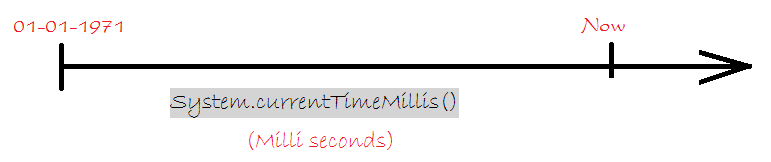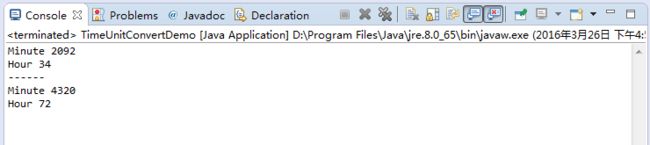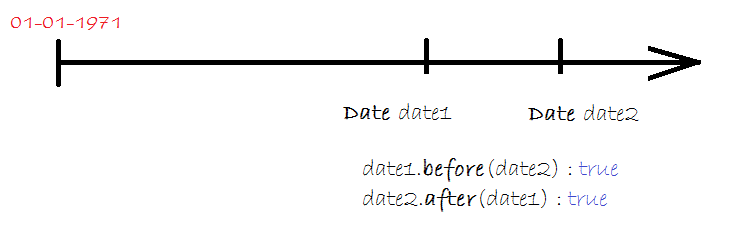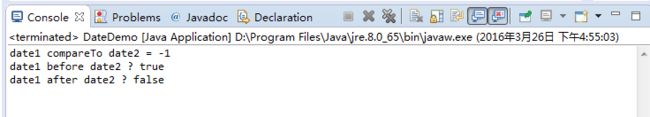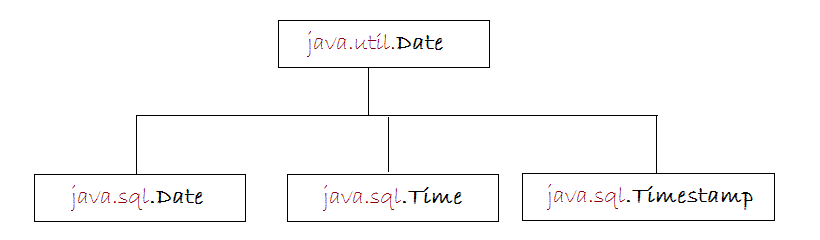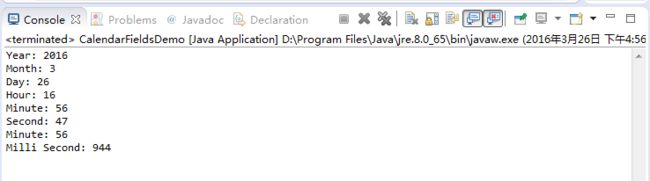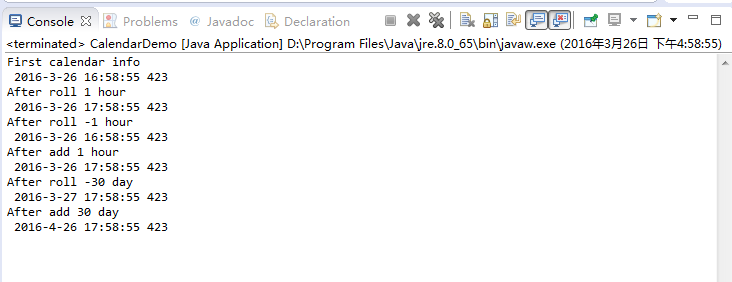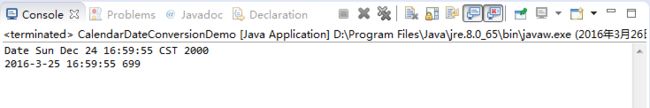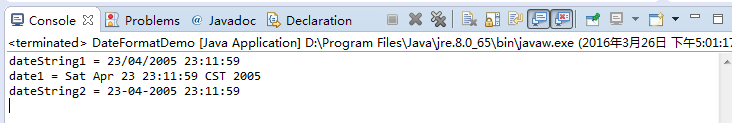Java日期时间
1- Java中的日期,时间,日历类
Java提供有关时间和日历(Calendar)类,下面是这个类的列表:
类 |
描述 |
| java.util.Date |
这个类是表示日期和时间。在这个类中的大多数方法已经过时了
|
| java.util.concurrent.TimeUnit |
TIMEUNIT是用于说明日期和时间单元的枚举
|
| java.sql.Date |
这个类表示日期。切断所有的时间信息。这个日期类在JDBC中使用居多
|
| java.sql.Time | Time: 类描述的时间(小时分秒,毫秒),并且不包含日月年的信息。这个类是经常在 JDBC 中使用 |
| java.sql.Timestamp |
这个类表示日期和时间。此日期和时间类在JDBC中使用
|
| java.util.Calendar |
这是一个Calendar类的基类。有一些方法来做日期和时间算术运算,如添加一天或一个月到另一个日期
|
| java.util.GregorianCalendar |
一个java.util.Calendar类的子类,这在大多数西方世界的今天使用的公历表示。拥有所有 java.util.Calendar 类中的方法做,及日期和时间运算
|
| java.util.TimeZone |
Java TimeZone类是代表时区的一个类,跨时区做日历算术时是很有帮助的
|
| java.text.SimpleDateFormat |
这个类可以帮助您来解析字符串转换日期和时间格式为String
|
2- System.currentTimeMillis()
- JobTimeDemo.java
package com.yiibai.tutorial.dt;
public class JobTimeDemo {
// This is the method to sum the numbers from 1 to 100.
private static int sum() {
int sum = 0;
for (int i = 0; i <= 100; i++) {
sum += i;
}
return sum;
}
private static void doJob(int count) {
// Invoke sum method with the number of times
// given by the parameter.
for (int i = 0; i < count; i++) {
sum();
}
}
public static void main(String[] args) {
long millis1 = System.currentTimeMillis();
doJob(10000);
long millis2 = System.currentTimeMillis();
long distance = millis2 - millis1;
System.out.println("Distance time in milli second: "+ distance);
}
}
3- TimeUnit
TimeUnit是枚举类型,它是 Java5 中才开始被引的。它有一些方法来转换时间单位,且在一些情况下真的很有用。
// Minute int minute = 5; // Convert to milliseconds. // This is the traditional way. int millisecond = minute * 60 * 1000; // With TimeUnit: long millisecond = TimeUnit.MINUTES.toMillis(minute);
TimeUnit的一些方法
// Convert to nanoseconds. public long toNanos(long d); // Convert to microseconds public long toMicros(long d); // Convert to miliseconds public long toMillis(long d); // Convert to seconds public long toSeconds(long d); // Convert to minutes public long toMinutes(long d); // Convert to hours public long toHours(long d); // Convert to days public long toDays(long d) ; // Convert to unit specified public long convert(long d, TimeUnit u);
示例:
- TimeUnitConvertDemo.java
package com.yiibai.tutorial.timeunit;
import java.util.concurrent.TimeUnit;
public class TimeUnitConvertDemo {
public static void main(String[] args) {
long second = 125553;
// Convert to minute.
long minute = TimeUnit.MINUTES.convert(second, TimeUnit.SECONDS);
System.out.println("Minute " + minute);
// Convert to hours
long hour = TimeUnit.HOURS.convert(second, TimeUnit.SECONDS);
System.out.println("Hour " + hour);
System.out.println("------");
// Convert 3 day to minute
minute = TimeUnit.DAYS.toMinutes(3);
System.out.println("Minute " + minute);
// Convert 3 days to hours
hour = TimeUnit.DAYS.toHours(3);
System.out.println("Hour " + hour);
}
}
4- java.util.Date
Java的java.util.Date类是Java的第一个日期类之一。 现在类中大多数的方法已经被弃用,取而代之是 java.util.Calendar 类。虽然您仍然可以使用 java.util.Date 类来表示日期。
只有2个构造函数可使用:
// Create a Date object describing the current time. Date date1 = new Date(); // Create Date object, millis - the milliseconds since January 1, 1970, 00:00:00 GMT. long millis = .....; Date date2 = new Date(millis);
- DateDemo.java
package com.yiibai.tutorial.date;
import java.util.Date;
import java.util.concurrent.TimeUnit;
public class DateDemo {
public static void main(String[] args) throws InterruptedException {
// Create a Date object describing the current time.
Date date1 = new Date();
// Stop 3 seconds.
Thread.sleep(TimeUnit.SECONDS.toMillis(3));
// Returns the current time in milliseconds.
// (From 01-01-1970 to now).
long millis = System.currentTimeMillis();
Date date2 = new Date(millis);
// Compare two objects date1 and date2.
// i < 0 means date1 < date2
// i = 0 means date1 = date2
// i > 0 means date1 > date2
int i = date1.compareTo(date2);
System.out.println("date1 compareTo date2 = " + i);
// Tests if this date is before the specified date.
boolean before = date1.before(date2);
System.out.println("date1 before date2 ? " + before);
// Tests if this date is after the specified date.
boolean after = date1.after(date2);
System.out.println("date1 after date2 ? " + after);
}
}
5- Date, Time, Timestamp (java.sql)
java.sql 中有3个相关的日期和时间类:
- java.sql.Date
- java.sql.Time
- java.sql.Timestamp
-
java.sql.Date对应于SQL DATE,它存储年,月和天,而小时,分钟,秒和毫秒会被忽略。此外sql.Date不依赖于时区。
-
java.sql.Time对应于SQL TIME和作为应该是显而易见的,仅包含有关时,分,秒和毫秒信息。
-
java.sql.Timestamp对应于SQL TIMESTAMP,这可准确日期到纳秒(注意util.Date只支持毫秒!),并且可定制的精度。
以上类在JDBC API中使用,例如,PreparedStatement.setDate(),PreparedStatement.setDate()和PreparedStatement.setTimestamp()方法。可以从结果集进行检索。
6- java.util.Calendar
日历概况:
- 公历:公历也叫西历和基督教的日历,是国际上最广泛使用的历法。它被命名为罗马教皇格里高利十三世,在1582推出。
- http://en.wikipedia.org/wiki/Gregorian_calendar
- 佛历:在一些东南亚国家如泰国,老挝,柬埔寨和斯里兰卡的常用。目前在佛教仪式中使用此日历。并没有其他国家使用该日历正式,这些国家转换为使用的公历。你可以参考在此日历上的信息:
- http://en.wikipedia.org/wiki/Buddhist_calendar
-
日本皇家日历:这是日本传统的日历,现在日本已切换到日历(公历),但传统的日历仍在非官方的途径中使用。
Calendar的子类:
- GregorianCalendar
- JapaneseImperialCalendar
- BuddhistCalendar
Calendar是一个抽象类。这意味着,你不能从构造函数创建它。然而,有两个静态方法用来创建日历对象。
public static Calendar getInstance(); public static Calendar getInstance(TimeZone zone); public static Calendar getInstance(Locale aLocale); public static Calendar getInstance(TimeZone zone,Locale aLocale);
Example:
// Get the Calendar object describes the present time. // With Locale default, your TimeZone. Calendar c = Calendar.getInstance();
当您使用Calendar.getInstance (TimeZone, Locale),将返回为上述类之一。但大多返回公历(GregorianCalendar)。
调用 Calendar.getInstance()使用时区参数(TimeZone),根据您的计算机和默认Locale将返回日历的对象。
看一下Calendar类(JDK7)的代码:
/** * Gets a calendar using the default time zone and locale. The *Calendarreturned is based on the current time * in the default time zone with the default locale. * * @return a Calendar. */ public static Calendar getInstance() { Calendar cal = createCalendar(TimeZone.getDefaultRef(), Locale.getDefault(Locale.Category.FORMAT)); cal.sharedZone = true; return cal; } /** * Gets a calendar using the specified time zone and default locale. * TheCalendarreturned is based on the current time * in the given time zone with the default locale. * * @param zone the time zone to use * @return a Calendar. */ public static Calendar getInstance(TimeZone zone) { return createCalendar(zone, Locale.getDefault(Locale.Category.FORMAT)); } /** * Gets a calendar using the default time zone and specified locale. * TheCalendarreturned is based on the current time * in the default time zone with the given locale. * * @param aLocale the locale for the week data * @return a Calendar. */ public static Calendar getInstance(Locale aLocale) { Calendar cal = createCalendar(TimeZone.getDefaultRef(), aLocale); cal.sharedZone = true; return cal; } /** * Gets a calendar with the specified time zone and locale. * TheCalendarreturned is based on the current time * in the given time zone with the given locale. * * @param zone the time zone to use * @param aLocale the locale for the week data * @return a Calendar. */ public static Calendar getInstance(TimeZone zone, Locale aLocale) { return createCalendar(zone, aLocale); } private static Calendar createCalendar(TimeZone zone, Locale aLocale) { Calendar cal = null; String caltype = aLocale.getUnicodeLocaleType("ca"); if (caltype == null) { // Calendar type is not specified. // If the specified locale is a Thai locale, // returns a BuddhistCalendar instance. if ("th".equals(aLocale.getLanguage()) && ("TH".equals(aLocale.getCountry()))) { cal = new BuddhistCalendar(zone, aLocale); } else { cal = new GregorianCalendar(zone, aLocale); } } else if (caltype.equals("japanese")) { cal = new JapaneseImperialCalendar(zone, aLocale); } else if (caltype.equals("buddhist")) { cal = new BuddhistCalendar(zone, aLocale); } else { // Unsupported calendar type. // Use Gregorian calendar as a fallback. cal = new GregorianCalendar(zone, aLocale); } return cal; }
一些比较重要的方法:
get(int)方法 |
返回值 |
| get(Calendar.DAY_OF_WEEK) | 1 (Calendar.SUNDAY) to 7 (Calendar.SATURDAY). |
| get(Calendar.YEAR) | 年份 |
| get(Calendar.MONTH) | 0 (Calendar.JANUARY) to 11 (Calendar.DECEMBER). |
| get(Calendar.DAY_OF_MONTH) | 1 - 31 |
| get(Calendar.DATE) | 1 - 31 |
| get(Calendar.HOUR_OF_DAY) | 0 - 23 |
| get(Calendar.MINUTE) | 0 - 59 |
| get(Calendar.SECOND) | 0 - 59 |
| get(Calendar.MILLISECOND) | 0 - 999 |
| get(Calendar.HOUR) | 0 - 11, 能够与 Calendar.AM_PM 一起使用 |
| get(Calendar.AM_PM) | 0 (Calendar.AM) 或 1 (Calendar.PM). |
| get(Calendar.DAY_OF_WEEK_IN_MONTH) |
1到7总是对应于DAY_OF_MONTH - DAY_OF_WEEK_IN_MONTH1;
8至14对应于DAY_OF_WEEK_IN_MONTH2依此类推。
|
| get(Calendar.DAY_OF_YEAR) | 1 - 366 |
| get(Calendar.ZONE_OFFSET) |
GMT偏移时区的值
|
| get(Calendar.ERA) |
表示AD(阳历Calendar.AD),BC(公历Calendar.BC)
|
- CalendarFieldsDemo.java
package com.yiibai.tutorial.calendar;
import java.util.Calendar;
public class CalendarFieldsDemo {
public static void main(String[] args) {
// Create a calendar using the default time zone and locale.
Calendar c = Calendar.getInstance();
int year = c.get(Calendar.YEAR);
// Returns value from 0 - 11
int month = c.get(Calendar.MONTH);
int day = c.get(Calendar.DAY_OF_MONTH);
int hour = c.get(Calendar.HOUR_OF_DAY);
int minute = c.get(Calendar.MINUTE);
int second = c.get(Calendar.SECOND);
int millis = c.get(Calendar.MILLISECOND);
System.out.println("Year: " + year);
System.out.println("Month: " + (month+1));
System.out.println("Day: " + day);
System.out.println("Hour: " + hour);
System.out.println("Minute: " + minute);
System.out.println("Second: " + second);
System.out.println("Minute: " + minute);
System.out.println("Milli Second: " + millis);
}
}
日历的一些其他方法:
void set(int calendarField, int value) void set(int year, int month, int date) void set(int year, int month, int date, int hour, int minute, int second) // Adds or subtracts the specified amount of time to the given calendar field, // based on the calendar's rules. void add(int field, int amount) // Adds or subtracts (up/down) a single unit of time on the // given time field without changing larger fields. void roll(int calendarField, boolean up) // Adds the specified (signed) amount to the specified calendar field // without changing larger fields. void roll(int calendarField, int amount): // return a Date object based on this Calendar's value. Date getTime() void setTime(Date date) // Returns this Calendar's time value in milliseconds. long getTimeInMills(): void setTimeInMillis(long millis) void setTimeZone(TimeZone value)
- CalendarDemo.java
package com.yiibai.tutorial.calendar;
import java.util.Calendar;
public class CalendarDemo {
public static void showCalendar(Calendar c) {
int year = c.get(Calendar.YEAR);
// Return value from 0 - 11
int month = c.get(Calendar.MONTH);
int day = c.get(Calendar.DAY_OF_MONTH);
int hour = c.get(Calendar.HOUR_OF_DAY);
int minute = c.get(Calendar.MINUTE);
int second = c.get(Calendar.SECOND);
int millis = c.get(Calendar.MILLISECOND);
System.out.println(" " + year + "-" + (month + 1) + "-" + day + " "
+ hour + ":" + minute + ":" + second + " " + millis);
}
public static void main(String[] args) {
// Gets a calendar using the default time zone and locale
Calendar c = Calendar.getInstance();
System.out.println("First calendar info");
showCalendar(c);
// roll(..) does not change other fields.
// Roll up one hour (boolean up = true)
c.roll(Calendar.HOUR_OF_DAY, true);
System.out.println("After roll 1 hour");
showCalendar(c);
// roll(..) does not change other fields.
// Roll down one hour (boolean up = false)
c.roll(Calendar.HOUR_OF_DAY, false);
System.out.println("After roll -1 hour");
showCalendar(c);
// add(..) can change other fields.
// Adding one hour (boolean up = true)
c.add(Calendar.HOUR_OF_DAY, 1);
System.out.println("After add 1 hour");
showCalendar(c);
// roll(..) does not change other fields.
// Roll down 30 day (boolean up = false)
c.roll(Calendar.DAY_OF_MONTH, -30);
System.out.println("After roll -30 day");
showCalendar(c);
// add(..) can change other fields.
// Adding 30 days (boolean up = true)
c.add(Calendar.DAY_OF_MONTH, 30);
System.out.println("After add 30 day");
showCalendar(c);
}
}
7- 日期和日历之间的转换
- Date ==> Calendar
Date now = new Date(); Calendar c = Calendar.getInstance(); c.setTime(now);
- Calendar ==> Date
Calendar c = Calendar.getInstance(); Date date = c.getTime();
- CalendarDateConversionDemo.java
package com.yiibai.tutorial.calendar;
import java.util.Calendar;
import java.util.Date;
import java.util.concurrent.TimeUnit;
public class CalendarDateConversionDemo {
public static void showCalendar(Calendar c) {
int year = c.get(Calendar.YEAR);
// Returns the value from 0-11
int month = c.get(Calendar.MONTH);
int day = c.get(Calendar.DAY_OF_MONTH);
int hour = c.get(Calendar.HOUR_OF_DAY);
int minute = c.get(Calendar.MINUTE);
int second = c.get(Calendar.SECOND);
int millis = c.get(Calendar.MILLISECOND);
System.out.println(year + "-" + (month + 1) + "-" + day + " "
+ hour + ":" + minute + ":" + second + " " + millis);
}
public static void main(String[] args) {
Calendar c = Calendar.getInstance();
// year, month, day
c.set(2000, 11, 24);
Date date = c.getTime();
System.out.println("Date " + date);
long timeInMillis = System.currentTimeMillis();
// subtract 24 hours
timeInMillis -= TimeUnit.HOURS.toMillis(24);
Date date2 = new Date(timeInMillis);
Calendar c2 = Calendar.getInstance();
c2.setTime(date2);
showCalendar(c2);
}
}
8- java.text.DateFormat & java.text.SimpleDateFormat
- Date ==> String
Date date = new Date();
DateFormat df = new SimpleDateFormat("dd-MM-yyyy HH:mm:ss");
String dateString = df.format(date);
- String ==> Date
String dateString = "23/04/2005 23:11:59";
DateFormat df = new SimpleDateFormat("dd/MM/yyyy HH:mm:ss");
Date date = df.parse(dateString);
- DateFormatDemo.java
package com.yiibai.tutorial.dateformat;
import java.text.DateFormat;
import java.text.ParseException;
import java.text.SimpleDateFormat;
import java.util.Date;
public class DateFormatDemo {
public static void main(String[] args) throws ParseException {
final DateFormat df1 = new SimpleDateFormat("dd/MM/yyyy HH:mm:ss");
String dateString1 = "23/04/2005 23:11:59";
System.out.println("dateString1 = " + dateString1);
// String ==> Date
Date date1 = df1.parse(dateString1);
System.out.println("date1 = " + date1);
final DateFormat df2 = new SimpleDateFormat("dd-MM-yyyy HH:mm:ss");
// Date ==> String.
String dateString2 = df2.format(date1);
System.out.println("dateString2 = " + dateString2);
}
}
8.1- 自定义日期时间格式
自定义日期格式,让我们看看格式示例和返回结果的一些例子。
| 模式 | 输出 |
|---|---|
| dd.MM.yy | 30.06.09 |
| yyyy.MM.dd G 'at' hh:mm:ss z | 2009.06.30 AD at 08:29:36 PDT |
| EEE, MMM d, ''yy | Tue, Jun 30, '09 |
| h:mm a | 8:29 PM |
| H:mm | 8:29 |
| H:mm:ss:SSS | 8:28:36:249 |
| K:mm a,z | 8:29 AM,PDT |
| yyyy.MMMMM.dd GGG hh:mm aaa | 2009.June.30 AD 08:29 AM |
日期格式模式语法
| 符号 | 含意 | 呈现 | 示例 |
|---|---|---|---|
| G | era designator | Text | AD |
| y | year | Number | 2009 |
| M | month in year | Text & Number | July & 07 |
| d | day in month | Number | 10 |
| h | hour in am/pm (1-12) | Number | 12 |
| H | hour in day (0-23) | Number | 0 |
| m | minute in hour | Number | 30 |
| s | second in minute | Number | 55 |
| S | millisecond | Number | 978 |
| E | day in week | Text | Tuesday |
| D | day in year | Number | 189 |
| F | day of week in month | Number | 2 (2nd Wed in July) |
| w | week in year | Number | 27 |
| W | week in month | Number | 2 |
| a | am/pm marker | Text | PM |
| k | hour in day (1-24) | Number | 24 |
| K | hour in am/pm (0-11) | Number | 0 |
| z | time zone | Text | Pacific Standard Time |
| ' | escape for text | Delimiter | (none) |
| ' | single quote | Literal | ' |
可以看到更多在:
- http://java.sun.com/docs/books/tutorial/i18n/format/dateintro.html