安卓项目——使用SQLite和悬浮图标实现通讯录功能
通讯录实现
- 源码地址
- 编写代码
- MyDbHelper.java
- MainActivity.java
- 出现过的问题
- DbHelper的Oncreate的时机没有把握清除
- 没有Device File Manage
- 通过SQL查询的资源字符串得到其ID
- Gradle更新导入design包出错
- 执行结果截图
- 待改进
源码地址
github地址
编写代码
MyDbHelper.java
package dpHelper;
import android.content.Context;
import android.database.sqlite.SQLiteDatabase;
import android.database.sqlite.SQLiteOpenHelper;
import com.example.maibenben.sqlitetest.MainActivity;
/**
* Created by MAIBENBEN on 2020/5/6.
*/
public class MyDbHelper extends SQLiteOpenHelper {
public MyDbHelper(Context context) {
super(context, "test5.db", null, 1);
MainActivity.result.append("创建打开库");
}
@Override
public void onCreate(SQLiteDatabase db) {
db.execSQL("drop table if exists person");
db.execSQL("CREATE TABLE person(id INTEGER PRIMARY KEY AUTOINCREMENT,name VARCHAR(20),type VARCHAR(20),imgurl VARCHAR(20))");
db.execSQL("insert into person values(null,'lxw的爸爸','家人','fish')");
db.execSQL("insert into person values(null,'lxw的妈妈','家人','queen')");
db.execSQL("insert into person values(null,'Delta','同学','l4')");
db.execSQL("insert into person values(null,'DongDong','同学','l5')");
db.execSQL("insert into person values(null,'栗子','同学','l1')");
db.execSQL("insert into person values(null,'小明','朋友','l2')");
MainActivity.result.append("创建打开表");
}
@Override
public void onUpgrade(SQLiteDatabase sqLiteDatabase, int i, int i1) {
}
}
MainActivity.java
在这里本来是ContractFragment.java,由于下述出现的问题,重建了项目。
包含数据库的操作
以及控件的显示与否
和悬浮图标的监听函数
package com.example.maibenben.sqlitetest;
import android.content.ContentValues;
import android.database.Cursor;
import android.database.sqlite.SQLiteDatabase;
import android.os.Bundle;
import android.support.design.widget.FloatingActionButton;
import android.support.v7.app.AppCompatActivity;
import android.support.v7.widget.LinearLayoutManager;
import android.support.v7.widget.RecyclerView;
import android.support.v7.widget.Toolbar;
import android.util.Log;
import android.view.Menu;
import android.view.MenuItem;
import android.view.View;
import android.widget.Button;
import android.widget.EditText;
import java.lang.reflect.Field;
import java.util.ArrayList;
import java.util.List;
import dpHelper.MyDbHelper;
public class MainActivity extends AppCompatActivity {
public static StringBuilder result = new StringBuilder("程序的运行结果:");
SQLiteDatabase db;
Cursor cursor;
// private static final String TAG = contactFragment.class.getSimpleName();
private List<String> mList = new ArrayList<>();
private List<GroupDataBean> mDataList = new ArrayList<>();
@Override
protected void onCreate(Bundle savedInstanceState) {
super.onCreate(savedInstanceState);
setContentView(R.layout.activity_main);
final RecyclerView recyclerView;
MyDbHelper myhelper = new MyDbHelper(this);
db = myhelper.getWritableDatabase();
cursor = db.rawQuery("select * from person", null);
while (cursor.moveToNext()){
GroupDataBean bean = new GroupDataBean();
int id = cursor.getInt(0);
String name = cursor.getString(1);
String type = cursor.getString(cursor.getColumnIndex("type"));
String imgurl = cursor.getString(cursor.getColumnIndex("imgurl"));
bean.setTeam(name);
bean.setArea(type);
bean.setimageid(getimages(imgurl));
mDataList.add(bean);
this.result.append(name);
}
Log.d("test",this.result.toString()+cursor.getCount());
recyclerView = (RecyclerView) findViewById(R.id.recycler_view_03);
LinearLayoutManager manager = new LinearLayoutManager(getBaseContext(),LinearLayoutManager.VERTICAL,false);
recyclerView.setLayoutManager(manager);
GroupAdapter adapter = new GroupAdapter(mDataList);
recyclerView.setAdapter(adapter);
Toolbar toolbar = (Toolbar) findViewById(R.id.toolbar);
setSupportActionBar(toolbar);
FloatingActionButton fab = (FloatingActionButton) findViewById(R.id.fab);
fab.setOnClickListener(new View.OnClickListener() {
@Override
public void onClick(View view) {
// RelativeLayout reLayout =(RelativeLayout) findViewById(R.id.recycler_view_03);
final EditText nameV = (EditText)findViewById(R.id.name);
final EditText typeV = (EditText) findViewById(R.id.type);
final Button btnV = (Button) findViewById(R.id.button);
recyclerView.setVisibility(View.GONE);
nameV.setVisibility(View.VISIBLE);
typeV.setVisibility(View.VISIBLE);
btnV.setVisibility(View.VISIBLE);
//监听button事件
btnV.setOnClickListener(new View.OnClickListener() {
@Override
public void onClick(View v) {
ContentValues values = new ContentValues();
values.put("name", String.valueOf(nameV.getText()));
values.put("type", String.valueOf(typeV.getText()));
values.put("imgurl", String.valueOf("l9"));
long rowid=db.insert("person", null, values);
if(rowid==-1)
Log.i("myDbDemo", "数据插入失败!");
else
Log.i("myDbDemo", "数据插入成功!"+rowid);
nameV.setVisibility(View.INVISIBLE);
typeV.setVisibility(View.INVISIBLE);
btnV.setVisibility(View.INVISIBLE);
mDataList.clear();
cursor = db.rawQuery("select * from person", null);
while (cursor.moveToNext()){
GroupDataBean bean = new GroupDataBean();
int id = cursor.getInt(0);
String name = cursor.getString(1);
String type = cursor.getString(cursor.getColumnIndex("type"));
String imgurl = cursor.getString(cursor.getColumnIndex("imgurl"));
bean.setTeam(name);
bean.setArea(type);
bean.setimageid(getimages(imgurl));
mDataList.add(bean);
}
LinearLayoutManager manager = new LinearLayoutManager(getBaseContext(),LinearLayoutManager.VERTICAL,false);
recyclerView.setLayoutManager(manager);
GroupAdapter adapter = new GroupAdapter(mDataList);
recyclerView.setAdapter(adapter);
recyclerView.setVisibility(View.VISIBLE);
// Toast tot = Toast.makeText(
// MainActivity.this,
// "匿名内部类实现button点击事件",
// Toast.LENGTH_LONG);
// tot.show();
}
});
// Snackbar.make(view, "Replace with your own action", Snackbar.LENGTH_LONG)
// .setAction("Action", null).show();
}
});
}
public static int getimages(String name){
Class drawable = R.drawable.class;
Field field = null;
try {
field =drawable.getField(name);
int images = field.getInt(field.getName());
return images;
} catch (Exception e) {
e.printStackTrace();
}
return 0;
}
@Override
public boolean onCreateOptionsMenu(Menu menu) {
// Inflate the menu; this adds items to the action bar if it is present.
getMenuInflater().inflate(R.menu.menu_main, menu);
return true;
}
@Override
public boolean onOptionsItemSelected(MenuItem item) {
// Handle action bar item clicks here. The action bar will
// automatically handle clicks on the Home/Up button, so long
// as you specify a parent activity in AndroidManifest.xml.
int id = item.getItemId();
//noinspection SimplifiableIfStatement
if (id == R.id.action_settings) {
return true;
}
return super.onOptionsItemSelected(item);
}
}
出现过的问题
DbHelper的Oncreate的时机没有把握清除
由于时机把握错误,在第一次建库后就不会再执行Oncreat的插值。
解决:换个数据库名,或者删除数据库。

没有Device File Manage
这个安卓版本没有这个,但有Android Device Monitor可供资源文件的查找。
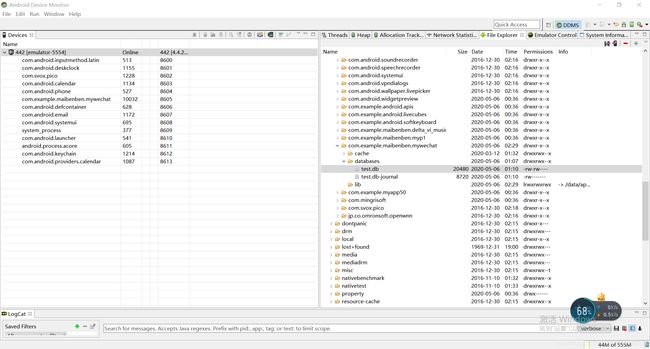
通过SQL查询的资源字符串得到其ID
public static int getimages(String name){
Class drawable = R.drawable.class;
Field field = null;
try {
field =drawable.getField(name);
int images = field.getInt(field.getName());
return images;
} catch (Exception e) {
e.printStackTrace();
}
return 0;
}
Gradle更新导入design包出错
原有的项目更新包失败。
打算重新下一个Android Studio,目前采用的是重新建了一个项目,没有在原有的项目情况下继续添加悬浮按钮。


执行结果截图
通过GroupList展示通讯录的用户列表。

点击按钮,列表隐藏,输入框显示,可添加用户。
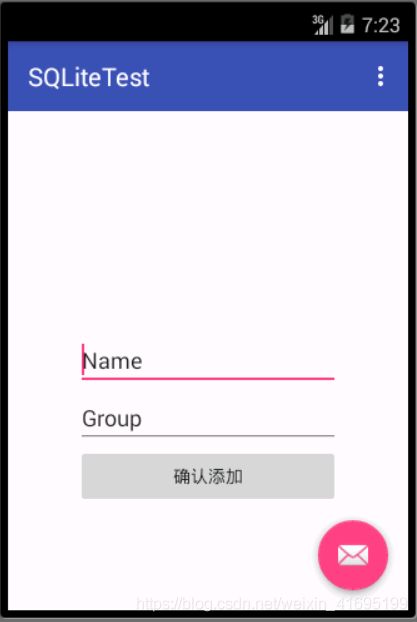
点击按钮insert执行并且列表重新加载(clear)。(列表显示、输入框隐藏)

待改进
头像的上传功能并没有实现,对于新增加的用户,用的相同的资源名称。