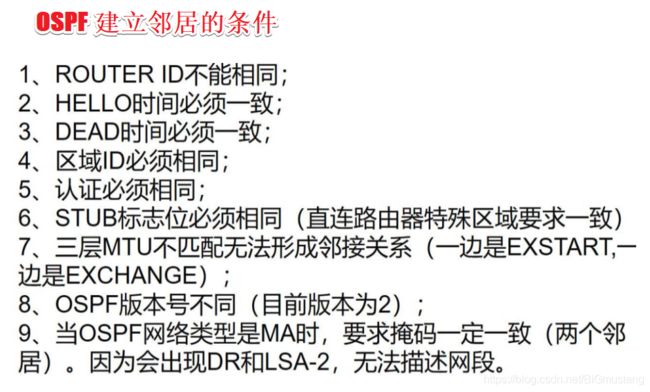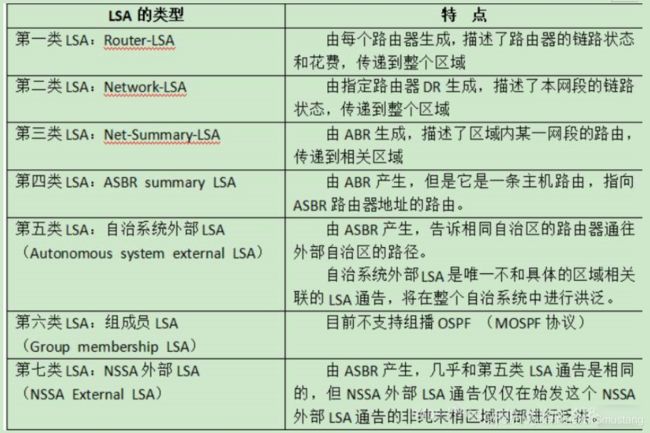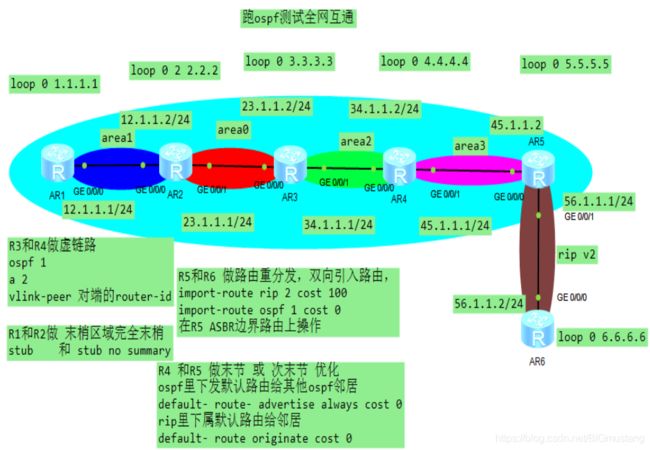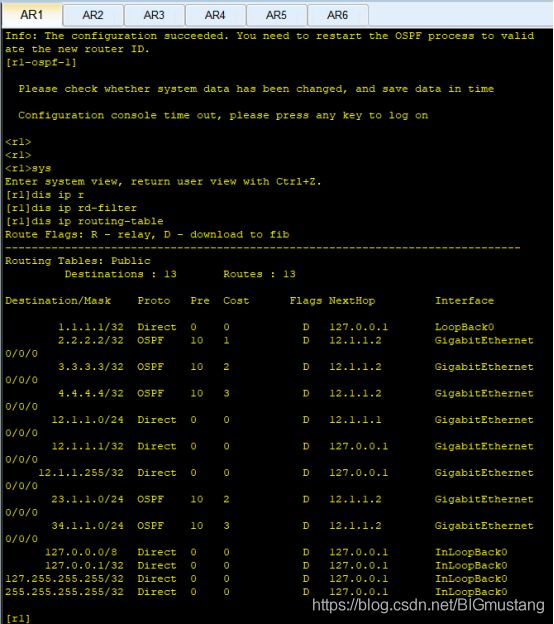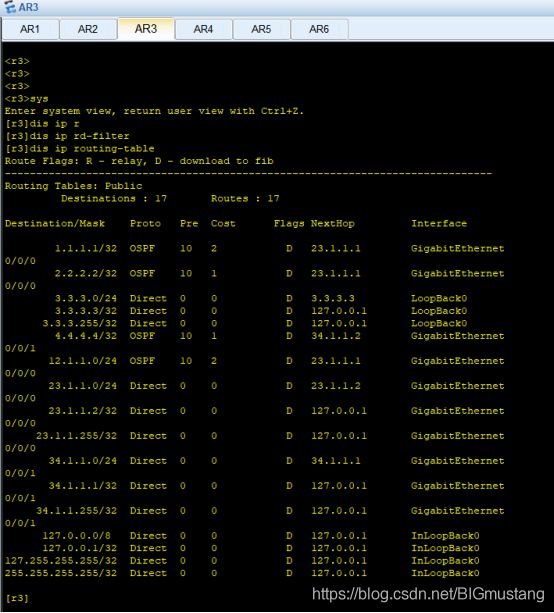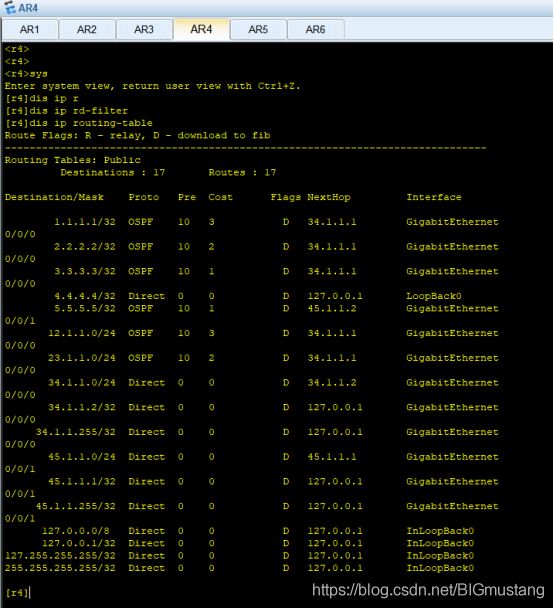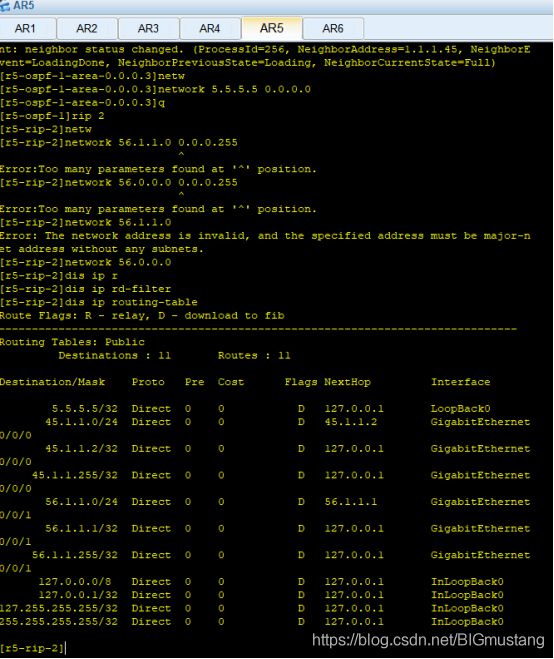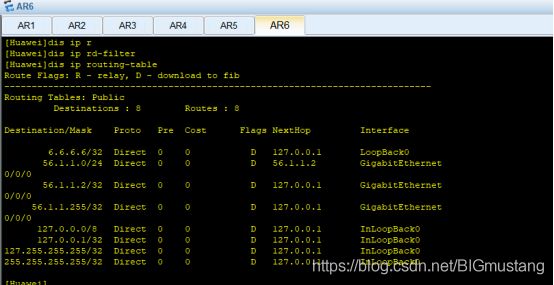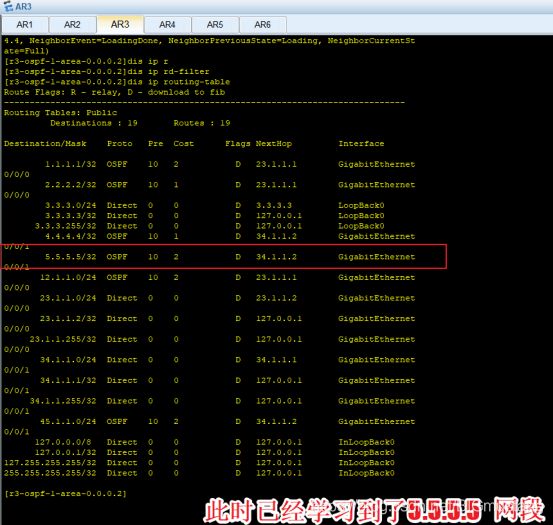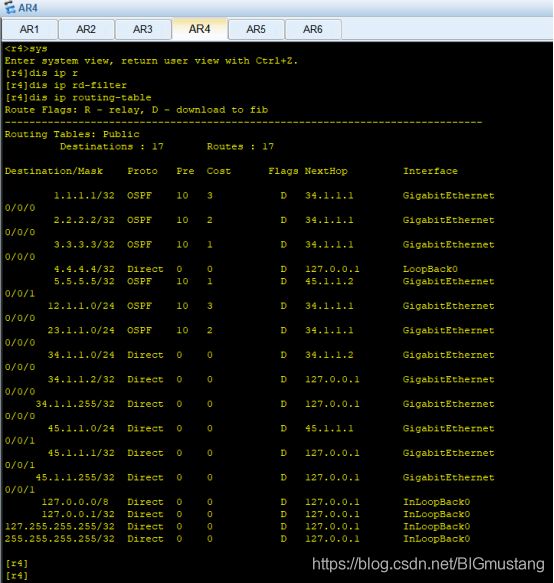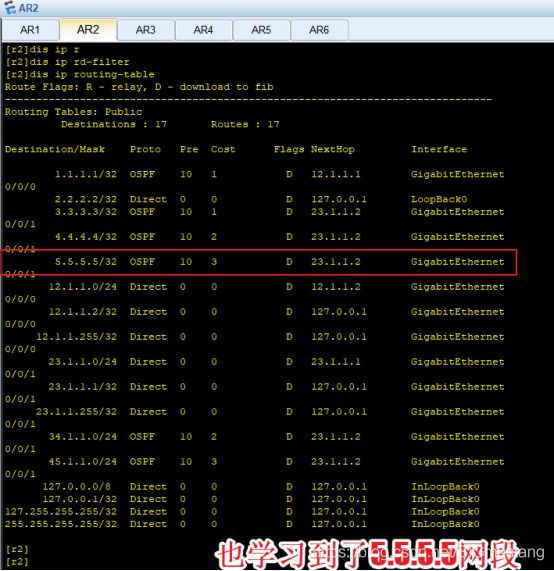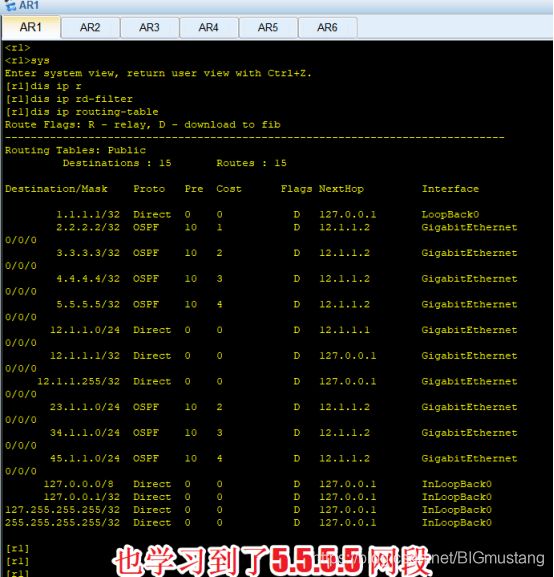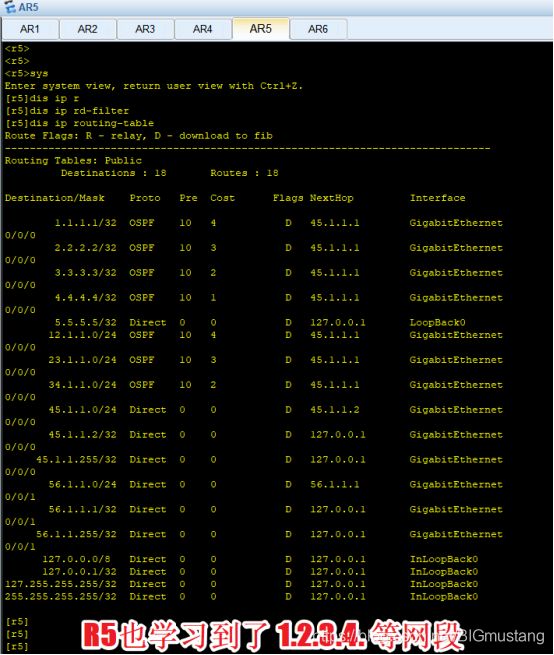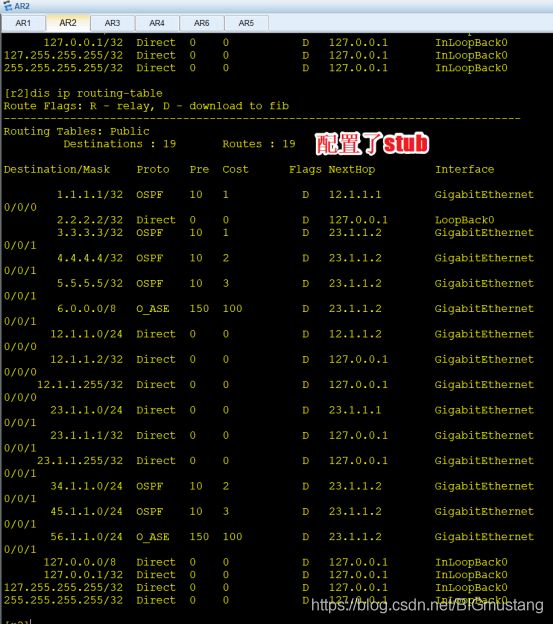华为-IGP协议-ospf精简篇(带实验验证)
文章目录
- 前言
- 动态路由协议可分为以下两种:
- 一、内部网关协议
- 1、RIP(Routing Information Protocol):路由信息协议。
- 2、IGRP(Interior Gateway Routing Protool):内部网关路由协议。
- 3、OSPF(Open Shortest Path First):开放式最短路径优先协议。
- 4、IS-IS(Intermediate System-to-Intermediate System):中间系统到中间系统路由协议。
- 二、域间路由协议
- BGP(Border Gateway Protocol):边界网关协议。
- ES-IS和IS-IS是用于交换路由选择信息的协议
- 三.ospf 重点知识
- 3.1 具体命令
- 3.2 七种状态
- 3.2.1 OSPF建立邻居的条件
- 3.1.2 七种邻居状态:
- 3.3 包类型
- 3.3.1. 七种LSA类型
- 3.3.2 末梢完全末梢 OR 末节完全末节
- 四 . 实验验证
- 4.1 实验环境拓扑:
- 4.2 实验目的:
- 4.3 具体配置
- 4.3.1 初步配置
- 4.3.2 配置虚链路
- 4.3.4 配置路由重分发(引入路由)
- 4.3.5 配置完全末梢区域
- 4.3.6 配置 R1 R2 为 末梢区域stub,查看路由表变化
- 4.3.7优化设置,配置R4 R5 为NSSA区域
- 4.3.8 现在将R4设置为完全末节
- 4.3.9 将R5 Rip里下属默认路由发给邻居R6
- 5. 导出设备参数配置:
前言
常见的路由协议
常见的路由协议可以分为两种类型
静态路由协议-static
由管理员手工配置的,适用于小型企业网络
动态路由协议可分为以下两种:
一、内部网关协议
内部网关协议(IGP:Interior Gateway Protocol),适用于单个ISP的统一路由协议的运行,一般由一个ISP运营的网络位于一个AS(自治系统)内,有统一的AS number(自治系统号),用来处理内部路由。
RIP、IGRP(Cisco私有协议)、EIGRP(Cisco私有协议)、OSPF、IS-IS等都是内部网关协议。
1、RIP(Routing Information Protocol):路由信息协议。
是一种比较简单的内部网关协议,主要用于规模较小的网络,比如校园网以及结构较简单的地区性网络。对于更为复杂的环境和大型网络,一般不使用RIP。
RIP是一种基于距离矢量(Distance-Vector)算法的协议,它通过UDP报文进行路由信息的交换,使用的端口号为520。其使用跳数来衡量到达目的地址的距离,为了限制收敛时间,RIP规定度量值(该值等于从本网络到达目的网络间的路由器数量)为0到15之间的整数,大于等于16的跳数将会定义为网络或主机不可达,因此RIP不适合大型网络。
RIP有两个版本:RIP V1(有类别路由协议)和RIP V2(无分类路由协议)。
2、IGRP(Interior Gateway Routing Protool):内部网关路由协议。
属于Cisco的私有协议,最大跳数默认为100,现已被Cisco独立开发的EIGRP协议取代。
3、OSPF(Open Shortest Path First):开放式最短路径优先协议。
属于链路状态路由协议,OSPF提出了“区域(area)”的概念,每个区域中所有路由器维护着一个相同的链路状态数据库 (LSDB),其使用链路状态数据库,通过最短生成树算法(SPF算法)计算得到路由表,因此其收敛速度较快。目前OSPF协议在各种网络中广泛部署,目前针对IPv4协议使用的是OSPF Version 2(RFC2328);针对IPv6协议使用OSPF Version 3(RFC2740)。
4、IS-IS(Intermediate System-to-Intermediate System):中间系统到中间系统路由协议。
属于链路状态路由协议。与OSPF协议相似,其使用最短路径优先SPF(Shortest Path First)算法进行路由计算。
二、域间路由协议
BGP(Border Gateway Protocol):边界网关协议。
为了维护各个ISP的独立利益,标准化组织制定了ISP间的路由协议BGP,其用来处理各ISP之间的路由传递。
与内部网关协议不同的是,其不在于发现和计算路由,而在于控制路由的传播和选择最佳路由。
ES-IS和IS-IS是用于交换路由选择信息的协议
不要把它们与OSI的数据传送协议:无连接网络服务(CLNS)和面向连接网络服务(CONS)相混淆。CLNS是工作在网络层的数据服务,可与互联网协议(IP)或NetWare的网间分组交换(IPX)协议类比。CONS提供会话(面向连接)服务并工作在运输层,可与Internet网的传输控制协议(TCP)或NetWare的顺序分组交换(SPX)类比。用于交换路由选择信息的实际协议是ES-IS和IS-IS。
三.ospf 重点知识
1.网络类型
2. DR/ BDR选举
3. LSA
4.虚链路
5.末梢、完全末梢、次末节、完全次末节
6.重分发
7.三张表
8. 5个包
9. 7种邻居状态

3.1 具体命令
1.查看ospf邻居
display ospf peer .
2.查看DR/BDR、网络类型
display ospf interface g0/0/0
3.查看LSA
1)查看1类LSA
display ospf lsdb router (区域内路由)
2)查看2类LSA(DR通告本区域路由)
lisplay ospf lsdb network
3)查看3类LSA (区域间LSA)
display ospf lsdb summary
4)查看4类LSA (外部指向ASBR路由)
lisplay ospf lsdb asbr
5)查看5类LSA(外部路由)
display ospf lsdb ase
6)查看7类LSA (nssa区域产生的外部路由)
display ospf lsdb nssa
4.虚链路
ospf
area
0.0.0.1
network 20. 1.1.0 0.0. 0.255
vlink- peer 3.3.3. 3(对端的rooter-id)
5.查询虚链路的状态
display ospf vlink
OSPF Process 1 with Router ID 4.4.4.4
Vi rtual Links
Vi rtual-l ink Neighbor-id
-> 3.3.3.3, Neighbor-State: Full(正常full)
设置ospf的router- id
ospf 1
router- id
1.1.1.1
设置接口优先级
int g0/0/0
ospf dr-priority 255
3.2 七种状态
3.2.1 OSPF建立邻居的条件
3.1.2 七种邻居状态:
(1) Down: 邻居状态机的初始状态,是指在过去的Dead- Interval
时间内没有收到对方的Hello报文或者0SPF没有启动时的状态。
(1-2) Attempt: 只适用于NBMA类型的接口,处于本状态时,定期向
哪些手工配置的邻居发送HELLO报文。
(2) Init: 本状态表示已经收到了邻居的HELLO报文, 但是该报文中
列出的邻居中没有包含我的RouterID(对方并没有收到我发的HELLO
报文)。
(3) 2-Way: 本状态表示双方互相收到了对端发送的HELLO报文,建立
了邻居关系。在广播和NBMA类型的网络中,两个接口状态是DROther的
路由器之间将停留在此状态。
其他情况状态机将继续转入高级状态。
(4) ExStart: 在此状态下,路由器和它的邻居之间通过互相交换DD
报文(该报文并不包含实际的内容,只包含一一些标志位)来决定发送
时的主/从关系。建立主/从关系主要是为了保证在后续的DD报文交换中
能够有序的发送。
(5) Exchange: 路由器将本地的LSDB用DD报文来描述,并发给邻居。
(6)Loading:路由器发送LSR报文向邻居请求对方的DD报文。
(7) Full: 在此状态下,邻居路由器的LSDB中所有的LSA本路由器全
都有了。即,本路由器和邻居建立了邻接(adjacency) 状态。
3.3 包类型
3.3.1. 七种LSA类型
3.3.2 末梢完全末梢 OR 末节完全末节
stub
完全末梢-阻止3、4、5类LSA传递进stub区域,会由ABR生成一条默认路由(3类)给stub区域
ospf
area 2
stub no-summary (abr. 上敲)
次末节-阻止4、 5类LSA传递进0SPF,将5类的LSA转变为7类LSA,由ABR将7类LSA再 次转变为5类LSA
ospf
area 3
nssa
完全次末节-阻止3、4、 5类LSA传递进OSPF,会由ABR下发一条默认路 由指向nssa区域
ospf
area 3
nssa no-summary. (abr. 上敲)
B. rip和ospf重分发
Ospf 1 router-id 5.5.5.5
import- route rip 1 cost 100
rip 1
import-route ospf 1 cost 0
重分发过程中下发默认路由
ospf里下发默认路由给其他ospf邻居
default- route- advertise always cost 0
rip里下属默认路由给邻居
default- route originate cost 0
四 . 实验验证
4.1 实验环境拓扑:
4.2 实验目的:
运行OPSF协议 和 RIP 协议 实现全网互通
4.3 具体配置
4.3.1 初步配置
按图上规划网段进行初步配置,以及宣告OSPF ,指定router-ID ,配置LOOP0 环回地址,
R5的G0/0/0宣告在RIP v2里 ,R6配置RIP V2
初步配置完成后,路由表如下:
4.3.2 配置虚链路
如上图发现 R1,R2, R3学不到R5的路由网段 ,因为中间跨了两个区域,以及R6的网段 ,此时应该将R3 和 R4之间用虚链路连接 ,通过R4学习到R5 , 然后将R5和R6之间做双向路由重分发,路由引入,最终实现全网的互通。
[r3]ospf 1
[r3-ospf-1]a 2
[r3-ospf-1-area-0.0.0.2]vl
[r3-ospf-1-area-0.0.0.2]vlink-peer 4.4.4.4
[r3-ospf-1-area-0.0.0.2]dis ip routing-table
[r4]ospf 1
[r4-ospf-1]a 2
[r4-ospf-1-area-0.0.0.2]vl
[r4-ospf-1-area-0.0.0.2]vlink-peer
[r4-ospf-1-area-0.0.0.2]vlink-peer 3.3.3.3
4.3.4 配置路由重分发(引入路由)
此时OSPF 区域已经实现了互通,下面打通 RIP区域和OSPF区域
路由引入
[r5-ospf-1]import-route rip 2 cost 100
[r5-rip-2]import-route ospf 1 cost 0
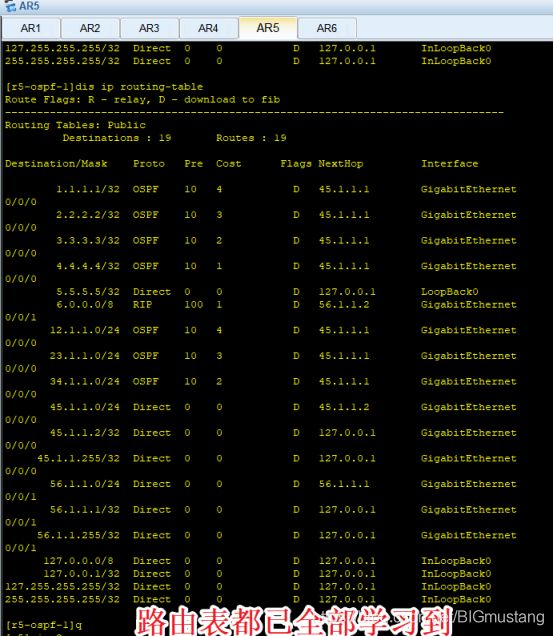
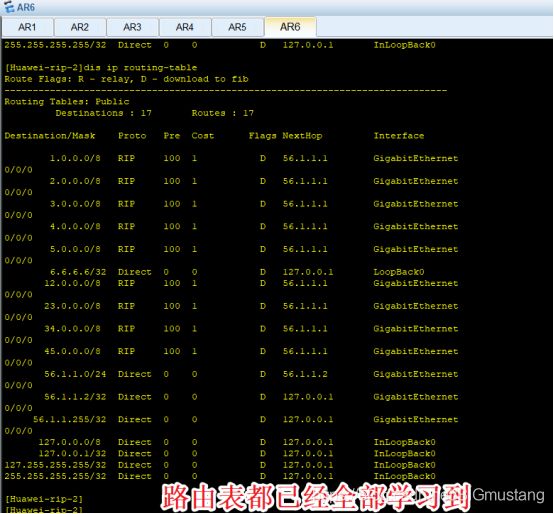
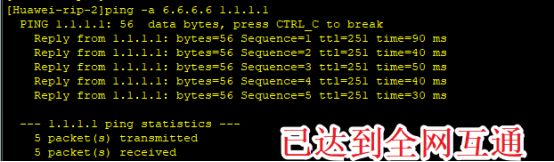
4.3.5 配置完全末梢区域
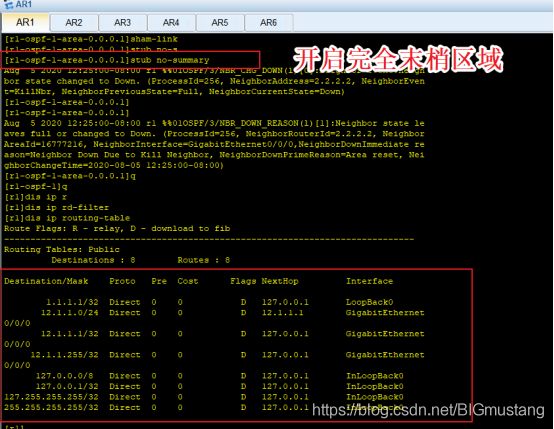
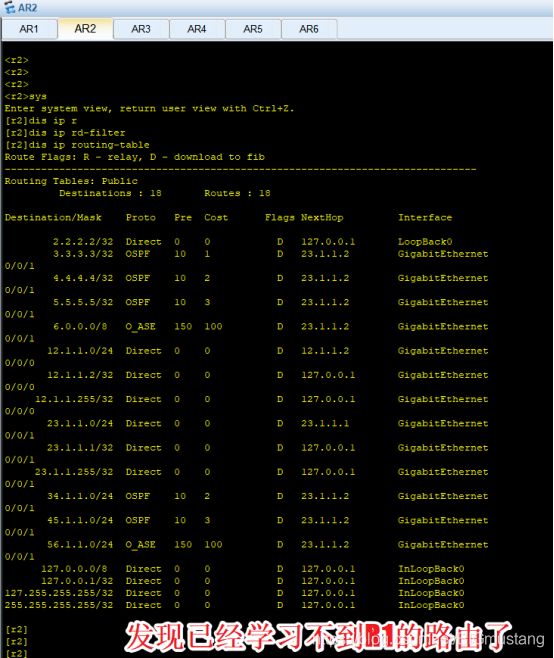
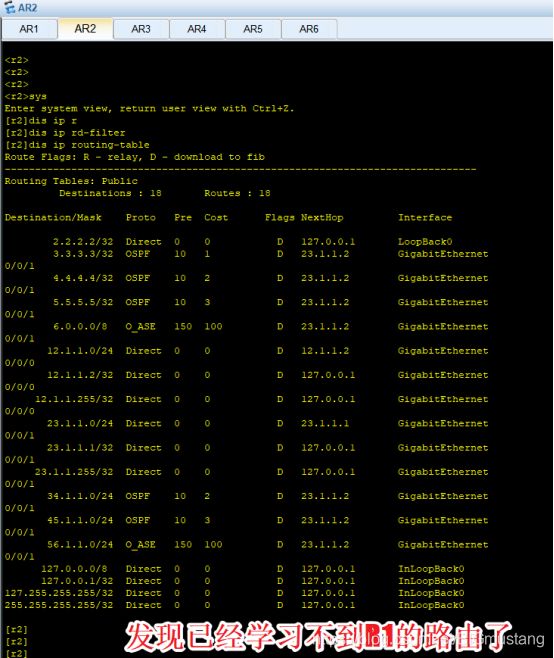
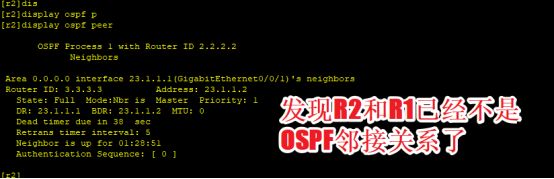
[r2-ospf-1-area-0.0.0.1]stub no-summary

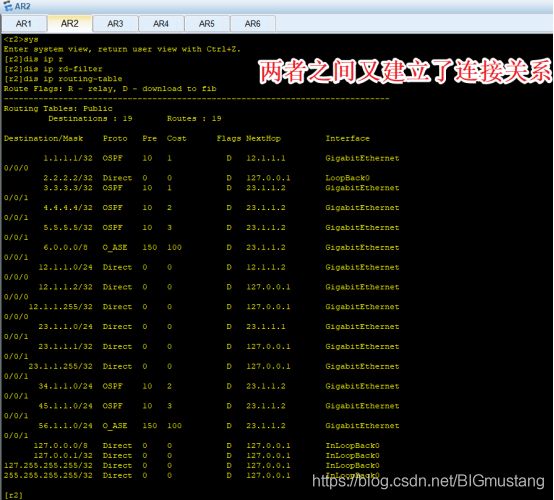
查看OSPF邻接表,确实如此

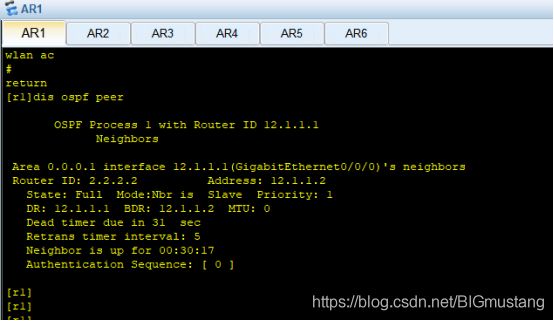
查看LSA 3 类
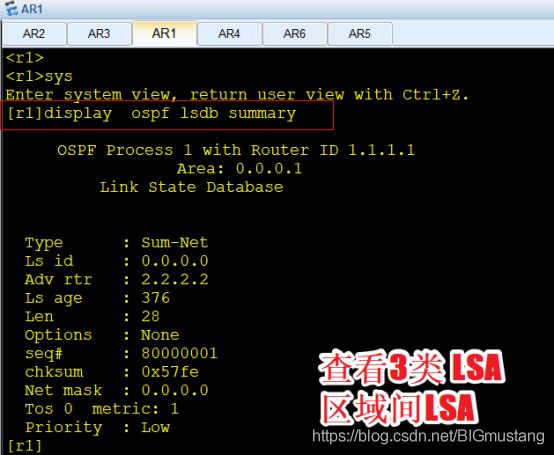
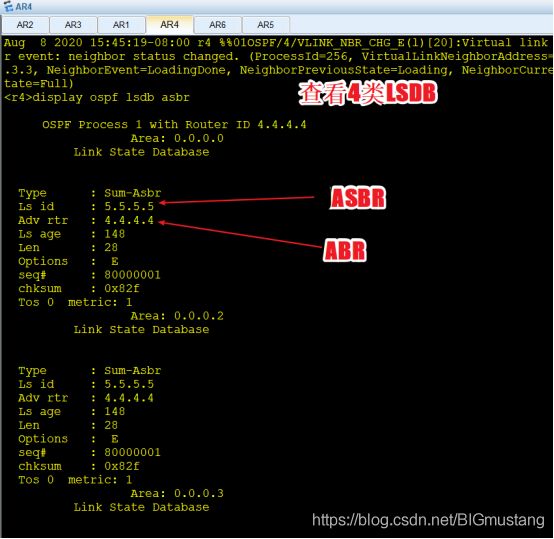
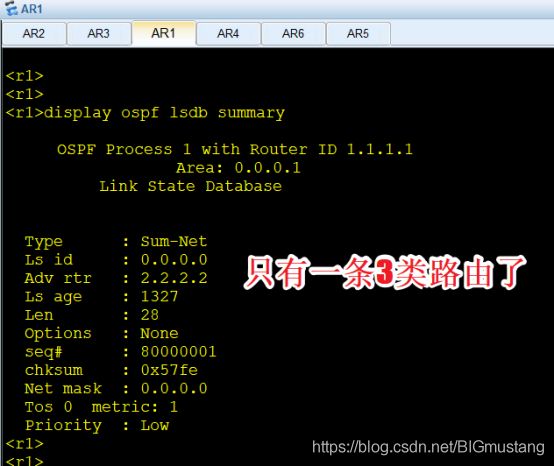
4.3.6 配置 R1 R2 为 末梢区域stub,查看路由表变化
Ospf 1
A 1
STUB
4.3.7优化设置,配置R4 R5 为NSSA区域
[r4-ospf-1]a 3
[r4-ospf-1-area-0.0.0.3]nssa
[r4-ospf-1-area-0.0.0.3]
[r5]ospf 1
[r5-ospf-1]a 3
[r5-ospf-1-area-0.0.0.3]nssa
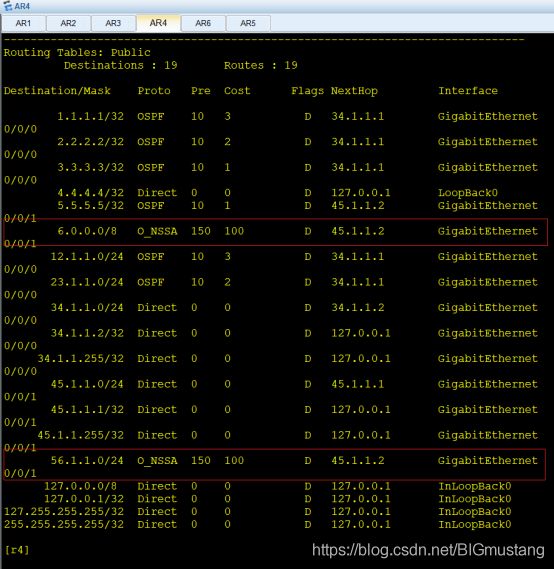
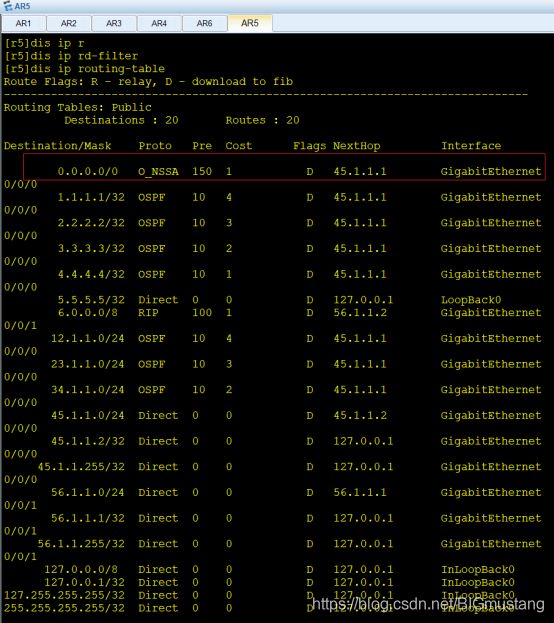
4.3.8 现在将R4设置为完全末节
[r4]ospf 1
[r4-ospf-1]a 3
[r4-ospf-1-area-0.0.0.3]nssa no-summary


4.3.9 将R5 Rip里下属默认路由发给邻居R6
[r5-rip-2]default-route originate cost 0
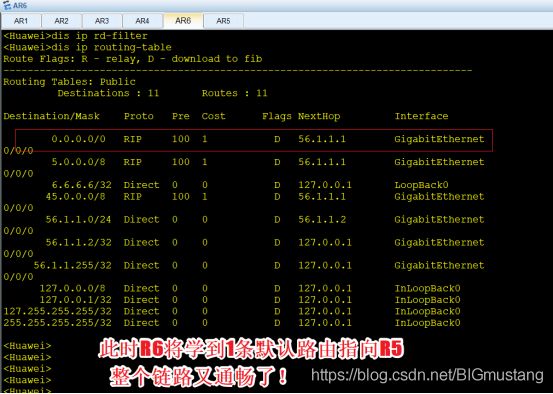
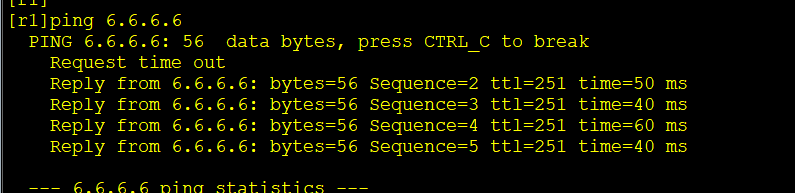
5. 导出设备参数配置:
R1
[r1]dis cu
[V200R003C00]
#
sysname r1
#
snmp-agent local-engineid 800007DB03000000000000
snmp-agent
#
clock timezone China-Standard-Time minus 08:00:00
#
portal local-server load flash:/portalpage.zip
#
drop illegal-mac alarm
#
wlan ac-global carrier id other ac id 0
#
set cpu-usage threshold 80 restore 75
#
aaa
authentication-scheme default
authorization-scheme default
accounting-scheme default
domain default
domain default_admin
local-user admin password cipher %$%$K8m.Nt84DZ}e#<0`8bmE3Uw}%$%$
local-user admin service-type http
#
firewall zone Local
priority 15
#
interface GigabitEthernet0/0/0
ip address 12.1.1.1 255.255.255.0
#
interface GigabitEthernet0/0/1
#
interface GigabitEthernet0/0/2
#
interface NULL0
#
interface LoopBack0
ip address 1.1.1.1 255.255.255.255
#
ospf 1 router-id 1.1.1.1
area 0.0.0.1
network 1.1.1.1 0.0.0.0
network 12.1.1.0 0.0.0.255
stub
#
user-interface con 0
authentication-mode password
user-interface vty 0 4
user-interface vty 16 20
#
wlan ac
#
return
R2
r2>dis cu
[V200R003C00]
#
sysname r2
#
snmp-agent local-engineid 800007DB03000000000000
snmp-agent
#
clock timezone China-Standard-Time minus 08:00:00
#
portal local-server load flash:/portalpage.zip
#
drop illegal-mac alarm
#
wlan ac-global carrier id other ac id 0
#
set cpu-usage threshold 80 restore 75
#
aaa
authentication-scheme default
authorization-scheme default
accounting-scheme default
domain default
domain default_admin
local-user admin password cipher %$%$K8m.Nt84DZ}e#<0`8bmE3Uw}%$%$
local-user admin service-type http
#
firewall zone Local
priority 15
#
interface GigabitEthernet0/0/0
ip address 12.1.1.2 255.255.255.0
#
interface GigabitEthernet0/0/1
ip address 23.1.1.1 255.255.255.0
#
interface GigabitEthernet0/0/2
#
interface NULL0
#
interface LoopBack0
ip address 2.2.2.2 255.255.255.255
#
ospf 1 router-id 2.2.2.2
area 0.0.0.0
network 2.2.2.2 0.0.0.0
network 23.1.1.0 0.0.0.255
area 0.0.0.1
network 12.1.1.0 0.0.0.255
stub
#
user-interface con 0
authentication-mode password
user-interface vty 0 4
user-interface vty 16 20
#
wlan ac
#
return
R3
<r3>dis cu
[V200R003C00]
#
sysname r3
#
snmp-agent local-engineid 800007DB03000000000000
snmp-agent
#
clock timezone China-Standard-Time minus 08:00:00
#
portal local-server load flash:/portalpage.zip
#
drop illegal-mac alarm
#
wlan ac-global carrier id other ac id 0
#
set cpu-usage threshold 80 restore 75
#
aaa
authentication-scheme default
authorization-scheme default
accounting-scheme default
domain default
domain default_admin
local-user admin password cipher %$%$K8m.Nt84DZ}e#<0`8bmE3Uw}%$%$
local-user admin service-type http
#
firewall zone Local
priority 15
#
interface GigabitEthernet0/0/0
ip address 23.1.1.2 255.255.255.0
#
interface GigabitEthernet0/0/1
ip address 34.1.1.1 255.255.255.0
#
interface GigabitEthernet0/0/2
#
interface NULL0
#
interface LoopBack0
ip address 3.3.3.3 255.255.255.0
#
ospf 1 router-id 3.3.3.3
area 0.0.0.0
network 3.3.3.3 0.0.0.0
network 23.1.1.0 0.0.0.255
area 0.0.0.2
network 34.1.1.0 0.0.0.255
vlink-peer 4.4.4.4
#
user-interface con 0
authentication-mode password
user-interface vty 0 4
user-interface vty 16 20
#
wlan ac
#
return
<r3>
R4
<r4>dis cu
[V200R003C00]
#
sysname r4
#
snmp-agent local-engineid 800007DB03000000000000
snmp-agent
#
clock timezone China-Standard-Time minus 08:00:00
#
portal local-server load flash:/portalpage.zip
#
drop illegal-mac alarm
#
wlan ac-global carrier id other ac id 0
#
set cpu-usage threshold 80 restore 75
#
aaa
authentication-scheme default
authorization-scheme default
accounting-scheme default
domain default
domain default_admin
local-user admin password cipher %$%$K8m.Nt84DZ}e#<0`8bmE3Uw}%$%$
local-user admin service-type http
#
firewall zone Local
priority 15
#
interface GigabitEthernet0/0/0
ip address 34.1.1.2 255.255.255.0
#
interface GigabitEthernet0/0/1
ip address 45.1.1.1 255.255.255.0
#
interface GigabitEthernet0/0/2
#
interface NULL0
#
interface LoopBack0
ip address 4.4.4.4 255.255.255.255
#
ospf 1 router-id 4.4.4.4
area 0.0.0.2
network 4.4.4.4 0.0.0.0
network 34.1.1.0 0.0.0.255
vlink-peer 3.3.3.3
area 0.0.0.3
network 45.1.1.0 0.0.0.255
nssa no-summary
#
user-interface con 0
authentication-mode password
user-interface vty 0 4
user-interface vty 16 20
#
wlan ac
#
return
<r4>
R5
<r5>dis cu
[V200R003C00]
#
sysname r5
#
snmp-agent local-engineid 800007DB03000000000000
snmp-agent
#
clock timezone China-Standard-Time minus 08:00:00
#
portal local-server load flash:/portalpage.zip
#
drop illegal-mac alarm
#
wlan ac-global carrier id other ac id 0
#
set cpu-usage threshold 80 restore 75
#
aaa
authentication-scheme default
authorization-scheme default
accounting-scheme default
domain default
domain default_admin
local-user admin password cipher %$%$K8m.Nt84DZ}e#<0`8bmE3Uw}%$%$
local-user admin service-type http
#
firewall zone Local
priority 15
#
interface GigabitEthernet0/0/0
ip address 45.1.1.2 255.255.255.0
#
interface GigabitEthernet0/0/1
ip address 56.1.1.1 255.255.255.0
#
interface GigabitEthernet0/0/2
#
interface NULL0
#
interface LoopBack0
ip address 5.5.5.5 255.255.255.255
#
ospf 1 router-id 5.5.5.5
import-route rip 2 cost 100
area 0.0.0.3
network 5.5.5.5 0.0.0.0
network 45.1.1.0 0.0.0.255
nssa
#
rip 1
#
rip 2
default-route originate
network 56.0.0.0
import-route ospf 1 cost 0
#
user-interface con 0
authentication-mode password
user-interface vty 0 4
user-interface vty 16 20
#
wlan ac
#
return
R6
<Huawei>dis cu
[V200R003C00]
#
snmp-agent local-engineid 800007DB03000000000000
snmp-agent
#
clock timezone China-Standard-Time minus 08:00:00
#
portal local-server load flash:/portalpage.zip
#
drop illegal-mac alarm
#
router id 6.6.6.6
#
wlan ac-global carrier id other ac id 0
#
set cpu-usage threshold 80 restore 75
#
aaa
authentication-scheme default
authorization-scheme default
accounting-scheme default
domain default
domain default_admin
local-user admin password cipher %$%$K8m.Nt84DZ}e#<0`8bmE3Uw}%$%$
local-user admin service-type http
#
firewall zone Local
priority 15
#
interface GigabitEthernet0/0/0
ip address 56.1.1.2 255.255.255.0
#
interface GigabitEthernet0/0/1
#
interface GigabitEthernet0/0/2
#
interface NULL0
#
interface LoopBack0
ip address 6.6.6.6 255.255.255.255
#
rip 2
network 56.0.0.0
network 6.0.0.0
import-route ospf 1 cost 0
#
user-interface con 0
authentication-mode password
user-interface vty 0 4
user-interface vty 16 20
#
wlan ac
#
return