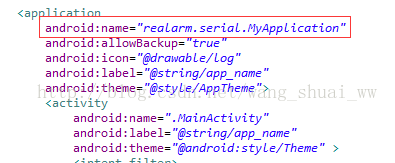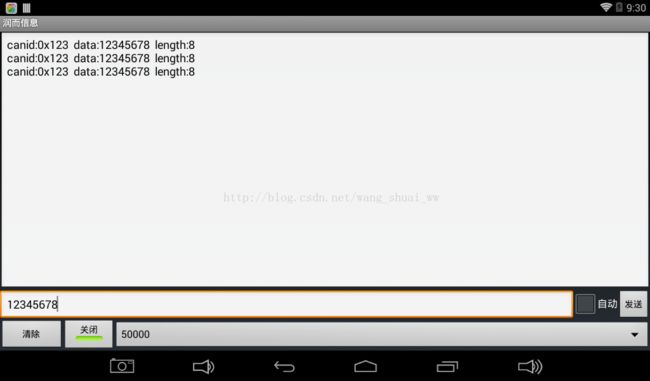s5p4418 android 驱动 hal 应用之led 串口 rs485 can总线应用(app 有源码)
本篇是继上篇的jni层后的app应用层。
由于app相对比较大,说起来也比较麻烦,这里就用一个串口来说明即可,实际上也就串口最具代表性,这个明白了,其他都不是问题。
串口涉及的java文件如下图红色圈所示:
具体的代码下面一一贴出来,捡重要的说明:
MainActivity.java:
package com.example.realarmapp;
import realarm.can.RealarmCanActivity;
import realarm.serial.RealarmUartActivity;
import android.app.Activity;
import android.content.Intent;
import android.os.Bundle;
import android.view.View;
import android.view.View.OnClickListener;
import android.widget.Button;
public class MainActivity extends Activity implements OnClickListener {
private Button btnLED, btnUART, btnRS485, btnCAN;
@Override
protected void onCreate(Bundle savedInstanceState) {
super.onCreate(savedInstanceState);
setContentView(R.layout.activity_main);
btnLED = (Button) findViewById(R.id.btnLED);
btnUART = (Button) findViewById(R.id.btnUART);
btnRS485 = (Button) findViewById(R.id.btnRS485);
btnCAN = (Button) findViewById(R.id.btnCAN);
btnLED.setOnClickListener(this);
btnUART.setOnClickListener(this);
btnRS485.setOnClickListener(this);
btnCAN.setOnClickListener(this);
}
@Override
public void onClick(View v) {
if(v.equals(btnLED)){
Intent i = new Intent(MainActivity.this, RealarmLedActivity.class);
startActivity(i);
}
else if(v.equals(btnUART)) {
Intent i = new Intent(MainActivity.this, RealarmUartActivity.class);
startActivity(i);
}
else if(v.equals(btnRS485)) {
Intent i = new Intent(MainActivity.this, RealarmUartActivity.class);
startActivity(i);
}
else if(v.equals(btnCAN)) {
Intent i = new Intent(MainActivity.this, RealarmCanActivity.class);
startActivity(i);
}
}
}
HardwareControl.java:
package realarm.hardware;
package realarm.hardware;
import java.io.FileDescriptor;
public class HardwareControl {
public native int LedSetState(int ledNum,int ledState);
public native static FileDescriptor OpenSerialPort(String path, int baudrate,
int flags);
public native static void CloseSerialPort();
public native static void InitCan(int baudrate);
public native static int OpenCan();
public native static int CanWrite(int canId,String data);
public native static CanFrame CanRead(CanFrame mcanFrame, int time);
public native static void CloseCan();
static {
System.loadLibrary("RealarmHardwareJni");
}
}
该文件是声明native接口,并加载libRealarmHardwareJNI.so库。
MyApplication.java:
package realarm.serial;
import java.io.File;
import java.io.IOException;
import java.security.InvalidParameterException;
import realarm.serial.utils.SerialPort;
import realarm.serial.utils.SerialPortFinder;
import android.app.Application;
import android.content.SharedPreferences;
import realarm.hardware.HardwareControl;
public class MyApplication extends Application {
public SerialPortFinder mSerialPortFinder = new SerialPortFinder();
private SerialPort mSerialPort = null;
public SerialPort getSerialPort() throws SecurityException, IOException, InvalidParameterException {
if (mSerialPort == null) {
/* Read serial port parameters */
SharedPreferences sp = getSharedPreferences("android_serialport_api.sample_preferences", MODE_PRIVATE);
String path = sp.getString("DEVICE", "/dev/ttyAMA4");
int baudrate = Integer.decode(sp.getString("BAUDRATE", "115200"));
/* Check parameters */
if ( (path.length() == 0) || (baudrate == -1)) {
throw new InvalidParameterException();
}
/* Open the serial port */
mSerialPort = new SerialPort(new File(path), baudrate, 0);
}
return mSerialPort;
}
public SerialPort getSerialPort(String path, String baudrate, int flag) throws NumberFormatException, SecurityException, IOException{
if (mSerialPort == null) {
/* Open the serial port */
mSerialPort = new SerialPort(new File(path), Integer.decode(baudrate), flag);
}
return mSerialPort;
}
public void closeSerialPort() {
if (mSerialPort != null) {
HardwareControl.CloseSerialPort();
mSerialPort = null;
}
}
}
SerialPort.java:
package realarm.serial.utils;
import java.io.File;
import java.io.FileDescriptor;
import java.io.FileInputStream;
import java.io.FileOutputStream;
import java.io.IOException;
import java.io.InputStream;
import java.io.OutputStream;
import android.util.Log;
import realarm.hardware.HardwareControl;
public class SerialPort {
private static final String TAG = "SerialPort";
/*
* Do not remove or rename the field mFd: it is used by native method
* close();
*/
private FileDescriptor mFd;
private FileInputStream mFileInputStream;
private FileOutputStream mFileOutputStream;
public SerialPort(File device, int baudrate, int flags)
throws SecurityException, IOException {
/* Check access permission */
if (!device.canRead() || !device.canWrite()) {
try {
/* Missing read/write permission, trying to chmod the file */
Process su;
su = Runtime.getRuntime().exec("/system/xbin/su");
String cmd = "chmod 666 " + device.getAbsolutePath() + "\n"
+ "exit\n";
su.getOutputStream().write(cmd.getBytes());
if ((su.waitFor() != 0) || !device.canRead()
|| !device.canWrite()) {
throw new SecurityException();
}
} catch (Exception e) {
e.printStackTrace();
throw new SecurityException();
}
}
mFd = HardwareControl.OpenSerialPort(device.getAbsolutePath(), baudrate, flags);
if (mFd == null) {
Log.e(TAG, "native open returns null");
throw new IOException();
}
mFileInputStream = new FileInputStream(mFd);
mFileOutputStream = new FileOutputStream(mFd);
}
// Getters and setters
public InputStream getInputStream() {
return mFileInputStream;
}
public OutputStream getOutputStream() {
return mFileOutputStream;
}
}
SerialPortFinder.java:
package realarm.serial.utils;
import java.io.File;
import java.io.FileReader;
import java.io.IOException;
import java.io.LineNumberReader;
import java.util.Iterator;
import java.util.Vector;
import android.util.Log;
public class SerialPortFinder {
private static final String TAG = "SerialPort";
private Vector mDrivers = null;
public class Driver {
public Driver(String name, String root) {
mDriverName = name;
mDeviceRoot = root;
}
private String mDriverName;
private String mDeviceRoot;
Vector mDevices = null;
public Vector getDevices() {
if (mDevices == null) {
mDevices = new Vector();
File dev = new File("/dev");
File[] files = dev.listFiles();
int i;
for (i = 0; i < files.length; i++) {
if (files[i].getAbsolutePath().startsWith(mDeviceRoot)) {
Log.d(TAG, "Found new device: " + files[i]);
mDevices.add(files[i]);
}
}
}
return mDevices;
}
public String getName() {
return mDriverName;
}
}
Vector getDrivers() throws IOException {
if (mDrivers == null) {
mDrivers = new Vector();
LineNumberReader r = new LineNumberReader(new FileReader(
"/proc/tty/drivers"));
String l;
while ((l = r.readLine()) != null) {
// Issue 3:
// Since driver name may contain spaces, we do not extract
// driver name with split()
String drivername = l.substring(0, 0x15).trim();
String[] w = l.split(" +");
if ((w.length >= 5) && (w[w.length - 1].equals("serial"))) {
Log.d(TAG, "Found new driver " + drivername + " on "
+ w[w.length - 4]);
mDrivers.add(new Driver(drivername, w[w.length - 4]));
}
}
r.close();
}
return mDrivers;
}
public String[] getAllDevices() {
Vector devices = new Vector();
// Parse each driver
Iterator itdriv;
try {
itdriv = getDrivers().iterator();
while (itdriv.hasNext()) {
Driver driver = itdriv.next();
Iterator itdev = driver.getDevices().iterator();
while (itdev.hasNext()) {
String device = itdev.next().getName();
String value = String.format("%s (%s)", device,
driver.getName());
devices.add(value);
}
}
} catch (IOException e) {
e.printStackTrace();
}
return devices.toArray(new String[devices.size()]);
}
public String[] getAllDevicesPath() {
Vector devices = new Vector();
// Parse each driver
Iterator itdriv;
try {
itdriv = getDrivers().iterator();
while (itdriv.hasNext()) {
Driver driver = itdriv.next();
Iterator itdev = driver.getDevices().iterator();
while (itdev.hasNext()) {
String device = itdev.next().getAbsolutePath();
devices.add(device);
}
}
} catch (IOException e) {
e.printStackTrace();
}
return devices.toArray(new String[devices.size()]);
}
}
RealarmUartActivity.java:
package realarm.serial;
import java.io.IOException;
import java.io.InputStream;
import java.io.OutputStream;
import java.util.ArrayList;
import java.util.List;
import com.example.realarmapp.R;
import realarm.serial.utils.SerialPort;
import realarm.serial.utils.SerialPortFinder;
import android.app.Activity;
import android.app.AlertDialog;
import android.content.DialogInterface;
import android.content.DialogInterface.OnClickListener;
import android.os.Bundle;
import android.view.View;
import android.widget.AdapterView;
import android.widget.ArrayAdapter;
import android.widget.Button;
import android.widget.CheckBox;
import android.widget.CompoundButton;
import android.widget.EditText;
import android.widget.Spinner;
import android.widget.ToggleButton;
public class RealarmUartActivity extends Activity {
protected MyApplication mApplication;
protected SerialPort mSerialPort;
protected OutputStream mOutputStream;
private InputStream mInputStream;
private ReadThread mReadThread;
EditText EditTextEmission, EditTextReception;
SerialPortFinder mSerialPortFinder;// 串口设备搜索
Spinner spinnerCOM;
Spinner spinnerBaudRateCOM;
CheckBox checkBoxAutoCOM;
ToggleButton toggleButtonCOM;
Button buttonSendCOM, buttonClean;
private class ReadThread extends Thread {
@Override
public void run() {
super.run();
while (!isInterrupted()) {
int size;
try {
byte[] buffer = new byte[64];
if (mInputStream == null)
return;
/**
* 这里的read要尤其注意,它会一直等待数据,等到天荒地老,海枯石烂。如果要判断是否接受完成,只有设置结束标识,
* 或作其他特殊的处理。
*/
size = mInputStream.read(buffer);
if (size > 0) {
onDataReceived(buffer, size);
}
} catch (IOException e) {
e.printStackTrace();
return;
}
}
}
}
protected void onDataReceived(final byte[] buffer, final int size) {
runOnUiThread(new Runnable() {
public void run() {
if (EditTextReception != null) {
EditTextReception.append(new String(buffer, 0, size));
}
}
});
}
private void DisplayError(int resourceId) {
AlertDialog.Builder b = new AlertDialog.Builder(this);
b.setTitle("Error");
b.setMessage(resourceId);
b.setPositiveButton("OK", new OnClickListener() {
public void onClick(DialogInterface dialog, int which) {
RealarmUartActivity.this.finish();
}
});
b.show();
}
@Override
protected void onCreate(Bundle savedInstanceState) {
super.onCreate(savedInstanceState);
setContentView(R.layout.uart);
mApplication = (MyApplication) getApplication();
mSerialPortFinder = new SerialPortFinder();
EditTextReception = (EditText) findViewById(R.id.EditTextReception);
EditTextEmission = (EditText) findViewById(R.id.EditTextEmission);
buttonClean = (Button) findViewById(R.id.buttonClean);
buttonSendCOM = (Button) findViewById(R.id.buttonSendCOM);
spinnerCOM = (Spinner) findViewById(R.id.spinnerCOM);
spinnerBaudRateCOM = (Spinner) findViewById(R.id.spinnerBaudRateCOM);
checkBoxAutoCOM = (CheckBox) findViewById(R.id.checkBoxAutoCOM);
toggleButtonCOM = (ToggleButton) findViewById(R.id.toggleButtonCOM);
ArrayAdapter adapter = ArrayAdapter.createFromResource(
this, R.array.baudrates_value,
android.R.layout.simple_spinner_item);
adapter.setDropDownViewResource(android.R.layout.simple_spinner_dropdown_item);
spinnerBaudRateCOM.setAdapter(adapter);
spinnerBaudRateCOM.setSelection(16);
String[] entryValues = mSerialPortFinder.getAllDevicesPath();
List allDevices = new ArrayList();
for (int i = 0; i < entryValues.length; i++) {
allDevices.add(entryValues[i]);
}
ArrayAdapter aspnDevices = new ArrayAdapter(this,
android.R.layout.simple_spinner_item, allDevices);
aspnDevices
.setDropDownViewResource(android.R.layout.simple_spinner_dropdown_item);
spinnerCOM.setAdapter(aspnDevices);
if (allDevices.size() > 0) {
spinnerCOM.setSelection(4);
}
buttonClean.setOnClickListener(new ButtonClickEvent());
buttonSendCOM.setOnClickListener(new ButtonClickEvent());
toggleButtonCOM.setOnCheckedChangeListener(new ToggleButtonCheckedChangeEvent());
spinnerCOM.setOnItemSelectedListener(new ItemSelectedEvent());
spinnerBaudRateCOM.setOnItemSelectedListener(new ItemSelectedEvent());
if (!toggleButtonCOM.isChecked()) {/*如果没有打开串口,那么发送按钮灰色不允许操作*/
buttonSendCOM.setEnabled(false);
}
// try {
// mSerialPort = mApplication.getSerialPort();
// mOutputStream = mSerialPort.getOutputStream();
// mInputStream = mSerialPort.getInputStream();
//
// /* Create a receiving thread */
// mReadThread = new ReadThread();
// mReadThread.start();
// } catch (SecurityException e) {
// DisplayError(R.string.error_security);
// } catch (IOException e) {
// DisplayError(R.string.error_unknown);
// } catch (InvalidParameterException e) {
// DisplayError(R.string.error_configuration);
// }
}
// protected abstract void onDataReceived(final byte[] buffer, final int size);
@Override
protected void onDestroy() {
if (mReadThread != null)
mReadThread.interrupt();
mApplication.closeSerialPort();
mSerialPort = null;
super.onDestroy();
}
// ----------------------------------------------------串口号或波特率变化时,关闭打开的串口
class ItemSelectedEvent implements Spinner.OnItemSelectedListener {
public void onItemSelected(AdapterView arg0, View arg1, int arg2,
long arg3) {
if ((arg0 == spinnerCOM) || (arg0 == spinnerBaudRateCOM)) {
mApplication.closeSerialPort();
checkBoxAutoCOM.setChecked(false);
toggleButtonCOM.setChecked(false);
}
}
public void onNothingSelected(AdapterView arg0) {
}
}
// ----------------------------------------------------清除按钮、发送按钮
class ButtonClickEvent implements View.OnClickListener {
public void onClick(View v) {
if (v == buttonClean) {
EditTextReception.setText("");
}else if (v == buttonSendCOM) {
if (toggleButtonCOM.isChecked()) {
try {
mOutputStream.write(EditTextEmission.getText().toString().getBytes());
mOutputStream.write('\n');
System.out.println("串口数据发送成功");
} catch (IOException e) {
// TODO Auto-generated catch block
e.printStackTrace();
}
}
else{
System.out.println("串口未打开");
}
}
}
}
//----------------------------------------------------打开关闭串口
class ToggleButtonCheckedChangeEvent implements ToggleButton.OnCheckedChangeListener{
public void onCheckedChanged(CompoundButton buttonView, boolean isChecked)
{
if (buttonView == toggleButtonCOM){
if (isChecked){
try {
// mSerialPort = new SerialPort(new File(spinnerCOM.getSelectedItem().toString()),
// Integer.decode(spinnerBaudRateCOM.getSelectedItem().toString()), 0);
mSerialPort = mApplication.getSerialPort(spinnerCOM.getSelectedItem().toString(),
spinnerBaudRateCOM.getSelectedItem().toString(), 0);
mOutputStream = mSerialPort.getOutputStream();
mInputStream = mSerialPort.getInputStream();
/* Create a receiving thread */
mReadThread = new ReadThread();
mReadThread.start();
buttonSendCOM.setEnabled(true);/*使能发送按钮,这时可以发送数据了*/
System.out.println("打开串口"+spinnerCOM.getSelectedItem().toString()+"成功!");
} catch (NumberFormatException e) {
// TODO Auto-generated catch block
e.printStackTrace();
} catch (SecurityException e) {
// TODO Auto-generated catch block
e.printStackTrace();
} catch (IOException e) {
// TODO Auto-generated catch block
e.printStackTrace();
}
}else {
mApplication.closeSerialPort();
checkBoxAutoCOM.setChecked(false);
buttonSendCOM.setEnabled(false);/*关闭发送按钮使能*/
System.out.println("关闭串口"+spinnerCOM.getSelectedItem().toString()+"成功!");
}
}
}
}
}
也许有朋友在http://blog.csdn.net/tangcheng_ok/article/details/7021470这篇文章时,就遇到了这个问题,虽然编译通过,可是运行就会蹦掉。当然了,我也看了,而且遇到了。
那么这是怎么回事呢,通过报错提示“找不到资源”,可以知道当执行到红色部分时,应用程序无法找到资源。可是我们明明定义了MyApplication这个类,且继承与Application,为什么会找不到呢。代码定义当然没问题,实际上问题出在没有告诉app我定义了这个MyApplication。只需要在AndroidManifest.xml文件中添加下面红色的代码即可解决问题:
这句代码就是告诉app要使用MyApplication这个继承与Application的类。
下面贴出运行的界面,O(∩_∩)O。
主界面:
led操作界面:
串口操作界面:
485与串口区别就是打开的串口号不同:
can操作界面:
再来个竖屏的,在布局时考虑到了适应问题,所以没有采用绝对布局,可以适应各分辨率大小的屏幕,只要分辨率不要太小,完全显示都是没问题的。
源码下载地址:http://download.csdn.net/detail/u010406724/8539209
转载请注明出处:http://blog.csdn.net/wang_shuai_ww/article/details/44676937