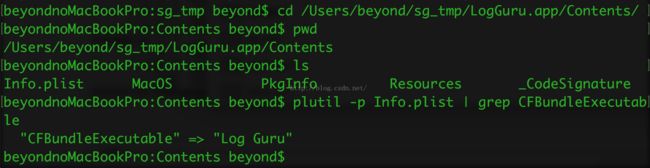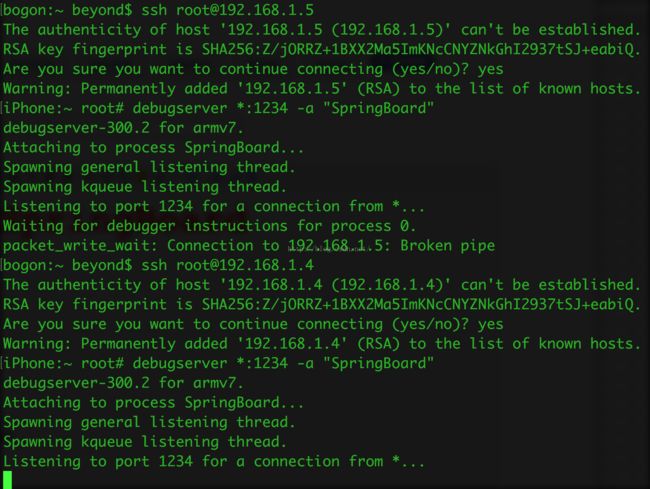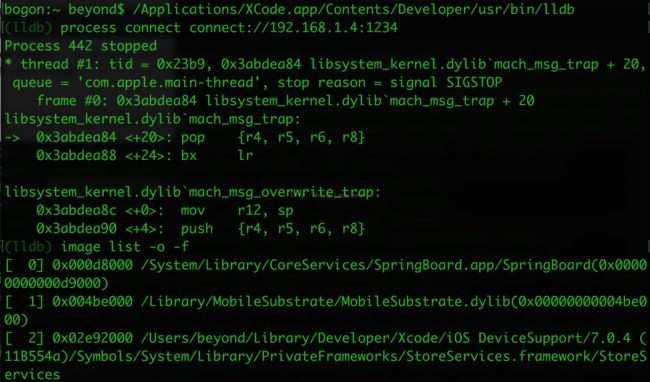逆向破解_iOS_学习笔记_1
然而出现了权限问题:
cp: /usr/bin/mvim: Operation not permitted搜索之后发现,是El Capitan 加入了Rootless机制,不再能够随心所欲的读写很多路径下了。设置 root 权限也不行。
Rootless机制将成为对抗恶意程序的最后防线
于是尝试关闭 Rootless。
重启按住 Command+R,进入恢复模式,打开Terminal。
csrutil disable重启即可。如果要恢复默认,那么
csrutil enableclass-dump 下载地址:http://stevenygard.com/projects/class-dump
选择dmg文件下载后,将dmg文件中的class-dump复制到/usr/bin目录,并在Terminal中执行"sudo chmod 777 /usr/bin/class-dump" 命令赋予其执行权限。
注意:class-dump的作用对象必须是未经加密的可执行文件,而从App Store下载的App都是经过加密签名的,相当于有一层“壳”,class-dump应付不了这样的文件。一般要先用AppCrackr来砸壳,或者dumpdecrypted砸壳方式后面肯定会进行介绍。p107页
有一个简单的方法,在一些第三方软件下载应用的越狱安装版,这样版本的壳已经被手动砸开了。
将下载的.ipa文件更改为.zip文件,解压后找到目标文件。
以去哪儿网为例:
找到Unix可执行文件,将其复制到认可一个目录下,然后再用class-dump来提取我们想要的信息。
在Terminal中执行:class-dump -H 去哪儿旅行 -o 去哪儿旅行.h
class-dump -S -s -H Log Guru -o~/Heads/LogGuru
export THEOS=/opt/theos
sudo git clone git://github.com/DHowett/theos.git $THEOSMac安装Brew
安装命令如下:
curl -LsSf http://github.com/mxcl/homebrew/tarball/master | sudo tar xvz -C/usr/local --strip 1
当brew安装成功后,就可以随意安装自己想要的软件了,例如wget,命令如下:
sudo brew install wget
卸载的话,命令如下:
sudo brew uninstall wget
查看安装软件的话,命令如下:
sudo brew search /apache*/
#import <_Prefix/NullabilityCompat.h>
还好,有我们的Google 大神
https://github.com/theos/headers
将这个头文件的下载下来
将里面的文件copy到/opt/theos/include 中
$ sudo cp -R /Users/beyond/Downloads/headers-master/* /opt/theos/include/
再编译,
$ make package install
/Applications/XCode.app/Contents/Developer/usr/bin/lldb
【自编号:28】【Cydia上最知名的共享源——xsellize能够快速破解几乎所有收费软件】【2015-03-21 22:19:41 by beyond】
【自编号:29】【2013-3第一款电话录音软件Audio Recorder】【2015-03-21 22:21:36 by beyond】
【自编号:30】【监测工具:Reveal、tcpdump、libNotifyWatch、PonyDebug、青花瓷】【2015-03-21 22:25:30 by beyond】
【自编号:31】【开发工具:Theos,能编译生成tweak插件】【2015-03-21 22:27:45 by beyond】
【自编号:32】【反编译器:IDA支持多平台、多CPU架构,可以输出函数列表和汇编代码】【2015-03-21 22:31:02 by beyond】
【自编号:33】【调试器:要在iOS设备上运行基于命令行的GDB(GNU Debug),LLDB类似】【2015-03-21 22:34:26 by beyond】
【自编号:34】【常规APP目录是:/var/mobile/Application】【2015-03-21 22:38:29 by beyond】
【自编号:35】【越狱后可通过iFunBox、iExplorer、iFile访问全部系统文件,在 afc2的帮助下】【2015-03-21 22:43:14 by beyond】
【自编号:36】【文件系统层次标准:Filesystem Hierarchy Standard】【2015-03-21 22:46:17 by beyond】
【自编号:37】【/bin:用户级二进制文件,如ls、ps】【2015-03-21 22:48:13 by beyond】
【自编号:38】【/sbin:】【2015-03-21 22:49:59 by beyond】
【自编号:39】【/sbin:系统级二进制文件,如netstat、reboot】【2015-03-21 22:51:52 by beyond】
【自编号:40】【/etc:系统脚本、配置文件,如passwd、hosts。在手机中,是一个符号链接,实际指向/private/etc】【2015-03-21 22:55:13 by beyond】
【自编号:41】【/dev:BSD设备文件。一个文件代表系统的一个块设备货或字符设备。块设备比如硬盘。是块为单位传输数据。字符设备比如调制解调器。是以字符为单位传输数据。】【2015-03-21 23:01:03 by beyond】
【自编号:42】【/private:下面有两个目录,分别是etc和 var】【2015-03-21 23:04:25 by beyond】
【自编号:43】【/tmp:是一个符号链接。实际指向:/private/tmp】【2015-03-21 23:06:08 by beyond】
【自编号:44】【/usr:包含大多数用户工具和程序。】【2015-03-21 23:08:02 by beyond】
【自编号:45】【/usr/bin:包含那些/bin和/sbin未出现的基础功能。如:nm,killall】【2015-03-21 23:09:50 by beyond】
【自编号:46】【/usr/include:包含所有标准C头文件。】【2015-03-21 23:11:01 by beyond】
【自编号:47】【/usr/lib:存放库文件】【2015-03-21 23:12:04 by beyond】
【自编号:48】【/var:存放一些经常更改的文件。比如日志,用户数据、临时文件。】【2015-03-21 23:13:41 by beyond】
【自编号:49】【/var/mobile/Applications:存放所有从appstore上面下载的应用。需要重点关注。】【2015-03-21 23:15:13 by beyond】
【自编号:50】【/Applications:符号链接。实际指向/var/stash/Applications,重点关注。存放所有系统app和来自Cydia的app】【2015-03-21 23:18:48 by beyond】
【自编号:51】【/Library:存放系统app数据。最重要的是目录/Library/MobileSubstrate。它存放了所有基于MobileSubstrate的插件。】【2015-03-21 23:22:43 by beyond】
【自编号:52】【MobileSubstrate是一个提供hook功能的基础平台,运行这个平台上的插件通常被称为tweak】【2015-03-21 23:28:08 by beyond】
【自编号:53】【/Library/MobileSubstrate目录下通常有三类文件。后缀名为dylib的文件,其实就是tweak插件。后缀名是plist的文件,用于配合dylib使用指定注入目标。后缀名是disabled被SBSettings禁用的tweak插件。只是后缀名改成disabled,不让MobileSubstrate加载而已】【2015-03-21 23:37:59 by beyond】
【自编号:68】【新版第2章电子版】
主要介绍iOS系统结构【自编号:69】【新版第3章电子版】
主要介绍各种工具使用【自编号:130】【/System:最重要目录,包含大量的系统组件】【2015-03-23 21:29:22 by beyond】
【自编号:131】【/System/Library/Frameworks和/System/Library/PrivateFrameworks,存放所有的Framework,包括公开的和未公开的】【2015-03-23 21:30:50 by beyond】
【自编号:132】【/System/Library/CoreServices,里面有一个SpringBoard.app,它就是iOS中的桌面】【2015-03-23 21:31:46 by beyond】
【自编号:133】【/System/Library/PreferenceBundles:里面的各个bundle对应“设置”里面的各个功能,它是入门阶段的练手目标】【2015-03-23 21:33:12 by beyond】
【自编号:134】【/User目录,链接到/var/mobile目录】【2015-03-23 21:33:51 by beyond】
【自编号:135】【/var/mobile/Media/DCIM: 照片】【2015-03-23 21:34:23 by beyond】
【自编号:136】【/var/mobile/Library/SMS:短信】【2015-03-23 21:34:56 by beyond】
【自编号:137】【/var/mobile/Library/Mail: 邮件】【2015-03-23 21:35:10 by beyond】
【自编号:138】【/var/wireless/Library/CallHistory: 通话记录】【2015-03-23 21:36:01 by beyond】
【自编号:139】【/var/mobile/Applications: 里面放的是所有的App Store下载的App】【2015-03-23 21:36:43 by beyond】
【自编号:140】【iOS的程序类型有3类:Application、Dynamic Library和Daemon(di:mən守护进程、后台驻留程序)】【2015-03-23 21:40:25 by beyond】
【自编号:141】【daemon类似于Windows中的Service,iOS中的Daemon由1个可执行文件+1个Plist文件组成,其中plist文件中记录了Daemon的基本信息】【2015-03-23 21:43:47 by beyond】
【自编号:142】【iOS根进程:/sbin/launchd,它在开机时或接收命令时,检查/System/Library/LaunchDaemons目录和/Library/Daemons目录中所有Plist,然后启动对应的Deamon】【2015-03-23 21:45:44 by beyond】
【自编号:143】【常见Daemon: imagent守护着iMessage,mediaserverd守护着音频视频(如电话录音),syslogd守护着系统日志】【2015-03-23 21:48:44 by beyond】
【自编号:144】【Static Library,当一个app启动时,系统会把app和用到的static library一次加载进内存】【2015-03-23 21:50:30 by beyond】
【自编号:145】【Dynamic Library,本身不是一个可执行程序,依赖app存在,类似Dll动态链接库文件,只在用到时,才由Dynamic Loader(位于/usr/lib/dyld)加载进内存.所有的tweak都是以Dynamic Library形式工作(寄生到原生app中),因此特别注意:Dynamic Library的权限和内存空间由其寄生的宿主app决定的.例如:app store中app的写权限:/var/mobile/Applications/AppUID/Documents】【2015-03-23 21:57:33 by beyond】
【自编号:146】【Sandbox沙盒,将权限限制在了app的bundle内部,因此,当tweak无法写入文件,或者,objc_getClass获取不到类时,应检查是不是Sandbox限制了权限导致】【2015-03-23 22:01:10 by beyond】
【自编号:147】【Bundle,类似一个文件夹,压缩包,App、Frameword、PreferenceBundle都是一个Bundle包的形式存在。Bundle里面包含一个程序的所有的资源(音频图片字串可执行文件等)】【2015-03-23 22:03:28 by beyond】
【自编号:148】【3大类App: 第1个是常规app store下载的app,第2个是:WeeApp,它是一个依附于Notification Center存在的App,第3个是:PreferenceBundle,它是依附于Settings系统设置的App】【2015-03-23 22:05:40 by beyond】
【自编号:149】【Framework的Bundle里是一个动态链接库,它不是可执行程序,虽然Framework结构和App类似.但Framework更加底层,提供接口给不同App调用】【2015-03-23 22:07:26 by beyond】
【自编号:150】【App第1个重要关注对象是:Info.plist,里面可以找到bundle identifier、可执行的文件名(Executable file),先用MobileSubstrate对App进行hook的第一步就是指定Bundle identifier】【2015-03-23 22:10:31 by beyond】
【自编号:151】【App第2个重要关注对象是:可执行文件(Executable file),class_dump、IDA、GDB都会对它进行逆向分析】【2015-03-23 22:11:51 by beyond】
【自编号:152】【App第3个重要关注对象是:Resources资源文件,包括图片图标声音配置文件nib文件,尤其是本地化字符串(.strings)是定位逆向目标的重要线索】【2015-03-23 22:13:22 by beyond】
【自编号:153】【/Applications:符号链接。实际指向/var/stash/Applications,重点关注。存放所有系统app和来自Cydia的app。它的用户是root,用户组是admin,其安装包格式:deb;而从app store下载的ipa 存放在/var/mobile/Applications】【2015-03-23 22:16:49 by beyond】
【自编号:154】【Mac工具集主要用到:class_dump、Theos】【2015-03-23 22:18:41 by beyond】
【自编号:155】【Mac工具集主要用到:class_dump、Theos、Reveal、IDA】【2015-03-23 22:19:13 by beyond】
【自编号:157】【class-dump篇:补充一下,从app store下载的app加了壳,以前使用appCrackr,但已经弃用,使用dumpdecrypted砸壳】 【进入网址】 【2015-03-23 22:41:16 by beyond】
【自编号:166】【ARM(CM3)的汇编指令收藏】 【进入网址】 【2015-03-24 16:45:01 by beyond】
【自编号:167】【ARM汇编指令】 【进入网址】 【2015-03-24 16:46:25 by beyond】
【自编号:173】【class-dump篇_1】
下载http://stevenygard.com/projects/class-dump/,
复制到/usr/bin;
执行sudo chmod 777 /usr/bin/class-dump;
运行class-dump;
进入app目录 cd /Users/juns/SGCode/TESTIDA.app;
使用plutil命令查看Info.plist,如下:plutil -p Info.plist;
可以在命令行中看到: "CFBundleExecutable" => "TESTIDA";
继续使用命令导出头文件到指定文件夹:class-dump -S -s -H TESTIDA -o /Users/juns/SGCode/heads/app1
【自编号:174】【Theos篇_1】
1、指定XCode:sudo xcode-select -s /Applications/Xcode2.app/Contents/Developer
2、配置环境变量:export THEOS=/opt/theos
3、下载Theos:sudo git clone git://github.com/DHowett/theos.git $THEOS
4、配置ldid:joedj.net/ldid下载后,放在/opt/theos/bin目录下,
赋予权限:sudo chmod 777 /opt/theos/bin/ldid
5、配置CydiaSubstrate 执行:sudo /opt/theos/bin/bootstrap.sh substrate,
此时遇到Theos的Bug,它无法自动生成一个有效的libsubstrate.dylib文件,需在Cydia中搜索并安装CydiaSubstrate,
然后用iFunBox或scp方式将iOS中的/Library/Frameworks/CydiaSubstrate.framework/CydiaSubstrate拷贝到电脑中,
将其重命名为libsubstrate后,放到/opt/theos/lib/libsubstrate.dylib进行替换,
6:配置dpkg-deb工具,
从https://raw.githubusercontent.com/DHowett/dm.pl/master/dm.pl下载或拷贝并重命名为dpkg-deb后,
放到/opt/theos/bin目录下,赋予权限;
7、从http://github.com/DHowett/theos-nic-templates/archive/master.zip下载其他NIC模板,
解压放到/opt/theos/templates/iphone下面
【自编号:175】【hook类方法】
@interface QZUserEngine:NSObject
- (id)sid;
+ (id)instance;
@end
%hook QQChatViewController
- (void)viewDidAppear:(BOOL)animated
{ %orig;
// hook类方法
QZUserEngine *engine = [%c(QZUserEngine) instance];
}
%end
【自编号:177】【class-dump用法】
class-dump用法 [options]
选项可以是
-H 在当前目录生成头文件,或者在用-o选项指定的目录生成
-o
为-H选项指定输出目录
-a 显示实例变量偏移
-A 显示实现地址
–arch 选择一个指定的架构,如ppc, ppc7400, ppc64, i386, x86_64
-C 只显示同正则表达式匹配的类
-f 在方法名中查找字符串
-I 对类,目录,协议 按照继承关系(inheritance)进行排序(覆盖-s选项)
-r 递归扩展framework,并修复VM共享库
-s 按名称对classes和categories进行排序
-S 按名称对方法(method)进行排序
–list-arches 类出文件中的arches,然后退出
–sdk-root 指定 SDK root 路径(完全路径,或者 4.1等)
【自编号:178】【用dumpdecrypted给app砸壳】
【自编号:187】【app目录】
error: failed to launch '/private/var/mobile/Containers/Bundle/Application/B4D6EABF-3458-435D-A3E7-17D5F33457D3/Beyond.app' -- process launch failed: Locked【2015-03-25 21:18:06 by beyond】
【自编号:194】【获取类】
NSClassFromString这个和objc_getClass的区别在于参数,前者的参数是NSString,后者是char *【自编号:228】【p175第二版问题1】
既然没有实现该方法,就到父类里面看看,发现
UIBButtonItem实现了_sendAction: withEvent方法,
那么把UIKit的二进制文件拖到IDA中???????
【自编号:229】【P177_cbz指令】
cbz r0,label
如果r0为0就跳到label
类似还有cbnz r0,label
【自编号:230】【strd.w r10,r11,[sp]】
从右往左压栈,r11先入栈,高地址
类似情况还有函数调用,
p(,,,,,,,),前四个参数r0~r3中,
其余参数从右往左依次入栈,返回值存r0中
【自编号:231】【p181 no object-c description avaliable】
结合action定义,猜测类型是 SEL ,
使用p (char *)$r2 打印
【自编号:245】【block逆向】 【查看原文】 【2015-04-07 09:50:50 by beyond】
【自编号:252】【微博抽奖插件】 【查看原文】 【2015-04-08 15:42:30 by beyond】
【自编号:259】【lldb敲help】
(lldb) help
Debugger commands:
apropos -- Find a list of debugger commands related to a particular
word/subject.
breakpoint -- A set of commands for operating on breakpoints. Also see
_regexp-break.
command -- A set of commands for managing or customizing the
debugger commands.
disassemble -- Disassemble bytes in the current function, or elsewhere
in the executable program as specified by the user.
expression -- Evaluate a C/ObjC/C++ expression in the current program
context, using user defined variables and variables
currently in scope.
frame -- A set of commands for operating on the current thread's
frames.
gdb-remote -- Connect to a remote GDB server. If no hostname is
provided, localhost is assumed.
gui -- Switch into the curses based GUI mode.
help -- Show a list of all debugger commands, or give details
about specific commands.
kdp-remote -- Connect to a remote KDP server. udp port 41139 is the
default port number.
log -- A set of commands for operating on logs.
memory -- A set of commands for operating on memory.
platform -- A set of commands to manage and create platforms.
plugin -- A set of commands for managing or customizing plugin
commands.
process -- A set of commands for operating on a process.
quit -- Quit out of the LLDB debugger.
register -- A set of commands to access thread registers.
script -- Pass an expression to the script interpreter for
evaluation and return the results. Drop into the
interactive interpreter if no expression is given.
settings -- A set of commands for manipulating internal settable
debugger variables.
source -- A set of commands for accessing source file information
target -- A set of commands for operating on debugger targets.
thread -- A set of commands for operating on one or more threads
within a running process.
type -- A set of commands for operating on the type system
version -- Show version of LLDB debugger.
watchpoint -- A set of commands for operating on watchpoints.
Current command abbreviations (type 'help command alias' for more info):
add-dsym -- ('target symbols add') Add a debug symbol file to one of the
target's current modules by specifying a path to a debug symbols
file, or using the options to specify a module to download
symbols for.
attach -- ('_regexp-attach') Attach to a process id if in decimal,
otherwise treat the argument as a process name to attach to.
b -- ('_regexp-break') Set a breakpoint using a regular expression
to specify the location, where is in decimal and
is in hex.
bt -- ('_regexp-bt') Show a backtrace. An optional argument is
accepted; if that argument is a number, it specifies the number
of frames to display. If that argument is 'all', full
backtraces of all threads are displayed.
c -- ('process continue') Continue execution of all threads in the
current process.
call -- ('expression --') Evaluate a C/ObjC/C++ expression in the
current program context, using user defined variables and
variables currently in scope.
continue -- ('process continue') Continue execution of all threads in the
current process.
detach -- ('process detach') Detach from the current process being
debugged.
di -- ('disassembl【自编号:260】【lldb敲help_2】
di -- ('disassemble') Disassemble bytes in the current function, or
elsewhere in the executable program as specified by the user.
dis -- ('disassemble') Disassemble bytes in the current function, or
elsewhere in the executable program as specified by the user.
display -- ('_regexp-display') Add an expression evaluation stop-hook.
down -- ('_regexp-down') Go down "n" frames in the stack (1 frame by
default).
env -- ('_regexp-env') Implements a shortcut to viewing and setting
environment variables.
exit -- ('quit') Quit out of the LLDB debugger.
f -- ('frame select') Select a frame by index from within the
current thread and make it the current frame.
file -- ('target create') Create a target using the argument as the
main executable.
finish -- ('thread step-out') Finish executing the function of the
currently selected frame and return to its call site in
specified thread (current thread, if none specified).
image -- ('target modules') A set of commands for accessing information
for one or more target modules.
j -- ('_regexp-jump') Sets the program counter to a new address.
jump -- ('_regexp-jump') Sets the program counter to a new address.
kill -- ('process kill') Terminate the current process being debugged.
l -- ('_regexp-list') Implements the GDB 'list' command in all of
its forms except FILE:FUNCTION and maps them to the appropriate
'source list' commands.
list -- ('_regexp-list') Implements the GDB 'list' command in all of
its forms except FILE:FUNCTION and maps them to the appropriate
'source list' commands.
n -- ('thread step-over') Source level single step in specified
thread (current thread, if none specified), stepping over
calls.
next -- ('thread step-over') Source level single step in specified
thread (current thread, if none specified), stepping over
calls.
nexti -- ('thread step-inst-over') Single step one instruction in
specified thread (current thread, if none specified), stepping
over calls.
ni -- ('thread step-inst-over') Single step one instruction in
specified thread (current thread, if none specified), stepping
over calls.
p -- ('expression --') Evaluate a C/ObjC/C++ expression in the
current program context, using user defined variables and
variables currently in scope.
po -- ('expression -O -- ') Evaluate a C/ObjC/C++ expression in the
current program context, using user defined variables and
variables currently in scope.
print -- ('expression --') Evaluate a C/ObjC/C++ expression in the
current program context, using user defined variables and
variables currently in scope.
q -- ('quit') Quit out of the LLDB debugger.
r -- ('process launch -c /bin/sh --') Launch the executable in the
debugger.
rbreak -- ('breakpoint set -r %1') Sets a breakpoint or set of
breakpoints in the executable.
repl -- ('expression -r -- ') Evaluate a C/ObjC/C++ expression in the
current program context, using user defined variables and
variables currently in scope.
run -- ('process launch -c /bin/sh --') Launch the executable in the
debugger.
s -- ('thread step-in') Source level single step in specified thread
(current thread, if none specified).
si -- ('thread step-inst') Single step one instruction in specified
thread (current thread, if none specified).
step -- ('thread step-in') Source level single step in specified thread
(current thread,【自编号:262】【旋转相关】
1.每次旋转都会调用 appdelegate
- (NSUInteger)application:(UIApplication *)application supportedInterfaceOrientationsForWindow:(UIWindow *)window
{
// 全局的设置:允许竖屏+横屏
NSUserDefaults *userDefault = [NSUserDefaults standardUserDefaults];
BOOL isAllowLandscape = [userDefault boolForKey:@"userDefault_isAllowLandscape"];
if (isAllowLandscape) {
return UIInterfaceOrientationMaskPortrait|UIInterfaceOrientationMaskLandscape;
} else {
return UIInterfaceOrientationMaskPortrait;
}
}
2.NJNavigationController
// 支持横竖屏显示 1111
- (NSUInteger)supportedInterfaceOrientations
{
return UIInterfaceOrientationPortrait;
}
// 支持设备自动旋转 2222
- (BOOL)shouldAutorotate
{
return NO;
}
3.BaseViewController
// 支持横竖屏显示 3333
- (NSUInteger)supportedInterfaceOrientations
{
return UIInterfaceOrientationPortrait;
}
// 支持设备自动旋转 4444
- (BOOL)shouldAutorotate
{
return NO;
}
通过 进系统断点得知:br s -a
每次用户调整屏幕的时候,会发出一个通知
// 发出通知
NSDictionary *dict = [NSDictionary dictionaryWithObject:@(1) forKey:@"UIDeviceOrientationRotateAnimatedUserInfoKey"];
[[NSNotificationCenter defaultCenter]postNotificationName:@"UIDeviceOrientationDidChangeNotification" object:[UIDevice currentDevice] userInfo:dict];
【自编号:268】【br s -a】
lldb: br s -a,其中s 是set的意思
【自编号:269】【image list -o -f】
lldb: help image list
List current executable and dependent shared library images.
Syntax: target modules list []
Command Options Usage:
target modules list [-ghou] [-a ] [-A[]] [-t[]] [-f[]] [-d[]] [-b[]] [-s[]] [-S[]] [-m[]] [-r[]] [-p[]]
-A[] ( --arch=[] )
Display the architecture when listing images.
-S[] ( --symfile-unique=[] )
Display the symbol file with optional width only if it is different
from the executable object file.
-a ( --address )
Display the image at this address.
-b[] ( --basename=[] )
Display the basename with optional width for the image object file.
-d[] ( --directory=[] )
Display the directory with optional width for the image object
file.
-f[] ( --fullpath=[] )
Display the fullpath to the image object file.
-g ( --global )
Display the modules from the global module list, not just the
current target.
-h ( --header )
Display the image header address as a load address if debugging, a
file address otherwise.
-m[] ( --mod-time=[] )
Display the modification time with optional width of the module.
-o ( --offset )
Display the image header address offset from the header file
address (the slide amount).
-p[] ( --pointer=[] )
Display the module pointer.
-r[] ( --ref-count=[] )
Display the reference count if the module is still in the shared
module cache.
-s[] ( --symfile=[] )
Display the fullpath to the image symbol file with optional width.
-t[] ( --triple=[] )
Display the triple when listing images.
-u ( --uuid )
Display the UUID when listing images.
'image' is an abbreviation for 'target modules'
【自编号:275】【打印SEL】
po $r2,提示 no objective-c description available
就用打印SEL
p (char *)$r2
【自编号:276】【x/10 $SP】
栈,开口向下,上面是高地址,下面是低地址
从右开始,参数入栈,先入的是高地址
x/10 $SP 从$sp开始,从低到高,打印连续的10个
【自编号:277】【register write r0 1】【2015-04-17 17:04:31 by beyond】
【自编号:307】【禁用所有断点】
br disable
disable -- Disable the specified breakpoint(s) without removing it/them.
If no breakpoints are specified, disable them all.
enable -- Enable the specified disabled breakpoint(s). If no breakpoints
are specified, enable all of them.
【自编号:368】【Mac OS X上逆向Dash v2.2.0】 【查看原文】 【2015-06-03 15:50:55 by beyond】
【自编号:594】【class-dump入手】
下载:http://download.csdn.net/download/map625/8191343
http://stevenygard.com/projects/class-dump/
拷贝到:/usr/local/bin
找到目标源:xxx.app 或者是库 /Applications/Xcode.app/Contents/Developer/Platforms/iPhoneSimulator.platform/Developer/SDKs/iPhoneSimulator.sdk/System/Library/PrivateFrameworks
使用命令:class-dump -H /Users/pzh/iTunesStore.framework -o /Users/pzh