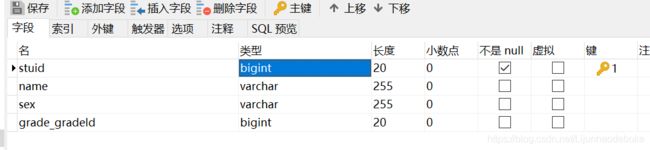使用spring-data-jpa实现简单的两表联查
关于Spring-data-jpa的配置+Springboot+Spring-data-jpa的简单操作简单操作+分布式服务设置一个永远不重复的ID
初学Spring套餐家族中的Spring-data-jpa发现可以更简单的实现一些基本的增删改查,以下是一些基础操作,希望可以给初学者一些帮助
spring家族
Spring Boot
spring Cloud
Spring framework
Spring-data
Spring data-jpa(简单的增删改查)
jpa配置
jpa的底层是基于hibernate
多表联查的时候会用到一对多,多对一的关系等
springboot一旦是一个web程序,记得配置数据源
spring:
datasource:
driver-class-name: com.mysql.cj.jdbc.Driver
username: root
password: root
url: jdbc:mysql://localhost:3306/studentdb?useUnicode=true&characterEncoding=utf-8&serverTimezone=UTC&zeroDateTimeBehavior=CONVERT_TO_NULL
jpa:
database: mysql
hibernate:
ddl-auto: update
naming:
physical-strategy: org.hibernate.boot.model.naming.PhysicalNamingStrategyStandardImpl
show-sql: true
profiles:
active: local
实体类快速建表
@Data
@Entity
public class Student {
@Id
private Long stuid;
private String name;
private String sex;
@ManyToOne
private Grade grade;
}
Id列的注解
@Id
@GeneratedValue(strategy = GenerationType.IDENTITY)
/*Id表示主键 主键有生成策略*/
/*GenerationType.IDENTITY唯一列还自动增长*/
/*GenerationType.AUTO自动增长*/
/*Oracle中是没有自动增长的 设置GenerationType.SEQUENCE 使用序列进行增长*/
/*GeneratedValue 自动增长生成的value值*/
普通列注解
@Column
public interface StudentMapper extends JpaRepository<Student,Long>, JpaSpecificationExecutor<Student> {
}
ServiceImpl类
@Service
public class StudentServiceImpl {
@Autowired
private StudentMapper studentMapper;
public Page<Student> students(Integer pageNum, Integer size){
if(pageNum==null||pageNum<0){
pageNum=0;
}
if (size==null){
size=2;
}
return studentMapper.findAll(PageRequest.of(pageNum,size));
}
public void del(Long id){
try {
studentMapper.deleteById(id);
}catch (Exception e){
e.printStackTrace();
}
}
public Student getByid(Long id){
Optional<Student> byId = studentMapper.findById(id);
return byId.get();
}
public Student add(Student student){
return studentMapper.save(student);
}
public Student upd(Student student){
return studentMapper.save(student);
}
}
因为id我没有给自增 所以要手动给id并且不能重复
先创建工具类
public class IdWorker {
// 时间起始标记点,作为基准,一般取系统的最近时间(一旦确定不能变动)
private final static long twepoch = 1288834974657L;
// 机器标识位数
private final static long workerIdBits = 5L;
// 数据中心标识位数
private final static long datacenterIdBits = 5L;
// 机器ID最大值
private final static long maxWorkerId = -1L ^ (-1L << workerIdBits);
// 数据中心ID最大值
private final static long maxDatacenterId = -1L ^ (-1L << datacenterIdBits);
// 毫秒内自增位
private final static long sequenceBits = 12L;
// 机器ID偏左移12位
private final static long workerIdShift = sequenceBits;
// 数据中心ID左移17位
private final static long datacenterIdShift = sequenceBits + workerIdBits;
// 时间毫秒左移22位
private final static long timestampLeftShift = sequenceBits + workerIdBits + datacenterIdBits;
private final static long sequenceMask = -1L ^ (-1L << sequenceBits);
/* 上次生产id时间戳 */
private static long lastTimestamp = -1L;
// 0,并发控制
private long sequence = 0L;
private final long workerId;
// 数据标识id部分
private final long datacenterId;
public IdWorker(){
this.datacenterId = getDatacenterId(maxDatacenterId);
this.workerId = getMaxWorkerId(datacenterId, maxWorkerId);
}
/**
* @param workerId
* 工作机器ID
* @param datacenterId
* 序列号
*/
public IdWorker(long workerId, long datacenterId) {
if (workerId > maxWorkerId || workerId < 0) {
throw new IllegalArgumentException(String.format("worker Id can't be greater than %d or less than 0", maxWorkerId));
}
if (datacenterId > maxDatacenterId || datacenterId < 0) {
throw new IllegalArgumentException(String.format("datacenter Id can't be greater than %d or less than 0", maxDatacenterId));
}
this.workerId = workerId;
this.datacenterId = datacenterId;
}
/**
* 获取下一个ID
*
* @return
*/
public synchronized long nextId() {
long timestamp = timeGen();
if (timestamp < lastTimestamp) {
throw new RuntimeException(String.format("Clock moved backwards. Refusing to generate id for %d milliseconds", lastTimestamp - timestamp));
}
if (lastTimestamp == timestamp) {
// 当前毫秒内,则+1
sequence = (sequence + 1) & sequenceMask;
if (sequence == 0) {
// 当前毫秒内计数满了,则等待下一秒
timestamp = tilNextMillis(lastTimestamp);
}
} else {
sequence = 0L;
}
lastTimestamp = timestamp;
// ID偏移组合生成最终的ID,并返回ID
long nextId = ((timestamp - twepoch) << timestampLeftShift)
| (datacenterId << datacenterIdShift)
| (workerId << workerIdShift) | sequence;
return nextId;
}
private long tilNextMillis(final long lastTimestamp) {
long timestamp = this.timeGen();
while (timestamp <= lastTimestamp) {
timestamp = this.timeGen();
}
return timestamp;
}
private long timeGen() {
return System.currentTimeMillis();
}
/**
*
* 获取 maxWorkerId
*
*/
protected static long getMaxWorkerId(long datacenterId, long maxWorkerId) {
StringBuffer mpid = new StringBuffer();
mpid.append(datacenterId);
String name = ManagementFactory.getRuntimeMXBean().getName();
if (!name.isEmpty()) {
/*
* GET jvmPid
*/
mpid.append(name.split("@")[0]);
}
/*
* MAC + PID 的 hashcode 获取16个低位
*/
return (mpid.toString().hashCode() & 0xffff) % (maxWorkerId + 1);
}
/**
*
* 数据标识id部分
*
*/
protected static long getDatacenterId(long maxDatacenterId) {
long id = 0L;
try {
InetAddress ip = InetAddress.getLocalHost();
NetworkInterface network = NetworkInterface.getByInetAddress(ip);
if (network == null) {
id = 1L;
} else {
byte[] mac = network.getHardwareAddress();
id = ((0x000000FF & (long) mac[mac.length - 1])
| (0x0000FF00 & (((long) mac[mac.length - 2]) << 8))) >> 6;
id = id % (maxDatacenterId + 1);
}
} catch (Exception e) {
System.out.println(" getDatacenterId: " + e.getMessage());
}
return id;
}
注入
@SpringBootApplication
public class SpringDataJpa01Application {
public static void main(String[] args) {
SpringApplication.run(SpringDataJpa01Application.class, args);
}
@Bean
public IdWorker sb(){
return new IdWorker();
}
}
@Controller
public class StudentController {
@Autowired
private StudentServiceImpl studentService;
@Autowired
private GradeMapper gradeMapper;
@Autowired
private IdWorker idWorker;
@GetMapping("/students")
public String findAll(Integer pageNum, Integer size, Model model) {
Page<Student> students = studentService.students(pageNum, size);
model.addAttribute("students", students);
return "index";
}
@DeleteMapping("/student/{id}")
public String del(@PathVariable("id") Long id) {
studentService.del(id);
return "redirect:/students";
}
@GetMapping("/student")
public String edit(Long id, Model model) {
model.addAttribute("grades", gradeMapper.findAll());
if (id != null) {
model.addAttribute("students", studentService.getByid(id));
}
return "edit";
}
@PostMapping("/student")
public String add(Student student) {
student.setStuid(idWorker.nextId());
studentService.add(student);
return "redirect:/students";
}
@PutMapping("/student")
public String upd(Student student) {
studentService.upd(student);
return "redirect:/students";
}
}
index.html页面 首页
<html lang="en" xmlns:th="http://www.thymeleaf.org">
<head>
<meta charset="UTF-8">
<title>Titletitle>
head>
<body>
<table border="1">
<a th:href="@{/student}">添加a>
<form action="">
name:<input type="text">
<input type="submit" value="搜索">
form>
<tr>
<td>#td>
<td>姓名td>
<td>性别td>
<td>年级td>
<td>操作td>
tr>
<tr th:each="stu : ${students}">
<td th:text="${stu.stuid}">#td>
<td th:text="${stu.name}">姓名td>
<td th:text="${stu.sex}">性别td>
<td th:text="${stu.grade.name}">年级td>
<td>
<button class="del" th:attr="del_uri=@{/student/}+${stu.stuid}">删除button>
<a th:href="@{/student(id=${stu.stuid})}">修改a>
td>
tr>
table>
<form id="DelFoem" action="" method="post">
<input type="hidden" name="_method" value="delete">
form>
<a th:href="@{/students(pageNum=1)}">首页a>
<a th:href="@{/students(pageNum=${students.number}-1)}">上一页a>
<a th:if="${students.hasNext()}" th:href="@{/students(pageNum=${students.number}+1)}">下一页a>
<a th:if="${!students.hasNext()}" th:href="@{/students(pageNum=${students.totalPages}-1)}">下一页a>
<a th:href="@{/students(pageNum=${students.totalPages}-1)}">尾页a>
共[[${students.totalPages}]]页,当前第[[${students.number}+1]]
body>
<script type="text/javascript" th:src="@{/js/jquery-1.12.4.js}">script>
<script type="text/javascript">
$(".del").click(function () {
$("#DelFoem").attr("action", $(this).attr("del_uri")).submit();
})
script>
html>
添加修改页面
<html lang="en" xmlns:th="http://www.thymeleaf.org">
<head>
<meta charset="UTF-8">
<title>Titletitle>
head>
<body>
<table>
<form th:action="@{/student}" method="post">
<input type="hidden" name="_method" value="put" th:if="${students!=null}">
<input type="hidden" name="stuid" th:value="${students?.stuid}" th:if="${students!=null}">
<tr>
<td>name:<input type="text" name="name" th:value="${students?.name}">td>
tr>
<tr>
<td>sex:<input type="text" name="sex" th:value="${students?.sex}">td>
tr>
<tr>
<td>grade:
<select name="grade.gradeId">
<option th:each="grade : ${grades}"
th:value="${grade.gradeId}"
th:text="${grade.name}"
th:selected="${students!=null&&students?.grade.gradeId==grade.gradeId}">option>
select>td>
tr>
<tr>
<td>
<input type="submit" th:value="${students==null?'添加':'修改'}">
td>
tr>
form>
table>
body>
html>