springboot 集成配置 redis 实现简单的业务逻辑
代码目录结构
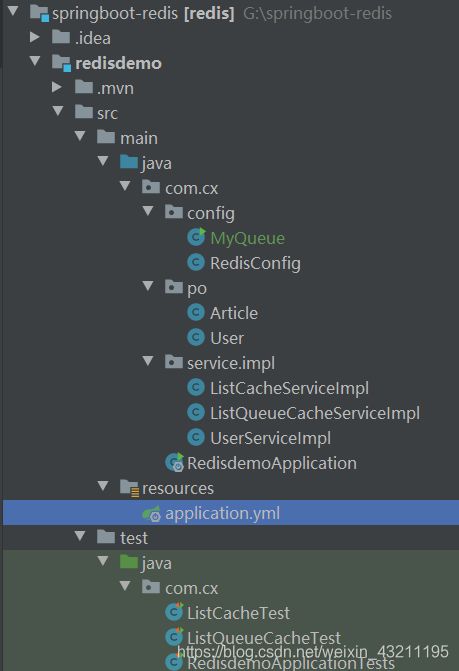
注意:idea升级到2019以上版本(这里为了方便做单元测试)
① 添加依赖
<dependencies>
<dependency>
<groupId>org.springframework.boot</groupId>
<artifactId>spring-boot-starter</artifactId>
</dependency>
<dependency>
<groupId>org.springframework.boot</groupId>
<artifactId>spring-boot-starter-test</artifactId>
<scope>test</scope>
<exclusions>
<exclusion>
<groupId>org.junit.vintage</groupId>
<artifactId>junit-jupiter-api</artifactId>
</exclusion>
</exclusions>
</dependency>
<!--springboot测试模板依赖-->
<dependency>
<groupId>junit</groupId>
<artifactId>junit</artifactId>
<version>4.12</version>
</dependency>
<!--lombook依赖-->
<dependency>
<groupId>org.projectlombok</groupId>
<artifactId>lombok</artifactId>
<optional>true</optional>
</dependency>
<!--默认是lettuce客户端-->
<dependency>
<groupId>org.springframework.boot</groupId>
<artifactId>spring-boot-starter-data-redis</artifactId>
</dependency>
<!--redis依赖commons-pool 这个依赖一定要加-->
<dependency>
<groupId>org.apache.commons</groupId>
<artifactId>commons-pool2</artifactId>
</dependency>
<!--jackson中的objectMapper-->
<dependency>
<groupId>com.fasterxml.jackson.core</groupId>
<artifactId>jackson-core</artifactId>
<version>2.9.6</version>
</dependency>
<dependency>
<groupId>com.fasterxml.jackson.core</groupId>
<artifactId>jackson-annotations</artifactId>
<version>2.9.6</version>
</dependency>
<dependency>
<groupId>com.fasterxml.jackson.core</groupId>
<artifactId>jackson-databind</artifactId>
<version>2.9.6</version>
</dependency>
<!--引入log4j2依赖-->
<!-- <dependency>-->
<!-- <groupId>org.springframework.boot</groupId>-->
<!-- <artifactId>spring-boot-starter-log4j2</artifactId>-->
<!-- </dependency>-->
</dependencies>
② redis 配置类代码
@Configuration
public class RedisConfig extends CachingConfigurerSupport{
/**
* @description 缓存配置管理器
* @author cx
* @param factory
* @return cacheManager
*/
public CacheManager cacheManager(LettuceConnectionFactory factory)
{
/**以锁的方式创建RedisCacheWriter对象*/
RedisCacheWriter writer = RedisCacheWriter.lockingRedisCacheWriter(factory);
/**创建默认缓存配置对象*/
RedisCacheConfiguration config = RedisCacheConfiguration.defaultCacheConfig();
RedisCacheManager cacheManager = new RedisCacheManager(writer,config);
return cacheManager;
}
/**
* @description redis模板配置序列化
*
* @param factory
* @return template
*/
@Bean
public RedisTemplate<String,Object> redisTemplate(LettuceConnectionFactory factory)
{
RedisTemplate<String,Object> template = new RedisTemplate<>();
template.setConnectionFactory(factory);
Jackson2JsonRedisSerializer jackson2JsonRedisSerializer = new Jackson2JsonRedisSerializer(Object.class);
ObjectMapper om = new ObjectMapper();
om.setVisibility(PropertyAccessor.ALL, JsonAutoDetect.Visibility.ANY);
om.enableDefaultTyping(ObjectMapper.DefaultTyping.NON_FINAL);
jackson2JsonRedisSerializer.setObjectMapper(om);
StringRedisSerializer stringRedisSerializer = new StringRedisSerializer();
/**key采用String的序列化方式*/
/**在使用注解@Bean返回RedisTemplate的时候,同时也配置hashKey与hashValue的序列化方式*/
template.setKeySerializer(stringRedisSerializer);
/**value序列化方式采用jackson*/
template.setValueSerializer(jackson2JsonRedisSerializer);
/**hash的key也采用String的序列化方式*/
template.setHashKeySerializer(stringRedisSerializer);
/**hash的value序列化方式采用jackson*/
template.setHashValueSerializer(jackson2JsonRedisSerializer);
template.afterPropertiesSet();
return template;
}
}
③application.yml 文件中配置服务器信息
server:
port: 8081
spring:
redis:
port: 6379
password: 123456 #这里填自己的tomcat密码
host: 127.0.0.1 #服务搭建在本地
lettuce:
pool:
max-active: 8 #最大活跃数
max-idle: 8
min-idle: 0
max-wait: 1000
shutdown-timeout: 100
data:
mongodb:
database: 0
④ 实体层代码
/**
* @author cx
* @Time 2020/4/16 15:08
* @Description
*/
public class Article implements Serializable {
/**主键id*/
private String id;
/**文章标题*/
private String title;
/**正文内容*/
private String content;
/**作者*/
private String author;
/**创建日期*/
private String createDate;
/**点击量 or 阅读量*/
private Long clickNum;
public String getId() {
return id;
}
public void setId(String id) {
this.id = id;
}
public String getTitle() {
return title;
}
public void setTitle(String title) {
this.title = title;
}
public String getContent() {
return content;
}
public void setContent(String content) {
this.content = content;
}
public String getAuthor() {
return author;
}
public void setAuthor(String author) {
this.author = author;
}
public String getCreateDate() {
return createDate;
}
public void setCreateDate(String createDate) {
this.createDate = createDate;
}
public Long getClickNum() {
return clickNum;
}
public void setClickNum(Long clickNum) {
this.clickNum = clickNum;
}
@Override
public String toString() {
final StringBuilder sb = new StringBuilder("{");
sb.append("\"id\":\"")
.append(id).append('\"');
sb.append(",\"title\":\"")
.append(title).append('\"');
sb.append(",\"content\":\"")
.append(content).append('\"');
sb.append(",\"author\":\"")
.append(author).append('\"');
sb.append(",\"createDate\":\"")
.append(createDate).append('\"');
sb.append(",\"clickNum\":")
.append(clickNum);
sb.append('}');
return sb.toString();
}
}
/**
* @author cx
* @Time 2020/4/13 21:18
* @Description
*/
@Data
public class User implements Serializable{
private String id;
private String name;
private Integer age;
public String getId() {
return id;
}
public void setId(String id) {
this.id = id;
}
public String getName() {
return name;
}
public void setName(String name) {
this.name = name;
}
public Integer getAge() {
return age;
}
public void setAge(Integer age) {
this.age = age;
}
}
⑤ 业务层代码
/**
* @author cx
* @Time 2020/4/16 15:13
* @Description
*/
@Service
@Log
public class ListCacheServiceImpl {
@Autowired
private RedisTemplate<String,Object> redisTemplate;
public static Logger log = LoggerFactory.getLogger(ListCacheServiceImpl.class);
@Resource(name = "redisTemplate")
private ListOperations<String, Article> opsForList;
/**
* @description 实现首页文章信息的插入
*
* @param
* @return
*/
public void initArticle()
{
String key = "article:top5";
/**设置当前时间*/
LocalDateTime localDateTime = LocalDateTime.now();
String dataTime = localDateTime.format(DateTimeFormatter.ofPattern("yyyy-MM-dd HH:mm:ss"));
/**在mysql中查询5个文章*/
log.info("模拟mysql查询 文章信息:");
List<Article> list = new ArrayList<>();
for (int i = 1; i < 6; i++)
{
Article ar = new Article();
ar.setId("1000"+i);
ar.setTitle("文章标题"+i);
ar.setContent("文章内容数据"+i);
ar.setClickNum((new Random().nextLong()+1));
ar.setAuthor("小霞霞"+i);
ar.setCreateDate(dataTime);
list.add(ar);
}
log.info("-->存入Redis指定key中");
opsForList.rightPushAll(key,list);
}
/**
* @description 查询首页文章信息 (5条)
*
* @param
* @return
*/
public List<Article> selectArticleTop5()
{
String key = "article:top5";
log.info("----->Redis中查询首页文章信息(5条)");
return opsForList.range(key,0,4);
}
/**
* @description 添加文章
*
* @param
* @return
*/
public long insertArticle(Article article)
{
log.info("插入数据存入redis");
String key = "article:top5";
return opsForList.leftPush(key,article);
}
/**
* @author cx
* @Time 2020/4/19 16:46
* @Description 订单队列
*/
@Service
public class ListQueueCacheServiceImpl {
@Autowired
private RedisTemplate redisTemplate;
@Resource(name = "redisTemplate")
private ListOperations<String, String> opsForList;
public static Logger log = LoggerFactory.getLogger(ListCacheServiceImpl.class);
/**
* @description 1 送货描述实现
*
* @param
* @return
*/
public void orderQueue(String orderId)
{
String key = "queue:"+orderId;
opsForList.leftPush(key,"1、商家发货");
opsForList.leftPush(key,"2、快递小哥取货");
opsForList.leftPush(key,"3、北京首都机场");
opsForList.leftPush(key,"4、南京禄口机场");
opsForList.leftPush(key,"5、建邺区住址");
opsForList.leftPush(key,"6、收货");
}
/**
* @description 2 快递小哥触发 队列事件
*
* @param
* @return
*/
public String orderTouch(String orderId){
String keySucc = "queue:"+orderId+"success:";
String key = "queue"+orderId;
return opsForList.rightPopAndLeftPush(key,keySucc);
}
/**
* @description 3 快递公司
* 关注你这个快递还有几项任务完成
* @param
* @return
*/
public List<String> orderSelect(String orderId)
{
/**待执行队列的key*/
String key = "queue:"+orderId;
return opsForList.range(key,0,-1);
}
/**
* @description 4 用户
*我的快递到哪了
* @param
* @return
*/
public List<String> orderSelectSucc(String orderId)
{
String key = "queue:"+orderId+"succ";
return opsForList.range(key,0,-1);
}
}
/**
* @author cx
* @Time 2020/4/14 17:19
* @Description redis 业务层
*/
@Service
public class UserServiceImpl {
@Autowired
private RedisTemplate redisTemplate;
@Resource(name = "redisTemplate")
private ValueOperations<String, String> string;
@Resource(name = "redisTemplate")
private HashOperations<String, String, User> hash;
public static Logger log = LoggerFactory.getLogger(UserServiceImpl.class);
/**
* @description
*
* @param key
* @return string
*/
public String getString(String key)
{
if (redisTemplate.hasKey(key))
{
log.info("----->Redis中查出来的!");
//return (String) redisTemplate.opsForValue().get(key);
/**修改优化redis模板*/
return string.get(key);
}else {
String val = "redisTemplate模板学习lettuce客户端";
log.info("----->MYSQL中查询出来的:"+val);
//redisTemplate.opsForValue().set(key,val);
/**修改优化redis模板*/
string.set(key,val);
log.info("----->在mysql中查出的消息存入redis中");
return val;
}
}
/**
* @description 测试hash类型 演示
*
* @param id
* @return User
*
* 根据ID查询用户对象信息
* 先判断Redis中是否存在该key
* 如果不存在,查询数据库MYSQL,并将结果添加到redis中。并返回
* 如果存在,直接将结果在redis查询 并返回
*/
public User selectById(String id)
{
if (hash.hasKey("user:13",id))
{
return hash.get("user:13",id);
}else {
log.info("----->查询mysql数据库");
User u = new User();
u.setId(id);
u.setName("小霞霞");
u.setAge(23);
//redisTemplate.opsForHash().put("user:13",id,u);
/**修改优化redis模板*/
hash.put("user:13",id,u);
return u;
}
}
}
⑥ 单元测试 测试代码
* @author cx
* @Time 2020/4/16 22:53
* @Description
*/
@SpringBootTest
public class ListCacheTest {
@Autowired
private ListCacheServiceImpl listCacheService;
@Test
void t1()
{
/**初始化数据源*/
List<Article> list = listCacheService.selectArticleTop5();
for(Article a:list)
{
System.out.println(a.toString());
}
}
@Test
void t2()
{
Article article = new Article();
article.setTitle("纽约新闻!");
article.setAuthor("小霞霞");
article.setId("10006");
article.setCreateDate(null);
article.setClickNum((long) 1000);
listCacheService.insertArticle(article);
}
}```
```java
/**
* @author cx
* @Time 2020/4/19 17:05
* @Description
*/
@SpringBootTest
public class ListQueueCacheTest {
@Autowired
private ListQueueCacheServiceImpl listQueueCacheService;
@Test
void t1(){
String orderId = "100001";
listQueueCacheService.orderQueue(orderId);
System.out.println("----->需要执行的物流任务列表--->执行");
List<String> list = listQueueCacheService.orderSelect(orderId);
for (String s:list)
{
System.out.println(s);
}
}
}
@SpringBootTest
class RedisdemoApplicationTests {
@Autowired
private UserServiceImpl userService;
@Autowired
private ListCacheServiceImpl listCacheService;
@Test
void contextLoads() {
userService.getString("aaa");
}
@Test
void t1()
{
String result = userService.getString("testRedis");
System.out.println(result);
}
@Test
void t2()
{
userService.selectById("1004");
}
@Test
void t3()
{
listCacheService.initArticle();
}
}