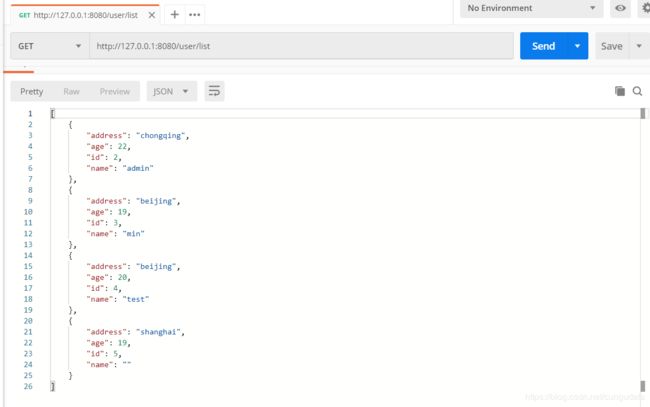【Springboot学习 | 3】配置使用FastJson返回Json视图
目录
- 一、添加依赖
- 二、添加FastJson配置
- 三、测试
- 补充
- 总结
一、添加依赖
fastJson为阿里巴巴2017年开始发布并维护,目的是将fastJson加入到SpringBoot等项目内,配置json返回视图使用fastJson解析。
<dependency>
<groupId>com.alibabagroupId>
<artifactId>fastjsonartifactId>
<version>1.2.59version>
dependency>
二、添加FastJson配置
在前面一文的基础上:【springboot学习 | 2】jpa+mysql8.0增删改查
创建一个FastJsonConfiguration配置信息类,与Application同级:
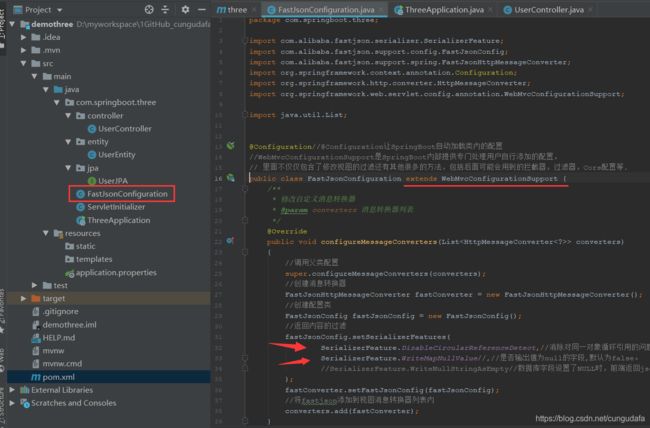
配置类解释:
@Configuration:让SpringBoot自动加载类内的配置- 继承了
WebMvcConfigurationSupport是SpringBoot内部提供专门处理用户自行添加的配置,里面不仅仅包含了修改视图的过滤还有其他很多的方法,包括后面可能会用到的拦截器,过滤器,Cors配置等. - configureMessageConverters():修改自定义消息转换器
SerializerFeature:过滤DisableCircularReferenceDetect,//消除对同一对象循环引用的问题,默认为false(如果不配置有可能会进入死循环)WriteMapNullValue//是否输出值为null的字段,默认为false。
测试版本:
FastJsonConfiguration.java
package com.springboot.three;
import com.alibaba.fastjson.serializer.SerializerFeature;
import com.alibaba.fastjson.support.config.FastJsonConfig;
import com.alibaba.fastjson.support.spring.FastJsonHttpMessageConverter;
import org.springframework.context.annotation.Configuration;
import org.springframework.http.converter.HttpMessageConverter;
import org.springframework.web.servlet.config.annotation.WebMvcConfigurationSupport;
import java.util.List;
@Configuration
public class FastJsonConfiguration extends WebMvcConfigurationSupport {
/**
* 修改自定义消息转换器
* @param converters 消息转换器列表
*/
@Override
public void configureMessageConverters(List<HttpMessageConverter<?>> converters)
{
//调用父类配置
super.configureMessageConverters(converters);
//创建消息转换器
FastJsonHttpMessageConverter fastConverter = new FastJsonHttpMessageConverter();
//创建配置类
FastJsonConfig fastJsonConfig = new FastJsonConfig();
//返回内容的过滤
fastJsonConfig.setSerializerFeatures(
SerializerFeature.DisableCircularReferenceDetect,
SerializerFeature.WriteMapNullValue//,
//SerializerFeature.WriteNullStringAsEmpty
);
fastConverter.setFastJsonConfig(fastJsonConfig);
//将fastjson添加到视图消息转换器列表内
converters.add(fastConverter);
}
}
三、测试
将数据库设置一个值为空:
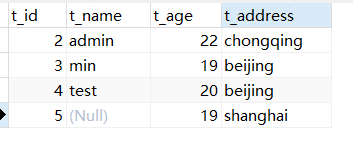
浏览器查询:http://127.0.0.1:8080/user/list ,测试结果:
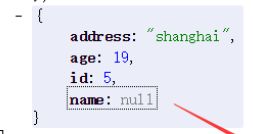
修改FastJson配置代码:
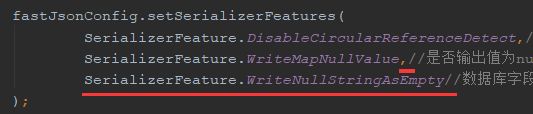
再运行Springboot主函数,浏览器测试:
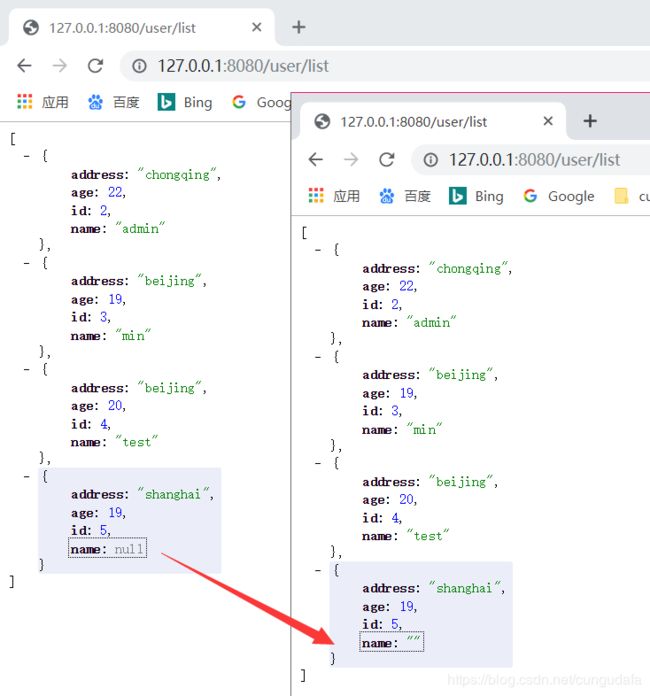
补充
问题描述
今天在用postman进行测试时,控制台报出以下错误:
java.lang.IllegalArgumentException: Content-Type cannot contain wildcard type '*'
原因分析:
升级到最新版本的fastjson以后报的错,发现fastjson从1.1.41升级到1.2.59之后,请求报错:
json java.lang.IllegalArgumentException: ‘Content-Type’ cannot contain wildcard type ‘*’
原因是在1.1.41中,FastJsonHttpMessageConverter初始化时,设置了MediaType。
public FastJsonHttpMessageConverter(){
super(new MediaType("application", "json", UTF8), new MediaType("application", "*+json", UTF8));
}
而在1.2.59中,设置的MediaType为‘/’,即:
public FastJsonHttpMessageConverter() {
super(MediaType.ALL); // */*
}
后续在org.springframework.http.converter.AbstractHttpMessageConverter.write过程中,又要判断Content-Type不能含有通配符,这应该是一种保护机制,并强制用户自己配置MediaType。
参考:Spring Boot配置FastJson报错’Content-Type’ cannot contain wildcard type ‘*’
解决办法
完整的FastJsonConfiguration:
package com.springboot.three;
import com.alibaba.fastjson.serializer.SerializerFeature;
import com.alibaba.fastjson.support.config.FastJsonConfig;
import com.alibaba.fastjson.support.spring.FastJsonHttpMessageConverter;
import org.springframework.context.annotation.Configuration;
import org.springframework.http.MediaType;
import org.springframework.http.converter.HttpMessageConverter;
import org.springframework.web.servlet.config.annotation.WebMvcConfigurationSupport;
import java.util.ArrayList;
import java.util.List;
@Configuration//@Configuration让SpringBoot自动加载类内的配置
//WebMvcConfigurationSupport是SpringBoot内部提供专门处理用户自行添加的配置,
// 里面不仅仅包含了修改视图的过滤还有其他很多的方法,包括后面可能会用到的拦截器,过滤器,Cors配置等.
public class FastJsonConfiguration extends WebMvcConfigurationSupport {
/**
* 修改自定义消息转换器
* @param converters 消息转换器列表
*/
@Override
public void configureMessageConverters(List<HttpMessageConverter<?>> converters)
{
//调用父类配置
super.configureMessageConverters(converters);
//创建消息转换器
FastJsonHttpMessageConverter fastConverter = new FastJsonHttpMessageConverter();
//升级最新版本需加=================================================
List<MediaType> supportedMediaTypes = new ArrayList<>();
supportedMediaTypes.add(MediaType.APPLICATION_JSON);
supportedMediaTypes.add(MediaType.APPLICATION_JSON_UTF8);
supportedMediaTypes.add(MediaType.APPLICATION_ATOM_XML);
supportedMediaTypes.add(MediaType.APPLICATION_FORM_URLENCODED);
supportedMediaTypes.add(MediaType.APPLICATION_OCTET_STREAM);
supportedMediaTypes.add(MediaType.APPLICATION_PDF);
supportedMediaTypes.add(MediaType.APPLICATION_RSS_XML);
supportedMediaTypes.add(MediaType.APPLICATION_XHTML_XML);
supportedMediaTypes.add(MediaType.APPLICATION_XML);
supportedMediaTypes.add(MediaType.IMAGE_GIF);
supportedMediaTypes.add(MediaType.IMAGE_JPEG);
supportedMediaTypes.add(MediaType.IMAGE_PNG);
supportedMediaTypes.add(MediaType.TEXT_EVENT_STREAM);
supportedMediaTypes.add(MediaType.TEXT_HTML);
supportedMediaTypes.add(MediaType.TEXT_MARKDOWN);
supportedMediaTypes.add(MediaType.TEXT_PLAIN);
supportedMediaTypes.add(MediaType.TEXT_XML);
fastConverter.setSupportedMediaTypes(supportedMediaTypes);
//创建配置类
FastJsonConfig fastJsonConfig = new FastJsonConfig();
//返回内容的过滤
fastJsonConfig.setSerializerFeatures(
SerializerFeature.DisableCircularReferenceDetect,//消除对同一对象循环引用的问题,默认为false(如果不配置有可能会进入死循环)
//SerializerFeature.WriteMapNullValue,//是否输出值为null的字段,默认为false。
SerializerFeature.WriteNullStringAsEmpty//数据库字段设置了NULL时,前端返回json为""替代null
);
fastConverter.setFastJsonConfig(fastJsonConfig);
//将fastjson添加到视图消息转换器列表内
converters.add(fastConverter);
}
}
总结
json为空时,在前端调用会显示null效果不好,或者js语言报错,都是很不便的;
fastjson则可以避免这种情况。
?源码地址:
https://github.com/cungudafa/SpringBoot