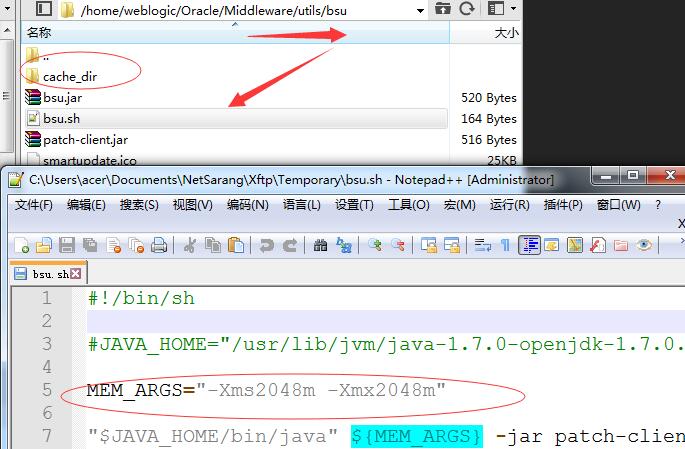weblogic的补丁,非付费不能下载。。。
Oracle WebLogic Server Patch Set Update 10.3.6.0.170418
PATCH_ID - RVBS #补丁编号
Patch number - 25388747
Preparing to Install Oracle WebLogic Server Patch Set Update 10.3.6.0.170418
-----------------------------------------------------------------------
- WebLogic Server Patch Set Update (PSU) can be applied on a per-domain basis
(or on a more fine-grained basis), Oracle recommends that PSU be applied on an installation-wide basis.
PSU applied to a WebLogic Server installation using this recommended practice
affect all domains and servers sharing that installation.
实施步骤
- Login as same "user" with which the component being patched is installed. #按照weblogci安装用户执行操作
- Stop all WebLogic servers. #关闭本机上所有的weblogic服务
- Remove any previously applied WebLogic Server Patch Set Update and associated overlay patches #移除冲突的补丁
Installing Oracle WebLogic Server Patch Set Update 10.3.6.0.170418
-------------------------------------------------------------
- unzip p25388747_1036_Generic.zip to {MW_HOME}/utils/bsu/cache_dir or any local directory #解压到目录,或者自定义
Note: You must make sure that the target directory for unzip has required write and executable permissions
for "user" with which the component being patched is installed.
- Navigate to the {MW_HOME}/utils/bsu directory.
- Execute bsu.sh -install -patch_download_dir={MW_HOME}/utils/bsu/cache_dir -patchlist={PATCH_ID} -prod_dir={MW_HOME}/{WL_HOME}
#weblogic-home MW_HOME
/servyou_domain/Oracle/Middleware/wlserver_10.3
#补丁解压位置
/servyou_domain/Oracle/Middleware/utils/bsu/cache_dir
/servyou_domain/jdk1.7.0_79
ZLNA
EJUW
RVBS
bsu.sh
#!/bin/sh
#JAVA_HOME="/usr/lib/jvm/java-1.7.0-openjdk-1.7.0.45.x86_64"
MEM_ARGS="-Xms2048m -Xmx2048m" #调整大小可以加快安装速度,防止安装完毕垃圾回收异常
"$JAVA_HOME/bin/java" ${MEM_ARGS} -jar patch-client.jar $*
实施命令
可以设置变量对应用变量替换
export MW_HOME="/servyou_domain/Oracle/Middleware/wlserver_10.3"
#查看补丁信息
./bsu.sh -status=applied -verbose -view -prod_dir=/servyou_domain/Oracle/Middleware/wlserver_10.3 # ${MW_HOME}
#移除补丁
./bsu.sh -remove -patchlist=ZLNA -prod_dir=${MW_HOME}
#安装补丁
注意:会检测到是否有补丁冲突,冲突卸载
./bsu.sh -install -patch_download_dir=/servyou_domain/Oracle/Middleware/utils/bsu/cache_dir -patchlist=RVBS -prod_dir=${MW_HOME}
Where, WL_HOME is the path of the WebLogic home === /servyou_domain/Oracle/Middleware/wlserver_10.3
Reference: BSU Command line interface
http://docs.oracle.com/cd/E14759_01/doc.32/e14143/commands.htm
验证补丁
Post-Installation Instructions
------------------------------
a) Restart all WebLogic servers.
b) The following command is a simple way to determine the application of WebLogic Server PSU.
$ . $WL_HOME/server/bin/setWLSEnv.sh
$ java weblogic.version
In the following example output, 10.3.6.0.170418 is the installed WebLogic Server PSU.
WebLogic Server 10.3.6.0.170418 PSU Patch for BUG25388747
卸载补丁
Uninstalling Oracle WebLogic Server Patch Set Update 10.3.6.0.170418
---------------------------------------------------------------
- Stop all WebLogic Servers
- Navigate to the {MW_HOME}/utils/bsu directory.
- Execute bsu.sh -remove -patchlist={PATCH_ID} -prod_dir={MW_HOME}/{WL_HOME}
Post-Uninstallation Instructions
--------------------------------
a) Restart all WebLogic Servers.
Oracle recommends that you see following key notes
--------------------------------------------------
- My Oracle Support NOTE: 1306505.1 Announcing Oracle WebLogic Server PSUs (Patch Set Updates)
https://support.oracle.com/oip/faces/secure/km/DocumentDisplay.jspx?id=1306505.1
- My Oracle Support NOTE: 1470197.1 Master Note on WebLogic Server Patch Set Updates (PSUs)
https://support.oracle.com/oip/faces/secure/km/DocumentDisplay.jspx?id=1470197.1
相关补丁下载:
p25388747_1036_Generic.zip
链接: https://pan.baidu.com/s/1pKS1UtH 密码: pdsm