Struts2+Spring4+myBatis3整合
终于开始整合了,三大工具各司其职。Struts负责与jsp交互,Spring针对javaBean的生命周期进行管理,myBatis负责数据库部分。
个人认为整合最重要的是找对相应的包,不然包之间就可能出现冲突,然后一直报错。以下是千辛万苦测试成功的包:
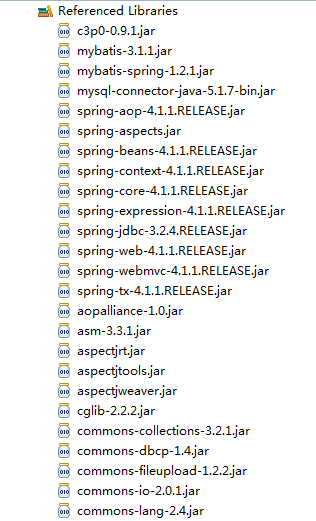
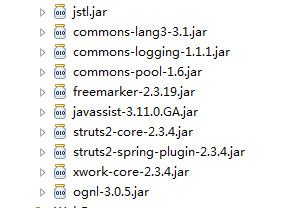
配置web.xml
<web-app version="2.5"
xmlns="http://java.sun.com/xml/ns/javaee"
xmlns:xsi="http://www.w3.org/2001/XMLSchema-instance"
xsi:schemaLocation="http://java.sun.com/xml/ns/javaee
http://java.sun.com/xml/ns/javaee/web-app_2_5.xsd">
<display-name>display-name>
<welcome-file-list>
<welcome-file>index.jspwelcome-file>
welcome-file-list>
<context-param>
<param-name>contextConfigLocationparam-name>
<param-value>classpath:applicationContext.xmlparam-value>
context-param>
<listener>
<listener-class>org.springframework.web.context.ContextLoaderListenerlistener-class>
listener>
<filter>
<filter-name>characterEncodingfilter-name>
<filter-class>org.springframework.web.filter.CharacterEncodingFilterfilter-class>
<init-param>
<param-name>encodingparam-name>
<param-value>UTF-8param-value>
init-param>
filter>
<filter-mapping>
<filter-name>characterEncodingfilter-name>
<url-pattern>/*url-pattern>
filter-mapping>
<filter>
<filter-name>struts2filter-name>
<filter-class>org.apache.struts2.dispatcher.ng.filter.StrutsPrepareAndExecuteFilterfilter-class>
filter>
<filter-mapping>
<filter-name>struts2filter-name>
<url-pattern>/*url-pattern>
filter-mapping>
web-app>
配置applicationContext.xml
<beans xmlns="http://www.springframework.org/schema/beans"
xmlns:xsi="http://www.w3.org/2001/XMLSchema-instance" xmlns:aop="http://www.springframework.org/schema/aop"
xmlns:tx="http://www.springframework.org/schema/tx" xmlns:jdbc="http://www.springframework.org/schema/jdbc"
xmlns:context="http://www.springframework.org/schema/context"
xsi:schemaLocation="
http://www.springframework.org/schema/beans http://www.springframework.org/schema/beans/spring-beans.xsd
http://www.springframework.org/schema/aop http://www.springframework.org/schema/aop/spring-aop.xsd
http://www.springframework.org/schema/jdbc
http://www.springframework.org/schema/jdbc/spring-jdbc.xsd
http://www.springframework.org/schema/tx
http://www.springframework.org/schema/tx/spring-tx.xsd
http://www.springframework.org/schema/context
http://www.springframework.org/schema/context/spring-context.xsd">
<context:annotation-config />
<context:component-scan base-package="gyt.frame.first">context:component-scan>
<bean id="transactionManager"
class="org.springframework.jdbc.datasource.DataSourceTransactionManager">
<property name="dataSource" ref="dataSource" />
bean>
<bean id="sqlSessionFactory" class="org.mybatis.spring.SqlSessionFactoryBean">
<property name="configLocation" value="classpath:MyBatis.xml" />
<property name="dataSource" ref="dataSource" />
bean>
<bean id="dataSource" class="org.apache.commons.dbcp.BasicDataSource"
destroy-method="close">
<property name="url" value="jdbc:mysql://localhost:3306/SSM" />
<property name="username" value="root" />
<property name="password" value="123456" />
<property name="maxActive" value="100" />
<property name="maxIdle" value="5" />
<property name="minEvictableIdleTimeMillis" value="300000" />
<property name="timeBetweenEvictionRunsMillis" value="120000" />
<property name="validationQuery" value="SELECT 1" />
<property name="testWhileIdle" value="true" />
<property name="testOnReturn" value="true" />
<property name="testOnBorrow" value="true" />
bean>
<bean id="userDao" class="org.mybatis.spring.mapper.MapperFactoryBean">
<property name="sqlSessionFactory" ref="sqlSessionFactory" />
<property name="mapperInterface" value="gyt.frame.first.UserDao" />
bean>
beans>applicationContext.xml里的重点:
⑴
⑵
⑶
⑷
配置struts.xml
<struts>
<constant name="struts.i18n.encoding" value="UTF-8"/>
<constant name="struts.configuration.xmlreload" value="true"/>
<constant name="struts.devMode" value="true"/>
<constant name="struts.ui.theme" value="xhtml"/>
<package name="test" namespace="/test" extends="struts-default">
<action name="hello" class="gyt.frame.first.HelloAction">
<result name="success">/jsps/HelloAction.jspresult>
action>
package>
<package name="user" namespace="/user" extends="struts-default">
<action name="UserAction" class="gyt.frame.first.UserAction">
<result name="success">index.jspresult>
action>
package>
struts>配置myBatis.xml
<configuration>
<mappers>
<mapper resource="gyt/frame/first/UserMappers.xml" />
mappers>
configuration> 配置log4j.properties
log4j.rootLogger=info,A1
log4j.logger.com.mchange=warn,A1
log4j.additivity.com.mchange=false
log4j.logger.org.hibernate=warn,A1
log4j.additivity.org.hibernate=false
log4j.logger.com.ibatis=warn,A1
log4j.additivity.com.ibatis=false
# ConsoleAppender
log4j.appender.A1=org.apache.log4j.ConsoleAppender
log4j.appender.A1.layout=org.apache.log4j.PatternLayout
log4j.appender.A1.layout.ConversionPattern=%-d{yyyy-MM-dd HH\:mm\:ss,SSS} [%c]-[%p] %m%n
# \u6253\u5370sql
log4j.logger.org.apache.ibatis=debug
log4j.logger.java.sql.Connection=debug
log4j.logger.java.sql.Statement=debug
log4j.logger.java.sql.PreparedStatement=debug
log4j.logger.java.sql.ResultSet=debug
#com.frame
log4j.logger.com.frame=debug 创建表
CREATE TABLE `user` (
`UserNo` varchar(10) NOT NULL,
`DepartmentNo` varchar(10) DEFAULT NULL,
`UserName` varchar(10) DEFAULT NULL,
`Password` char(16) DEFAULT NULL,
`Email` varchar(40) DEFAULT NULL,
PRIMARY KEY (`UserNo`)
) ENGINE=InnoDB DEFAULT CHARSET=utf8;新建一个action类UserAction.java
/*
Action注解单例问题
交有spring管理后,action默认是单例模式。但是项目不能全部都采用单例,使用我们需要加入相关注解切换为非单例:
在action上面配置,@Scope("prototype") ,每个请求都会new一个新的实例
*/
@Controller
@Scope("prototype")
public class UserAction extends ActionSupport {
/**
*
*/
private static final long serialVersionUID = 1L;
@Autowired
//@Resource(name="userservice")
private UserService userservice;// 使用@Autowired,要写setter方法。
private User user=new User();//不写New,将报空指针
public User getUser() {
return user;
}
public void setUser(User user) {
this.user = user;
}
public UserService getUserservice() {
return userservice;
}
public void setUserservice(UserService userservice) {
this.userservice = userservice;
}
public static long getSerialversionuid() {
return serialVersionUID;
}
public String insert(){
user.setUserNo(user.getUserNo());
user.setDepartmentNo(user.getDepartmentNo());
user.setUserName(user.getUserName());
user.setPassword(user.getPassword());
user.setEmail(user.getEmail());
System.out.println(user.getUserName()+" insert");
this.userservice.insert(user);
return SUCCESS;
}
}
dao接口
UserDao.java
@Repository
@Transactional
public interface UserDao {
public void insert(User user);
}UserMappers.xml
<mapper namespace="gyt.frame.first.UserDao">
<insert id="insert">
insert into User (UserNo,DepartmentNo,UserName,Password,Email) values(
#{UserNo,jdbcType=VARCHAR},
#{DepartmentNo,jdbcType=VARCHAR},
#{UserName,jdbcType=NUMERIC},
#{Password,jdbcType=VARCHAR},
#{Email,jdbcType=VARCHAR})
insert>
mapper>这里注意namespace不要写错,id为类里面的某个方法。不然会报错。
service接口UserService.java
public interface UserService {
public void insert(User user);
}
service实现类
/*
Bean注解管理
Spring自动扫描管理Bean注解有四种配置模式,如下
@Service 用于业务层(service) 示例:@Service("baseService")
@Controller 用于控制层(action) 示例:@Controller("baseAction")
@Repository 用于数据访问层(dao) 示例:@Repository("baseDao")
@Component 泛型配置(当组件不确定时用),以上3种配置是基于此扩展
*/
/*
@Service自动装配到Spring的容器,为其他组件提供服务;
通过@Transactional进行事务的管理;
通过@Resource注入UserDao对象。
*/
@Service
@Transactional
public class UserServiceImpl implements UserService{
@Autowired
private UserDao userdao;
public void insert(User user) {
this.userdao.insert(user);
}
}
user.jsp
<body>
<form action="user/UserAction!insert.action">
编号:<input name="user.UserNo"><br>
部门编号:<input name="user.DepartmentNo"><br>
姓名:<input name="user.UserName"><br>
密码:<input name="user.Password"><br>
邮箱:<input name="user.Email"><br>
<input type="submit" value="确定">
form>
body>此过程学习于 http://blog.csdn.net/yunsyz/article/details/17187659
超级感谢。