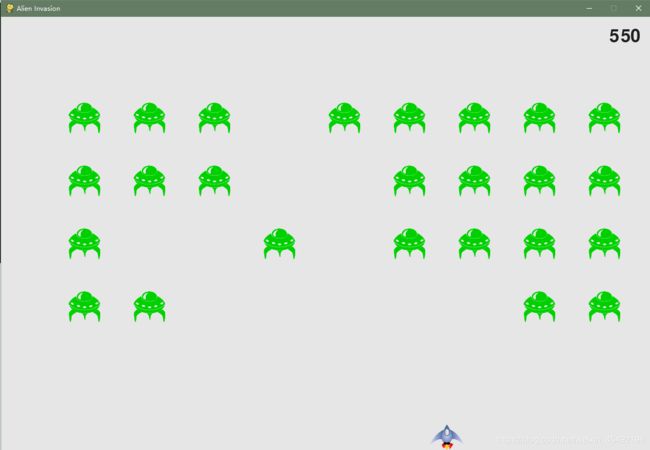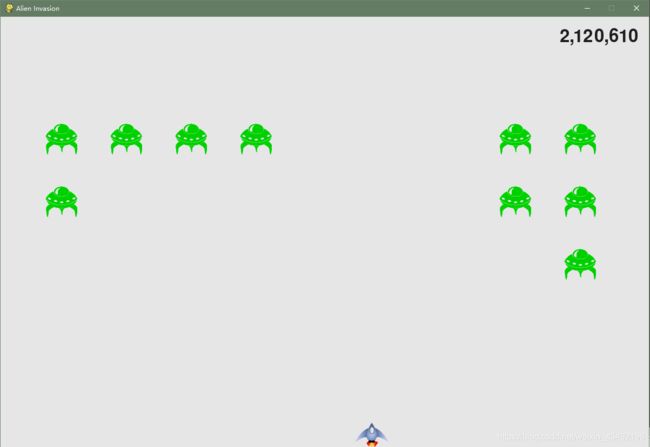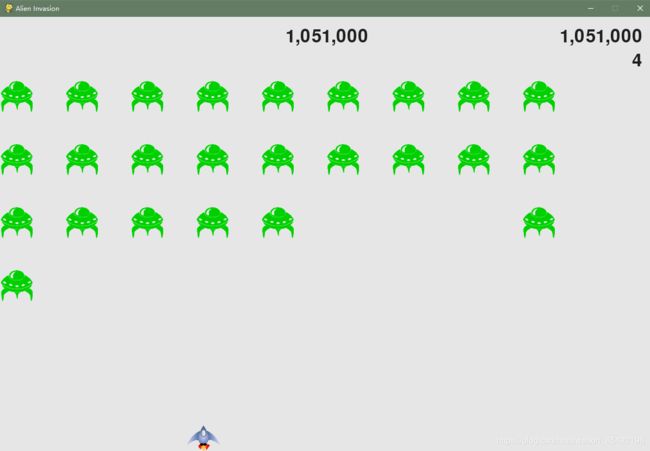Python 外星人入侵游戏(三):记分(下)
来源:《Python编程:从入门到实践》
文章目录
- 3 记分
- 3.1 显示得分
- 3.2 创建记分牌
- 3.3 在外星人被消灭时更新得分
- 3.4 将消灭的每个外星人的点数都计入得分
- 3.5 提高点数
- 3.6 将得分圆整
- 3.7 最高得分
- 3.8 显示等级
- 3.9 显示余下的飞船数
- 4 小结
3 记分
- 下面实现一个记分系统,实时跟踪玩家的得分,并显示最高得分、当前等级和余下的飞船数
得分是游戏的一项统计信息,在GameStats中添加一个score属性:
game_stats.py
class GameStats():
--snip--
def reset_stats(self):
"""初始化在游戏运行期间可能变化的统计信息"""
self.ships_left = self.ai_settings.ship_limit
self.score = 0
- 每次开始游戏时都重置得分,所以在
reset_stats()而不是__init__()中初始化score
3.1 显示得分
在屏幕上显示得分,现在创建一个新类Scoreboard
scoreboard.py
import pygame.font
class Scoreboard():
"""显示得分信息的类"""
def __init__(self, ai_settings, screen, stats):
"""初始化显示得分涉及的属性"""
self.screen = screen
self.screen_rect = screen.get_rect()
self.ai_settings = ai_settings
self.stats = stats
# 显示得分信息时使用的字体设置
self.text_color = (30, 30, 30)
self.font = pygame.font.SysFont(None, 48)
# 准备初始得分图像
self.prep_score()
- 将要显示的文本转换为图像,调用
prep_score():
scoreboard.py
def prep_score(self):
"""将得分转换为一幅渲染的图像"""
score_str = str(self.stats.score)
self.score_image = self.font.render(score_str, True, self.text_color,
self.ai_settings.bg_color)
# 将得分放在屏幕右上角
self.score_rect = self.score_image.get_rect()
self.score_rect.right = self.screen_rect.right - 20
self.score_rect.top = 20
- 最后,创建
方法show_score():
scoreboard.py
def show_score(self):
"""在屏幕上显示得分"""
self.screen.blit(self.score_image, self.score_rect)
- 这个方法将得分图像显示到屏幕上,并将其放在score_rect指定的地方
3.2 创建记分牌
- 下面
在alien_invasion.py中创建一个Scoreboard实例:
alien_invasion.py
--snip--
from game_stats import GameStats
from scoreboard import Scoreboard
--snip--
def run_game():
--snip--
# 创建存储游戏统计信息的实例,并创建记分牌
stats = GameStats(ai_settings)
sb = Scoreboard(ai_settings, screen, stats)
--snip--
# 开始游戏的主循环
while True:
--snip--
gf.update_screen(ai_settings, screen, stats, sb, ship, aliens,
bullets, play_button)
run_game()
导入新类Scoreboard,并创建一个名为sb的Scoreboard实例将sb传递给update_screen(),让它能够在屏幕上显示得分- 下面修改update_screen()
game_functions.py
def update_screen(ai_settings, screen, stats, sb, ship, aliens, bullets,
play_button):
--snip--
# 显示得分
sb.show_score()
# 如果游戏处于非活动状态,就绘制Play按钮
if not stats.game_active:
play_button.draw_button()
# 让最近绘制的屏幕可见
pygame.display.flip()
上面在update_screen()的形参列表添加了sb,并在绘制Play按钮前调用show_score()- 现在运行游戏,将在屏幕右上角看到0
3.3 在外星人被消灭时更新得分
- 每当有外星人被击中,都更新
stats.score的值,再调用prep_score()更新得分图像 - 在此之前,先指定一个外星人值多少score
settings.py
def initialize_dynamic_settings(self):
--snip--
# 记分
self.alien_points = 50
- 在
check_bullet_alien_collisions()中,每当击中外星人时,都更新得分
game_functions.py
def check_bullet_alien_collisions(ai_settings, screen, stats, sb, ship,
aliens, bullets):
"""响应子弹和外星人的碰撞"""
# 删除发生碰撞的子弹和外星人
collisions = pygame.sprite.groupcollide(bullets, aliens, True, True)
if collisions:
stats.score += ai_settings.alien_points
sb.prep_score()
--snip--
- 子弹击中外星人时,Pygame返回一个字典(collisions)
- 检查这个字典是否存在,如果存在,就加分数
- 然后调用prep_score()来创建一幅显示最新得分的图像
- 修改
update_bullets(),确保函数之间传递合适的实参
game_functions.py
def update_bullets(ai_settings, screen, stats, sb, ship, aliens, bullets):
"""更新子弹的位置,并删除已消失的子弹"""
--snip--
check_bullet_alien_collisions(ai_settings, screen, stats, sb, ship,
aliens, bullets)
- 同时
需要更新主while循环调用update_bullets()的代码:
alien_invasion.py
# 开始游戏的主循环
while True:
gf.check_events(ai_settings, screen, stats, play_button, ship, aliens,
bullets)
if stats.game_active:
ship.update()
gf.update_bullets(ai_settings, screen, stats, sb, ship, aliens,
bullets)
--snip--
- 现在运行游戏,得分将不断增加
3.4 将消灭的每个外星人的点数都计入得分
- 当前,代码可能遗漏了一些被消灭的外星人。例如,如果在一次循环中有两颗子弹射中了外星人,或者因子弹更宽而同时击中了多个外星人,玩家将只能得到一个被消灭的外星人的得分
- 为修复这个bug,我们来调整检测子弹和外星人碰撞的方式
- check_bullet_alien_collisions()中,与外星人碰撞的子弹都是字典collisions中的一个键;而与每颗子弹相关的值都是一个列表,其中包含该子弹撞到的外星人
- 遍历字典collisions,确保将消灭的每个外星人的点数都计入得分
game_functions.py
def check_bullet_alien_collisions(ai_settings, screen, stats, sb, ship,
aliens, bullets):
--snip--
if collisions:
for aliens in collisions.values():
stats.score += ai_settings.alien_points * len(aliens)
sb.prep_score()
--snip--
- 现在,如果要测试这一点,可将子弹宽度改为300像素
3.5 提高点数
- 玩家提高等级的同时,游戏更难,外星人的点数应更高
settings.py
class Settings():
"""一个存储《外星人入侵》游戏的所有设置的类"""
def __init__(self):
--snip--
# 以什么样的速度加快游戏节奏
self.speedup_scale = 1.1
# 外星人点数的提高速度
self.score_scale = 1.5
self.initialize_dynamic_settings()
--snip--
def increase_speed(self):
"""提高速度设置 & 外星人点数"""
self.ship_speed_factor *= self.speedup_scale
self.bullet_speed_factor *= self.speedup_scale
self.alien_speed_factor *= self.speedup_scale
self.alien_points = int(self.alien_points * self.score_scale)
- 现在,在加快游戏节奏的同时,提高了每个外星人的点数
为让点数为整数,使用函数int()
3.6 将得分圆整
- 大多街机风格的射击游戏都将得分显示为10的整数倍,下面让这个游戏遵循这个原则
- 还将设置得分的格式,在大数字中添加用逗号表示的千位分隔符
scoreboard.py
def prep_score(self):
"""将得分转换为渲染的图像"""
rounded_score = int(round(self.stats.score, -1))
score_str = "{:,}".format(rounded_score)
self.score_image = self.font.render(score_str, True, self.text_color,
self.ai_settings.bg_color)
--snip--
函数round()通常让小数精确到小数点后多少位,其中小数位数是由第二个实参指定的- 如果将第二个实参指定为
负数,round()将圆整到最近的10、100、1000等整数倍 - rounded_score = int(round(self.stats.score, -1)) 将stats.score的值圆整到最近的10的整数倍,并将结果存储到rounded_score中
- score_str = “{:,}”.format(rounded_score) 此处使用了一个字符串格式设置指令,它让Python将数值转换为字符串时在其中插入逗号。
- 现在运行游戏,将看到10的整数倍的得分
3.7 最高得分
- 下面来跟踪显示最高得分,给玩家提供要超越的目标
game_stats.py
class GameStats():
--snip--
# 在任何情况下都不应重置最高得分
self.high_score = 0
- 因为
在任何情况下都不会重置最高得分,所以在__init__()中初始化high_score,而不是reset_stats() - 下面来修改Scoreboard以显示最高得分,先修改
__init__()
scoreboard.py
def __init__(self, ai_settings, screen, stats):
--snip--
# 准备包含最高得分和当前得分的图像
self.prep_score()
self.prep_high_score()
- 新方法
prep_high_score()用于准备最高得分的图像 - prep_high_score()代码如下:
scoreboard.py
def prep_high_score(self):
"""将最高得分转换为渲染的图像"""
high_score = int(round(self.stats.high_score, -1))
high_score_str = "{:,}".format(high_score)
self.high_score_image = self.font.render(high_score_str, True,
self.text_color, self.ai_settings.bg_color)
# 将最高得分放在屏幕顶部中央
self.high_score_rect = self.self.high_score_image.get_rect()
self.high_score_rect.centerx = self.screen_rect.centerx
self.high_score_rect.top = self.score_rect.top
- 上面这个方法与prep_score()类似,理解起来并不难
- 接着来修改
方法show_score()
scoreboard.py
def show_score(self):
"""在屏幕上显示当前得分 & 最高得分"""
self.screen.blit(self.score_image, self.score_rect)
self.screen.blit(self.high_score_image, self.high_score_rect)
- 在game_functions.py添加一个新函数
check_high_score()——检查是否诞生了新的最高得分
game_functions.py
def check_high_score(stats, sb):
"""检查是否诞生了新的最高得分"""
if stats.score > stats.high_score:
stats.high_score = stats.score
sb.prep_high_score()
- 在check_bullet_alien_collisions()中,每当有外星人被消灭,都需要在更新得分后调用check_high_score()
game_functions.py
def check_bullet_alien_collisions(ai_settings, screen, stats, sb, ship,
aliens, bullets):
--snip--
if collisions:
for aliens in collisions.values():
stats.score += ai_settings.alien_points * len(aliens)
sb.prep_score()
check_high_score(stats, sb)
--snip--
3.8 显示等级
- 现在GameStats中添加一个表示当前等级的属性
因为每次开始新游戏都需要重置等级,所以必须在reset_stats()中初始化它
game_stats.py
def reset_stats(self):
"""初始化在游戏运行期间可能变化的统计信息"""
self.ships_left = self.ai_settings.ship_limit
self.score = 0
self.level = 1
让Scoreboard在当前得分下方显示当前等级,在__init__()调用一个新方法prep_level()
scoreboard.py
def __init__(self, ai_settings, screen, stats):
--snip--
# 准备包含最高得分和当前得分的图像
self.prep_score()
self.prep_high_score()
self.prep_level()
--snip--
def prep_level(self):
"""将等级转换为渲染的图像"""
self.level_image = self.font.render(str(self.stats.level), True,
self.text_color, self.ai_settings.bg_color)
# 将等级放在得分下方
self.level_rect = self.level_image.get_rect()
self.level_rect.right = self.score_rect.right
self.level_rect.top = self.score_rect.bottom + 10
- 上述设置之后,
更新show_score()
scoreboard.py
def show_score(self):
"""在屏幕上显示当前得分 & 最高得分 & 等级"""
self.screen.blit(self.score_image, self.score_rect)
self.screen.blit(self.high_score_image, self.high_score_rect)
self.screen.blit(self.level_image, self.level_rect)
在check_bullet_alien_collisions()中提高等级,并更新等级图像
game_functions.py
def check_bullet_alien_collisions(ai_settings, screen, stats, sb, ship,
aliens, bullets):
--snip--
if len(aliens) == 0:
# 如果整群外星人都被消灭, 就提高一个level
bullets.empty()
ai_settings.increase_speed()
# 提高等级
stats.level += 1
sb.prep_level()
create_fleet(ai_settings, screen, ship, aliens)
- 为了确保开始新游戏时更新记分和等级图像,在单击按钮Play时触发重置
game_functions.py
def check_play_button(ai_settings, screen, stats, sb, play_button, ship,
aliens, bullets, mouse_x, mouse_y):
"""单机Play按钮时开始新游戏"""
button_clicked = play_button.rect.collidepoint(mouse_x, mouse_y)
if button_clicked and not stats.game_active:
--snip--
# 重置游戏统计信息
stats.reset_stats()
stats.game_active = True
# 重置记分牌图像
sb.prep_score()
sb.prep_high_score()
sb.prep_level()
--snip--
check_play_button()的定义包含对象sb- 接着
更新check_events()的代码
game_functions.py
def check_events(ai_settings, screen, stats, sb, play_button, ship, aliens,
bullets):
"""响应按键和鼠标事件"""
for event in pygame.event.get():
if event.type == pygame.QUIT:
--snip--
elif event.type == pygame.MOUSEBUTTONDOWN:
mouse_x, mouse_y = pygame.mouse.get_pos()
check_play_button(ai_settings, screen, stats, sb, play_button,
ship, aliens, bullets, mouse_x, mouse_y)
check_events()的定义需要包含形参sb- 最后,
更新alien_invasion.py中调用check_events()的代码
alien_invasion.py
# 开始游戏的主循环
while True:
gf.check_events(ai_settings, screen, stats, sb, play_button, ship,
aliens, bullets)
--snip--
- 现在运行游戏,你可以知道升到多少级了(我这里将子弹宽度增大到了300,外星人点数设置为5050,这样测试起来更方便,升级也更快O(∩_∩)O)
3.9 显示余下的飞船数
- 最后,显示玩家还有多少艘飞船,使用图像而不是数字
- 在屏幕左上角绘制飞船图像来指出还余下多少艘飞船
- 首先,让Ship继承Sprite,以便创建飞船编组
ship.py
import pygame
from pygame.sprite import Sprite
class Ship(Sprite):
def __init__(self, ai_settings, screen):
"""初始化飞船并设置其初始位置"""
super().__init__()
--snip--
- 接着,修改Scoreboard,创建一个可供显示的飞船编组
scoreboard.py
import pygame.font
from pygame.sprite import Group
from ship import Ship
class Scoreboard():
"""显示得分信息的类"""
def __init__(self, ai_settings, screen, stats):
--snip--
self.prep_level()
self.prep_ships()
调用prep_level()后,调用prep_ships()
scoreboard.py
def prep_ships(self):
"""显示还有多少艘飞船"""
self.ships = Group()
for ship_number in range(self.stats.ships_left):
ship = Ship(self.ai_settings, self.screen)
ship.rect.x = 10 + ship_number * ship.rect.width
ship.rect.y = 10
self.ships.add(ship)
方法prep_ships()创建一个空编组self.ships,存储飞船实例- 根据玩家还有多少艘飞船运行一个循环相应的次数
- 最后,将每艘飞船都添加到编组ships中
- 现在在屏幕上绘制飞船:
scoreboard.py
def show_score(self):
--snip--
self.screen.blit(self.level_image, self.level_rect)
# 绘制飞船
self.ships.draw(self.screen)
- 在屏幕上显示飞船,对编组调用了draw()。Pygame将绘制每艘飞船
- 在游戏开始时让玩家知道还有多少艘飞船,在开始新游戏时调用prep_ships()——这是在check_play_button()中进行的
game_functions.py
def check_play_button(ai_settings, screen, stats, sb, play_button, ship,
aliens, bullets, mouse_x, mouse_y):
"""单机Play按钮时开始新游戏"""
button_clicked = play_button.rect.collidepoint(mouse_x, mouse_y)
if button_clicked and not stats.game_active:
--snip--
# 重置记分牌图像
sb.prep_score()
sb.prep_high_score()
sb.prep_level()
sb.prep_ships()
--snip--
在飞船被外星人撞到时调用prep_ships()
game_functions.py
def update_aliens(ai_settings, screen, stats, sb, ship, aliens, bullets):
--snip--
# 检测外星人和飞船之间的碰撞
if pygame.sprite.spritecollideany(ship, aliens):
ship_hit(ai_settings, screen, stats, sb, ship, aliens, bullets)
# 检查是否有外星人到达屏幕底端
check_aliens_bottom(ai_settings, screen, stats, sb, ship, aliens, bullets)
def ship_hit(ai_settings, screen, stats, sb, ship, aliens, bullets):
"""响应被外星人撞到的飞船"""
if stats.ships_left > 0:
# 将ship_left减去1
stats.ships_left -= 1
# 更新记分牌
sb.prep_ships()
# 清空外星人列表和子弹列表
--snip--
更新上面的方法,注意新增的形参
game_functions.py
def check_aliens_bottom(ai_settings, screen, stats, sb, ship, aliens, bullets):
"""检查是否有外星人到达了屏幕底端"""
screen_rect = screen.get_rect()
for alien in aliens.sprites():
if alien.rect.bottom >= screen_rect.bottom:
# 像飞船被撞到一样进行处理
ship_hit(ai_settings, screen, stats, sb, ship, aliens, bullets)
break
check_aliens_bottom()传递实参sb最后,在alien_invasion.py中修改调用update_aliens()的代码,传递实参sb
alien_invasion.py
# 开始游戏的主循环
while True:
--snip--
if stats.game_active:
ship.update()
gf.update_bullets(ai_settings, screen, stats, sb, ship, aliens,
bullets)
gf.update_aliens(ai_settings, screen, stats, sb, ship, aliens,
bullets)
--snip--
4 小结
- 在这章中,学习了如何创建Play按钮,如何检测鼠标事件,在游戏处于活动状态时如何隐藏光标;可以利用这些在游戏中创建其他Button
- 还学习了如何随游戏的进行调整其节奏
- 如何实现记分系统
- 如何以文本 & 非文本方式显示信息