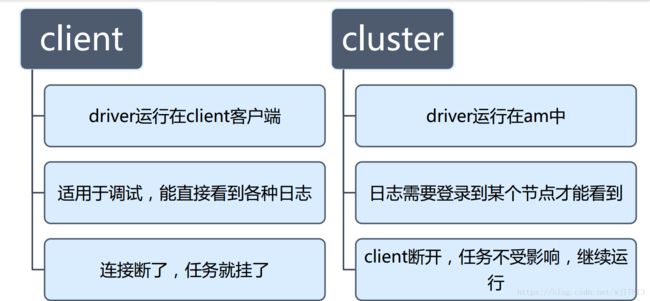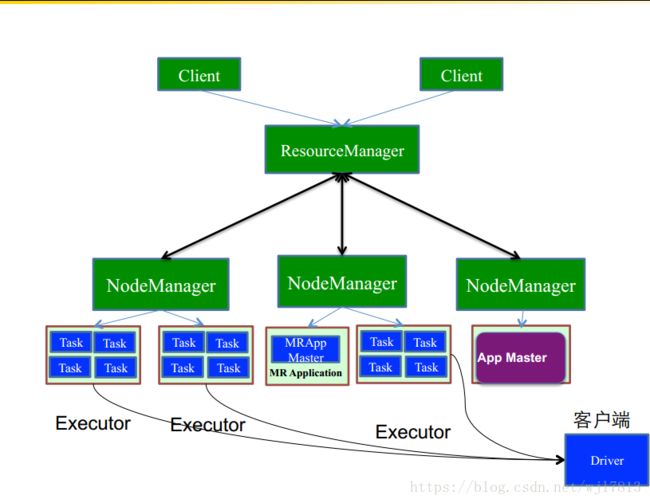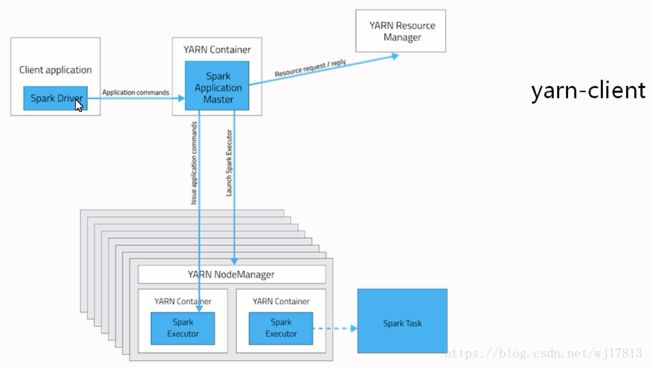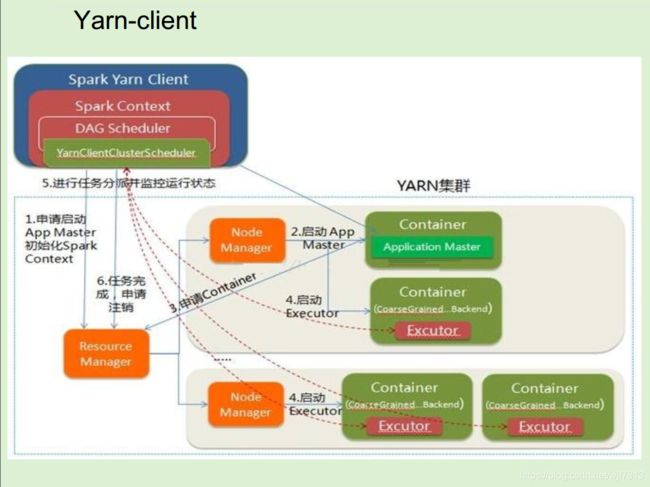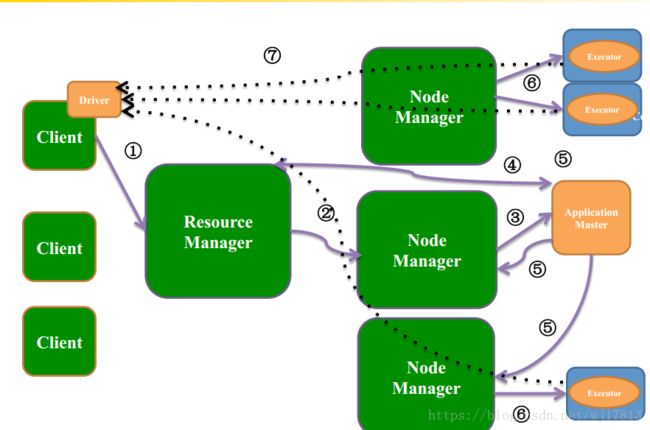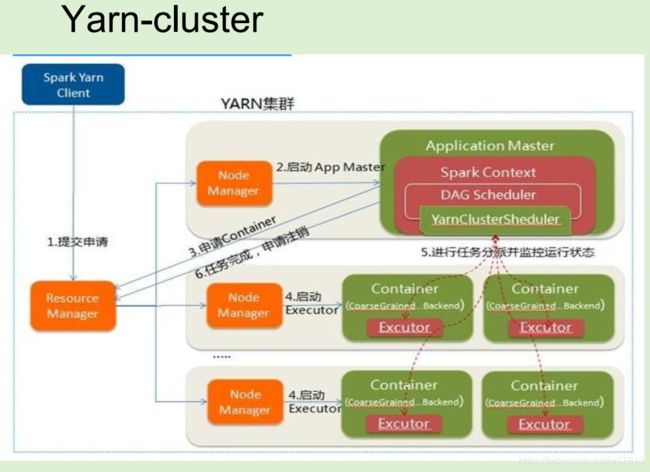Spark on YARN-Cluster和YARN-Client的区别
YARN-Cluster和YARN-Client的区别
(1)SparkContext初始化不同,这也导致了Driver所在位置的不同,YarnCluster的Driver是在集群的某一台NM上,但是Yarn-Client就是在driver所在的机器上;
(2)而Driver会和Executors进行通信,这也导致了Yarn_cluster在提交App之后可以关闭Client,而Yarn-Client不可以;
(3)最后再来说应用场景,Yarn-Cluster适合生产环境,Yarn-Client适合交互和调试。
============== yarn-client 模式 ==================
如果是yarn-client 模式的话 ,把 客户端关掉的话 ,是不能提交任务的
idea 创建new project 并编写 scala 程序
package com.wjl7813
import org.apache.spark.rdd.RDD
import org.apache.spark.{SparkConf, SparkContext}
/**
* Created by joy on 2017/7/29.
*/
object SparkWordCount {
def main(args: Array[String]): Unit = {
val path = "hdfs://192.168.137.251:8020/data/emp.txt"
val savepath = "hdfs://192.168.137.251:8020/data/sparkwordcount/${System.currentTimeMillis()}"
// 1. 创建sparkconf 上下文
val conf = new SparkConf()
.setMaster("local[2]")
.setAppName("wordcount")
val sc = new SparkContext(conf)
// 2. 数据读取---->> 形成RDD
// alt +enter
val rdd:RDD[String] = sc.textFile(path)
// 3 数据处理--->> RDD API 调用
val wordCountRDD = rdd
.flatMap(line => line.split(" "))
.map(word => (word,1))
.reduceByKey(_ + _)
// 4 结果保存--->>> RDD 数据输出
wordCountRDD.foreachPartition(iter => iter.foreach(println))
wordCountRDD.saveAsTextFile(savepath)
}
}
[hadoop@node1 ~]$ spark-shell
--master yarn \
--jars /home/hadoop/mysql-connector-java-5.1.40-bin.jar
--num-executors 3 \
--executor-memory 512m \
--driver-memory 512m \
--executor-cores 1
[hadoop@node1 ~]$ spark-shell \
--master yarn \
--jars $HIVE_HOME/lib/mysql-connector-java-5.1.40-bin.jar \
--num-executors 3 \
--executor-memory 512m \
--driver-memory 512m \
--executor-cores 1
spark-submit \
--master yarn-client \
--class com.wjl7813.SparkWordCount /home/hadoop/sparkapp.jar \
--num-executors 3 \
--executor-memory 512m \
--driver-memory 512m \
--executor-cores 1
如果是yarn-cluster 模式的话, client 关闭 是可以提交任务的
yarn-cluster 不支持spark-shell /spark-sql
======================= yarn cluster =
spark-shell --master yarn-cluster \
--jars \
--num-executors 3 \
--executor-memory 512m \
--driver-memory 512m \
--executor-cores 1
上面的spark-shell 不能用交互式 ,交互式模式 只用 yarn-client 模式下 ,spark-submit 不存在这种情况
spark-submit \
--class org.apache.spark.examples.Spark.Pi \
--master yarn-cluster \
--executor-memory 1G \
/home/hadoop/app/spark-1.6.1-bin-2.6.0-cdh5.7.0/lib/spark-examples-1.6.1-hadoop2.6.0-cdh5.7.0.jar \
3
spark-submit --class com.wjl7813.SparkWordCount /home/hadoop/sparkapp.jar
spark-submit --master yarn-client --class com.wjl7813.SparkWordCount /home/hadoop/sparkapp.jar
spark-submit --master yarn-cluster --class com.wjl7813.SparkWordCount /home/hadoop/sparkapp.jar