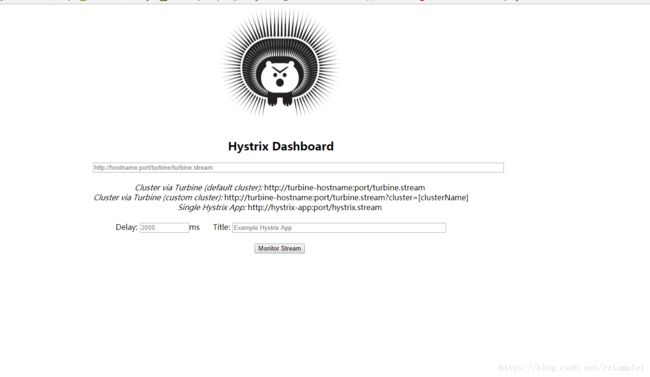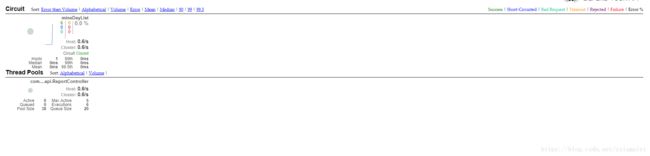web项目 使用hystrix dashboard仪表盘
一、被监控项目配置
1、引入maven依赖
com.netflix.hystrix
hystrix-core
com.netflix.hystrix
hystrix-javanica
com.netflix.hystrix
hystrix-metrics-event-stream
2、在web.xml中增加servlet配置如下:
HystrixMetricsStreamServlet
HystrixMetricsStreamServlet
com.netflix.hystrix.contrib.metrics.eventstream.HystrixMetricsStreamServlet
HystrixMetricsStreamServlet
/hystrix.stream
二、hystrix dashboard 仪表盘配置
1、新建一个springboot应用,启动@EnableHystrixDashboard注解
2、项目启动成功后在地址栏输入 http://localhost:8080/hystrix,出现如下页面
4、输入框中输入(一)步骤中配置的推送流(http://ip:port/project/hystrix.stream),点击monitor Stream 按钮即可,看到的监控页面如下