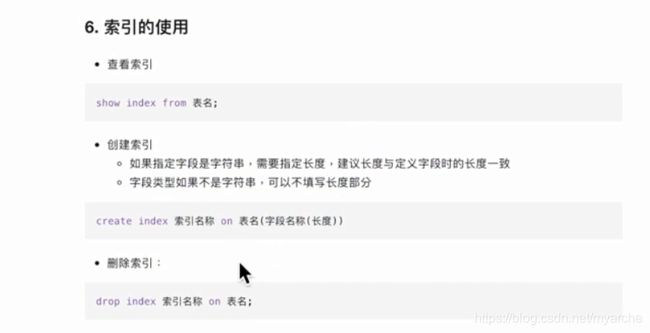Python 操作数据库 mysql
开始:很多服务器默认安装的似乎 Python2 版本,我们先更新到 python3
下载安装:https://www.python.org/downloads/release/python-381/
手上有一台安装好宝塔面板环境的服务器,我们开始安装,其他服务器也相同类似
需要注意,宝塔面板核心依赖 python2 ,如果你升级 python 之后无法重启面板,请灵活切换 python 版本
mv /usr/bin/python /usr/bin/python3
mv /usr/bin/python2.7 /usr/bin/python
ssh 下下载安装:
wget https://www.python.org/ftp/python/3.8.1/Python-3.8.1.tgz
tar zxvf Python-3.8.1.tgz
cd Python-3.8.1/
./configure
make && make install
#设置python3位默认python
rm -f /usr/bin/python
ln -s /usr/local/bin/python3 /usr/bin/python
rm -f /usr/bin/pip
ln -s /usr/local/bin/pip3.8 /usr/bin/pip
#然后执行查看 python 和 pip 版本
python -V
输出:Python 3.8.1
pip --version
输出:pip 19.2.3 from /usr/local/lib/python3.8/site-packages/pip (python 3.8)
#关键的一步,修改 yum 执行环境变量
vi /usr/bin/yum
#把/usr/bin/python 修改为/usr/bin/python2
#测试 yum 没有报错即可
yum list
#安装完成提醒:
在 python2 中使用 mysql 库为:
import MySQLdb在 python3 中使用 mysql 库为:
import pymysql接下来我们以 python3 为版本,首先安装 pymysql
pip install pymysql
#输出以下内容安装成功
Collecting pymysql
Using cached https://files.pythonhosted.org/packages/ed/39/15045ae46f2a123019aa968dfcba0396c161c20f855f11dea6796bcaae95/PyMySQL-0.9.3-py2.py3-none-any.whl
Installing collected packages: pymysql
Successfully installed pymysql-0.9.3
测试 pymysql
#进入 python 命令行导入 pymysql
python
>>>import pymysql
#如果没有报错,则一切 okpython2 安装 MySQLdb
yum -y install epel-release
yum -y install python-pip使用 python 操作 mysql 流程如下:
接下来上命令行代码:
#我们在命令行下进入 python
>>> from pymysql import connect
>>> conn = connect(host="localhost",port=3306,user="mengyuanjiazheng",password="fYwpkWr",database='mengyuanjiazheng',charset="utf8")
>>> cursor = conn.cursor()
>>> cursor.execute("select * from admin;")
#输出的 1 是数据个数
1
>>> cursor.fetchone()
(1, 'admin', '[email protected]', 'e10adc3949ba59abbe56e057f20f883e', datetime.datetime(2018, 12, 3, 9, 56, 23), '104.224.134.48', 1, datetime.datetime(2018, 5, 14, 16, 29, 10), datetime.datetime(2018, 12, 24, 14, 20, 45))
>>>
#在执行一次,在取出一条,游标取法
#取出三条
>>>cursor.fetchmany(3)
#取出全部
>>>cursor.fetchall()
#关闭游标
>>> cursor.close()
#关闭连接
>>> conn.close()
然后我们详细书写查找、添加、修改、删除数据库数据库脚本,创建 start_mysql.py
#!/usr/bin/python
from pymysql import connect
class JZ(object):
def __init__(self):
#构造函数
self.conn = connect(host="localhost",port=3306,user="mengyuanjiazheng",password="Wr",database='mengyuanjiazheng',charset="utf8")
self.cursor = self.conn.cursor()
def __del__(self):
#析构函数
self.cursor.close()
self.conn.close()
def execute_sql(self, sql):
self.cursor.execute(sql)
for temp in self.cursor.fetchall():
print(temp)
def show_all_items(self):
sql = "select * from goods;"
self.execute_sql(sql)
def show_cates(self):
sql = "select * from goods_category;"
self.execute_sql(sql)
@staticmethod
def print_menu():
print('项目')
print("1:所有项目")
print("2:所有项目分类")
print("3:添加一个分类")
return input("请输入对应序号: ")
def add_cate(self):
item_name = input("请输入商品名称")
sql = """insert into goods_category (name) values("%s")""" % item_name
self.cursor.execute(sql)
self.conn.commit()
def run(self):
while True:
num = self.print_menu()
if num == "1":
#查询所有项目
self.show_all_items()
elif num == "2":
#查询所有分类
self.show_cates()
elif num == "3":
self.add_cate()
else:
print("输入有误,重新输入:")
def main():
#chuang
jz = JZ()
jz.run()
if __name__ == "__main__":
main()以上并没有定义解释器,所以我们直接用 python 执行:
python start_mysql.py
小技巧:在书写命令时我们会经常碰到大小写引号不正确引起的语法错误,在 python 中可以使用如下方式来避免发生:
#使用 """ """ 包括起来,里面就可以忽略单引号和双引号的使用
sql = """insert into goods_category (name) values("%s")""" % item_name切记增删改生效一定要使用 commit,当然也可以使用回滚
#commit 以生效
conn = conncect(****) #连接范例
#提交生效
conn.commit()
#回滚数据
conn.rollback()关于 python 避免 sql 注入,php 有 PDO
#一个常见的注入
find_name = input("请输入要查询商品的名字")
sql = """select * from goods where name='%s';""" % fine_name
print("-------->%s<---------" % sql)
#试想一想,如果用户输入了 ' or 1=1 or '1
#查询语句就变为了
select * from goods where name='' or 1=1 or '1';
#就会将所有数据查询出来
防止注入的写法:
params = [find_name]
sql = 'select * from goods where name=%s'
count = conn.cursor.execute(sql,params)
#支持多个参数视图,简单来说,将多表连查创建成一张虚拟的表,然后以后直接查询虚拟表,避免过长重复输入多表连查 sql 语句:
create view v_F_players as select PLAYERNO,NAME,SEX,PHONENO from PLAYERS where SEX='F' with check option;
#查询,可以带条件
select * from v_F_players where id=1;
#修改视图
alter view 视图名 as select 语句
#删除视图
drop view v_F_players;
#重命名视图
Rename table v_F_players to new_v_F_players;操作事务,python 中默认开启事务:
表的引擎必须为 innodb
ACID:原子性、一致性、隔离性、持久性
#以下为 mysql 命令模式下进行
start transaction;
select balance from checking where customer_id = 1023;
update checking set balacne = balance - 200.00 where customerIid = 1023;
update savings set balance + 200.00 where customer_id = 1023;
commit;
rollback;
#另外一种开启事务方法,简单方法
begin;索引:
#创建表 mysql 命令行
crate table test_index(title,vachar(10));
#python 脚本
form pymysql import
def main():
#创建连接
conn = connect(host="localhost",port=3306,user="mengiazheng",password="fWYwpkWr",database='mengmengiazheng',charset="utf8")
#获取 Cursot 对象
cursor = conn.cursor()
#插入十万条数据
for i in range(100000):
cursor.execute("insert into index_test values('ha-%d')" % i)
#提交
conn.commit()
if __name__ == "__main__":
main()
#以下为 mysql 命令行
select * from test_index where title='ha-9999';
#查看执行时间
show profiles;
#为表创建索引
create index title_index on test_index(title(10))
#执行查询
select * from test_index where title='ha-9999';
#再次查询时间
select * from test_index where title='ha-9999';
#对比得知,查询时间差距了两位数的级别