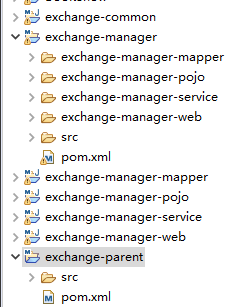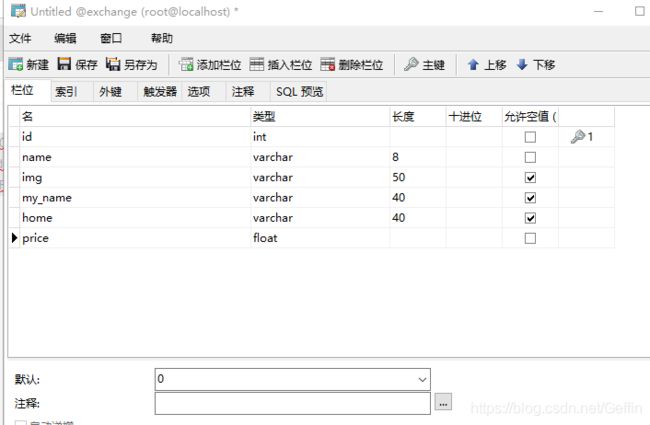校园自由交易平台第一讲:环境搭建
背景
学完 spring + springmvc + mybatis 三大框架之后,渐渐感觉到一丝迷茫,不知道学到的这些框架知识到底有何用。后来请教师兄才得知要“知行合一”,仅仅只有知识是不足的,还要学以致用,把这些东西运用到项目中去,故有了搭建一个平台的想法。却因之前一段时间期末考试所困,终不得闲,好不容易到了暑假之期,放飞自我,终有时间做慢慢钻研学习。故打算通过搭建平台之法,从中巩固自己的知识面与动手能力,提高自我。
项目介绍
建立一个校园自由交易平台,学生通过手机号或者账号密码登录。无论是管理员还是学生均可修改昵称,头像,个性签名,地址,手机号码…管理员可以封禁学生账号,同时亦可对每个账号的每一笔交易进行查询。学生可在该平台上自由交易商品(事物)以及服务(拿外卖,代课,代写作业等等),买卖双方通过支付宝支付/微信支付进行交易,同时平台会收取百分之十的信息介绍费。交易原则上具有时限,同时提供买卖双方自由交流服务。
业务逻辑
学生
- 注册/登录功能:新用户必须注册才能登录,注册需要账号/密码/手机号码,再次登录需要账号/密码或者手机号码(发送短信),且首次登录需要填写昵称。
- 个人中心功能:提供充值服务,同时可以修改自己的昵称,头像,个性签名,地址等等
- 发布任务功能:可以发布任务,同时提供任务简介及赏金(当发布任务时即扣除赏金),在规定的时限内若无人接受任务则退回赏金
- 接受任务功能:可以接受别人下发的任务,在规定的时限内完成后点击“完成”,即可获得赏金
- 好友交流功能:可以添加好友
- 好友聊天功能:可以跟好友进行聊天
管理员
- 对每笔交易进行监督
- 对每个用户进行监督
所需技术
maven:项目管理
spring + springmvc + mybatis
前端:挖坑,待补
MySQL:数据库
开发工具/环境
- Eclipse4.8.0
- Mysql5.7
- JDK1.7
- Tomcat7
- Maven3.6.0
- Win10操作系统
Maven工程搭建
首先在Eclipse中创建一个exchange-parent的父工程, 把项目需要引入的jar包,插件与版本号先定义好,然后我们再分别创建两个子工程:exchange-common(定义工具类)和exchange-manager(pom工程,用于聚合),其中exchange-manager包含有四个模块:exchange-manager-pojo,exchange-manager-mapper,exchange-manager-service。exchange-manager-web,前三者是jar工程,最后一个是war工程,对于该四个模块,其关系均为后者持有对前者的引用。
数据库的建立
注册、登录基本信息表设计
个人信息表
学生发布任务表
学生接受任务表
好友配对表
逆向工程的使用
通过逆向工程,构建出 mapper、mapper.xml、pojo 等 MyBatis 所需的代码
具体操作可以看我写的这篇文章:MyBatis逆向工程的使用
对 spring + springmvc + mybatis 三大框架的整合
主要在 exchange-manager-web 进行配置
总体配置如下:

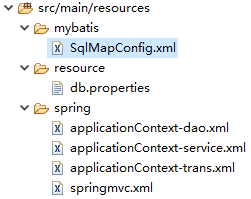
SqlMapConfig.xml:这是 mybatis 的配置文件
<configuration>
configuration>
db.properties:与数据库的连接有关
jdbc.driver=com.mysql.jdbc.Driver
jdbc.url=jdbc:mysql://localhost:3306/exchange?characterEncoding=utf-8
jdbc.username=root
jdbc.password=root
applicationContext-dao.xml:spring 与 dao 层的整合
<beans xmlns="http://www.springframework.org/schema/beans"
xmlns:context="http://www.springframework.org/schema/context" xmlns:p="http://www.springframework.org/schema/p"
xmlns:aop="http://www.springframework.org/schema/aop" xmlns:tx="http://www.springframework.org/schema/tx"
xmlns:xsi="http://www.w3.org/2001/XMLSchema-instance"
xsi:schemaLocation="http://www.springframework.org/schema/beans http://www.springframework.org/schema/beans/spring-beans-4.0.xsd
http://www.springframework.org/schema/context http://www.springframework.org/schema/context/spring-context-4.0.xsd
http://www.springframework.org/schema/aop http://www.springframework.org/schema/aop/spring-aop-4.0.xsd http://www.springframework.org/schema/tx http://www.springframework.org/schema/tx/spring-tx-4.0.xsd
http://www.springframework.org/schema/util http://www.springframework.org/schema/util/spring-util-4.0.xsd">
<context:property-placeholder location="classpath:resource/db.properties" />
<bean id="dataSource" class="com.alibaba.druid.pool.DruidDataSource"
destroy-method="close">
<property name="url" value="${jdbc.url}" />
<property name="username" value="${jdbc.username}" />
<property name="password" value="${jdbc.password}" />
<property name="driverClassName" value="${jdbc.driver}" />
<property name="maxActive" value="10" />
<property name="minIdle" value="5" />
bean>
<bean id="sqlSessionFactory" class="org.mybatis.spring.SqlSessionFactoryBean">
<property name="configLocation" value="classpath:mybatis/SqlMapConfig.xml">property>
<property name="dataSource" ref="dataSource">property>
bean>
<bean class="org.mybatis.spring.mapper.MapperScannerConfigurer">
<property name="basePackage" value="exchange.mapper">property>
bean>
beans>
applicationContext-service.xml:spring 与 service 层的整合
<beans xmlns="http://www.springframework.org/schema/beans"
xmlns:context="http://www.springframework.org/schema/context" xmlns:p="http://www.springframework.org/schema/p"
xmlns:aop="http://www.springframework.org/schema/aop" xmlns:tx="http://www.springframework.org/schema/tx"
xmlns:xsi="http://www.w3.org/2001/XMLSchema-instance"
xsi:schemaLocation="http://www.springframework.org/schema/beans http://www.springframework.org/schema/beans/spring-beans-4.0.xsd
http://www.springframework.org/schema/context http://www.springframework.org/schema/context/spring-context-4.0.xsd
http://www.springframework.org/schema/aop http://www.springframework.org/schema/aop/spring-aop-4.0.xsd http://www.springframework.org/schema/tx http://www.springframework.org/schema/tx/spring-tx-4.0.xsd
http://www.springframework.org/schema/util http://www.springframework.org/schema/util/spring-util-4.0.xsd">
<context:component-scan base-package="exchange.service">context:component-scan>
beans>
applicationContext-trans.xml:spring 与 事务管理的整合
<beans xmlns="http://www.springframework.org/schema/beans"
xmlns:context="http://www.springframework.org/schema/context" xmlns:p="http://www.springframework.org/schema/p"
xmlns:aop="http://www.springframework.org/schema/aop" xmlns:tx="http://www.springframework.org/schema/tx"
xmlns:xsi="http://www.w3.org/2001/XMLSchema-instance"
xsi:schemaLocation="http://www.springframework.org/schema/beans http://www.springframework.org/schema/beans/spring-beans-4.0.xsd
http://www.springframework.org/schema/context http://www.springframework.org/schema/context/spring-context-4.0.xsd
http://www.springframework.org/schema/aop http://www.springframework.org/schema/aop/spring-aop-4.0.xsd http://www.springframework.org/schema/tx http://www.springframework.org/schema/tx/spring-tx-4.0.xsd
http://www.springframework.org/schema/util http://www.springframework.org/schema/util/spring-util-4.0.xsd">
<bean id="transactionManager"
class="org.springframework.jdbc.datasource.DataSourceTransactionManager">
<property name="dataSource" ref="dataSource" />
bean>
<tx:advice id="txAdvice" transaction-manager="transactionManager">
<tx:attributes>
<tx:method name="save*" propagation="REQUIRED" />
<tx:method name="insert*" propagation="REQUIRED" />
<tx:method name="add*" propagation="REQUIRED" />
<tx:method name="create*" propagation="REQUIRED" />
<tx:method name="delete*" propagation="REQUIRED" />
<tx:method name="update*" propagation="REQUIRED" />
<tx:method name="find*" propagation="SUPPORTS" read-only="true" />
<tx:method name="select*" propagation="SUPPORTS" read-only="true" />
<tx:method name="get*" propagation="SUPPORTS" read-only="true" />
tx:attributes>
tx:advice>
<aop:config>
<aop:advisor advice-ref="txAdvice"
pointcut="execution(* exchange.service.*.*(..))" />
aop:config>
beans>
springmvc.xml:spring 与 springmvc 的整合
<beans xmlns="http://www.springframework.org/schema/beans"
xmlns:xsi="http://www.w3.org/2001/XMLSchema-instance" xmlns:p="http://www.springframework.org/schema/p"
xmlns:context="http://www.springframework.org/schema/context"
xmlns:mvc="http://www.springframework.org/schema/mvc"
xsi:schemaLocation="http://www.springframework.org/schema/beans http://www.springframework.org/schema/beans/spring-beans.xsd
http://www.springframework.org/schema/mvc http://www.springframework.org/schema/mvc/spring-mvc-4.0.xsd
http://www.springframework.org/schema/context http://www.springframework.org/schema/context/spring-context.xsd">
<context:component-scan base-package="exchange.controller" />
<mvc:annotation-driven />
<bean
class="org.springframework.web.servlet.view.InternalResourceViewResolver">
<property name="prefix" value="/WEB-INF/jsp/" />
<property name="suffix" value=".jsp" />
bean>
<mvc:resources location="/WEB-INF/css/" mapping="/css/**"/>
<mvc:resources location="/WEB-INF/js/" mapping="/js/**"/>
beans>
web.xml
<web-app xmlns:xsi="http://www.w3.org/2001/XMLSchema-instance"
xmlns="http://java.sun.com/xml/ns/javaee" xmlns:web="http://java.sun.com/xml/ns/javaee/web-app_2_5.xsd"
xsi:schemaLocation="http://java.sun.com/xml/ns/javaee http://java.sun.com/xml/ns/javaee/web-app_2_5.xsd"
id="taotao" version="2.5">
<display-name>exchange-managerdisplay-name>
<welcome-file-list>
<welcome-file>index.htmlwelcome-file>
<welcome-file>index.htmwelcome-file>
<welcome-file>index.jspwelcome-file>
<welcome-file>default.htmlwelcome-file>
<welcome-file>default.htmwelcome-file>
<welcome-file>default.jspwelcome-file>
welcome-file-list>
<context-param>
<param-name>contextConfigLocationparam-name>
<param-value>classpath:spring/applicationContext-*.xmlparam-value>
context-param>
<listener>
<listener-class>org.springframework.web.context.ContextLoaderListenerlistener-class>
listener>
<filter>
<filter-name>CharacterEncodingFilterfilter-name>
<filter-class>org.springframework.web.filter.CharacterEncodingFilterfilter-class>
<init-param>
<param-name>encodingparam-name>
<param-value>utf-8param-value>
init-param>
filter>
<filter-mapping>
<filter-name>CharacterEncodingFilterfilter-name>
<url-pattern>/*url-pattern>
filter-mapping>
<servlet>
<servlet-name>exchange-managerservlet-name>
<servlet-class>org.springframework.web.servlet.DispatcherServletservlet-class>
<init-param>
<param-name>contextConfigLocationparam-name>
<param-value>classpath:spring/springmvc.xmlparam-value>
init-param>
<load-on-startup>1load-on-startup>
servlet>
<servlet-mapping>
<servlet-name>exchange-managerservlet-name>
<url-pattern>/url-pattern>
servlet-mapping>
web-app>
至此,我们的开发环境就已经搭建完毕了。
问题的提出与解决
MySQL 中日期和时间类型
- Date:格式为 YYYY-MM-DD,范围是 1000-01-01 到 9999-12-31,允许使用字符串或数字进行更新。
- Datetime:格式为 YYYY-MM-DD HH:MM:SS,范围为 1000-01-01 00:00:00到 9999-12-31
23:59:59,允许使用字符串或数字进行更新。 - TimeStamp:即时间戳,表示 1970-01-01 00:00:00 到当前的时间差值,只允许设置数字类型的值。
- Time:格式为 HH:MM:SS,范围为 -838:59:59 到 838:59:59。
- year:即年类型,范围是1901到2155。