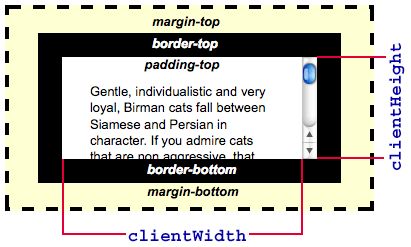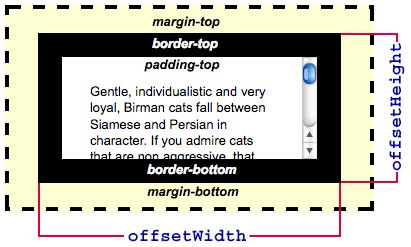Dom元素及其操作
Dom元素及其操作
- Document Object model(文件对象模型)
document对象
html文档都会变成
- document.head
- document.body
readyState
返回当前文档状态
- loading:加载HTML代码阶段,尚未完成解析
- interactive:加载外部资源阶段
- complete:全部加载完成
documnet.location
- // 假定当前网址为http://user:[email protected]:4097/path/a.html?x=111#part1
- document.location.href // “http://user:[email protected]:4097/path/- - a.html?x=111#part1”
- document.location.protocol // “http:”
- document.location.host // “www.example.com:4097”
- document.location.hostname // “www.example.com”
- document.location.port // “4097”
- document.location.pathname // “/path/a.html”
- document.location.search // “?x=111”
- document.location.hash // “#part1”
- document.location.user // “user”
- document.location.password // “passed”
// 跳转到另一个网址
- document.location.assign(‘http://www.google.com’)
// 优先从服务器重新加载 - document.location.reload(true)
// 优先从本地缓存重新加载(默认值) - document.location.reload(false)
// 跳转到另一个网址,但当前文档不保留在history对象中,
// 即无法用后退按钮,回到当前文档 - document.location.assign(‘http://www.google.com’)
// 将location对象转为字符串,等价于document.location.href - document.location.toString()documnet.location.href 获取地址的缓存
doucument.write
document.write(‘hello’) 在页面上清空了 并创建了一个新的文档流
-
如果页面已经渲染完成再调用write方法,它会先调用open方法,擦除当前文档所有内容,然后再写入。
-
如果在页面渲染过程中调用write方法,并不会调用open方法。
Element
除了documnet对象,在DOM中最常用的就是Element对象了,ELement对象表示HTML元素
查询元素
-
getElementById()
getElementById方法返回匹配指定ID属性的元素节点。如果没有发现匹配的节点,则返回null。这也是获取一个元素最快的方法 -
getElementByclass()
getElementByclass()[0]
getElementByclass()[1] -
getElementByName()
querySelector(’.box .child’)
与css保持一致的选择元素方法
- 选择只会选择一个元素
doucument.querySelectorAll(’#target’)
创建元素
createElement()
document.createElement(‘div’)
createTextNode()
createDocumentFragment()
DocumentFragment对象是一个存在于内存
var navbarNode = document.querySelector('.navbar')
var fragment = document.createDocumentFragment()
for(var i = 0; i<5; i++){
var child = document.createElement('li')
var text = document.createTextNode("helloworld")
child.appendChild(text)
fragment.append(child)
}
navbarNode.append(fragment)
插入元素
- appendChild
- replaceChild
删除元素
- removechild
clone元素
- node.cloneNode(true)
setAttribute设置属性
link.setAttribute(‘id’,login)
getAttribute
link.getAttribute(‘id’)
得到一个属性
removeAttribute
link.removeAttribute(‘id’)
删除一个属性
innerHtml outerHtml
1.ajax获取数据
2.字符串的拼接
3.把字符串放到页面上去
JS Bin
常见使用方法
修改样式
可修改元素的样式
- 原本’-'的时候变为驼峰的形式
- document.querySelector().style.fontSize()的时候
获取样式
getComputedStyle(document.querySelector(’#hello’)).font-size
class 操作
var nodeBox = document.querySelector(’.box’)
console.log( nodeBox.classList )
nodeBox.classList.add(‘active’) //新增 class
nodeBox.classList.remove(‘active’) //删除 class
nodeBox.classList.toggle(‘active’) //新增/删除切换
node.classList.contains(‘active’) // 判断是否拥有 class
页面宽高的计算
element.clientHeight
element.offsetHeight
scrollHeight
有滚动条的时候里面内容真实的高度
还包括上面的margin的高度
scrollTop
页面已经滚动的值
window.innnerHeight
如何判断一个元素是否出现在视野里面呢
如何判断页面滚动到了最底部
HTMLColllection和 collection
-他们细微的方法有不一样
Question
补全代码,要求:当鼠标放置在li元素上,会在img-preview里展示当前li元素的data-img对应的图片
- 鼠标放置查看图片1
- 鼠标放置查看图片2
- 鼠标放置查看图片3
有如下代码,要求当点击每一个元素li时控制台展示该元素的文本内容。不考虑兼容。
- 这里是
- 饥人谷
实现此效果。
链接
如何获取 DOM 计算后的样式?
使用getComputedStyle获取元素计算后的样式,不要通过node.style属性获得
var node = doucument.querySelector('p')
var color = window.getConputedStyle(node).color
console.log(color)
写一个函数,批量操作 css。
function css(node, styleObj){
for(var key in styleObj){
node.style[key] = styleObj[key]
}
}
css(document.body, {
'color': 'red',
'background-color': '#ccc'
})
列出DOM 元素选取的 API。
document对象
-
document.doctype
document.title
document.characterSet
document.head
document.body
document.images -
document.location
element
- getElementById()
- getElementsByClassName()
- getElementsByTagName()
- getElementsByName()
- querySelector()
- querySelectorAll()
如何创建元素?如何添加元素?
创建元素
- createElement()
用来创建HTML元素结点
var newDiv = document.createElement("div");
- createTextNode()
用来生成文本节点
var newDiv = document.createElement("div");
var newContent = document.createTextNode("Hello");
- createDocumentFrament()
生成一个DocumentFragment对象
var docFragment = document.createDocumentFragment();
添加元素
- appendChild
在元素末尾添加元素
var newDiv = document.createElement("div");
var newContent = document.createTextNode("Hello");
newDiv.appendChild(newContent);
- insertBefore
在某个元素之前插入元素
var newDiv = document.createElement("div");
var newContent = document.createTextNode("Hello");
newDiv.insertBefore(newContent, newDiv.firstChild);
- replaceChild()
replaceChild()接受两个参数:要插入的元素和要替换的元素
newDiv.replaceChild(newElement, oldElement);