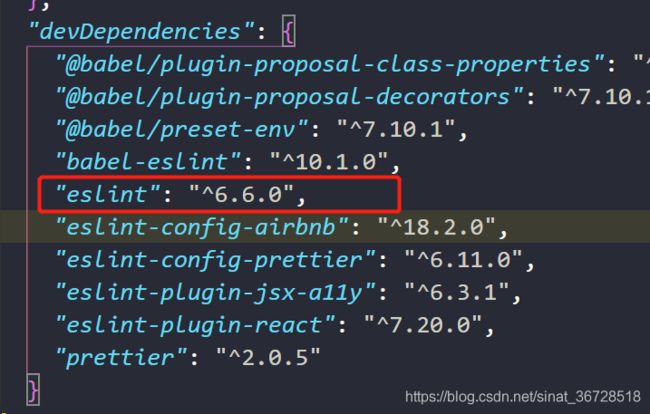在create-react-app项目下,使用eslinit和prettier美化代码
虽然官方脚手架create-react-app当中默认提供了eslint,但是由于官方的配置不是很充分,导致了在是进行代码优化方面不是很理想。但是,我们可以自行配置达到写出高质量代码的目的。
ESlint 不是自带格式化吗?为什么还要用 Prettier。
A: ESlint的重心在代码质量,Prettier只关心代码格式。
Q: Editorconfig 又起了什么作用?
A: EditorConfig可以帮助开发者在不同的编辑器和IDE之间定义和维护一致的代码风格。
介绍
Prettier 一个简洁的代码格式化工具
eslint-config-prettier 使用 eslint 兼容 Prettier 的规则
lint-staged 和 husky git 的 hook 钩子工具
安装
1. 安装 eslint 相关
1.1 运行 npm i -D eslint babel-eslint eslint-config-airbnb eslint-plugin-jsx-a11y eslint-plugin-react
1.2 新建 .eslintrc.js
module.exports = {
env: {
browser: true,
es6: true,
node: true
},
extends: ['airbnb', 'prettier'],
parser: 'babel-eslint',
parserOptions: {
ecmaFeatures: {
jsx: true
}
},
plugins: ['react'],
rules: {
'no-console': process.env.NODE_ENV === 'production' ? 'warn' : 'off',
'no-debugger': process.env.NODE_ENV === 'production' ? 'warn' : 'off',
'react/prefer-stateless-function': 0, // 关闭react默认的props-type验证
'react/prop-types': [0],
'react/jsx-closing-bracket-location': 'off',
'consistent-return': 'off',
// 关闭使用解构赋值的检测
'react/destructuring-assignment': [0, 'always'],
// 解决require报错问题
'import/no-extraneous-dependencies': ['error', { devDependencies: true }],
'react/jsx-wrap-multilines': 'off',
'global-require': 0,
'jsx-a11y/no-static-element-interactions': 0,
'jsx-a11y/click-events-have-key-events': 0
}
};
注:如果使用.eslintrc.js进行配置的话,要把配置的代码写在
module.exports = {
.......
}
当中,如上面的配置。如果采用.eslintrc文件进行配置,则需要写成JSON格式:
{
env: {
browser: true,
es6: true,
node: true
},
extends: ['airbnb', 'prettier'],
parser: 'babel-eslint',
parserOptions: {
ecmaFeatures: {
jsx: true
}
},
plugins: ['react'],
rules: {
'no-console': process.env.NODE_ENV === 'production' ? 'warn' : 'off',
'no-debugger': process.env.NODE_ENV === 'production' ? 'warn' : 'off',
}
}2. 安装 prettier 相关
2.1 运行 npm i -D prettier eslint-config-prettier
2.2 新建 .prettierrc.js
module.exports = {
// 使能每一种语言默认格式化规则
'[html]': {
'editor.defaultFormatter': 'esbenp.prettier-vscode'
},
'[css]': {
'editor.defaultFormatter': 'esbenp.prettier-vscode'
},
'[less]': {
'editor.defaultFormatter': 'esbenp.prettier-vscode'
},
'[javascript]': {
'editor.defaultFormatter': 'esbenp.prettier-vscode'
},
printWidth: 120,
trailingComma: 'none',
jsxBracketSameLine: true,
/* prettier的配置 */
printWidth: 100, // 超过最大值换行
tabWidth: 2, // 缩进字节数
useTabs: false, // 缩进不使用tab,使用空格
semi: true, // 句尾添加分号
singleQuote: true, // 使用单引号代替双引号
proseWrap: 'preserve', // 默认值。因为使用了一些折行敏感型的渲染器(如GitHub comment)而按照markdown文本样式进行折行
arrowParens: 'avoid', // (x) => {} 箭头函数参数只有一个时是否要有小括号。avoid:省略括号
bracketSpacing: true, // 在对象,数组括号与文字之间加空格 "{ foo: bar }"
//'prettier.disableLanguages': ['vue'], // 不格式化vue文件,vue文件的格式化单独设置
endOfLine: 'auto', // 结尾是 \n \r \n\r auto
// eslintIntegration: false, //不让prettier使用eslint的代码格式进行校验
'prettier.htmlWhitespaceSensitivity': 'ignore',
'prettier.ignorePath': '.prettierignore', // 不使用prettier格式化的文件填写在项目的.prettierignore文件中
jsxBracketSameLine: false, // 在jsx中把'>' 是否单独放一行
jsxSingleQuote: false // 在jsx中使用单引号代替双引号
//parser: 'babylon', // 格式化的解析器,默认是babylon
//requireConfig: false, // Require a 'prettierconfig' to format prettier
//stylelintIntegration: false, //不让prettier使用stylelint的代码格式进行校验
//trailingComma: 'es5', // 在对象或数组最后一个元素后面是否加逗号(在ES5中加尾逗号)
//tslintIntegration: false, // 不让prettier使用tslint的代码格式进行校验
};
注:如果使用.eslintrc.js进行配置的话,要把配置的代码写在
module.exports = {
.......
}
当中,如上面的配置。如果采用 .prettierrc文件进行配置,则需要写成JSON格式:
{
"jsxSingleQuote": true,
"printWidth": 120,
"tabWidth": 2,
"semi": true,
"singleQuote": true,
"trailingComma": "none",
"jsxBracketSameLine": true
}3. 配置 Pre-commit Hook git 提交前格式化和检查代码
3.1 运行 npm i -D lint-staged husky
4. 修改package.json
|
|
使用编辑器插件
vscode
在用户设置setting.json中添加
{
"prettier.eslintIntegration": true,
"editor.formatOnSave": true, // 保存自动格式化
"eslint.autoFixOnSave": true // 保存自动检查代码
}配置完成以后,由于新下载的eslint插件与create-react-app脚手架自带的eslinit可能会存在版本上的差异,当运行项目的时候,或许会产生如下的错误:
出现这个错误以后的解决方式是:
1、在node_modules依赖包当中找到eslinit这个文件夹删除;
2、在文件package.json当中删除
3、重新下载eslinit安装包,这个安装包的版本要与create-react-app脚手架自带的eslinit版本保持一致,
例如:
npm install [email protected] -D
下载完成后,重新启动即可;
参考
参考教程
ant-design-pro
用 Prettier 格式化 JavaScript 代码
EditorConfig 的介绍