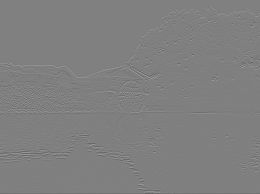http://www.linuxidc.com/Linux/2015-05/117551.htm
内存法通过把图像储存在内存中进行处理,效率大大高于GetPixel方法,安全性高于指针法。
笔者当初写图像处理的时候发现网上多是用GetPixel方法实现,提到内存法的时候也没有具体实现,所以笔者在这里具体实现一下- -,望指正。
首先讲一下用到的一些方法。
1.LockBits和UnlockBits:使用 LockBits 方法,可在系统内存中锁定现有的位图,以便通过编程方式进行更改,每调用LockBits之后都应该调用一次UnlockBits。
2.Scan0:图像的第一个字节地址。
3.Stride:步幅,扫描宽度,形象的说就是一行的长度。
4.PixelFormat:数据的实际像素格式。
给出原图:
一、灰度
对每个像素点进行加权平均,(方法不唯一)。
///
/// 灰化实现方法
///
void Image_Ashing()
{
if (pbshowbox.Image != null)
{
int Height = this.pbshowbox.Image.Height;
int Width = this.pbshowbox.Image.Width;
Bitmap bitmap = new Bitmap(Width, Height, PixelFormat.Format24bppRgb);
Bitmap MyBitmap = (Bitmap)this.pbshowbox.Image;
BitmapData oldData = MyBitmap.LockBits(new Rectangle(0, 0, Width, Height), ImageLockMode.ReadOnly, PixelFormat.Format24bppRgb);
BitmapData newData = bitmap.LockBits(new Rectangle(0, 0, Width, Height), ImageLockMode.ReadWrite, PixelFormat.Format24bppRgb);
unsafe
{
byte* pin = (byte*)(oldData.Scan0.ToPointer());
byte* pout = (byte*)(newData.Scan0.ToPointer());
for (int y = 0; y < oldData.Height; y++)
{
for (int x = 0; x < oldData.Width; x++)
{
byte Result = (byte)(pin[0] * 0.1 + pin[1] * 0.2 + pin[2] * 0.7);//加权平均实现灰化
pout[0] = (byte)(Result);
pout[1] = (byte)(Result);
pout[2] = (byte)(Result);
pin = pin + 3;
pout = pout + 3;
}
pin += oldData.Stride - oldData.Width * 3;
pout += newData.Stride - newData.Width * 3;
}
bitmap.UnlockBits(newData);
MyBitmap.UnlockBits(oldData);
this.pbshowbox.Image = bitmap;
}
}
else
{
MessageBox.Show("请先打开一张图片!");
}
}
二、柔化
像素点与周围像素点差别较大时取平均值。
///
/// 柔化实现方法
///
void Image_Soften()
{
if (pbshowbox.Image != null)
{
int Height = this.pbshowbox.Image.Height;
int Width = this.pbshowbox.Image.Width;
Bitmap bitmap = new Bitmap(Width, Height, PixelFormat.Format32bppRgb);
Bitmap MyBitmap = (Bitmap)this.pbshowbox.Image;
BitmapData oldData = MyBitmap.LockBits(new Rectangle(0, 0, Width, Height), ImageLockMode.ReadOnly, PixelFormat.Format32bppRgb);
BitmapData newData = bitmap.LockBits(new Rectangle(0, 0, Width, Height), ImageLockMode.ReadWrite, PixelFormat.Format32bppRgb);
unsafe
{
byte* pin = (byte*)(oldData.Scan0.ToPointer());
byte* pout = (byte*)(newData.Scan0.ToPointer());
//高斯模板
int[] Gauss = { 1, 2, 1, 2, 4, 2, 1, 2, 1 };
for (int i = 1; i < Width - 1; i++)
{
for (int j = 1; j < Height - 1; j++)
{
int r = 0, g = 0, b = 0;
int Index = 0;
for (int col = -1; col <= 1; col++)
{
for (int row = -1; row <= 1; row++)
{
int off = ((j + row) * (Width) + (i + col)) * 4;
r += pin[off + 0] * Gauss[Index];
g += pin[off + 1] * Gauss[Index];
b += pin[off + 2] * Gauss[Index];
Index++;
}
}
r /= 16;
g /= 16;
b /= 16;
//处理颜色值溢出
if (r < 0) r = 0;
if (r > 255) r = 255;
if (g < 0) g = 0;
if (g > 255) g = 255;
if (b < 0) b = 0;
if (b > 255) b = 255;
int off2 = (j * Width + i) * 4;
pout[off2 + 0] = (byte)r;
pout[off2 + 1] = (byte)g;
pout[off2 + 2] = (byte)b;
}
}
bitmap.UnlockBits(newData);
MyBitmap.UnlockBits(oldData);
this.pbshowbox.Image = bitmap;
}
}
else
{
MessageBox.Show("请先打开一张图片!");
}
}
三、锐化
突出显示颜色值大的像素点。
///
/// 锐化实现方法,显示数值最大像素点
///
void Image_Sharpen()
{
if (this.pbshowbox.Image != null)
{
int Height = this.pbshowbox.Image.Height;
int Width = this.pbshowbox.Image.Width;
Bitmap bitmap = new Bitmap(Width, Height, PixelFormat.Format32bppRgb);
Bitmap MyBitmap = (Bitmap)this.pbshowbox.Image;
BitmapData oldData = MyBitmap.LockBits(new Rectangle(0, 0, Width, Height), ImageLockMode.ReadOnly, PixelFormat.Format32bppRgb);
BitmapData newData = bitmap.LockBits(new Rectangle(0, 0, Width, Height), ImageLockMode.ReadWrite, PixelFormat.Format32bppRgb);
unsafe
{
byte* pin = (byte*)(oldData.Scan0.ToPointer());
byte* pout = (byte*)(newData.Scan0.ToPointer());
//拉普拉斯模板
int[] Laplacian = { -1, -1, -1, -1, 9, -1, -1, -1, -1 };
for (int i = 1; i < Width - 1; i++)
{
for (int j = 1; j < Height - 1; j++)
{
int r = 0, g = 0, b = 0;
int Index = 0;
for (int col = -1; col <= 1; col++)
{
for (int row = -1; row <= 1; row++)
{
int off = ((j + row) * (Width) + (i + col)) * 4;
r += pin[off + 0] * Laplacian[Index];
g += pin[off + 1] * Laplacian[Index];
b += pin[off + 2] * Laplacian[Index];
Index++;
}
}
if (r < 0) r = 0;
if (r > 255) r = 255;
if (g < 0) g = 0;
if (g > 255) g = 255;
if (b < 0) b = 0;
if (b > 255) b = 255;
int off2 = (j * Width + i) * 4;
pout[off2 + 0] = (byte)r;
pout[off2 + 1] = (byte)g;
pout[off2 + 2] = (byte)b;
}
}
bitmap.UnlockBits(newData);
MyBitmap.UnlockBits(oldData);
this.pbshowbox.Image = bitmap;
}
}
else
{
MessageBox.Show("请先打开一张图片!");
}
}
四、浮雕
对图像像素点的像素值分别与相邻像素点的像素值相减后加上128, 然后将其作为新的像素点的值。
///
/// 浮雕实现方法
///
void Image_Relief()
{
if (this.pbshowbox.Image != null)
{
int Height = this.pbshowbox.Image.Height;
int Width = this.pbshowbox.Image.Width;
Bitmap bitmap = new Bitmap(Width, Height, PixelFormat.Format24bppRgb);
Bitmap MyBitmap = (Bitmap)this.pbshowbox.Image;
BitmapData oldData = MyBitmap.LockBits(new Rectangle(0, 0, Width, Height), ImageLockMode.ReadOnly, PixelFormat.Format24bppRgb);
BitmapData newData = bitmap.LockBits(new Rectangle(0, 0, Width, Height), ImageLockMode.ReadWrite, PixelFormat.Format24bppRgb);
unsafe
{
byte* pin_1 = (byte*)(oldData.Scan0.ToPointer());
byte* pin_2 = pin_1 + (oldData.Stride);
byte* pout = (byte*)(newData.Scan0.ToPointer());
for (int y = 0; y < oldData.Height - 1; y++)
{
for (int x = 0; x < oldData.Width; x++)
{
int b = (int)pin_1[0] - (int)pin_2[0] + 128;
int g = (int)pin_1[1] - (int)pin_2[1] + 128;
int r = (int)pin_1[2] - (int)pin_2[2] + 128;
if (r < 0) r = 0;
if (r > 255) r = 255;
if (g < 0) g = 0;
if (g > 255) g = 255;
if (b < 0) b = 0;
if (b > 255) b = 255;
pout[0] = (byte)(b);
pout[1] = (byte)(g);
pout[2] = (byte)(r);
pin_1 = pin_1 + 3;
pin_2 = pin_2 + 3;
pout = pout + 3;
}
pin_1 += oldData.Stride - oldData.Width * 3;
pin_2 += oldData.Stride - oldData.Width * 3;
pout += newData.Stride - newData.Width * 3;
}
bitmap.UnlockBits(newData);
MyBitmap.UnlockBits(oldData);
this.pbshowbox.Image = bitmap;
}
}
else
{
MessageBox.Show("请先打开一张图片!");
}
}
五、底片
颜色值取反。
///
/// 底片实现方法
///
void Image_Negative()
{
if (pbshowbox.Image != null)
{
int Height = this.pbshowbox.Image.Height;
int Width = this.pbshowbox.Image.Width;
Bitmap bitmap = new Bitmap(Width, Height, PixelFormat.Format24bppRgb);
Bitmap MyBitmap = (Bitmap)this.pbshowbox.Image;
BitmapData oldData = MyBitmap.LockBits(new Rectangle(0, 0, Width, Height), ImageLockMode.ReadOnly, PixelFormat.Format24bppRgb);
BitmapData newData = bitmap.LockBits(new Rectangle(0, 0, Width, Height), ImageLockMode.ReadWrite, PixelFormat.Format24bppRgb);
unsafe
{
byte* pin = (byte*)(oldData.Scan0.ToPointer());
byte* pout = (byte*)(newData.Scan0.ToPointer());
for (int y = 0; y < oldData.Height; y++)
{
for (int x = 0; x < oldData.Width; x++)
{
pout[0] = (byte)(255 - pin[0]);
pout[1] = (byte)(255 - pin[1]);
pout[2] = (byte)(255 - pin[2]);
pin = pin + 3;
pout = pout + 3;
}
pin += oldData.Stride - oldData.Width * 3;
pout += newData.Stride - newData.Width * 3;
}
bitmap.UnlockBits(newData);
MyBitmap.UnlockBits(oldData);
this.pbshowbox.Image = bitmap;
}
}
else
{
MessageBox.Show("请先打开一张图片!");
}
}
六、积木
低像素置0,高像素置255。
///
/// 积木实现方法
///
private void Image_Block()
{
if (this.pbshowbox.Image != null)
{
int Height = this.pbshowbox.Image.Height;
int Width = this.pbshowbox.Image.Width;
Bitmap bitmap = new Bitmap(Width, Height);
Bitmap Mybitmap = (Bitmap)this.pbshowbox.Image;
BitmapData oldData = Mybitmap.LockBits(new Rectangle(0, 0, Width, Height), ImageLockMode.ReadOnly, PixelFormat.Format24bppRgb);
BitmapData newData = bitmap.LockBits(new Rectangle(0, 0, Width, Height), ImageLockMode.ReadWrite, PixelFormat.Format24bppRgb);
unsafe
{
byte* pin = (byte*)(oldData.Scan0.ToPointer());
byte* pout = (byte*)(newData.Scan0.ToPointer());
for (int y = 0; y < oldData.Height; y++)
{
for (int x = 0; x < oldData.Width; x++)
{
int avg = (pin[0] + pin[1] + pin[2]) / 3;
if (avg > 128)
{
pout[0] = 255;
pout[1] = 255;
pout[2] = 255;
}
else
{
pout[0] = 0;
pout[1] = 0;
pout[2] = 0;
}
pin = pin + 3;
pout = pout + 3;
}
pin = pin + oldData.Stride - oldData.Width * 3;
pout = pout + newData.Stride - newData.Width * 3;
}
bitmap.UnlockBits(newData);
Mybitmap.UnlockBits(oldData);
this.pbshowbox.Image = bitmap;
}
}
else
{
MessageBox.Show("请先打开一张图片!");
}
}
有些图片效果看起来不明显是因为笔者把图缩小了,其实效果挺明显的- -。
本文永久更新链接地址:http://www.linuxidc.com/Linux/2015-05/117551.htm