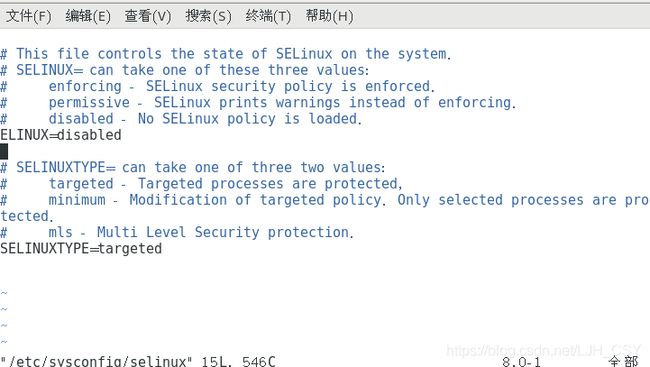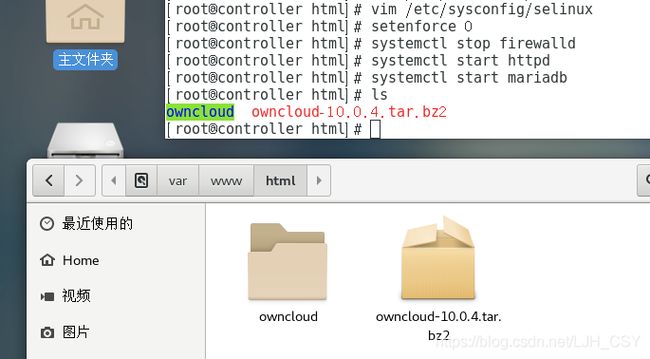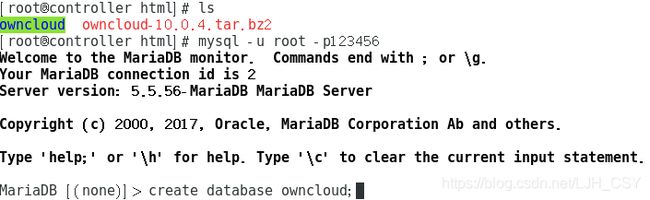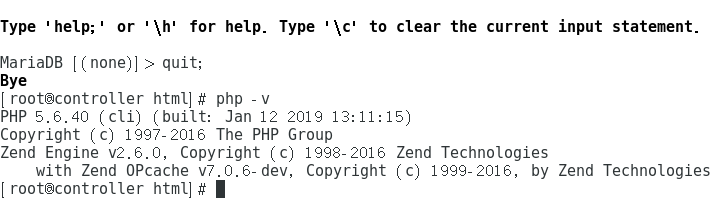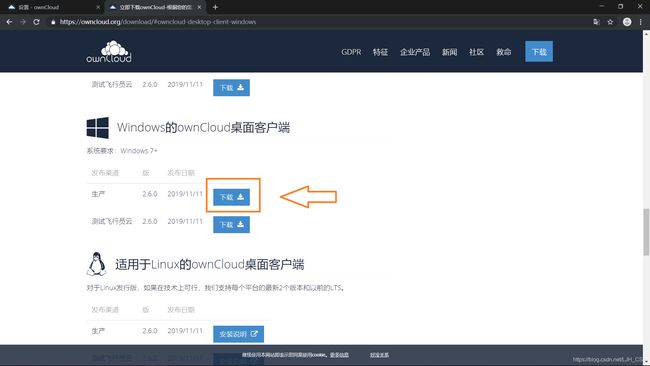centos7搭建owncloud私有云
centos7搭建owncloud私有云
ownCloud 是一个开源免费专业的私有云存储项目,它能帮你快速在个人电脑或服务器上架设一套专属的私有云文件同步网盘,可以像 百度云那样实现文件跨平台同步、共享、版本控制、团队协作等等。
1.准备环境
(1)使用命令cat /etc/redhat-release可以查看当前系统,centos7左右就好
(2)进入网卡文件编辑IP地址vi /etc/sysconfig/network-scripts/ifcfg-ens32,修改文件后重启服务使服务生效service network restart,虚拟机必须与外界网络连通,可以使用命令ping baidu.com验证。
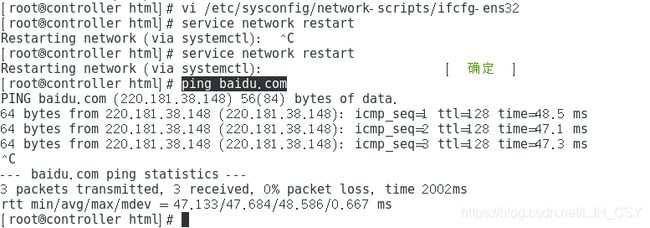
(3)关闭系统的防火墙:
systemctl stop firewalld
systemctl disable firewalld
(4)关闭selinux(关闭selinux后需要重启系统)
vim /etc/sysconfig/selinux
2.安装所需服务
LAMP架构
yum -y install httpd php php-mysql mariadb-server mariadb sqlite php-dom php-mbstring php-gd php-pdo
(1)开启服务
setenforce 0
systemctl stop firewalld
systemctl start httpd
systemctl start mariadb
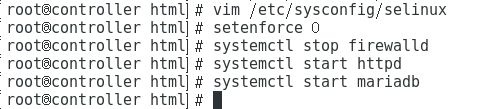
(2)下载owncloud
官网网站 : https://owncloud.org/

或者是以下网址
https://download.owncloud.org/community/
(3)下载好owncloud压缩包,添加进虚拟机并解压。
unzip owncloud-10.0.4.zip -d /var/www/html/
chown -R apache.apache /var/www/html/
(4)在MariaDB数据库中创建owncloud的数据库
mysqladmin -u root password "123456"
mysql -u root -p123456
create database owncloud;
3.测试owncloud私有云
在浏览器上输入 http://IP地址/owncloud
(1)PHP版本太低,需更新PHP版本
![]()
网页提示当前php版本是5.4,要求高于5.6,所以要更新php版本
删除原来PHP版本yum -y remove php*
更新
rpm -Uvh https://mirror.webtatic.com/yum/el7/epel-release.rpm
rpm -Uvh https://mirror.webtatic.com/yum/el7/webtatic-release.rpm
安装7版本的php
yum -y install php70w php70w-opcache php70w-xml php70w-mcrypt php70w-gd php70w-devel php70w-mysql php70w-intl php70w-mbstring php70w-fpm
(2)若是界面出现乱码,则是PHP没有安装。
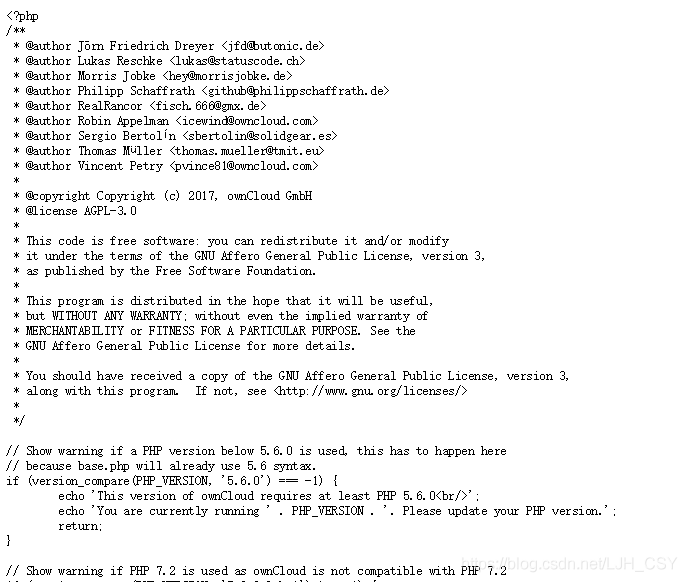
跟上面的操作一样,安装PHP版本就好。
查看一下PHP版本,版本在5.6以上就行了
php -v
(3)PHP版本正确无误之后重启web服务,再次测试owncloud私有云。
systemctl restart httpd
把pc客户端连接到服务http://IP地址/owncloud
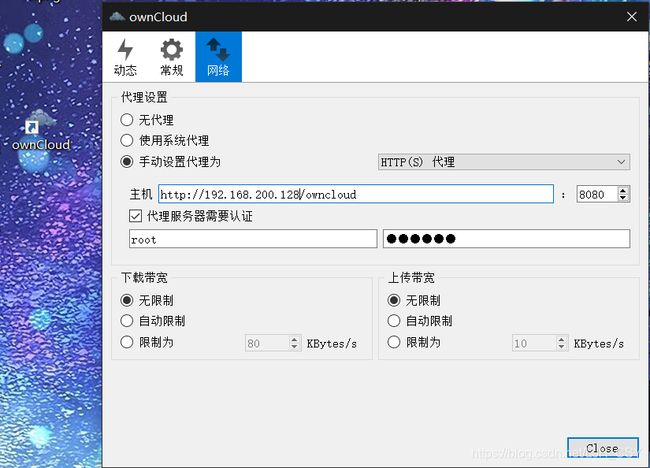



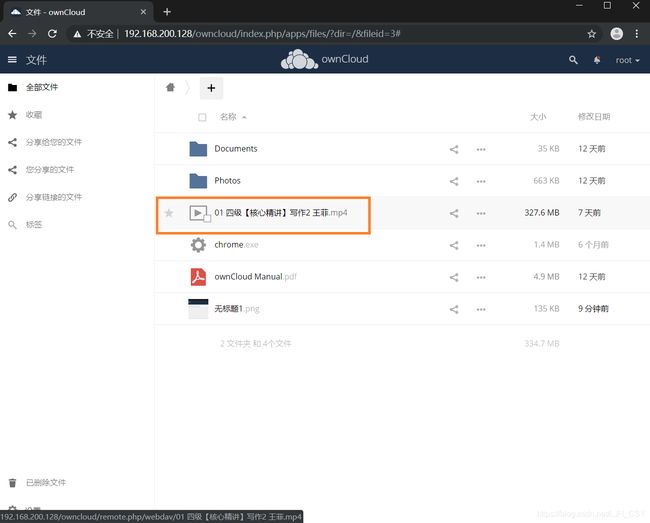
以上就已经完成owncloud私有云搭建,其他的功能跟百度云之类的网盘使用方法是一样的。