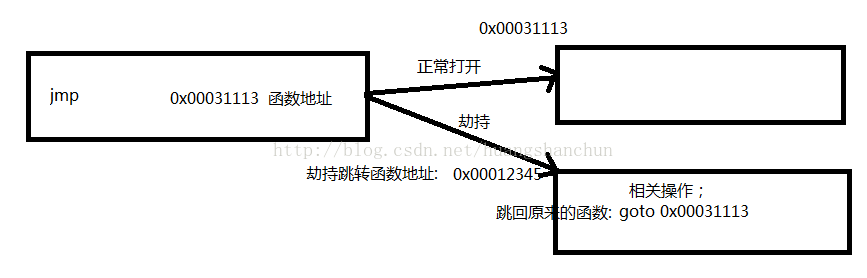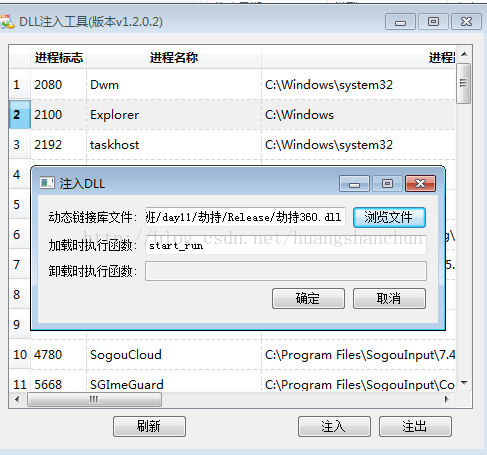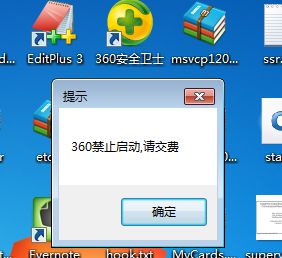基于Detours劫持360启动
一.首先需要下载detours(百度或者google),这里我们下载的DetoursExpress30.msi
二.安装detours 编译原代码
三.在VS2013 中找到Visual Studio Tools
四.以管理员的身份运行vs2013开发人员命令提示 ,切换到Detours的src目录输入nmake命令
五.编译成功后即可使用detours.lib 文件
六.劫持原理
劫持代码:(这里使用不是Debug,而是release)
#include
#include
#include
#include
#include"detours.h"
#pragma comment(lib,"detours.lib")
//1.首先要定义函数指针获取你要劫持的函数地址
//2.定义并实现自己劫持执行的函数,其参数要与被劫持的参数一样
static BOOL(WINAPI *OldCreateProcess)(
LPCTSTR lpApplicationName,
LPTSTR lpCommandLine,
LPSECURITY_ATTRIBUTES lpProcessAttributes,
LPSECURITY_ATTRIBUTES lpThreadAttributes,
BOOL bInheritHandles,
DWORD dwCreationFlags,
LPVOID lpEnvironment,
LPCTSTR lpCurrentDirectory,
LPSTARTUPINFO lpStartupInfo,
LPPROCESS_INFORMATION lpProcessInformation) = CreateProcessW; //要劫持创建进程函数,实现劫持创建进程
//劫持后执行的函数,就是将CreateProcessW这个函数替换为newCreateProcess因此要求函数参数必须一样
static BOOL WINAPI newCreateProcess(
LPCTSTR lpApplicationName,
LPTSTR lpCommandLine,
LPSECURITY_ATTRIBUTES lpProcessAttributes,
LPSECURITY_ATTRIBUTES lpThreadAttributes,
BOOL bInheritHandles,
DWORD dwCreationFlags,
LPVOID lpEnvironment,
LPCTSTR lpCurrentDirectory,
LPSTARTUPINFO lpStartupInfo,
LPPROCESS_INFORMATION lpProcessInformation)
{
// 将wchar 转换为char *
int num = WideCharToMultiByte(CP_OEMCP, NULL, lpApplicationName, -1, NULL, 0, NULL, FALSE);
char *pchar = (char *)malloc(num);
WideCharToMultiByte(CP_OEMCP, NULL, lpApplicationName, -1, pchar, num, NULL, FALSE);
if (strstr(pchar, "360"))//过滤程序名,如果包含360 就劫持
{
MessageBoxA(0, "360禁止启动,请交费", "提示", MB_OK);
}
else
{
OldCreateProcess(
lpApplicationName,
lpCommandLine,
lpProcessAttributes,
lpThreadAttributes,
bInheritHandles,
dwCreationFlags,
lpEnvironment,
lpCurrentDirectory,
lpStartupInfo,
lpProcessInformation);
}
free(pchar);//释放资源
}
//开始拦截
void Hook()
{
DetourRestoreAfterWith();//恢复原来状态,
DetourTransactionBegin();//拦截开始
DetourUpdateThread(GetCurrentThread());//刷新当前线程
//这里可以连续多次调用DetourAttach,表明HOOK多个函数
//OldCreateProcess 要劫持的函数指针 newCreateProcess劫持后执行的函数,就是用newCreateProcess替换OldCreateProcess
DetourAttach((void **)&OldCreateProcess, newCreateProcess);//实现函数拦截函数
DetourTransactionCommit();//拦截生效
}
//取消拦截
void UnHook()
{
DetourTransactionBegin();//拦截开始
DetourUpdateThread(GetCurrentThread());//刷新当前线程
//这里可以连续多次调用DetourDetach,表明撤销多个函数HOOK
DetourDetach((void **)&OldCreateProcess, newCreateProcess); //撤销拦截函数
DetourTransactionCommit();//拦截生效
}
__declspec(dllexport) void start_run()//导出dll
{
Hook();
Sleep(300000/5);// 表示在系统中的时间
UnHook();
} 
使用DllInject.exe 工具进行dll注射到Explorer 是桌面进程