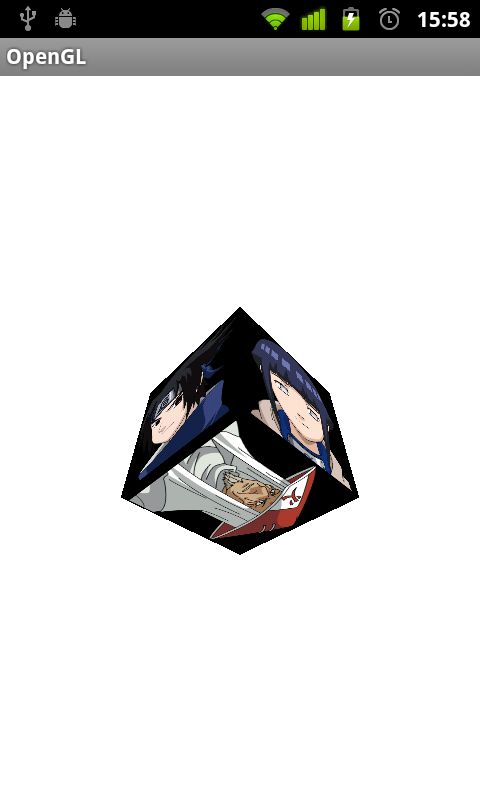OpenGL学习5
OpenGL给正方体的各个面加上纹理(贴图)
注意事项:
*图片如果放在drawable-mdpi目录下,则在模拟器上可以正常显示,但是在真机上不能显示图片,本处新建一个drawable-nodpi目录,将图片资源放在此目录下
1.代码
import android.app.Activity;
import android.graphics.Bitmap;
import android.graphics.BitmapFactory;
import android.opengl.GLSurfaceView;
import android.os.Bundle;
public class OpenGLActivity extends Activity {
/** Called when the activity is first created. */
@Override
public void onCreate(Bundle savedInstanceState) {
super.onCreate(savedInstanceState);
Bitmap bm1 = BitmapFactory.decodeResource(getResources(), R.drawable.a1);
Bitmap bm2 = BitmapFactory.decodeResource(getResources(), R.drawable.a2);
Bitmap bm3 = BitmapFactory.decodeResource(getResources(), R.drawable.a3);
Bitmap bm4 = BitmapFactory.decodeResource(getResources(), R.drawable.a4);
Bitmap bm5 = BitmapFactory.decodeResource(getResources(), R.drawable.a5);
Bitmap bm6 = BitmapFactory.decodeResource(getResources(), R.drawable.a6);
GLSurfaceView glView = new GLSurfaceView(this);
glView.setRenderer(new GLTextureRender(bm1, bm2, bm3, bm4, bm5, bm6));
setContentView(glView);
}
}
package com.lanhuidong.opengl;
import java.nio.ByteBuffer;
import java.nio.IntBuffer;
import javax.microedition.khronos.egl.EGLConfig;
import javax.microedition.khronos.opengles.GL10;
import com.lanhuidong.opengl.util.BufferToNativeOrder;
import android.graphics.Bitmap;
import android.opengl.GLSurfaceView.Renderer;
import android.opengl.GLUtils;
public class GLTextureRender implements Renderer
{
float xrot, yrot, zrot;
int texture[];
int one = 0x10000;
int[] vertices = new int[]{
-one,-one,one, //前
one,-one,one,
one,one,one,
-one,one,one,
-one,-one,-one, //后
-one,one,-one,
one,one,-one,
one,-one,-one,
-one,one,-one, //上
-one,one,one,
one,one,one,
one,one,-one,
-one,-one,-one, //下
one,-one,-one,
one,-one,one,
-one,-one,one,
-one,-one,-one, //左
-one,-one,one,
-one,one,one,
-one,one,-one,
one,-one,-one, //右
one,one,-one,
one,one,one,
one,-one,one,
};
int[] texCoords = new int[]{
one,one,one,0,0,0,0,one,
0,0,0,one,one,one,one,0,
one,one,one,0,0,0,0,one,
0,one,one,one,one,0,0,0,
0,0,0,one,one,one,one,0,
one,0,0,0,0,one,one,one,
};
ByteBuffer indices1 = ByteBuffer.wrap(new byte[]{
0,1,3,2,
0,0,0,0,
0,0,0,0,
0,0,0,0,
0,0,0,0,
0,0,0,0,
});
ByteBuffer indices2 = ByteBuffer.wrap(new byte[]{
0,0,0,0,
4,5,7,6,
0,0,0,0,
0,0,0,0,
0,0,0,0,
0,0,0,0
});
ByteBuffer indices3 = ByteBuffer.wrap(new byte[]{
0,0,0,0,
0,0,0,0,
8,9,11,10,
0,0,0,0,
0,0,0,0,
0,0,0,0
});
ByteBuffer indices4 = ByteBuffer.wrap(new byte[]{
0,0,0,0,
0,0,0,0,
0,0,0,0,
12,13,15,14,
0,0,0,0,
0,0,0,0
});
ByteBuffer indices5 = ByteBuffer.wrap(new byte[]{
0,0,0,0,
0,0,0,0,
0,0,0,0,
0,0,0,0,
16,17,19,18,
0,0,0,0
});
ByteBuffer indices6 = ByteBuffer.wrap(new byte[]{
0,0,0,0,
0,0,0,0,
0,0,0,0,
0,0,0,0,
0,0,0,0,
20,21,23,22,
});
private Bitmap bm1;
private Bitmap bm2;
private Bitmap bm3;
private Bitmap bm4;
private Bitmap bm5;
private Bitmap bm6;
public GLTextureRender(Bitmap bm1, Bitmap bm2,Bitmap bm3, Bitmap bm4,Bitmap bm5, Bitmap bm6){
this.bm1 = bm1;
this.bm2 = bm2;
this.bm3 = bm3;
this.bm4 = bm4;
this.bm5 = bm5;
this.bm6 = bm6;
}
@Override
public void onDrawFrame(GL10 gl)
{
gl.glClear(GL10.GL_COLOR_BUFFER_BIT | GL10.GL_DEPTH_BUFFER_BIT);
gl.glLoadIdentity();
gl.glTranslatef(0.0f, 0.0f, -5.0f);
gl.glRotatef(xrot, 1.0f, 0.0f, 0.0f);
gl.glRotatef(yrot, 0.0f, 1.0f, 0.0f);
gl.glRotatef(zrot, 0.0f, 0.0f, 1.0f);
gl.glEnableClientState(GL10.GL_VERTEX_ARRAY);
gl.glEnableClientState(GL10.GL_TEXTURE_COORD_ARRAY);
gl.glVertexPointer(3, GL10.GL_FIXED, 0, BufferToNativeOrder.getNativeOrderIntBuffer(vertices));
gl.glTexCoordPointer(2, GL10.GL_FIXED, 0, BufferToNativeOrder.getNativeOrderIntBuffer(texCoords));
gl.glBindTexture(GL10.GL_TEXTURE_2D, texture[0]);
gl.glDrawElements(GL10.GL_TRIANGLE_STRIP, 24, GL10.GL_UNSIGNED_BYTE, indices1);
gl.glBindTexture(GL10.GL_TEXTURE_2D, texture[1]);
gl.glDrawElements(GL10.GL_TRIANGLE_STRIP, 24, GL10.GL_UNSIGNED_BYTE, indices2);
gl.glBindTexture(GL10.GL_TEXTURE_2D, texture[2]);
gl.glDrawElements(GL10.GL_TRIANGLE_STRIP, 24, GL10.GL_UNSIGNED_BYTE, indices3);
gl.glBindTexture(GL10.GL_TEXTURE_2D, texture[3]);
gl.glDrawElements(GL10.GL_TRIANGLE_STRIP, 24, GL10.GL_UNSIGNED_BYTE, indices4);
gl.glBindTexture(GL10.GL_TEXTURE_2D, texture[4]);
gl.glDrawElements(GL10.GL_TRIANGLE_STRIP, 24, GL10.GL_UNSIGNED_BYTE, indices5);
gl.glBindTexture(GL10.GL_TEXTURE_2D, texture[5]);
gl.glDrawElements(GL10.GL_TRIANGLE_STRIP, 24, GL10.GL_UNSIGNED_BYTE, indices6);
gl.glDisableClientState(GL10.GL_TEXTURE_COORD_ARRAY);
gl.glDisableClientState(GL10.GL_VERTEX_ARRAY);
xrot+=1f;
yrot+=1.2f;
zrot+=0.6f;
}
@Override
public void onSurfaceChanged(GL10 gl, int width, int height)
{
float ratio = (float) width / height;
gl.glViewport(0, 0, width, height);
gl.glMatrixMode(GL10.GL_PROJECTION);
gl.glLoadIdentity();
gl.glFrustumf(-ratio, ratio, -1, 1, 1, 10);
gl.glMatrixMode(GL10.GL_MODELVIEW);
gl.glLoadIdentity();
}
@Override
public void onSurfaceCreated(GL10 gl, EGLConfig config)
{
gl.glClearColor(1, 1, 1, 1);
gl.glEnable(GL10.GL_CULL_FACE);
gl.glShadeModel(GL10.GL_SMOOTH);
gl.glEnable(GL10.GL_DEPTH_TEST);
gl.glClearDepthf(1.0f);
gl.glDepthFunc(GL10.GL_LEQUAL);
gl.glHint(GL10.GL_PERSPECTIVE_CORRECTION_HINT, GL10.GL_NICEST);
gl.glEnable(GL10.GL_TEXTURE_2D);
IntBuffer intBuffer = IntBuffer.allocate(6);
gl.glGenTextures(6, intBuffer);
texture = intBuffer.array();
gl.glBindTexture(GL10.GL_TEXTURE_2D, texture[0]);
GLUtils.texImage2D(GL10.GL_TEXTURE_2D, 0, bm1, 0);
gl.glTexParameterx(GL10.GL_TEXTURE_2D, GL10.GL_TEXTURE_MIN_FILTER, GL10.GL_LINEAR);
gl.glTexParameterx(GL10.GL_TEXTURE_2D, GL10.GL_TEXTURE_MAG_FILTER, GL10.GL_LINEAR);
gl.glBindTexture(GL10.GL_TEXTURE_2D, texture[1]);
GLUtils.texImage2D(GL10.GL_TEXTURE_2D, 0, bm2, 0);
gl.glTexParameterx(GL10.GL_TEXTURE_2D, GL10.GL_TEXTURE_MIN_FILTER, GL10.GL_LINEAR);
gl.glTexParameterx(GL10.GL_TEXTURE_2D, GL10.GL_TEXTURE_MAG_FILTER, GL10.GL_LINEAR);
gl.glBindTexture(GL10.GL_TEXTURE_2D, texture[2]);
GLUtils.texImage2D(GL10.GL_TEXTURE_2D, 0, bm3, 0);
gl.glTexParameterx(GL10.GL_TEXTURE_2D, GL10.GL_TEXTURE_MIN_FILTER, GL10.GL_LINEAR);
gl.glTexParameterx(GL10.GL_TEXTURE_2D, GL10.GL_TEXTURE_MAG_FILTER, GL10.GL_LINEAR);
gl.glBindTexture(GL10.GL_TEXTURE_2D, texture[3]);
GLUtils.texImage2D(GL10.GL_TEXTURE_2D, 0, bm4, 0);
gl.glTexParameterx(GL10.GL_TEXTURE_2D, GL10.GL_TEXTURE_MIN_FILTER, GL10.GL_LINEAR);
gl.glTexParameterx(GL10.GL_TEXTURE_2D, GL10.GL_TEXTURE_MAG_FILTER, GL10.GL_LINEAR);
gl.glBindTexture(GL10.GL_TEXTURE_2D, texture[4]);
GLUtils.texImage2D(GL10.GL_TEXTURE_2D, 0, bm5, 0);
gl.glTexParameterx(GL10.GL_TEXTURE_2D, GL10.GL_TEXTURE_MIN_FILTER, GL10.GL_LINEAR);
gl.glTexParameterx(GL10.GL_TEXTURE_2D, GL10.GL_TEXTURE_MAG_FILTER, GL10.GL_LINEAR);
gl.glBindTexture(GL10.GL_TEXTURE_2D, texture[5]);
GLUtils.texImage2D(GL10.GL_TEXTURE_2D, 0, bm6, 0);
gl.glTexParameterx(GL10.GL_TEXTURE_2D, GL10.GL_TEXTURE_MIN_FILTER, GL10.GL_LINEAR);
gl.glTexParameterx(GL10.GL_TEXTURE_2D, GL10.GL_TEXTURE_MAG_FILTER, GL10.GL_LINEAR);
}
}2.效果