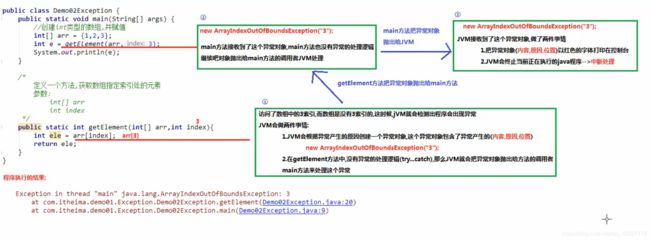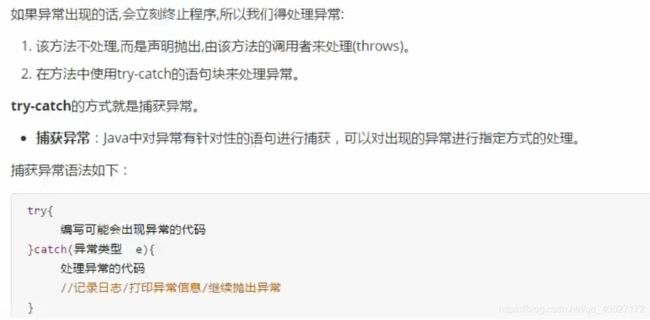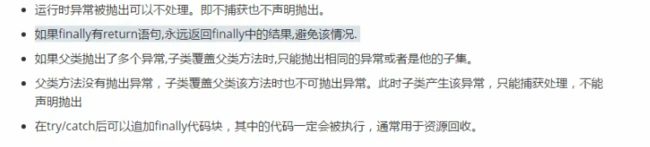Java学习 第二十五章 异常/throw关键字/throws/try...catch/finally代码块
第二十五章
一、异常概念&异常体系
1.1 异常
抛出异常就是把异常交给出现异常程序的上一级程序处理。处理不了,最终会交给JVM处理。
异常:指的是程序在程序执行的过程中,出现的非正常的情况,最终会导致JVM非正常停止,在Java等面向对象的编程语言中,异常本身就是一个类,产生异常就是创建异常对象,并抛出了一个异常对象。Java处理异常的方式是 中断处理
1.2 异常体系
Throwable 类是 Java 语言中所有错误或异常的超类。
从前从前,有位老人,他的名字叫Throwable,他生了两个儿子,大儿子叫Error,二儿子叫Exception。
Error
表示编译时或者系统错误,如虚拟机相关的错误,OutOfMemoryError等,error是无法处理的。
Exception
代码异常,Java程序员关心的基类型通常是Exception。它能被程序本身可以处理,这也是它跟Error的区别。
1.3 异常分类
/*
Java.lang.Throwable:类是Java语言中所有错误或异常的超类
Exception:编译期异常,进行编译(写代码)java程序出现的问题
RuntimeException:运行期异常,java程序运行过程中出现的问题
异常就相当于得了一个小毛病(感冒、发烧),把异常处理掉,程序可以继续执行(吃点药继续工作)
Error:错误
错误就相当于程序得了绝症,必须修改源代码,程序才能继续执行
*/
public class Demo01Exception {
public static void main(String[] args) /*throws ParseException*/ {
// Exception:编译期异常,进行编译(写代码)java程序出现的问题
/* SimpleDateFormat sdf = new SimpleDateFormat("yyyy-MM-dd");//用来格式化日期
Date date = null;//把字符串格式的日期,解析为Date格式的日期
try {//try catch 把异常处理之后,后边的程序能继续执行
date = sdf.parse("1999-0909");//把字符串格式的日期,解析为Date格式的日期
} catch (ParseException e) {
e.printStackTrace();
}
System.out.println(date);*/
// RuntimeException:运行期异常,java程序运行过程中出现的问题
// int[] arr = {1,2,3};
// // System.out.println(arr[0]);
// try {
// //可能会出现异常的代码
// System.out.println(arr[3]);//ArrayIndexOutOfBoundsException索引越界异常
//
// }catch(Exception e){
// //异常的处理逻辑
// System.out.println(e);
//
// }
/*
Error:错误
*/
//OutOfMemoryError: Java heap space 内存溢出错误,超出了给JVM分配的内存
// int[] arr = new int[1024*1024*1024];
//必须修改代码
System.out.println("后续代码");
}
}
1.3 异常的产生过程分析
1.4 throw关键字(抛出异常)
/*
throw 关键字
作用:
可以使用throw关键字,在指定的方法中抛出指定的异常
使用格式:
throw new xxxException("异常产生的原因")
注意:
1.throw关键字必须写在方法的内部
2.throw关键字后边必须是Exception或者Exception的子类对象
3.throw关键字抛出指定的异常对象,我们就必须处理这个异常对象
throw关键字后边创建的是RuntimeException或者是RuntimeException的子类对象,
我们可以不处理,默认交给JVM处理(打印异常对象,中断程序)
throw关键字后边创建的是编译异常(写代码的时候报错),我们就必须处理这个异常,
要么throws要么try...catch
注意:
NullPointerException是一个运行期异常,我们不用处理,默认交给JVM处理
ArrayIndexOutOfBoundsException是一个运行期异常,我们不用处理,默认交给JVM处理
*/
public class Demo03Throw {
public static void main(String[] args) {
// int[] arr = null;
int[] arr = new int[3];
int element = getElement(arr,3);
System.out.println(element);
}
/*
定义一个方法,获取数组指定索引处的元素
参数:
int[] arr
int index
以后我们首先必须对方法传递过来的参数进行合法性的校验
如果参数不合法,那么我们就必须使用抛出异常的方式,告知方法的调用者,传递的参数有问题
*/
public static int getElement(int[] arr,int index){
/*
我们可以对传递过来的参数数组,进行合法性校验
如果数组arr的值是null
那么我们就抛出空指针异常,告知方法的调用者”传递的数组的值是null“
*/
if(arr == null){
throw new NullPointerException("传递的数组的值是null");
}
/*
我们可以对传过来的参数index进行合法性校验
如果index的范围不再数组的索引范围内
那么我们就抛出数组索引越界异常,告知方法的调用者"传递的索引超出了数组的使用范围"
*/
if(index < 0 || index > arr.length){
throw new ArrayIndexOutOfBoundsException("数组索引越界");
}
int ele = arr[index];
return ele;
}
}
1.5 Objects非空判断
Objects类,由一些静态的实用方法组成,这些方法是null-save(空指针安全的)或null-tolerant(容忍空指针的),那么在它的源码中,对对象为null的值进行了抛出异常操作。
/*
Objects类中的静态方法
public static requiredNonNull(T obj):查看指定引用对象不是null
源码:
public static T requiredNonNull(T obj){
if(obj == null){
throw new NullPointerException();
return obj;
}
}
*/
public class Demo04Objects {
public static void main(String[] args) {
method(null);
}
public static void method(Object obj){
//对传递过来的参数合法性判断,判断是否为空
/* if(obj == null){
throw new NullPointerException("传递对象的值是null");
}*/
// Objects.requireNonNull(obj);
//方法的重载
Objects.requireNonNull(obj,"递对象的值是null");
}
}
1.6 声明异常throws–异常处理的第一种处理方式,交给别人处理
/*
throws关键字:异常处理的第一种方式,交给别人处理
作用:
当方法内部抛出异常的时候,那我们就必须处理这个异常对象
可以使用throws关键字处理异常对象,会把异常对象声明抛出给方法的调用者处理
(自己不处理,给别人处理),最终交给JVM处理-->中断处理
使用格式:在方法声明时使用
修饰符 返回值类型 方法名(参数列表) throws{
throw new AAAException(“产生原因”);
throw new AAAException(“产生原因”);
...
}
注意:
1.throws关键字必须写在方法声明处
2.throws关键字后边声明的异常必须是Exception或者是Exception的子类
3.方法内部如果抛出了多个异常对象,那么throws后边必须也声明多个异常
如果抛出多个异常对象有子父类关系,那么直接声明父类异常即可
4.调用了一个声明抛出异常的方法,我们就必须处理声明的异常
要么继续使用throws声明抛出,交给方法的调用者处理,最终交给JVM
要么try...catch自己处理异常
*/
public class Demo05Throws {
/*
FileNotFoundException extends IOException extends Exception
如果抛出多个异常对象有子父类关系,那么直接声明父类异常即可
*/
//throws 交给JVM处理
//public static void main(String[] args) throws FileNotFoundException,IOException {
public static void main(String[] args) throws Exception {
redFile("c:\\a.txt");
}
/*
定义一个方法,对传递的文件路径进行合法性判断
如果路径不是“c:\\a.txt”,那么我们就抛出文件找不到异常对象,告知方法的调用者
注意:
文件找不到异常 是编译异常,抛出了编译异常,就必须处理这个异常
可以使用throws继续声明抛出FileNotFoundException这个异常,让方法调用者处理
*/
public static void redFile(String filename) throws FileNotFoundException,IOException{
if (!filename.equals("c:\\a.txt")){
throw new FileNotFoundException("传递的文件路径不是c:\\a.txt");
}
/*
如果传递的路径,不是.txt结尾
那么我们就抛出IO异常对象,告知方法的调用者,文件的后缀名不对
*/
if (!filename.endsWith(".txt")){
throw new IOException("文件的后缀名不对");
}
System.out.println("路径没有问题,读取文件");
}
}
1.6 try…catch–异常处理的第一种处理方式
/*
try...catch:异常处理的第二种方式,自己处理异常
格式:
try{
可能产生异常的代码
}catch(定义一个异常的变量,用来接受try中抛出的异常对象){
异常的处理逻辑,产生异常对象之后,怎么处理异常
一般在工作中,会把异常的信息记录到一个日志中
}...
catch(异常数据类型 变量名){
}
注意:
1.try中可能会抛出多个异常对象,那么就可以使用多个catch来处理这些异常对象
2.如果try中产生了异常,那么就会执行catch中的异常处理逻辑,执行完毕catch中的处理逻辑,
继续执行try...catch之后的代码,
如果try中没有产生异常,那么就不会执行catch中的异常的处理逻辑,执行完try中的代码。继续执行
try...catch之后的代码
*/
public class Demo06TryCatch {
public static void main(String[] args) {
try {
//可能产生异常的代码
redFile("c:\\a.txt");
} catch (IOException e) {//try中抛出什么异常对象,catch就定义什么异常变量,用来接收这个异常对象
// 异常的处理逻辑,产生异常对象之后,怎么处理异常
System.out.println("catch - 传递的文件后缀不是.txt");
}
System.out.println("后续代码");
}
/*
如果传递的路径,不是.txt结尾
那么我们就抛出IO异常对象,告知方法的调用者,文件的后缀名不对
*/
public static void redFile(String filename) throws IOException {
if (!filename.equals("c:\\a.txt")){
throw new FileNotFoundException("传递的文件路径不是c:\\a.txt");
}
if (!filename.endsWith(".txt")){
throw new IOException("文件的后缀名不对");
}
System.out.println("路径没有问题,读取文件");
}
}
1.7 Throwable类中三个异常处理的方法
public class Demo06TryCatch {
public static void main(String[] args) {
try {
//可能产生异常的代码
redFile("d:\\a.tx");
} catch (IOException e) {//try中抛出什么异常对象,catch就定义什么异常变量,用来接收这个异常对象
// 异常的处理逻辑,产生异常对象之后,怎么处理异常
// System.out.println("catch - 传递的文件后缀不是.txt");
/*
Throwable类中定义的三个处理异常的方法
*/
//String getMessage() 返回此throwable的简短描述
// String toString()返回此throwable的详细详细字符串
//void printStackTrace() JVM打印异常对象,默认此方法,打印的异常信息是最全面的
// System.out.println(e.getMessage());//文件的后缀名不对
// System.out.println(e.toString());//重写Object类的toString
// System.out.println(e);//文件的后缀名不对
e.printStackTrace();
/*
java.io.FileNotFoundException: 传递的文件路径不是c:\a.txt
at cn.itcast.day14.demo04.Demo06TryCatch.redFile(Demo06TryCatch.java:59)
at cn.itcast.day14.demo04.Demo06TryCatch.main(Demo06TryCatch.java:30)*/
}
System.out.println("后续代码");
}
/*
如果传递的路径,不是.txt结尾
那么我们就抛出IO异常对象,告知方法的调用者,文件的后缀名不对
*/
public static void redFile(String filename) throws IOException {
if (!filename.endsWith(".txt")){
throw new IOException("文件的后缀名不对");
}
System.out.println("路径没有问题,读取文件");
}
}
1.8 finally代码块
/*
finally代码块:
格式:
try{
可能产生异常的代码
}catch(定义一个异常的变量,用来接受try中抛出的异常对象){
异常的处理逻辑,产生异常对象之后,怎么处理异常
一般在工作中,会把异常的信息记录到一个日志中
}... catch(异常数据类型 变量名){
}finally{
无论是否出现异常都会执行
}
注意:
1.finally不能单独使用,必须和try一起使用
2.finally一般用于资源释放(资源回收),无论程序是否出现异常,最后都要资源释放(IO)
*/
public class Demo07TryCatchFinally {
public static void main(String[] args) {
try {
//可能会产生异常的代码
redFile("c:\\a.tx");
} catch (IOException e) {
//异常处理逻辑
e.printStackTrace();//打印异常信息,最全
/*
//String getMessage() 返回此throwable的简短描述
// String toString()返回此throwable的详细详细字符串
//void printStackTrace() JVM打印异常对象,默认此方法,打印的异常信息是最全面的
*/
}finally {
//无论是否出现异常都会执行
System.out.println("资源释放");
}
}
/*
如果传递的路径,不是.txt结尾
那么我们就抛出IO异常对象,告知方法的调用者,文件的后缀名不对
*/
public static void redFile(String filename) throws IOException {
if (!filename.endsWith(".txt")){
throw new IOException("文件的后缀名不对");
}
System.out.println("路径没有问题,读取文件");
}
}
1.9 异常注意事项
/*
异常的注意事项:
多个异常使用捕获又该如何处理呢》
1.多个异常分别处理
2.多个异常一次捕获多次处理
3.多个异常一次捕获,一次处理
*/
public class Demo08Exception {
public static void main(String[] args) {
//1.多个异常分别处理
/* try{
int[] arr = {1,2,3};
System.out.println(arr[3]);//ArrayIndexOutOfBoundsException:
}catch (ArrayIndexOutOfBoundsException e){
System.out.println(e);
}
try{
List lsit = List.of(1, 2, 3);
System.out.println(lsit.get(4));
}catch (ArrayIndexOutOfBoundsException e){
System.out.println(e);
}*/
//2.多个异常一次捕获多次处理
/*
一个try多个catch注意事项:
catch里边定义的异常变量。如果有子父类关系,那么子类的异常变量必须写在上边,否则就会报错
ArrayIndexOutOfBoundsException extends IndexOutOfBoundsException
*/
/* try{
int[] arr = {1,2,3};
// System.out.println(arr[3]);//ArrayIndexOutOfBoundsException:
List list = List.of(1, 2, 3);
System.out.println(list.get(4));
}catch (ArrayIndexOutOfBoundsException e){
System.out.println(e);
} catch (IndexOutOfBoundsException e){
System.out.println(e);
}*/
//3.多个异常一次捕获,一次处理
try{
int[] arr = {1,2,3};
System.out.println(arr[3]);//ArrayIndexOutOfBoundsException:
List<Integer> list = List.of(1, 2, 3);
System.out.println(list.get(4));
}catch (ArrayIndexOutOfBoundsException e){
System.out.println(e);
System.out.println(e);
}
//运行时异常被抛出可以不处理,即不捕获也不声明抛出
//默认给虚拟机处理,终止程序,什么时候不排除运行时异常了,再来执行程序
int[] arr = {1,2,3};
System.out.println(arr[3]);//ArrayIndexOutOfBoundsException:
List<Integer> list = List.of(1, 2, 3);
System.out.println(list.get(4));
System.out.println("后续代码");
}
}
1.9.1finally有return语句
public class Demo09Exception {
public static void main(String[] args) {
int a = getA();
System.out.println(a);
}
//定义一个方法,返回变量a的值
public static int getA(){
int a = 10;
try {
return a;
}catch (Exception e){
System.out.println(e);
}finally {
//一定会执行的代码 所以尽量不要在finally中写return语句
a = 100;
return a;
}
}
}
1.9.2 子父类异常
父类异常时什么样,子类异常时就什么样
/*
子父类的异常:
注意:
父类异常时什么样,子类异常时就什么样
*/
public class Fu {
//类型转换异常
public void show01() throws NullPointerException,ClassCastException{}
public void show02() throws IndexOutOfBoundsException{}
public void show03() throws IndexOutOfBoundsException{}
public void show04(){}
}
class Zi extends Fu{
//子类重写父类方法时,抛出和父类相同的异常
public void show01() throws NullPointerException,ClassCastException{}
//子类重写父类方法时,抛出父类异常的子类
public void show02() throws IndexOutOfBoundsException{}
//子类重写父类方法时不抛出异常
public void show03(){}
//父类没有抛出异常,子类重写该方法也不能抛出异常
//此时子类产生该异常,只能捕获处理,不能声明抛出
public void show04() {
try {
throw new Exception("编译期异常");
} catch (Exception e) {
e.printStackTrace();
}
}
}