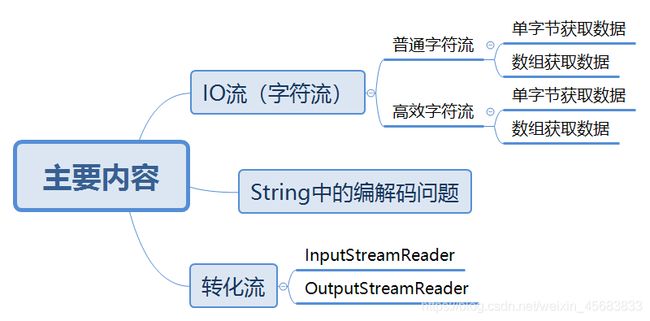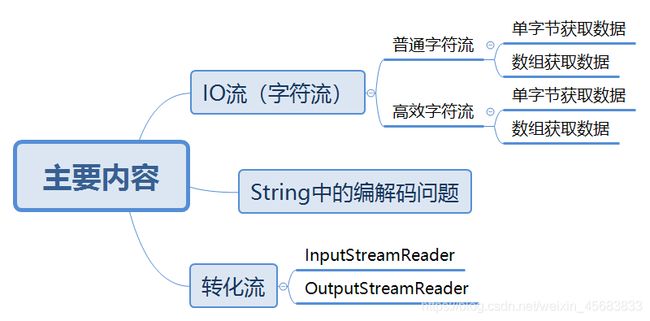
字符流出现的原因及编码表概述和常见编码表
- 字符流出现的原因:由于字节流操作中文不是特别方便,所以,java就提供了字符流。
- 码表:就是把字符串转换成字节数组
- 字符流: 字符流 = 字节流 + 编码表
- 常见编码表:UTF-8、GBK、UTF-16
String类中的编码和解码问题
编码: 就是把字符串转换成字节数组
- 把一个字符串转换成一个字节数组
- public byte[] getBytes();使用平台的默认字符集将此 String编码为 byte 序列,并将结果存储到一个新的 byte 数组中。
- public byte[] getBytes(String charsetName) 使用指定的字符集将此 String 编码为 byte 序列,并将结果存储到一个新的 byte 数组中。
- 解码: 把字节数组转换成字符串
- public String(byte[] bytes): 通过使用平台的默认字符集解码指定的 byte 数组,构造一个新的 String。
- public String(byte[] bytes, String charsetName) 通过使用指定的 charset 解码指定的 byte 数组,构造一个新的 String
- 使用什么字符集进行编码,那么就是使用什么字符集进行解码
- 老地方 ----- 十进制 ---- 二进制 ---- 发出去
- 接收 ---- 二进制 ---- 十进制 --- 老地方
tring(byte[] bytes, String charsetName):通过指定的字符集解码字节数组
byte[] getBytes(String charsetName):使用指定的字符集合把字符串编码为字节数组
编码:把看得懂的变成看不懂的: String -- byte[]
解码:把看不懂的变成看得懂的: byte[] -- String
转换流OutputStreamWriter的使用
- OutputStreamWriter的构造方法
OutputStreamWriter(OutputStream out):根据默认编码(GBK)把字节流的数据转换为字符流
OutputStreamWriter(OutputStream out,String charsetName):根据指定编码把字节流数据转换为字符流
- 案例演示(单字节获取数据):
public class MyTest2 {
public static void main(String[] args) throws IOException {
//采用字符流,来复制,文本文件
InputStreamReader in = new InputStreamReader(new FileInputStream("MyTest.java"));
OutputStreamWriter out = new OutputStreamWriter(new FileOutputStream("MyTest2.java"));
//读一个字符,写一个字符来复制
int len=0;//用来记录你读取到的那个字符
while ((len=in.read())!=-1){
out.write(len);
out.flush();//字符流记得刷新一下
}
in.close();
out.close(); //关闭并刷新
}
}
字符流的5种写数据的方式
- 方法概述
public void write(int c) 写一个字符
public void write(char[] cbuf) 写一个字符数组
public void write(char[] cbuf,int off,int len) 写一个字符数组的 一部分
public void write(String str) 写一个字符串
public void write(String str,int off,int len) 写一个字符串的一部分
转换流InputStreamReader的使用
- InputStreamReader的构造方法
InputStreamReader(InputStream is):用默认的编码(GBK)读取数据
InputStreamReader(InputStream is,String charsetName):用指定的编码读取数据
字符流的2种读数据的方式
- 方法概述
public int read() 一次读取一个字符
public int read(char[] cbuf) 一次读取一个字符数组 如果没有读到 返回-1
字符流复制文本文件(用数组获取数据)
public class MyTest3 {
public static void main(String[] args) throws IOException {
//一次读取一个字符数组,写出一个字符数组 推荐 使用
InputStreamReader in = new InputStreamReader(new FileInputStream("MyTest.java"));
OutputStreamWriter out = new OutputStreamWriter(new FileOutputStream("MyTest2.java"));
char[] chars = new char[1000];
int len=0;//读取到有效字符个数
while ((len=in.read(chars))!=-1){
out.write(chars,0,len);
out.flush();//字符流记得刷新一下
}
in.close();
out.close();
}
}
FileWriter和FileReader复制文本文件
- FileReader和FileWriter的出现
转换流的名字比较长,而我们常见的操作都是按照本地默认编码实现的,
所以,为了简化我们的书写,转换流提供了对应的子类。
FileWriter
FileReader
- 案例演示: FileWriter和FileReader复制文本文件
public class MyTest {
public static void main(String[] args) throws IOException {
//字符转换流
//InputStreamReader 字节流到字符流桥梁
//OutputStreamWriter 字符流到字节流的桥梁
转换流 父类 子类 便捷流 唯一缺点,就是不能指定编码,他也没有特有方法,都是从父类继承下来的
//InputStreamReader----- FileReader
//OutputStreamWriter------ FileWriter
FileReader in = new FileReader("src/MyTest.java");
FileWriter out = new FileWriter("MyTest3.java");
char[] chars=new char[1000];
int len=0;
while ((len=in.read(chars))!=-1){
//System.out.println("读取的次数"+len);
out.write(chars,0,len);
out.flush();
}
in.close();
out.close();
}
}
- 字符流便捷类: 因为转换流的名字太长了,并且在一般情况下我们不需要制定字符集,于是java就给我们提供转换流对应的便捷流
转换流----------------------------便捷类
OutputStreamWriter ------- FileWriter
InputStreamReader ------- FileReader
字符缓冲流的基本使用
- 高效的字符流
高效的字符输出流: BufferedWriter
构造方法: public BufferedWriter(Writer w)
高效的字符输入流: BufferedReader
构造方法: public BufferedReader(Reader e)
- 案例演示:
public class MyTest {
public static void main(String[] args) throws IOException {
//高效的字符流
//BufferedReader
// BufferedWriter
// BufferedReader从字符输入流中读取文本,缓冲各个字符,从而实现字符、数组和行的高效读取。
// 可以指定缓冲区的大小,或者可使用默认的大小。大多数情况下,默认值就足够大了。
BufferedReader bfr = new BufferedReader(new FileReader("a.txt"));
BufferedWriter bfw = new BufferedWriter(new FileWriter("aa.txt"));
char[] chars = new char[1024];
int len = 0;
while ((len=bfr.read(chars)) != -1) {
bfw.write(chars, 0, len);
bfw.flush();
}
bfr.close();
bfw.close();
}
}
字符缓冲流的特殊功能
- 字符缓冲流的特殊功能
BufferedWriter: public void newLine():根据系统来决定换行符 具有系统兼容性的换行符
BufferedReader: public String readLine():一次读取一行数据 是以换行符为标记的 读到换行符就换行 没读到数据返回null,包含该行内容的字符串,不包含任何行终止符,如果已到达流末尾,则返回 null
- 案例演示: 字符缓冲流的特殊功能
public class MyTest1 {
public static void main(String[] args) throws IOException {
// BufferedReader从字符输入流中读取文本,缓冲各个字符,从而实现字符、数组和行的高效读取。
// 可以指定缓冲区的大小,或者可使用默认的大小。大多数情况下,默认值就足够大了。
BufferedReader bfr = new BufferedReader(new FileReader("回顾.java"));
BufferedWriter bfw = new BufferedWriter(new FileWriter("aaa.java"));
//BufferedReader 他有一个特有的方法,readLine() 一次读取一行内容
//bfr.readLine()
// bfw.write("\r\n");
//bfw.newLine(); //写一个换行符
//读取一行,写出一行来复制
String line=null;
while ((line=bfr.readLine())!=null){
bfw.write(line);
bfw.newLine(); //写出一个换行符,具有平台兼容性
bfw.flush();
}
bfr.close();
bfw.close();
}
}
把集合中的数据存储到文本文件
- 案例演示: 需求:把ArrayList集合中的字符串数据存储到文本文件
分析:
- a: 创建一个ArrayList集合
- b: 添加元素
- c: 创建一个高效的字符输出流对象
- d: 遍历集合,获取每一个元素,把这个元素通过高效的输出流写到文本文件中
- e: 释放资源
public class MyTest {
public static void main(String[] args) throws IOException {
ArrayList list = new ArrayList<>();
list.add("张飞");
list.add("赵云");
list.add("马超");
list.add("黄忠");
list.add("关羽");
FileWriter writer = new FileWriter("username.txt");
for (String s : list) {
writer.write(s);
writer.write("\r\n");
writer.flush();
}
writer.close();
}
}
把文本文件中的数据存储到集合中
- 案例演示: 需求:从文本文件中读取数据(每一行为一个字符串数据)到集合中,并遍历集合
分析:
- a: 创建高效的字符输入流对象
- b: 创建一个集合对象
- c: 读取数据(一次读取一行)
- d: 把读取到的数据添加到集合中
- e: 遍历集合
- f: 释放资源
public class MyTest2 {
public static void main(String[] args) throws IOException {
ArrayList list = new ArrayList<>();
BufferedReader bfr = new BufferedReader(new FileReader("username.txt"));
String line = null;
while ((line = bfr.readLine()) != null) {
list.add(line);
}
for (String s : list) {
System.out.println(s);
}
}
}
随机获取文本文件中的姓名
- 案例演示: 需求:我有一个文本文件,每一行是一个学生的名字,请写一个程序,每次允许随机获取一个学生名称
- a: 创建一个高效的字符输入流对象
- b: 创建集合对象
- c: 读取数据,把数据存储到集合中
- d: 产生一个随机数,这个随机数的范围是 0 - 集合的长度 . 作为: 集合的随机索引
- e: 根据索引获取指定的元素
- f: 输出
- g: 释放资源
public class MyTest3 {
public static void main(String[] args) throws IOException {
ArrayList list = new ArrayList<>();
BufferedReader reader = new BufferedReader(new InputStreamReader(new FileInputStream("username.txt")));
//读取一行数据,往集合里面添加一个
String line=null;
while ((line=reader.readLine())!=null){
list.add(line);
}
//随机从集合里面抽取一个人
Random random = new Random();
int index = random.nextInt(list.size());
String s = list.get(index);
System.out.println(s);
}
}
复制多级文件夹
- 案例演示: 需求: 复制D:\course这文件夹到E:\course
分析:
- a: 封装D:\测试图片 为一个File对象
- b: 封装E:\测试图片 为一个File对象,然后判断是否存在,如果不存在就是创建一个目录
- c: 获取a中的File对应的路径下所有的文件对应的File数组
- d: 遍历数组,获取每一个元素,进行复制
- e: 释放资源
public class Demo {
public static void main(String[] args) throws IOException {
File file = new File("D:\\测试图片");
File file1 = new File(file.getAbsolutePath().replace("D", "E"));
if(!file1.exists()){
file1.mkdirs();
}
copyFolder(file,file1);
}
private static void copyFolder(File file, File file1) throws IOException {
File[] files = file.listFiles();
for (File f : files) {
if(f.isFile()){
copyFile(f,file1);
}else {
file=new File(f.getAbsolutePath());
file1=new File(file.getAbsolutePath().replace("D","E"));
if(!file1.exists()){
file1.mkdirs();
}
copyFolder(file,file1);
}
}
}
private static void copyFile(File f, File file1) throws IOException {
f = new File(f.getAbsolutePath());
file1 = new File(f.getAbsolutePath().replace("D","E"));
FileInputStream in = new FileInputStream(f);
FileOutputStream out = new FileOutputStream(file1);
byte[] bytes = new byte[1024 * 8];
int len=0;
while ((len=in.read(bytes))!=-1){
out.write(bytes,0,len);
}
in.close();
out.close();
}
}
键盘录入学生信息按照总分排序并写入文本文件
- 案例演示: 需求:键盘录入3个学生信息(姓名,语文成绩(chineseScore),数学成绩(mathScore),英语成绩(englishScore)),按照总分从高到低存入文本文件
分析:
- a: 创建一个学生类: 姓名,语文成绩(chineseScore),数学成绩(mathScore),英语成绩(englishScore)
- b: 因为要排序,所以需要选择TreeSet进行存储学生对象
- c: 键盘录入学生信息,把学生信息封装成一个学生对象,在把学生对象添加到集合中
- d: 创建一个高效的字符输出流对象
- e: 遍历集合,把学生的信息写入到指定的文本文件中
- f: 释放资源
public class Student {
private String name;
private int chineseScore;
private int mathScore;
private int englishScore;
public String getName() {
return name;
}
public void setName(String name) {
this.name = name;
}
public int getChineseScore() {
return chineseScore;
}
public void setChineseScore(int chineseScore) {
this.chineseScore = chineseScore;
}
public int getMathScore() {
return mathScore;
}
public void setMathScore(int mathScore) {
this.mathScore = mathScore;
}
public int getEnglishScore() {
return englishScore;
}
public void setEnglishScore(int englishScore) {
this.englishScore = englishScore;
}
//获取总分的方法
public int totalScore(){
return this.chineseScore+this.mathScore+this.englishScore;
}
@Override
public String toString() {
return "Student{" +
"name='" + name + '\'' +
", chineseScore=" + chineseScore +
", mathScore=" + mathScore +
", englishScore=" + englishScore +
'}';
}
}
--------------------------------------------------------------------------------------------
public class MyTest {
public static void main(String[] args) throws IOException {
TreeSet treeSet = new TreeSet<>(new Comparator() {
@Override
public int compare(Student s1, Student s2) {
//按照总分排大小
int num= s1.totalScore()-s2.totalScore();
//再比较姓名
int num2=num==0?s1.getName().compareTo(s2.getName()):num;
return num2;
}
});
for (int i = 1; i <= 3; i++) {
Student student = new Student();
Scanner scanner = new Scanner(System.in);
System.out.println("请输入"+i+"个学生的姓名");
String name = scanner.nextLine();
student.setName(name);
System.out.println("请输入" + i + "个学生的语文成绩");
int yw = scanner.nextInt();
student.setChineseScore(yw);
System.out.println("请输入" + i + "个学生的数学成绩");
int xs= scanner.nextInt();
student.setMathScore(xs);
System.out.println("请输入" + i + "个学生的英语成绩");
int yy = scanner.nextInt();
student.setEnglishScore(yy);
//把学生添加到集合里面去
treeSet.add(student);
}
BufferedWriter writer = new BufferedWriter(new OutputStreamWriter(new FileOutputStream("Student.txt",true)));
//收到写一样表头
writer.write("编号"+"\t"+"姓名"+"\t"+"语文"+"\t"+"数学"+"\t"+"外语"+"\t"+"总分");
writer.newLine();
writer.flush();
//遍历集合把学生的数据存到文本文件中
int index=1;
for (Student student : treeSet) {
writer.write(index+"\t"+student.getName()+"\t"+student.getChineseScore()+"\t"+student.getMathScore()+"\t"+student.getEnglishScore()+"\t"+student.totalScore());
writer.newLine();
writer.flush();
index++;
}
writer.close();
}
}