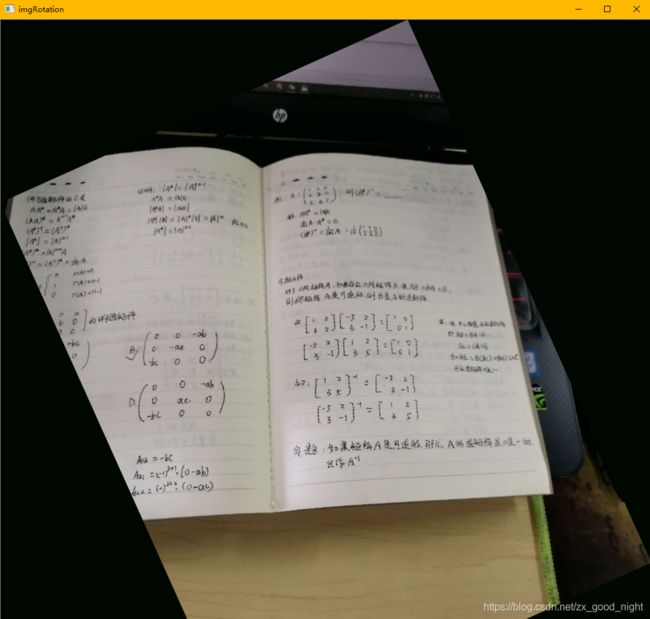python3 opencv 文本倾斜校正
效果图展示:
一、
二、
三、
说明:其实第一组图可以用检测轮廓(findcontours)的方式获取到矩形的四个顶点,在通过透视变化完成可以矫正的,但是这种方法有一定的局限性,当图像边界信息部明显,找不到轮廓,例如:二、三两组图片,所以我采用了霍夫直线函数HoughLinesP函数进行线段检索,再根据这些线段算出夹角,利用角度的加权平均值和频率最高的思想作为旋转的最佳角度。
import cv2
import numpy as np
from math import *
from scipy.stats import mode
__author__ = "zxsuperstar"
__email__ = "[email protected]"
class ImgCorrect():
def __init__(self, img):
self.img = img
self.h, self.w, self.channel = self.img.shape
if self.w <= self.h:
self.scale = 700 / self.w
self.w_scale = 700
self.h_scale = self.h * self.scale
self.img = cv2.resize(self.img, (0, 0), fx=self.scale, fy=self.scale, interpolation=cv2.INTER_NEAREST)
else:
self.scale = 700 / self.h
self.h_scale = 700
self.w_scale = self.w * self.scale
self.img = cv2.resize(self.img, (0, 0), fx=self.scale, fy=self.scale, interpolation=cv2.INTER_NEAREST)
self.gray = cv2.cvtColor(self.img, cv2.COLOR_BGR2GRAY)
def img_lines(self):
ret, binary = cv2.threshold(self.gray, 0, 255, cv2.THRESH_BINARY_INV | cv2.THRESH_OTSU)
# cv2.imshow("bin",binary)
kernel = cv2.getStructuringElement(cv2.MORPH_RECT, (3, 3)) # 矩形结构
binary = cv2.dilate(binary, kernel) # 膨胀
edges = cv2.Canny(binary, 50, 200)
# cv2.imshow("edges", edges)
self.lines = cv2.HoughLinesP(edges, 1, np.pi / 180, 100, minLineLength=100, maxLineGap=20)
print(self.lines)
if self.lines is None:
print("Line segment not found")
return None
lines1 = self.lines[:, 0, :] # 提取为二维
# print(lines1)
imglines = self.img.copy()
for x1, y1, x2, y2 in lines1[:]:
cv2.line(imglines, (x1, y1), (x2, y2), (0, 255, 0), 3)
return imglines
def search_lines(self):
lines = self.lines[:, 0, :] # 提取为二维
# k = [(y2 - y1) / (x2 - x1) for x1, y1, x2, y2 in lines]
# sorted_k = sorted(lines, key=lambda x:(x[3] - x[1]) / (x[2] - x[0]))
number_inexistence_k = 0
sum_positive_k45 = 0
number_positive_k45 = 0
sum_positive_k90 = 0
number_positive_k90 = 0
sum_negative_k45 =0
number_negative_k45 = 0
sum_negative_k90 = 0
number_negative_k90 = 0
sum_zero_k = 0
number_zero_k = 0
for x in lines:
if x[2] == x[0]:
number_inexistence_k += 1
continue
print(degrees(atan((x[3] - x[1]) / (x[2] - x[0]))),"pos:",x[0],x[1],x[2],x[3],"斜率:",(x[3] - x[1]) / (x[2] - x[0]))
if 0 < degrees(atan((x[3] - x[1]) / (x[2] - x[0]))) < 45:
number_positive_k45 +=1
sum_positive_k45 += degrees(atan((x[3] - x[1]) / (x[2] - x[0])))
if 45 <= degrees(atan((x[3] - x[1]) / (x[2] - x[0]))) < 90:
number_positive_k90 += 1
sum_positive_k90 += degrees(atan((x[3] - x[1]) / (x[2] - x[0])))
if -45 < degrees(atan((x[3] - x[1]) / (x[2] - x[0]))) < 0:
number_negative_k45 += 1
sum_negative_k45 += degrees(atan((x[3] - x[1]) / (x[2] - x[0])))
if -90 < degrees(atan((x[3] - x[1]) / (x[2] - x[0]))) <= -45:
number_negative_k90 += 1
sum_negative_k90 += degrees(atan((x[3] - x[1]) / (x[2] - x[0])))
if x[3] == x[1]:
number_zero_k += 1
max_number = max(number_inexistence_k,number_positive_k45, number_positive_k90, number_negative_k45, number_negative_k90,number_zero_k)
# print(number_inexistence_k,number_positive_k45, number_positive_k90, number_negative_k45, number_negative_k90,number_zero_k)
if max_number == number_inexistence_k:
return 90
if max_number == number_positive_k45:
return sum_positive_k45 / number_positive_k45
if max_number == number_positive_k90:
return sum_positive_k90 / number_positive_k90
if max_number == number_negative_k45:
return sum_negative_k45 / number_negative_k45
if max_number == number_negative_k90:
return sum_negative_k90 / number_negative_k90
if max_number == number_zero_k:
return 0
def rotate_image(self,degree):
"""
正角 逆时针旋转
:param degree:
:return:
"""
print("degree:", degree)
if -45 <= degree <= 0:
degree = degree # #负角度 顺时针
if -90<= degree < -45:
degree = 90 + degree #正角度 逆时针
if 0 < degree <= 45:
degree = degree #正角度 逆时针
if 45 < degree <90:
degree = degree - 90 #负角度 顺时针
print("rotate degree:", degree)
# degree = -45
# # 获取旋转后4角的填充色
filled_color = -1
if filled_color == -1:
filled_color = mode([self.img[0, 0], self.img[0, -1],
self.img[-1, 0], self.img[-1, -1]]).mode[0]
if np.array(filled_color).shape[0] == 2:
if isinstance(filled_color, int):
filled_color = (filled_color, filled_color, filled_color)
else:
filled_color = tuple([int(i) for i in filled_color])
# degree = degree - 90
height, width = self.img.shape[:2]
heightNew = int(width * fabs(sin(radians(degree))) + height * fabs(cos(radians(degree)))) # 这个公式参考之前内容
widthNew = int(height * fabs(sin(radians(degree))) + width * fabs(cos(radians(degree))))
matRotation = cv2.getRotationMatrix2D((width / 2, height / 2), degree, 1) #逆时针旋转 degree
matRotation[0, 2] += (widthNew - width) / 2 # 因为旋转之后,坐标系原点是新图像的左上角,所以需要根据原图做转化
matRotation[1, 2] += (heightNew - height) / 2
imgRotation = cv2.warpAffine(self.img, matRotation, (widthNew, heightNew), borderValue=filled_color)
# imgRotation = cv2.warpAffine(self.img, matRotation, (widthNew, heightNew), borderValue=(255, 255, 255))
# 填充四个角
# mask = np.zeros((heightNew + 2, widthNew + 2), np.uint8)
# mask[:] = 0
# seed_points = [(0, 0), (0, heightNew - 1), (widthNew - 1, 0),
# (widthNew - 1, heightNew - 1)]
# for i in seed_points:
# cv2.floodFill(imgRotation, mask, i, filled_color)
cv2.imshow("imgRotation", imgRotation)
# cv2.imwrite("./image/r14a.jpg", imgRotation)
return imgRotation
if __name__ == "__main__":
im = cv2.imread("./image/tilt1.jpg")
imgcorrect = ImgCorrect(im)
cv2.imshow("normalization image", imgcorrect.img)
lines_img = imgcorrect.img_lines()
print(type(lines_img))
if lines_img is None:
imgcorrect.rotate_image(0)
# cv2.imshow("lines_img",lines_img)
else:
# cv2.imshow("lines_img", lines_img)
degree = imgcorrect.search_lines()
imgcorrect.rotate_image(degree)
cv2.waitKey()