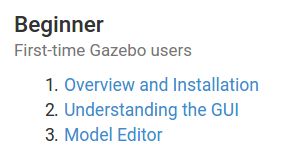gazebo
转载地址:http://gazebosim.org/tutorials
http://blog.csdn.net/zhangrelay/article/details/53318991
http://www.linuxidc.com/Linux/2017-03/141505.htm
Indigo 自带的gazebo是2.0版本,与官网的教程中用的示例版本7.0,不一致,得先卸载2.0,然后安装gazebo7。卸载安装的步骤百度即可。
大概是参考http://blog.csdn.net/zhangrelay/article/details/53318991,
http://www.linuxidc.com/Linux/2017-03/141505.htm,来卸载旧的gazebo2,安装新的gazebo7
先刷基本的教程,对gazebo界面的基本操作和SDF文件有个大致认识
重点是Control plugin ,Connect to ROS
然后是针对 Categorized中的一些重点分类再仔细看了,后面用到哪些再回头看。
Write a plugin
A plugin is a chunk of code that is compiled as a shared library and inserted into the simulation. The plugin has direct access to all the functionality of Gazebo through the standard C++ classes.
Plugin Types
There are currently 6 types of plugins
- World
- Model
- Sensor
- System
- Visual
- GUI
gazebo/physics/physics.hh
,
gazebo/rendering/rendering.hh
, or
gazebo/sensors/sensors.hh
as those should be included on a case by case basis. All plugins must be in the
gazebo
namespace.
Each plugin must inherit from a plugin type. 在前面的例子中: class VelodynePlugin : public ModelPlugin,当前的例子中:
class WorldPluginTutorial : public WorldPlugin虚函数的重载
public: void Load(physics::WorldPtr _world, sdf::ElementPtr _sdf)
{
}插件的声明:
GZ_REGISTER_WORLD_PLUGIN,GZ_REGISTER_MODEL_PLUGIN, GZ_REGISTER_SENSOR_PLUGIN, GZ_REGISTER_GUI_PLUGIN, GZ_REGISTER_SYSTEM_PLUGINand GZ_REGISTER_VISUAL_PLUGIN.
编写CMakeLists
从网上下载 Learning_ROS_for_Robotics_Programming_2nd_edition indigo code,编译。编译过程中遇到了许多问题:比如,
<1>编译时提示没有:opencv_nonfree
sudo add-apt-repository --yes ppa:xqms/opencv-nonfree
sudo apt-get update
sudo apt-get install libopencv-nonfree-dev
<2> set( CMAKE_CXX_FLAGS "-std=c++11" ) 使能C++11
<3>cv::ocl::integral(cv::ocl::oclMat const&, cv::ocl::oclMat&)’未定义的引用
find_package(OpenCV REQUIRED core ocl)
include_directories(SYSTEM ${OpenCV_INCLUDE_DIRS})
target_link_libraries( ${OpenCV_LIBRARIES} opencv_nonfree)
慢慢一个一个百度解决,编译成功后,按照http://blog.csdn.net/zhangrelay/article/details/53318991 在gazebo7 中模拟跑机器人
刚开始启动 roslaunch robot1_gazebo gazebo_wg.launch后,gazebo莫名的崩溃退出,终端提示的是gazebo-2进程退出, gazebo-2已经卸载了,难道是没卸载成功?? 第二天又运行相同的命令后,竟然又好了,启动的是gazebo-7