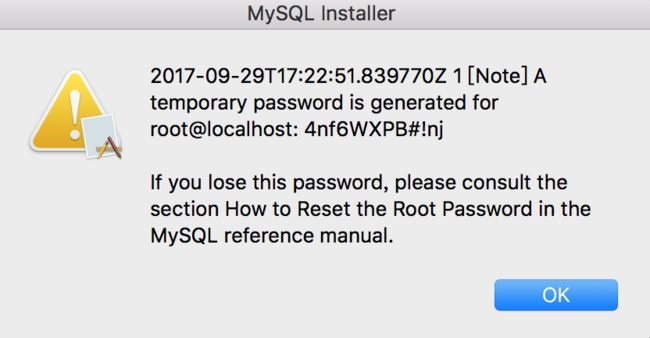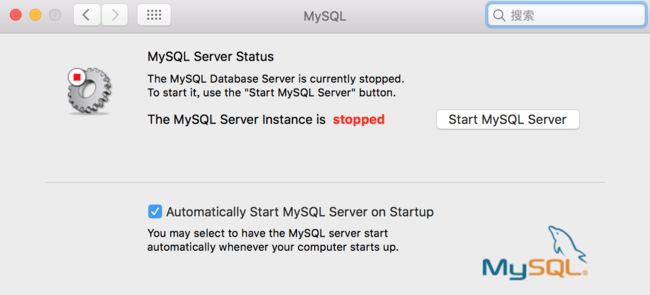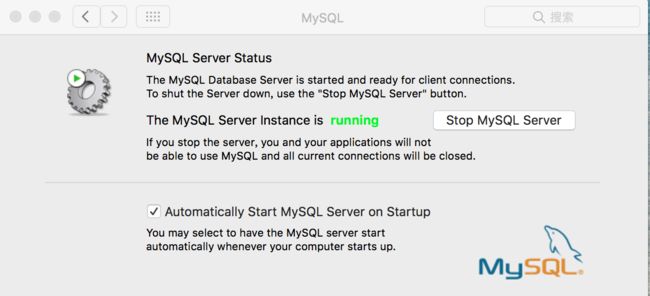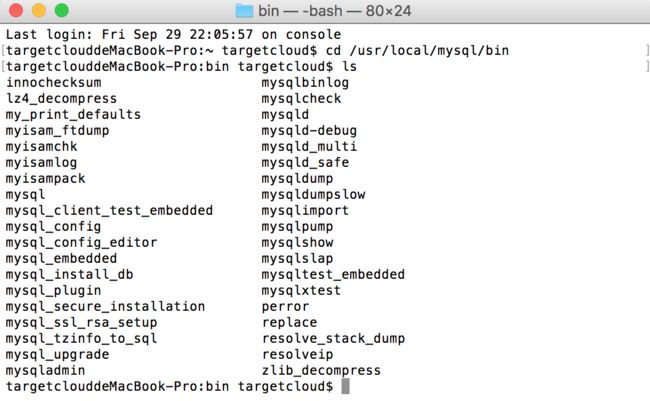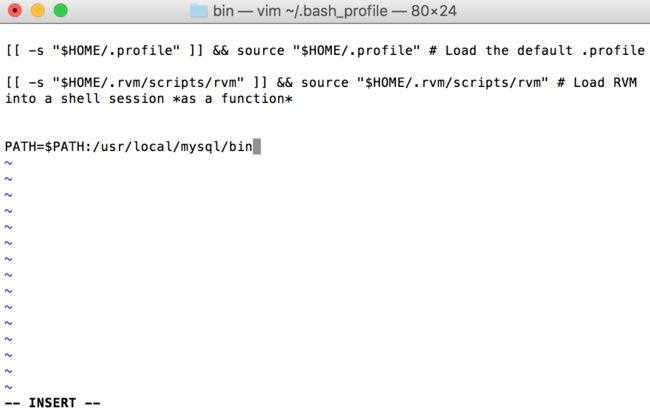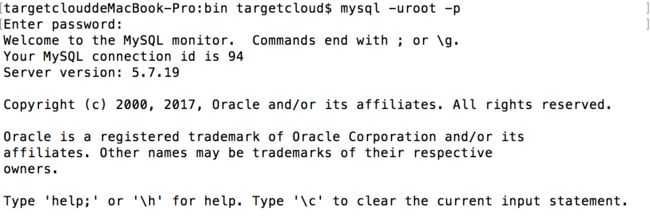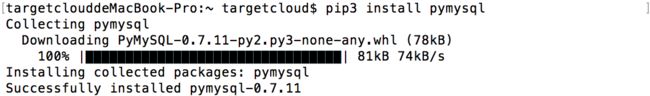python(二)mac环境(macOS10.12.6)下的python3.6使用mysql
首先到mysql官网下载最新版mysql :
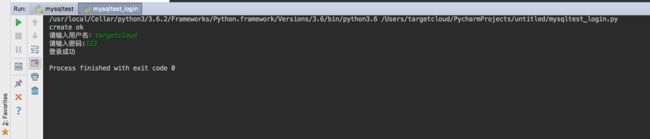
mysql-5.7.19-macos10.12-x86_64.dmg
双击一直下一步,中间过程中记录下密码(类似这样的一串:4nf6WXPB#!nj),用于后面更改
进入系统偏好设置启动mysql
vim ~/.bash_profile加入path
![]()
source ~/.bash_profile
![]()
mysql -uroot -p测试登陆
更改密码
显示数据库
与python3交互,pip mysql
写一个封装的helper类,用于crud
TGMysqlHelper.py
# coding:utf-8
import pymysql
class TGMysqlHelper:
def __init__(self, host, port, db, user, password, charset='utf8'):
self.host = host
self.port = port
self.db = db
self.user = user
self.passwd = password
self.charset = charset
def connect(self):
self.conn = pymysql.connect(host=self.host, port=self.port, db=self.db, user=self.user, passwd=self.passwd, charset=self.charset)
self.cursor = self.conn.cursor()
def close(self):
self.cursor.close()
self.conn.close()
def get_one(self, sql, params=()):
result = None
try:
self.connect()
self.cursor.execute(sql, params)
result = self.cursor.fetchone()
self.close()
except Exception as e:
print(e.message)
return result
def get_all(self, sql, params=()):
list = ()
try:
self.connect()
self.cursor.execute(sql, params)
list = self.cursor.fetchall()
self.close()
except Exception as e:
print(e.message)
return list
def insert(self, sql, params=()):
return self.__edit(sql, params)
def update(self, sql, params=()):
return self.__edit(sql, params)
def delete(self, sql, params=()):
return self.__edit(sql, params)
def execute(self, sql, params=()):
return self.__edit(sql, params)
def __edit(self, sql, params):
count = 0
try:
self.connect()
count = self.cursor.execute(sql, params)
self.conn.commit()
self.close()
except Exception as e:
print(e.message)
return count
测试代码
# coding:utf-8
from TGMysqlHelper import *
def createDB():
sql = 'drop database testDB; create database testDB charset=utf8; use testDB; create table students(id int auto_increment primary key,name varchar(10) not null, gender tinyint default 0);'
mysqlHelper = TGMysqlHelper('localhost', 3306, 'sys', 'root', 'password')
count = mysqlHelper.execute(sql)
if count == 1:
print('create ok')
else:
print('create error')
def add():
sql = 'insert into students(name,gender) values(%s,%s)'
sname = input("请输入用户名:")
gender = input("请输入性别(1为男,0为女):")
params = [sname, int(gender)]
helper = TGMysqlHelper('localhost', 3306, 'testDB', 'root', 'password')
count = helper.insert(sql, params)
if count == 1:
print('add ok')
else:
print('add error')
def one():
sql = 'select name,gender from students order by id desc'
helper = TGMysqlHelper('localhost', 3306, 'testDB', 'root', 'password')
one = helper.get_one(sql)
print(one)
def all():
sql = 'select * from students order by id desc'
helper = TGMysqlHelper('localhost', 3306, 'testDB', 'root', 'password')
all = helper.get_all(sql)
print(all)
def main():
createDB()
add()
# one()
all()
if __name__ == "__main__":
main()用户登陆时的密码测试
# coding:utf-8
from hashlib import sha1
from TGMysqlHelper import *
def createDB():
sql = 'drop database testDB; \
create database testDB charset=utf8; \
use testDB; \
create table userinfos( \
id int primary key auto_increment, \
uname varchar(20), \
upwd char(40), \
isdelete bit default 0); \
insert into userinfos values(0,"targetcloud","40bd001563085fc35165329ea1ff5c5ecbdbbeef",0);'
mysqlHelper = TGMysqlHelper('localhost', 3306, 'sys', 'root', 'password')
count = mysqlHelper.execute(sql)
if count == 1:
print('create ok')
else:
print('create error')
def main():
sname = input("请输入用户名:")
spwd = input("请输入密码:")
s1 = sha1()
s1.update(spwd.encode("utf8"))
spwdSha1 = s1.hexdigest()
sql = "select upwd from userinfos where uname=%s"
params = [sname]
sqlhelper = TGMysqlHelper('localhost', 3306, 'testDB', 'root', 'password')
userinfo = sqlhelper.get_one(sql, params)
if userinfo == None:
print('用户名错误')
elif userinfo[0] == spwdSha1:
print('登录成功')
else:
print('密码错误')
if __name__ == "__main__":
createDB()
main()运行效果
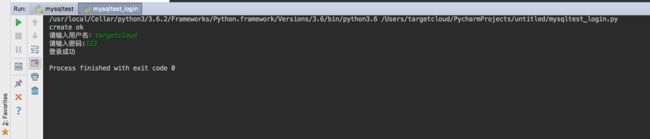
![]()