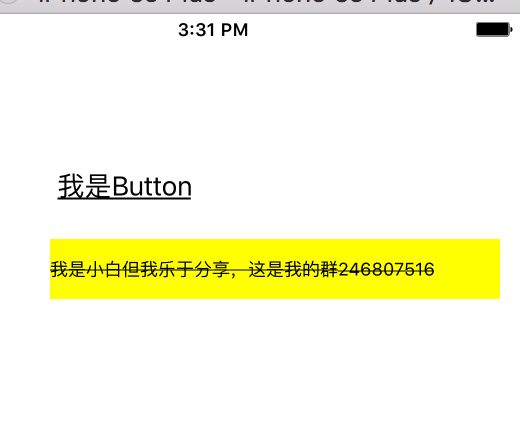iOS开发:富文本AttributedString
AttributedString可以分为NSAttributedString和NSMutableAttributedString两种。在使用中通过将AttributedString赋值给控件的attributedText 属性来添加文字样式。有属性的控件有UILabel、UITextField和UITextView。
使用方式一
初始化一个NSMutableAttributedString,然后向里面添加文字样式,将其赋给控件的attributedText属性。(这种方式只是简单的用几个属性表示了用法,在下面的一种使用方式中,会详细总结所有属性)
NSString *str = @"人生若只如初见,何事悲风秋画扇。\n等闲变却故人心,却道故人心易变。\n骊山语罢清宵半,泪雨霖铃终不怨。\n何如薄幸锦衣郎,比翼连枝当日愿。";
//创建NSMutableAttributedString
NSMutableAttributedString *attrStr = [[NSMutableAttributedString alloc]initWithString:str];
//设置字体和设置字体的范围
[attrStr addAttribute:NSFontAttributeName value:[UIFont systemFontOfSize:30.0f] range:NSMakeRange(0, 3)];
//添加文字颜色
[attrStr addAttribute:NSForegroundColorAttributeName value:[UIColor redColor] range:NSMakeRange(17, 7)];
//添加文字背景颜色
[attrStr addAttribute:NSBackgroundColorAttributeName value:[UIColor orangeColor] range:NSMakeRange(17, 7)];
//添加下划线
[attrStr addAttribute:NSUnderlineStyleAttributeName value:[NSNumber numberWithInteger:NSUnderlineStyleSingle] range:NSMakeRange(8, 7)];
UILabel *label = [[UILabel alloc]initWithFrame:CGRectMake(60, 100, 200, 0)];
label.backgroundColor = [UIColor greenColor];
//自动换行
label.numberOfLines = 0;
//设置label的富文本
label.attributedText = attrStr;
//label高度自适应
[label sizeToFit];
[self.view addSubview:label];使用方式二
创建属性字典,并将各种属性初始化。赋值,并利用方法appendAttributedString:添加入NSMutableAttributedString,将其赋给控件的attributedText属性。
注释感觉写的挺详细,就直接贴代码了:
//初始化NSMutableAttributedString
NSMutableAttributedString *attributedString = [[NSMutableAttributedString alloc]init];
//设置字体格式和大小
NSString *str0 = @"设置字体格式和大小";
NSDictionary *dictAttr0 = @{NSFontAttributeName:[UIFont systemFontOfSize:14]};
NSAttributedString *attr0 = [[NSAttributedString alloc]initWithString:str0 attributes:dictAttr0];
[attributedString appendAttributedString:attr0];
//设置字体颜色
NSString *str1 = @"\n设置字体颜色\n";
NSDictionary *dictAttr1 = @{NSForegroundColorAttributeName:[UIColor purpleColor]};
NSAttributedString *attr1 = [[NSAttributedString alloc]initWithString:str1 attributes:dictAttr1];
[attributedString appendAttributedString:attr1];
//设置字体背景颜色
NSString *str2 = @"设置字体背景颜色\n";
NSDictionary *dictAttr2 = @{NSBackgroundColorAttributeName:[UIColor cyanColor]};
NSAttributedString *attr2 = [[NSAttributedString alloc]initWithString:str2 attributes:dictAttr2];
[attributedString appendAttributedString:attr2];
/*
注:NSLigatureAttributeName设置连体属性,取值为NSNumber对象(整数),1表示使用默认的连体字符,0表示不使用,2表示使用所有连体符号(iOS不支持2)。而且并非所有的字符之间都有组合符合。如 fly ,f和l会连起来。
*/
//设置连体属性
NSString *str3 = @"fly";
NSDictionary *dictAttr3 = @{NSFontAttributeName:[UIFont fontWithName:@"futura" size:14],NSLigatureAttributeName:[NSNumber numberWithInteger:1]};
NSAttributedString *attr3 = [[NSAttributedString alloc]initWithString:str3 attributes:dictAttr3];
[attributedString appendAttributedString:attr3];
/*!
注:NSKernAttributeName用来设置字符之间的间距,取值为NSNumber对象(整数),负值间距变窄,正值间距变宽
*/
NSString *str4 = @"\n设置字符间距";
NSDictionary *dictAttr4 = @{NSKernAttributeName:@(4)};
NSAttributedString *attr4 = [[NSAttributedString alloc]initWithString:str4 attributes:dictAttr4];
[attributedString appendAttributedString:attr4];
/*!
注:NSStrikethroughStyleAttributeName设置删除线,取值为NSNumber对象,枚举NSUnderlineStyle中的值。NSStrikethroughColorAttributeName设置删除线的颜色。并可以将Style和Pattern相互 取与 获取不同的效果
*/
NSString *str51 = @"\n设置删除线为细单实线,颜色为红色";
NSDictionary *dictAttr51 = @{NSStrikethroughStyleAttributeName:@(NSUnderlineStyleSingle),NSStrikethroughColorAttributeName:[UIColor redColor]};
NSAttributedString *attr51 = [[NSAttributedString alloc]initWithString:str51 attributes:dictAttr51];
[attributedString appendAttributedString:attr51];
NSString *str52 = @"\n设置删除线为粗单实线,颜色为红色";
NSDictionary *dictAttr52 = @{NSStrikethroughStyleAttributeName:@(NSUnderlineStyleThick),NSStrikethroughColorAttributeName:[UIColor redColor]};
NSAttributedString *attr52 = [[NSAttributedString alloc]initWithString:str52 attributes:dictAttr52];
[attributedString appendAttributedString:attr52];
NSString *str53 = @"\n设置删除线为细单实线,颜色为红色";
NSDictionary *dictAttr53 = @{NSStrikethroughStyleAttributeName:@(NSUnderlineStyleDouble),NSStrikethroughColorAttributeName:[UIColor redColor]};
NSAttributedString *attr53 = [[NSAttributedString alloc]initWithString:str53 attributes:dictAttr53];
[attributedString appendAttributedString:attr53];
NSString *str54 = @"\n设置删除线为细单虚线,颜色为红色";
NSDictionary *dictAttr54 = @{NSStrikethroughStyleAttributeName:@(NSUnderlineStyleSingle|NSUnderlinePatternDot),NSStrikethroughColorAttributeName:[UIColor redColor]};
NSAttributedString *attr54 = [[NSAttributedString alloc]initWithString:str54 attributes:dictAttr54];
[attributedString appendAttributedString:attr54];
/*!
NSStrokeWidthAttributeName 设置笔画的宽度,取值为NSNumber对象(整数),负值填充效果,正值是中空效果。NSStrokeColorAttributeName 设置填充部分颜色,取值为UIColor对象。
设置中间部分颜色可以使用 NSForegroundColorAttributeName 属性来进行
*/
//设置笔画宽度和填充部分颜色
NSString *str6 = @"设置笔画宽度和填充颜色\n";
NSDictionary *dictAttr6 = @{NSStrokeWidthAttributeName:@(2),NSStrokeColorAttributeName:[UIColor blueColor]};
NSAttributedString *attr6 = [[NSAttributedString alloc]initWithString:str6 attributes:dictAttr6];
[attributedString appendAttributedString:attr6];
//设置阴影属性,取值为NSShadow对象
NSString *str7 = @"设置阴影属性\n";
NSShadow *shadow = [[NSShadow alloc]init];
shadow.shadowColor = [UIColor redColor];
shadow.shadowBlurRadius = 1.0f;
shadow.shadowOffset = CGSizeMake(1, 1);
NSDictionary *dictAttr7 = @{NSShadowAttributeName:shadow};
NSAttributedString *attr7 = [[NSAttributedString alloc]initWithString:str7 attributes:dictAttr7];
[attributedString appendAttributedString:attr7];
//设置文本特殊效果,取值为NSString类型,目前只有一个可用效果 NSTextEffectLetterpressStyle(凸版印刷效果)
NSString *str8 = @"设置特殊效果\n";
NSDictionary *dictAttr8 = @{NSTextEffectAttributeName:NSTextEffectLetterpressStyle};
NSAttributedString *attr8 = [[NSAttributedString alloc]initWithString:str8 attributes:dictAttr8];
[attributedString appendAttributedString:attr8];
//设置文本附件,取值为NSTextAttachment对象,常用于文字的图文混排
NSString *str9 = @"文字的图文混排\n";
NSTextAttachment *textAttachment = [[NSTextAttachment alloc]init];
textAttachment.image = [UIImage imageNamed:@"logo.png"];
textAttachment.bounds = CGRectMake(0, 0, 30, 30);
NSDictionary *dictAttr9 = @{NSAttachmentAttributeName:textAttachment};
NSAttributedString *attr9 = [[NSAttributedString alloc]initWithString:str9 attributes:dictAttr9];
[attributedString appendAttributedString:attr9];
/*!
添加下划线 NSUnderlineStyleAttributeName。设置下划线的颜色 NSUnderlineColorAttributeName,对象为 UIColor。使用方式同删除线一样。
*/
//添加下划线
NSString *str10 = @"添加下划线\n";
NSDictionary *dictAttr10 = @{NSUnderlineStyleAttributeName:@(NSUnderlineStyleSingle),NSUnderlineColorAttributeName:[UIColor redColor]};
NSAttributedString *attr10 = [[NSAttributedString alloc]initWithString:str10 attributes:dictAttr10];
[attributedString appendAttributedString:attr10];
/*!
NSBaselineOffsetAttributeName 设置基线偏移值。取值为NSNumber (float),正值上偏,负值下偏
*/
//设置基线偏移值 NSBaselineOffsetAttributeName
NSString *str11 = @"添加基线偏移值\n";
NSDictionary *dictAttr11 = @{NSBaselineOffsetAttributeName:@(-10)};
NSAttributedString *attr11 = [[NSAttributedString alloc]initWithString:str11 attributes:dictAttr11];
[attributedString appendAttributedString:attr11];
/*!
NSObliquenessAttributeName 设置字体倾斜度,取值为 NSNumber(float),正值右倾,负值左倾
*/
//设置字体倾斜度 NSObliquenessAttributeName
NSString *str12 = @"设置字体倾斜度\n";
NSDictionary *dictAttr12 = @{NSObliquenessAttributeName:@(0.5)};
NSAttributedString *attr12 = [[NSAttributedString alloc]initWithString:str12 attributes:dictAttr12];
[attributedString appendAttributedString:attr12];
/*!
NSExpansionAttributeName 设置字体的横向拉伸,取值为NSNumber (float),正值拉伸 ,负值压缩
*/
//设置字体的横向拉伸 NSExpansionAttributeName
NSString *str13 = @"设置字体横向拉伸\n";
NSDictionary *dictAttr13 = @{NSExpansionAttributeName:@(0.5)};
NSAttributedString *attr13 = [[NSAttributedString alloc]initWithString:str13 attributes:dictAttr13];
[attributedString appendAttributedString:attr13];
/*!
NSWritingDirectionAttributeName 设置文字的书写方向,取值为以下组合
@[@(NSWritingDirectionLeftToRight | NSWritingDirectionEmbedding)]
@[@(NSWritingDirectionLeftToRight | NSWritingDirectionOverride)]
@[@(NSWritingDirectionRightToLeft | NSWritingDirectionEmbedding)]
@[@(NSWritingDirectionRightToLeft | NSWritingDirectionOverride)]
???NSWritingDirectionEmbedding和NSWritingDirectionOverride有什么不同
*/
//设置文字的书写方向 NSWritingDirectionAttributeName
NSString *str14 = @"设置文字书写方向\n";
NSDictionary *dictAttr14 = @{NSWritingDirectionAttributeName:@[@(NSWritingDirectionRightToLeft | NSWritingDirectionEmbedding)]};
NSAttributedString *attr14 = [[NSAttributedString alloc]initWithString:str14 attributes:dictAttr14];
[attributedString appendAttributedString:attr14];
/*!
NSVerticalGlyphFormAttributeName 设置文字排版方向,取值为NSNumber对象(整数),0表示横排文本,1表示竖排文本 在iOS中只支持0
*/
//设置文字排版方向 NSVerticalGlyphFormAttributeName
NSString *str15 = @"设置文字排版方向\n";
NSDictionary *dictAttr15 = @{NSVerticalGlyphFormAttributeName:@(0)};
NSAttributedString *attr15 = [[NSAttributedString alloc]initWithString:str15 attributes:dictAttr15];
[attributedString appendAttributedString:attr15];
//段落样式
NSMutableParagraphStyle *paragraph = [[NSMutableParagraphStyle alloc]init];
//行间距
paragraph.lineSpacing = 10;
//段落间距
paragraph.paragraphSpacing = 20;
//对齐方式
paragraph.alignment = NSTextAlignmentLeft;
//指定段落开始的缩进像素
paragraph.firstLineHeadIndent = 30;
//调整全部文字的缩进像素
paragraph.headIndent = 10;
//添加段落设置
[attributedString addAttribute:NSParagraphStyleAttributeName value:paragraph range:NSMakeRange(0, attributedString.length)];
UILabel *label = [[UILabel alloc]initWithFrame:CGRectMake(60, 100, 300, 0)];
label.backgroundColor = [UIColor lightGrayColor];
//自动换行
label.numberOfLines = 0;
//设置label的富文本
label.attributedText = attributedString;
//label高度自适应
[label sizeToFit];
[self.view addSubview:label];例子中只是将单个的属性进行展示,可以将不同的属性进行组合来产生所需的效果
需要注意的两个属性:
NSTextAttachment实现图文混排 富文本AttributedString之简单实现图文混排(二)NSLinkAttributeName实现设置链接属性,点击后调用浏览器打开指定的URL地址,参考富文本AttributedString总结(三)之链接属性的设置
使用示例(文字加下划线):
UIButton *butn=[[UIButton alloc]initWithFrame:CGRectMake(100, 100, 100, 30)];
NSMutableAttributedString *str = [[NSMutableAttributedString alloc] initWithString:@"我是Button"];
NSRange strRange = {0,[str length]};
[str addAttribute:NSUnderlineStyleAttributeName value:[NSNumber numberWithInteger:NSUnderlineStyleSingle] range:strRange];
[butn setAttributedTitle:str forState:UIControlStateNormal];//这个状态要加上
[self.view addSubview:butn];
UILabel *label = [[UILabel alloc] initWithFrame:CGRectMake(100, 150, 300, 40)];
label.backgroundColor = [UIColor yellowColor];
[label setFont:[UIFont systemFontOfSize:12]];
NSMutableAttributedString *str1 = [[NSMutableAttributedString alloc]initWithString:[NSString stringWithFormat:@"我是小白但我乐于分享,这是我的群246807516"]];
NSRange strRange1 = {0,[str1 length]};
[str1 addAttribute:NSStrikethroughStyleAttributeName value:[NSNumber numberWithInteger:NSUnderlineStyleSingle] range:strRange1]; label.attributedText = str1;
[self.view addSubview:label];
//NSStrikethroughStyleAttributeName加中划线
//NSUnderlineStyleAttributeName加下划线
/********** Attributes 这里总有你想要的***********/
UIKIT_EXTERN NSString * const NSFontAttributeName NS_AVAILABLE(10_0, 6_0); // UIFont, default Helvetica(Neue) 12
UIKIT_EXTERN NSString * const NSParagraphStyleAttributeName NS_AVAILABLE(10_0, 6_0); // NSParagraphStyle, default defaultParagraphStyle
UIKIT_EXTERN NSString * const NSForegroundColorAttributeName NS_AVAILABLE(10_0, 6_0); // UIColor, default blackColor
UIKIT_EXTERN NSString * const NSBackgroundColorAttributeName NS_AVAILABLE(10_0, 6_0); // UIColor, default nil: no background
UIKIT_EXTERN NSString * const NSLigatureAttributeName NS_AVAILABLE(10_0, 6_0); // NSNumber containing integer, default 1: default ligatures, 0: no ligatures
UIKIT_EXTERN NSString * const NSKernAttributeName NS_AVAILABLE(10_0, 6_0); // NSNumber containing floating point value, in points; amount to modify default kerning. 0 means kerning is disabled.
UIKIT_EXTERN NSString * const NSStrikethroughStyleAttributeName NS_AVAILABLE(10_0, 6_0); // NSNumber containing integer, default 0: no strikethrough
UIKIT_EXTERN NSString * const NSUnderlineStyleAttributeName NS_AVAILABLE(10_0, 6_0); // NSNumber containing integer, default 0: no underline
UIKIT_EXTERN NSString * const NSStrokeColorAttributeName NS_AVAILABLE(10_0, 6_0); // UIColor, default nil: same as foreground color
UIKIT_EXTERN NSString * const NSStrokeWidthAttributeName NS_AVAILABLE(10_0, 6_0); // NSNumber containing floating point value, in percent of font point size, default 0: no stroke; positive for stroke alone, negative for stroke and fill (a typical value for outlined text would be 3.0)
UIKIT_EXTERN NSString * const NSShadowAttributeName NS_AVAILABLE(10_0, 6_0); // NSShadow, default nil: no shadow
UIKIT_EXTERN NSString *const NSTextEffectAttributeName NS_AVAILABLE(10_10, 7_0); // NSString, default nil: no text effect
UIKIT_EXTERN NSString * const NSAttachmentAttributeName NS_AVAILABLE(10_0, 7_0); // NSTextAttachment, default nil
UIKIT_EXTERN NSString * const NSLinkAttributeName NS_AVAILABLE(10_0, 7_0); // NSURL (preferred) or NSString
UIKIT_EXTERN NSString * const NSBaselineOffsetAttributeName NS_AVAILABLE(10_0, 7_0); // NSNumber containing floating point value, in points; offset from baseline, default 0
UIKIT_EXTERN NSString * const NSUnderlineColorAttributeName NS_AVAILABLE(10_0, 7_0); // UIColor, default nil: same as foreground color
UIKIT_EXTERN NSString * const NSStrikethroughColorAttributeName NS_AVAILABLE(10_0, 7_0); // UIColor, default nil: same as foreground color
UIKIT_EXTERN NSString * const NSObliquenessAttributeName NS_AVAILABLE(10_0, 7_0); // NSNumber containing floating point value; skew to be applied to glyphs, default 0: no skew
UIKIT_EXTERN NSString * const NSExpansionAttributeName NS_AVAILABLE(10_0, 7_0); // NSNumber containing floating point value; log of expansion factor to be applied to glyphs, default 0: no expansion
UIKIT_EXTERN NSString * const NSWritingDirectionAttributeName NS_AVAILABLE(10_6, 7_0); // NSArray of NSNumbers representing the nested levels of writing direction overrides as defined by Unicode LRE, RLE, LRO, and RLO characters. The control characters can be obtained by masking NSWritingDirection and NSTextWritingDirection values. LRE: NSWritingDirectionLeftToRight|NSWritingDirectionEmbedding, RLE: NSWritingDirectionRightToLeft|NSWritingDirectionEmbedding, LRO: NSWritingDirectionLeftToRight|NSWritingDirectionOverride, RLO: NSWritingDirectionRightToLeft|NSWritingDirectionOverride,
UIKIT_EXTERN NSString * const NSVerticalGlyphFormAttributeName NS_AVAILABLE(10_7, 6_0);
效果如下:
参考链接:http://www.jianshu.com/p/bbfe7bd282f1
著作权归作者所有,转载请联系作者获得授权,并标注“简书作者”。
参考链接:https://www.jianshu.com/p/48e84b8972aa