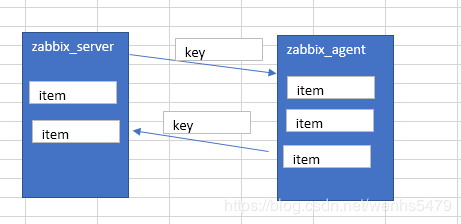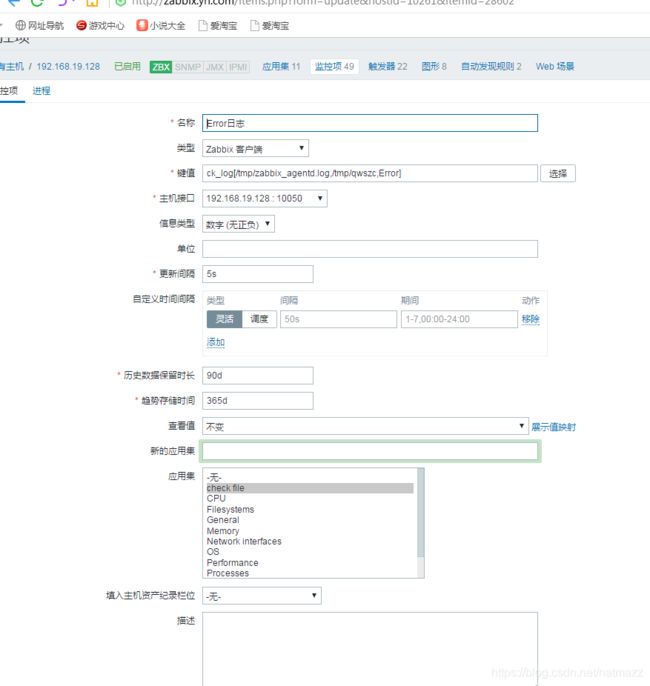zabbix自定义监控
文章目录
- 相关概念
- 监控postfix服务进程
- 监控日志
相关概念
有的时候zabbix提供的监控项目,不能满足我们生产环境下的监控需求,此时我们就要按照zabbix的规范自定义监控项目,达到监控的目的
zabbix_get:模拟zabbix_server和agent获取数据
item: Items是从agnet主机里面获取的所有数据。通常情况下我叫itme为监控项,item由key+参数组成
Key:我们可以理解为key是item的唯一标识,在agent端有很多监控项,zabbix-server根据key区分不同的监控项
trigger:触发器是建立在item数据上的,具有阈值触发事件的功能
基本格式: :.()}
server:agent名称,加入主机时配置的
key:就是上面说的key
function:对阈值进行操作的函数,以下函数
operate:表达式
constant:常量
例如:{docker02:proc.mysql.last()}<>1
不用担心trigger表达式不好写,在定义好item后,在zabbix点点就自动生成了
zabbix_get -s 192.168.161.67 -k ckproc[postfix]
-s:指定agent地址
-p:agent端口
-k:指定item的key
[postfix]:向脚本传递的参数(用逗号分隔)
监控postfix服务进程
zabbix_server通过发送key给zabbix_agent,然后agent端口根据key,把所要监控的item的最新数据返回给server端
自定义脚本格式
key[*],[command|sh]
key[参数]>,<命令或者脚本>
[*]:固定格式,表示server端是否传过来参数,在命令或者脚本中用$1,23...引用,shell脚本中的引用$$1,2,3..引用,
如果server端不传参数,[*]可以不写
修改agent端配置文件,自定义key
[root@yh ~]# vim /usr/local/etc/zabbix_agentd.conf
UnsafeUserParameters=1 # 默认为0,表示不允许自定义key
# 监控*进程是否存在,[*]是server端传递参数,是服务名称
UserParameter=ck_proc[*],/usr/bin/bash /scripts/proc.sh $1
写脚本
[root@yh ~]# mkdir /scripts
[root@yh ~]# vim /scripts/proc.sh
#!/bin/bash
proc_count=$(ps -ef|grep -Ev "grep|$0" |grep -c $1)
echo $proc_count
[root@yh ~]# chown -R zabbix.zabbix /scripts/
[root@yh ~]# chmod +x /scripts/*
[root@yh ~]# pkill zabbix
[root@yh ~]# zabbix_agentd
测试在agent上停止postfix进程
[root@yh ~]# systemctl stop postfix
监控日志
注:监控日志用shell脚本难以实现记录之前已经看过的日志,为了解决这个问题,我们用python来监控
- 编写Python程序,可以点击查看
- 说明:第一个参数为日志文件名(必须有,相对路径、绝对路径均可)
- 第二个参数为“记录之前所看位置”的文件路径(可选项,若不设置则默认为/tmp/logseek文件。相对路径、绝对路径均可)
- 第三个参数为搜索关键字,默认为 Error
放脚本路径和上一个例子一样,如果不做上一个例子,自行创建目录,更改属主属组
vim /scripts/log.py
#!/usr/bin/env python3
import sys
import re
def prePos(seekfile):
global curpos
try:
cf = open(seekfile)
except IOError:
curpos = 0
return curpos
except FileNotFoundError:
curpos = 0
return curpos
else:
try:
curpos = int(cf.readline().strip())
except ValueError:
curpos = 0
cf.close()
return curpos
cf.close()
return curpos
def lastPos(filename):
with open(filename) as lfile:
if lfile.readline():
lfile.seek(0,2)
else:
return 0
lastPos = lfile.tell()
return lastPos
def getSeekFile():
try:
seekfile = sys.argv[2]
except IndexError:
seekfile = '/tmp/logseek'
return seekfile
def getKey():
try:
tagKey = str(sys.argv[3])
except IndexError:
tagKey = 'Error'
return tagKey
def getResult(filename,seekfile,tagkey):
destPos = prePos(seekfile)
curPos = lastPos(filename)
if curPos < destPos:
curpos = 0
try:
f = open(filename)
except IOError:
print('Could not open file: %s' % filename)
except FileNotFoundError:
print('Could not open file: %s' % filename)
else:
f.seek(destPos)
while curPos != 0 and f.tell() < curPos:
rresult = f.readline().strip()
global result
if re.search(tagkey, rresult):
result = 1
break
else:
result = 0
with open(seekfile,'w') as sf:
sf.write(str(curPos))
finally:
f.close()
return result
if __name__ == "__main__":
result = 0
curpos = 0
tagkey = getKey()
seekfile = getSeekFile()
result = getResult(sys.argv[1],seekfile,tagkey)
print(result)
[root@yh ~]# chmod +x /scripts/log.py
[root@yh ~]# chown zabbix.zabbix log.py
修改客户端/usr/locla/etc/zabbix_agentd.conf文件
UnsafeUserParameters=1
UserParameter=ck_log[*],/usr/bin/python /scripts/log.py $1 $2 $3
创建日志文件(有,则不需要创建),创建存放读取记录的目录并设置属主和属组为zabbix
cat >> /tmp/zabbix_agentd.log << EOF
sklfs
sfkfnkslf
error
errorksdm
Error
failed
failed
qwszc
EOF
重新启动服务
[root@yh ~]# pkill zabbix
[root@yh ~]# zabbix_agentd
在服务端手动执行脚本
[root@zabbix ~]# zabbix_get -s 192.168.19.128 -k ck_log[/tmp/zabbix_agentd.log,/tmp/qwszc,failed]
1
[root@yh ~]# cat >> /tmp/zabbix_agentd.log << EOF
sklfs
sfkfnkslf
error
EOF