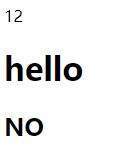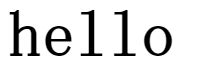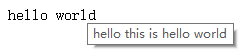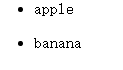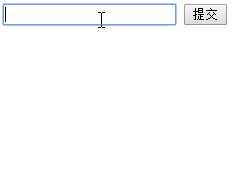vue基础语法
v-on(@) 绑定事件
v-html、v-text 渲染数据
v-if、v-show 控制显示
v-bind(:)
v-model
v-for 循环渲染
1. 数据绑定
<div id="app">
<p>{{ 2*6 }}p>
<h1>{{ message }}h1>
<h2>{{ isTrue ? 'YES':'NO'}}h2>
div>
<script type="text/javascript">
var app = new Vue({
el:'#app',
data:{
message:'hello',
isTrue: false
}
})
script>
<div id="root">div>
<script>
new Vue({
el:'#root',
template:'hello {{msg}}
',
data:{
msg:'hello'
}
})
script>
2. v-text 和 v-html 的差别
<div id="root">
<h1 v-text="number">h1> //v-text 和 v-html 显示效果一样
div>
<script>
new Vue({
el: "#root",
data: {
msg:"world",
number:123
}
})
script>
v-text:会进行转义
<div id="root">
<h1 v-text="content">h1>
div>
<script>
new Vue({
el: "#root",
data: {
content: "hello
"
}
})
script>
<div id="root">
<h1 v-html="content">h1>
div>
<script>
new Vue({
el: "#root",
data: {
content: "hello
"
}
})
script>
3. 事件绑定 v-on(@)
<div id="root">
<input v-model="content"/>
<div>{{content}}div>
div>
<script>
new Vue({
el: "#root",
data: {
content: "this is content"
},
})
script>
4. 属性绑定 v-bind(:号)
<div id="root">
<div v-bind:title="'hello '+title">hello worlddiv> //title指变量title,v-bind可简写为 :号
div>
<script>
new Vue({
el: "#root",
data: {
title: "this is hello world"
},
})
script>
5. 数据双向绑定 v-model
<div id="root">
<input v-model="content"/>
<div>{{content}}div>
div>
<script>
new Vue({
el: "#root",
data: {
content: "this is content"
},
})
script>
6. 计算属性
<div id="root">
姓:<input v-model="firstName"/>
名:<input v-model="lastName"/>
<div>{{fullName}}div>
div>
<script>
new Vue({
el: "#root",
data: {
firstName: '',
lastName: ''
},
computed: {
fullName: function() {
return this.firstName + ' ' + this.lastName
}
} //好处,当firstName和lastName没有改变的时候,fullName不会重新计算使用上一次的缓存
})
script>
7. 简单的侦听器
<div id="root">
姓:<input v-model="firstName"/>
名:<input v-model="lastName"/>
<div>{{fullName}}div>
<div>{{count}}div>
div>
<script>
new Vue({
el: "#root",
data: {
firstName: '',
lastName: '',
count: 0
},
computed: {
fullName: function() {
return this.firstName + ' ' + this.lastName
}
},
watch: {
fullName: function() {
this.count ++
}
} //缺点:侦听的是操作次数,删除也被算进去了
})
script>
8. v-show / v-if 显示和隐藏
<div id="root">
<div v-if="show">hello worlddiv> //v-show="show"
<button @click="handleClick">togglebutton>
div>
<script>
new Vue({
el: "#root",
data: {
show: true
},
methods: {
handleClick: function() {
this.show = !this.show;
}
}
})
script>
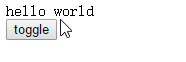
当变量值是false时:
v-if:直接把元素从DOM移除。频率不大使用v-if
v-show:元素隐藏不移除,给元素添加display:none。频繁使用选择v-show
9. v-for 循环展示
<div id="root">
<ul>
<li v-for="item of list">{{item}}li>
<li v-for="(item,index) of list" :key="index">{{item}}li>
//加key值提升渲染效率,每个key值不能相同,如果频繁操作数值index不适合使用
ul>
div>
<script>
new Vue({
el: "#root",
data: {
list: [1,2,3]
}
})
script>
10. todolist功能开发
<div id="root">
<div>
<input v-model="inputValue"/>
<button @click="handleSubmit">提交button>
div>
<ul>
<li v-for="(item,index) of list" :key="index">
{{item}}
li>
ul>
div>
<script>
new Vue({
el: "#root",
data: {
inputValue: '',
list: []
},
methods: {
handleSubmit: function() {
this.list.push(this.inputValue)
this.inputValue =''
}
}
})
script>
11. todolist组件拆分
Vue.component():创建组件的方式
全局组件:
<div id="root">
<div>
<input v-model="inputValue"/>
<button @click="handleSubmit">提交button>
div>
<ul>
<todo-item v-for="(item,index) of list" :key="index" :content="item">todo-item>
ul>
div>
<script>
Vue.component('todo-item', {
props: ['content'],
template: '{{content}} '
}) //全局组件
new Vue({
el: "#root",
data: {
inputValue: '',
list: []
},
methods: {
handleSubmit: function() {
this.list.push(this.inputValue)
this.inputValue =''
}
}
})
script>
局部组件:
var TodoItem = {
template: '<li>itemli>'
} //局部组件
new Vue({
el: "#root",
components: {
'todo-item': TodoItem //局部组件使用须注册
},
每一个组件都是一个vue实例
vue是由一个个实例构成
组件里可以加模板方法事件
如果实例里没有模板,它会把挂载点下面所有的dom标签作为模板
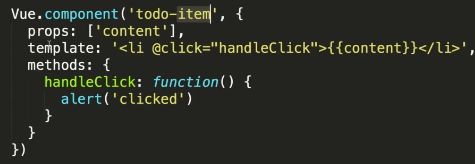
12. todolist删除功能
<div id="root">
<div>
<input v-model="inputValue"/>
<button @click="handleSubmit">提交button>
div>
<ul>
<todo-item
v-for="(item,index) of list"
:key="index"
:content="item"
:index="index"
@delete="handleDelete">todo-item>
ul>
div>
<script>
Vue.component('todo-item', {
props: ['content','index'],
template: '{{content}} ',
methods: {
handleClick: function() {
this.$emit('delete',this.index)
}
}
}) //全局组件
new Vue({
el: "#root",
data: {
inputValue: '',
list: []
},
methods: {
handleSubmit: function() {
this.list.push(this.inputValue)
this.inputValue =''
},
handleDelete: function(index) {
this.list.splice(index, 1)
}
}
})
script>
vue-cli构建的项目,src目录下的main.js
import Vue from 'vue'
import App from './App'
Vue.config.productionTip = false
/* eslint-disable no-new */
new Vue({
el: '#app',
components: { App }, //{ App:App},如果键和值相同,写一个App就可以了
template: '