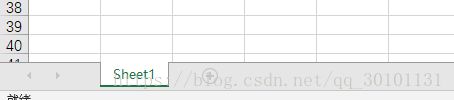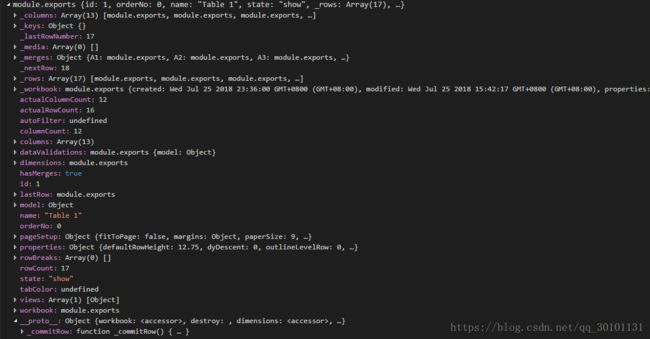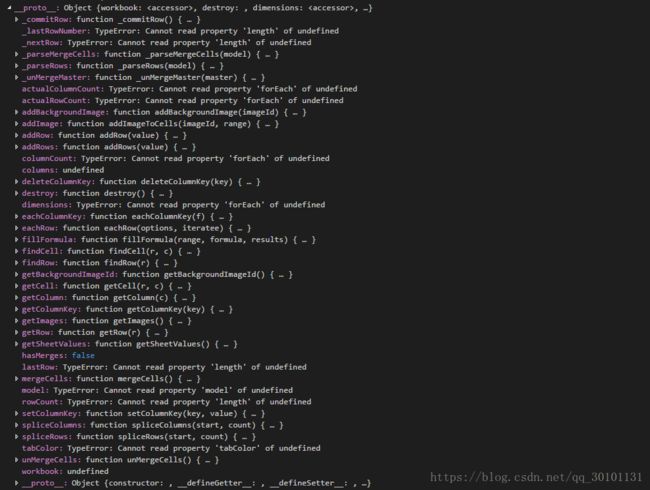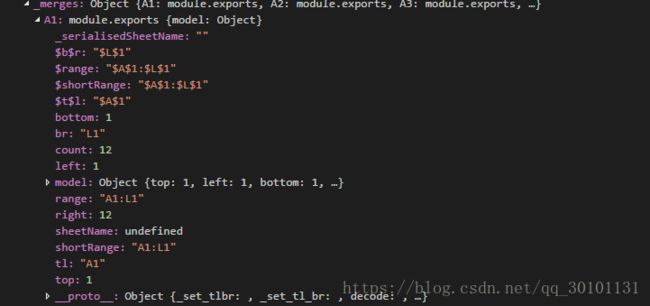nodejs导出excel----exceljs (1)
导出excel的库
exceljs可导出excel,提供了可支持文件路径及文件流的方式去导出
使用方法
import * as Excel from 'exceljs'; ; // 如果是js则为 var Excel = require('exceljs');
import * as Stream from 'stream';
import { CellData } from '../models/base/zzj-cell.base';
const tinytinycolor = require('tinytinycolor'); //颜色值的生成实例化和引入excel
this.workBook = new Excel.Workbook();
if(Object.prototype.toString.call(excel) == '[object String]') {
await this.workBook.xlsx.readFile(<string>excel);
} else {
await this.workBook.xlsx.read(excel);
}.read(excel)中excel为流,readFile(excel)为excel的文件路径,并且这个两个方法返回都是Promise,可以接着用then继续后续的操作
选取使用worksheet
this.workBook.getWorksheet(this.worksheetNum); //从1开始计数worksheet中方法
合并了的单元格信息是单独保存了
获取合并单元格的信息
(this.worksheet)._merges; // _开头的方法或变量都是约定的私有的,所以在index.d.ts中没声明,js中就没影响了 获取单元格的值
官方中提供了遍历每一行每一列的方法
worksheet.eachRow((row, rowNum) => {
// 遍历每一行
row.eachCell((cell,col)=>{
//遍历这一行中的每一个单元格
});
});官方提供的这两个方法有个缺点,不管这个单元是否修改了样式和别的属性,只要是没有值都是不会被遍历的,所以
public eachRow(callBack: EachCellCallback) {
let row = (this.worksheet)._rows;
for(let i = 0; i < row.length; i++) {
if(row[i] == undefined) continue;
callBack(row[i], i);
}
} 单元格的数据结构
export interface Cell extends Style, Address {
readonly worksheet: Worksheet;
readonly workbook: Workbook;
readonly effectiveType: ValueType;
readonly isMerged: boolean;
readonly master: Cell;
readonly isHyperlink: boolean;
readonly hyperlink: string; // todo
readonly text: string;
readonly fullAddress: {
sheetName: string;
address: Address;
row: Row;
col: Column;
};
model: CellModel;
/**
* Assign (or get) a name for a cell (will overwrite any other names that cell had)
*/
name: string;
/**
* Assign (or get) an array of names for a cell (cells can have more than one name)
*/
names: string[];
/**
* Cells can define what values are valid or not and provide
* prompting to the user to help guide them.
*/
dataValidation: DataValidation;
/**
* Value of the cell
*/
value: CellValue;
/**
* convenience getter to access the formula
*/
readonly formula: string;
/**
* convenience getter to access the formula result
*/
readonly result: number | string | Date;
/**
* The type of the cell's value
*/
readonly type: ValueType;
/**
* The type of the cell's formula
*/
readonly formulaType: FormulaType;
/**
* The styles of the cell
*/
style: Partial