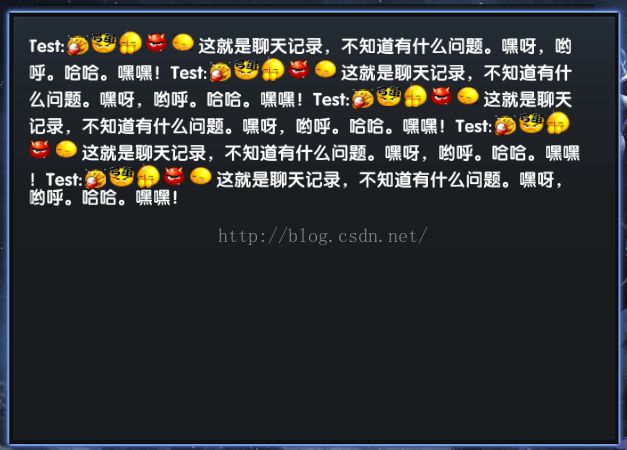NGUI之图文混排
大家好!我是小唐,最近比较忙没有写东西出来,最近在做游戏的过程中,游戏里面的一些公告面板啊,聊天的面板,都是文本和图片穿插的,开始的时候不知道怎么去搞这个东西,也是网上去逛了一下,然后看了一下网上的东西,感觉很难理解,有些地方不知道什么意思,所以干脆一点还是自己写了一套,然后里面的注释我写的很清楚,一看就明白什么意思啦!把代码分享给大家!
代码如下:
using UnityEngine;
using System.Collections;
using System.Collections.Generic;
public class TextExpression : MonoBehaviour
{
public Font UIFont;
public int FontSize;
public int Depth;
public int MaxWidth; //显示文本的最大宽度
public int PositionX; //现实图文的X坐标
public int LablePositionY; //不同行文本排列的高度
public int ImagePositionY; //不同行图片排列的高度
GameObject Prefab; //显示的图片等待Prefab
int ImageHeight; //图片的高度
float TextHeight; //同一行文本排列时的高度
List LableCaches; //文字的缓存
List ImageCaches; //图片的缓存
int LastLineTextHeight; //记录上一行文本的高度
//每次截取之后剩下的字符串数据
string NewStr=string.Empty;
void Awake()
{
//初始化数据
UIFont = Resources.Load("UI/Atlas/Font/FZY3JW") as Font;
Prefab = Resources.Load("UI/UIData/Expression") as GameObject;
FontSize = 20;
UIPanel panel=gameObject.GetComponent();
Depth = panel.depth + 1;
MaxWidth = (int)panel.width;
PositionX = 0;
LablePositionY = 0;
ImagePositionY = 0;
ImageHeight = Prefab.GetComponent().height;
LableCaches = new List();
ImageCaches = new List();
}
void Start()
{
CreateAllInfo(strtest);
}
//test:
string strtest= "Test:{01}{02}{03}{04}{05}这就是聊天记录,不知道有什么问题。嘿呀,哟呼。哈哈。嘿嘿!"+
"Test:{01}{02}{03}{04}{05}这就是聊天记录,不知道有什么问题。嘿呀,哟呼。哈哈。嘿嘿!"+
"Test:{01}{02}{03}{04}{05}这就是聊天记录,不知道有什么问题。嘿呀,哟呼。哈哈。嘿嘿!"+
"Test:{01}{02}{03}{04}{05}这就是聊天记录,不知道有什么问题。嘿呀,哟呼。哈哈。嘿嘿!"+
"Test:{01}{02}{03}{04}{05}这就是聊天记录,不知道有什么问题。嘿呀,哟呼。哈哈。嘿嘿!";
///
/// 创建文本中的Lable
///
/// 当前显示的字符串.
/// 截取后新的字符串.
void CreateTextLable(string currentStr)
{
GameObject obj = NGUITools.AddChild(gameObject);
obj.name="Lable";
UILabel lable=obj.AddComponent();
lable.trueTypeFont = UIFont;
lable.fontSize = FontSize;
lable.overflowMethod = UILabel.Overflow.ResizeHeight;
lable.depth = Depth;
lable.maxLineCount = 1;
lable.width = MaxWidth-PositionX;
lable.pivot = UIWidget.Pivot.TopLeft;
obj.transform.localPosition = new Vector3(PositionX,LablePositionY,0);
lable.text = currentStr;
string subStr = lable.processedText;
lable.text = subStr;
lable.width = (int)lable.printedSize.x;
PositionX += lable.width;
//临时的Lable缓存
LableCaches.Add(lable);
//文本中包含换行符/n的处理
NewLineDeal(currentStr,lable);
//如果当前的内容为空则直接返回CreateAllInfo()方法
if (currentStr.Equals(""))
{
CreateAllInfo(NewStr);
}
//根据lable.processedText判断是否当前内容显示完整
currentStr = currentStr.Remove(0,subStr.Length);
//当前显示的字符串整好显示完整换行
if (lable.width+FontSize>=MaxWidth && currentStr.Length==0)
{
LineSort();
}
//检测当前显示的字符串是否需要换行(当前字符串未显示完成换行)
if (currentStr.Length > 0)
{
LineSort();
//继续创建未完成的Lable
CreateTextLable(currentStr);
}
NewStrDeal();
}
///
/// 创建文本中的Image
///
/// 当前显示的字符串.
/// 截取后新的字符串.
void CreateTextImage(string currentStr)
{
GameObject obj = NGUITools.AddChild(gameObject,Prefab);
obj.name = "Sprite";
UISprite sprite=obj.GetComponent();
sprite.pivot = UIWidget.Pivot.TopLeft;
sprite.spriteName = currentStr;
//生成这个图片之后的X的位置
int LastPositionX = PositionX + sprite.width;
//临时的图片缓存
ImageCaches.Add(sprite);
//检测图片到这一行末尾换行的情况
if (LastPositionX + sprite.width > MaxWidth)
{
obj.transform.localPosition = new Vector3(PositionX,ImagePositionY,0);
LineSort();
}
else
{
obj.transform.localPosition = new Vector3(PositionX,ImagePositionY,0);
PositionX += sprite.width;
}
NewStrDeal();
}
///
/// 创建图文信息
///
/// 需要创建的字符串
void CreateAllInfo(string str)
{
if (string.IsNullOrEmpty(str))
return;
//记录特殊字符的开始和结束的位置(图片的特殊字符标识)
int StartIndex = str.IndexOf("{");
int EndIndex = str.IndexOf("}");
//取得标识图片字符中图片的ID
string ImageID = str.Substring(StartIndex+1,2);
//检测字符串中是否含有Image,如果没有则返回-1
if (StartIndex > -1)
{
string text = str.Substring(0,StartIndex);
if (string.IsNullOrEmpty(text))
{
//获取当前截取的字符串代表的图片
NewStr=str.Remove(StartIndex,EndIndex+1);
CreateTextImage(ImageID);
}
else
{
//获取当前截取的字符串内容
NewStr=str.Remove(0,StartIndex);
CreateTextLable(text);
}
}
else
{
//获取当前截取的字符串内容
NewStr=str.Remove(0,str.Length);
CreateTextLable(str);
}
}
///
/// 对文本和图片混合的行进行Y轴的对齐排序
///
void LineSort()
{
//当前这一行文本中图文混合排序的情况
if (ImageCaches.Count > 0 && LableCaches.Count > 0)
{
for (int i = 0; i < LableCaches.Count; i++)
{
//当前文本的高度根绝图片对齐
TextHeight = ImageCaches [0].transform.localPosition.y - (ImageHeight - FontSize);
//坐标排列,这里只对文字进行排列,所有的排列都是以图片为标准的(因为大多数的情况都是图片的高度大于或者等于文字的高度)
LableCaches [i].transform.localPosition = new Vector3(LableCaches [i].transform.localPosition.x, TextHeight, 0);
}
//记录下当前文本的高度
LastLineTextHeight = (int)LableCaches [0].transform.localPosition.y;
//排序完成后清空缓存数据
LableCaches.Clear();
ImageCaches.Clear();
//设置下一行的文本和图片的高度
PositionX = 0;
LablePositionY = LastLineTextHeight - FontSize;
ImagePositionY = LastLineTextHeight-FontSize;
}
else
{
//当前这一行文本中纯文字排序的情况
if (LableCaches.Count>0)
{
//这里是第一行的特殊处理
if (LablePositionY==0)
{
TextHeight = LastLineTextHeight;
}
else
{
TextHeight = LastLineTextHeight - FontSize;
}
//排序
for (int i = 0; i < LableCaches.Count; i++)
{
LableCaches [i].transform.localPosition = new Vector3(LableCaches [i].transform.localPosition.x, TextHeight, 0);
}
//设置下一行的文本和图片的高度
LastLineTextHeight=(int)LableCaches [0].transform.localPosition.y;
//清除Lable缓存
LableCaches.Clear();
//设置下一行的坐标
PositionX = 0;
LablePositionY = LastLineTextHeight - FontSize;
ImagePositionY = LastLineTextHeight-FontSize;
}
//当前这一行文本中纯图片排序的情况
if(ImageCaches.Count>0)
{
//这里是第一行的特殊处理
if (ImagePositionY==0)
{
TextHeight = LastLineTextHeight;
}
else
{
TextHeight = LastLineTextHeight - ImageHeight;
}
//排序
for (int i = 0; i < ImageCaches.Count; i++)
{
ImageCaches [i].transform.localPosition = new Vector3(ImageCaches [i].transform.localPosition.x, TextHeight, 0);
}
//设置下一行的文本和图片的高度
LastLineTextHeight=(int)ImageCaches [0].transform.localPosition.y;
//清除Image缓存
ImageCaches.Clear();
//设置下一行的坐标
PositionX = 0;
LablePositionY = LastLineTextHeight - ImageHeight;
ImagePositionY = LastLineTextHeight-ImageHeight;
}
}
}
///
/// 新字符串的处理
///
void NewStrDeal()
{
//获取截取的字符串为空时,则说明字符串最后一行创建完成
if (string.IsNullOrEmpty(NewStr))
{
LineSort();
return;
}
//如果NewStr不为空,则说明还未创建完要继续创建
if (NewStr.Length>0)
{
CreateAllInfo(NewStr);
}
}
///
/// 文本中包含换行符/n的处理
///
/// 当前显示的字符串
/// 显示的Lable
void NewLineDeal(string currentStr,UILabel lable)
{
if (currentStr.Contains("/n"))
{
int NewLineIndex=currentStr.IndexOf("/n");
string CurrentLineText=currentStr.Substring(0,NewLineIndex+2);
//替换/n为空
CurrentLineText=CurrentLineText.Replace("/n","");
//新一行的内容
string NewLineText=currentStr.Remove(0,NewLineIndex+2);
lable.text=CurrentLineText;
LineSort();
//当前的内容不为空时,创建新一行的内容
if (!string.IsNullOrEmpty(CurrentLineText))
{
CreateTextLable(NewLineText);
}
}
}
}
效果图如下:
看看吧,看着还可以!有什么不好的地方和值得优化的地方多多提宝贵意见,谢谢!