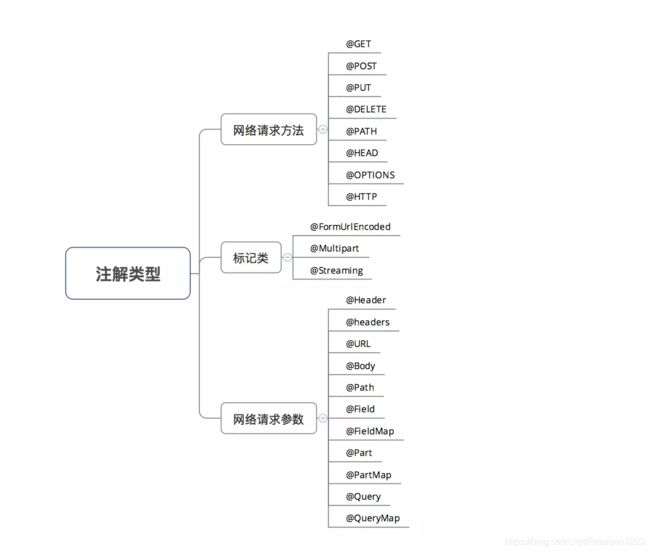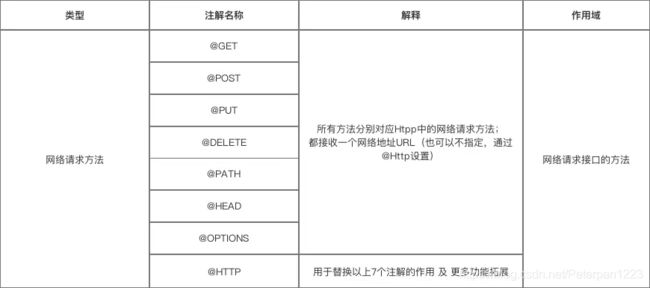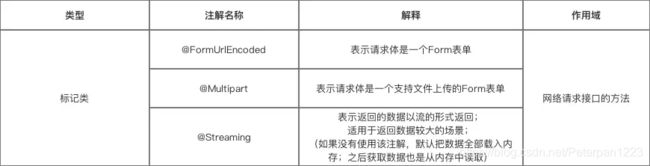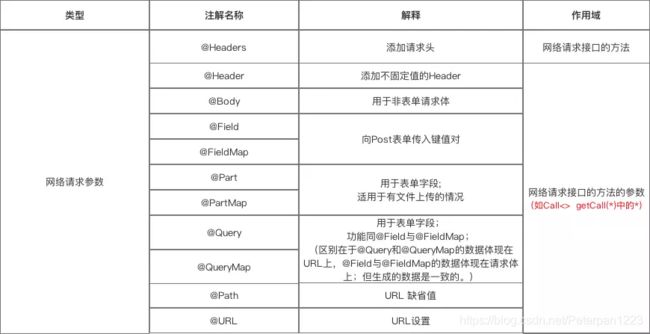Retrofit——01.入门
Retrofit 是一个 Restful API 的 HTTP 网络请求框架的封装,网络请求的工作本质上是 OkHttp 完成,而 Retrofit 仅负责 网络请求接口的封装
注:Restful API了解请移步 RESTful API是什么?
使用步骤
- 添加Retrofit库的依赖:
implementation 'com.squareup.retrofit2:retrofit:2.5.0'
implementation 'com.squareup.retrofit2:converter-gson:2.4.0'
implementation 'com.google.code.gson:gson:2.8.5'
implementation 'com.squareup.retrofit2:adapter-rxjava2:2.4.0'
第一个是Retrofit依赖,后面是gson转换需要用到
- 创建用于描述网络请求 的接口
public interface ApiInterface {
@FormUrlEncoded
@POST("/lookup/findDictVersion.wx")
Observable<ResultBean> getVersion(@Field("customerId") String customerId);
}
- 发送请求
Retrofit retrofit = new Retrofit.Builder()
.baseUrl("http://xxxx.aaaa.cn")
.addConverterFactory(GsonConverterFactory.create())
.addCallAdapterFactory(RxJava2CallAdapterFactory.create())
.build();
ApiInterface apiInterface = retrofit.create(ApiInterface.class);
apiInterface.getVersion("")
.observeOn(AndroidSchedulers.mainThread())
.subscribeOn(Schedulers.io())
.subscribe(new Observer<ResultBean>() {
@Override
public void onSubscribe(Disposable d) {
Log.e("log","onSubscribe");
}
@Override
public void onNext(ResultBean value) {
Log.e("log",value.data.downUrl);
}
@Override
public void onError(Throwable e) {
Log.e("log","onError");
}
@Override
public void onComplete() {
Log.e("log","onComplete");
}
});
- @FormUrlEncoded
表示发送form-encoded的数据,每个键值对需要用@Filed来注解键名,随后的对象需要提供值。 - @Multipart
表示发送form-encoded的数据(适用于有文件上传的场景),每个键值对需要用@Part来注解键名,随后的对象需要提供值。
public interface GetRequest_Interface {
/**
*表明是一个表单格式的请求(Content-Type:application/x-www-form-urlencoded)
* Field("username") 表示将后面的 String name 中name的取值作为 username 的值
*/
@POST("/form")
@FormUrlEncoded
Call<ResponseBody> testFormUrlEncoded1(@Field("username") String name, @Field("age") int age);
/**
* {@link Part} 后面支持三种类型,{@link RequestBody}、{@link okhttp3.MultipartBody.Part} 、任意类型
* 除 {@link okhttp3.MultipartBody.Part} 以外,其它类型都必须带上表单字段({@link okhttp3.MultipartBody.Part} 中已经包含了表单字段的信息),
*/
@POST("/form")
@Multipart
Call<ResponseBody> testFileUpload1(@Part("name") RequestBody name, @Part("age") RequestBody age, @Part MultipartBody.Part file);
}
- @Header & @Headers
添加请求头 &添加不固定的请求头
// @Header
@GET("user")
Call<User> getUser(@Header("Authorization") String authorization)
// @Headers
@Headers("Authorization: authorization")
@GET("user")
Call<User> getUser()
// 以上的效果是一致的。
// 区别在于使用场景和使用方式
// 1. 使用场景:@Header用于添加不固定的请求头,@Headers用于添加固定的请求头
// 2. 使用方式:@Header作用于方法的参数;@Headers作用于方法
- @Body
以 Post方式 传递 自定义数据类型 给服务器,如果提交的是一个Map,那么作用相当于 @Field,不过Map要经过 FormBody.Builder 类处理成为符合 Okhttp 格式的表单,如:
FormBody.Builder builder = new FormBody.Builder();
builder.add("key","value");
- @Field & @FieldMap
发送 Post请求 时提交请求的表单字段,与 @FormUrlEncoded 注解配合使用
public interface GetRequest_Interface {
/**
*表明是一个表单格式的请求(Content-Type:application/x-www-form-urlencoded)
* Field("username") 表示将后面的 String name 中name的取值作为 username 的值
*/
@POST("/form")
@FormUrlEncoded
Call<ResponseBody> testFormUrlEncoded1(@Field("username") String name, @Field("age") int age);
/**
* Map的key作为表单的键
*/
@POST("/form")
@FormUrlEncoded
Call<ResponseBody> testFormUrlEncoded2(@FieldMap Map<String, Object> map);
}
- @Part & @PartMap
发送 Post请求 时提交请求的表单字段,与@Field的区别:功能相同,但携带的参数类型更加丰富,包括数据流,所以适用于 有文件上传 的场景,与 @Multipart 注解配合使用
public interface GetRequest_Interface {
/**
* {@link Part} 后面支持三种类型,{@link RequestBody}、{@link okhttp3.MultipartBody.Part} 、任意类型
* 除 {@link okhttp3.MultipartBody.Part} 以外,其它类型都必须带上表单字段({@link okhttp3.MultipartBody.Part} 中已经包含了表单字段的信息),
*/
@POST("/form")
@Multipart
Call<ResponseBody> testFileUpload1(@Part("name") RequestBody name, @Part("age") RequestBody age, @Part MultipartBody.Part file);
/**
* PartMap 注解支持一个Map作为参数,支持 {@link RequestBody } 类型,
* 如果有其它的类型,会被{@link retrofit2.Converter}转换,如后面会介绍的 使用{@link com.google.gson.Gson} 的 {@link retrofit2.converter.gson.GsonRequestBodyConverter}
* 所以{@link MultipartBody.Part} 就不适用了,所以文件只能用 @Part MultipartBody.Part
*/
@POST("/form")
@Multipart
Call<ResponseBody> testFileUpload2(@PartMap Map<String, RequestBody> args, @Part MultipartBody.Part file);
@POST("/form")
@Multipart
Call<ResponseBody> testFileUpload3(@PartMap Map<String, RequestBody> args);
}
- @Query和@QueryMap
用于 @GET 方法的查询参数(Query = Url 中 ‘?’ 后面的 key-value)
如:url = http://www.println.net/?cate=android,其中,Query = cate
配置时只需要在接口方法中增加一个参数即可:
@GET("/")
Call<String> cate(@Query("cate") String cate);
- @Path
URL地址的缺省值
public interface GetRequest_Interface {
@GET("users/{user}/repos")
Call<ResponseBody> getBlog(@Path("user") String user );
// 访问的API是:https://api.github.com/users/{user}/repos
// 在发起请求时, {user} 会被替换为方法的第一个参数 user(被@Path注解作用)
}
- @Url
直接传入一个请求的 URL变量 用于URL设置
public interface GetRequest_Interface {
@GET
Call<ResponseBody> testUrlAndQuery(@Url String url, @Query("showAll") boolean showAll);
// 当有URL注解时,@GET传入的URL就可以省略
// 当GET、POST...HTTP等方法中没有设置Url时,则必须使用 {@link Url}提供
}