android Service(startService bindService)详解以及全面总结
1.Service基本概念
Service是Android中四大组件之一, 是一个没有用户界面的在后台运行执行耗时操作的应用组件。其他应用组件能够启动Service,并且当用户切换到另外的应用场景,Service将持续在后台运行。另外,一个组件能够绑定到一个service与之交互(IPC机制),例如,一个service可能会处理网络操作,播放音乐,操作文件I/O或者与内容提供者(content provider)交互,所有这些活动都是在后台进行。
那么,什么时候,我们需要使用service呢?
我们知道,service是运行在后台的应用,对于用户来说失去了被关注的焦点。 这就跟我们打开了音乐播放之后,便想去看看图片,这时候我们还不想音乐停止,这里就会用到service;又例如,我们打开了一个下载链接之后,我们肯定不想瞪着眼睛等他下载完再去做别的事情,对吧?这时候如果我们想手机一边在后台下载,一边可以让我去看看新闻啥的,就要用到service。
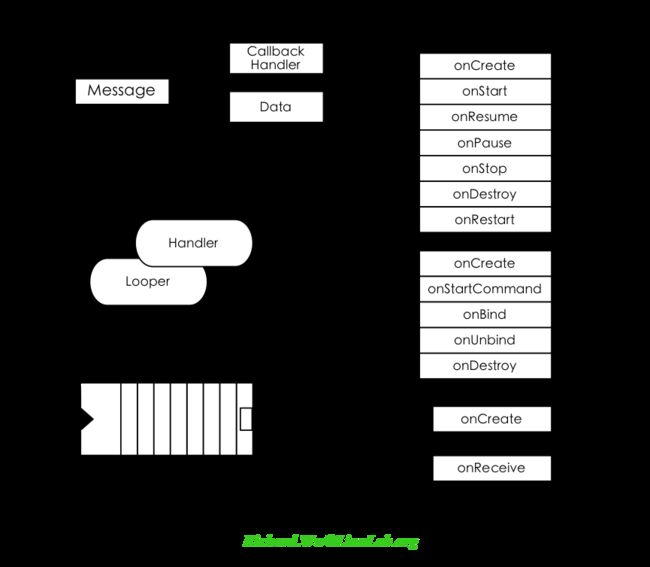
Service有两种状态,“启动的”和“绑定”。
2.Service生命周期
Service也有自己的生命周期,前面我们使用到的 onCreate,onStartCommand,onBind和onDestroy等方法都是在服务的生命周期内可能回调的方法。
一旦在项目的任何位置 调用了Context的startService(intent)方法,相应的服务就会启动起来,并回调 onStartCommand。如果 这个服务之前还没创建过,onCreate()方法会先于onStartCommand()方法执行。
服务启动了之后一直保持运行状态, 直到stopService(intent)或stopSelf()方法被调用。
注意虽然每调用一次 startService()方法,onStartCommand()就会执行一次,但实际上每个服务都只会存在一个实例。所以不管你调用了多少次startService(intent)方法, 只需调用一次stopService()或stopSelf()方法,服务就会停止下来了。
另外,还可以 调用Context的bindService()来获取一个服务的持久连接,这时就会回调服务中的onBind()方法。类似地,如果这个服务之前还没有创建过, onCreate()方法会先于onBind()方法执行。之后,调用方可以获取到onBind()方法里返回的IBinder对象的实例,这样就能自由地和服务进行通信了。只要调用方和服务之间的连接没有断开,服务就会一直保持运行状态。
当调用了startService()方法后,又去调用stopService()方法, 这时服务中的onDestroy()方法就会执行,表示服务已经销毁了。类似地, 当调用了bindService()方法后,又去调用unbindService()方法,onDestroy()方法也会执行,这两种情况都很好理解。但是需要注意,我们是完全有可能对一个服务既调用了startService()方法,又调用了bindService()方法的,这种情况下该如何才能让服务销毁掉?
根据android系统的机制,一个服务只要被启动或者绑定了之后就会一直处于运行状态, 必须要让以上两种条件同时不满足, 服务才能被销毁。所以,这种情况下需要同时调用 stopService()和unbindService()方法,onDestroy()方法才会执行。
3.案例
ServiceDemo
Manifest
Service是Android中四大组件之一, 是一个没有用户界面的在后台运行执行耗时操作的应用组件。其他应用组件能够启动Service,并且当用户切换到另外的应用场景,Service将持续在后台运行。另外,一个组件能够绑定到一个service与之交互(IPC机制),例如,一个service可能会处理网络操作,播放音乐,操作文件I/O或者与内容提供者(content provider)交互,所有这些活动都是在后台进行。
那么,什么时候,我们需要使用service呢?
我们知道,service是运行在后台的应用,对于用户来说失去了被关注的焦点。 这就跟我们打开了音乐播放之后,便想去看看图片,这时候我们还不想音乐停止,这里就会用到service;又例如,我们打开了一个下载链接之后,我们肯定不想瞪着眼睛等他下载完再去做别的事情,对吧?这时候如果我们想手机一边在后台下载,一边可以让我去看看新闻啥的,就要用到service。
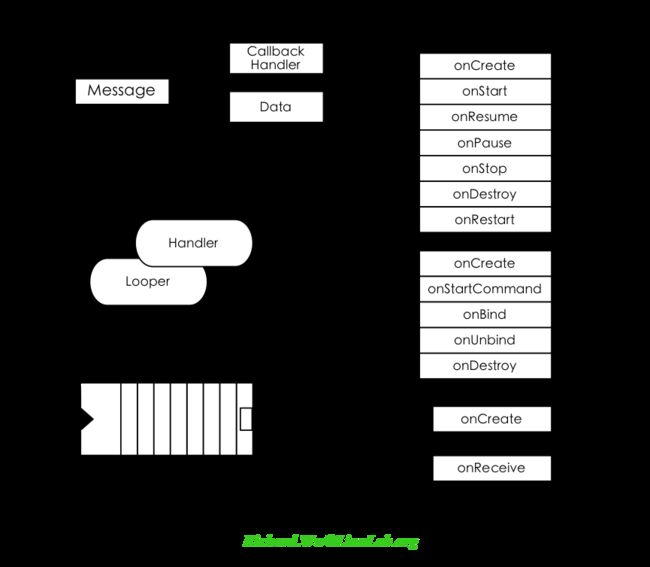
Service有两种状态,“启动的”和“绑定”。
2.Service生命周期
Service也有自己的生命周期,前面我们使用到的 onCreate,onStartCommand,onBind和onDestroy等方法都是在服务的生命周期内可能回调的方法。
一旦在项目的任何位置 调用了Context的startService(intent)方法,相应的服务就会启动起来,并回调 onStartCommand。如果 这个服务之前还没创建过,onCreate()方法会先于onStartCommand()方法执行。
服务启动了之后一直保持运行状态, 直到stopService(intent)或stopSelf()方法被调用。
注意虽然每调用一次 startService()方法,onStartCommand()就会执行一次,但实际上每个服务都只会存在一个实例。所以不管你调用了多少次startService(intent)方法, 只需调用一次stopService()或stopSelf()方法,服务就会停止下来了。
另外,还可以 调用Context的bindService()来获取一个服务的持久连接,这时就会回调服务中的onBind()方法。类似地,如果这个服务之前还没有创建过, onCreate()方法会先于onBind()方法执行。之后,调用方可以获取到onBind()方法里返回的IBinder对象的实例,这样就能自由地和服务进行通信了。只要调用方和服务之间的连接没有断开,服务就会一直保持运行状态。
当调用了startService()方法后,又去调用stopService()方法, 这时服务中的onDestroy()方法就会执行,表示服务已经销毁了。类似地, 当调用了bindService()方法后,又去调用unbindService()方法,onDestroy()方法也会执行,这两种情况都很好理解。但是需要注意,我们是完全有可能对一个服务既调用了startService()方法,又调用了bindService()方法的,这种情况下该如何才能让服务销毁掉?
根据android系统的机制,一个服务只要被启动或者绑定了之后就会一直处于运行状态, 必须要让以上两种条件同时不满足, 服务才能被销毁。所以,这种情况下需要同时调用 stopService()和unbindService()方法,onDestroy()方法才会执行。
3.案例
ServiceDemo
package com.test.service;
import android.app.Service;
import android.content.Intent;
import android.os.Binder;
import android.os.IBinder;
public class ServiceDemo extends Service {
private int progress ;
//开启线程动态的修改progress
private Thread thread = new Thread(){
@Override
public void run() {
while(progress < 10){
progress++;
try {
Thread.sleep(1000);
} catch (InterruptedException e) {
e.printStackTrace();
break ;
}
}
}
};
public class MessageBinder extends Binder{
//用于activity使用
public int getProgress() {
return progress;
}
}
@Override
public IBinder onBind(Intent intent) {
System.out.println("service 已绑定");
thread.start();
return new MessageBinder();
}
@Override
public void onCreate() {
System.out.println("service 已创建");
}
@Override
public int onStartCommand(Intent intent, int flags, int startId) {
System.out.println("service已启动");
return super.onStartCommand(intent, flags, startId);
}
@Override
public void onDestroy() {
super.onDestroy();
System.out.println("service停止");
}
@Override
public boolean onUnbind(Intent intent) {
System.out.println("service解除绑定");
thread.interrupt();
return super.onUnbind(intent);
}
}
package com.test.activity;
import android.app.Activity;
import android.app.Service;
import android.content.ComponentName;
import android.content.Intent;
import android.content.ServiceConnection;
import android.os.Bundle;
import android.os.Handler;
import android.os.IBinder;
import android.os.Message;
import android.view.View;
import android.view.View.OnClickListener;
import android.view.Window;
import android.widget.Button;
import android.widget.ProgressBar;
import android.widget.TextView;
import com.test.R;
import com.test.service.ServiceDemo;
public class ServiceActivity extends Activity {
private Button startServiceButton;
private Button stopServiceButton;
private Button bindServiceButton;
private Button unbindServiceButton;
private Button getServiceValueButton;
private static TextView textView;
private static ProgressBar progressBar;
// 判断service是否启动
private boolean isServiceStarted = false ;
int progress;
// Activity和Service通信的桥梁
private ServiceDemo.MessageBinder binder;
private static Handler handler = new Handler() {
@Override
public void handleMessage(Message msg) {
textView.setText("Service中获取的值:" + msg.arg1);
progressBar.setProgress(msg.arg1);
}
};
// 用于得到binder对象
private ServiceConnection connection = new ServiceConnection() {
@Override
public void onServiceConnected(ComponentName name, IBinder service) {
System.out.println("Service 连接");
binder = (ServiceDemo.MessageBinder) service;
}
@Override
public void onServiceDisconnected(ComponentName name) {
System.out.println("Service 断开连接");
}
};
private final Thread thread = new Thread() {
@Override
public void run() {
System.out.println("线程已启动");
Message message = null;
while ((progress = binder.getProgress()) <= 10) {
message = handler.obtainMessage();
message.arg1 = progress;
message.sendToTarget();
try {
Thread.sleep(1000);
} catch (InterruptedException e) {
System.out.println("线程已终止");
break;
}
//跳出线程
if(progress == 10){
break ;
}
}
unbindService(connection);
isServiceStarted = false;
}
};
@Override
protected void onCreate(Bundle savedInstanceState) {
super.onCreate(savedInstanceState);
requestWindowFeature(Window.FEATURE_NO_TITLE);
setContentView(R.layout.service);
startServiceButton = (Button) findViewById(R.id.startService);
stopServiceButton = (Button) findViewById(R.id.stopService);
bindServiceButton = (Button) findViewById(R.id.bindService);
unbindServiceButton = (Button) findViewById(R.id.unbindService);
getServiceValueButton = (Button) findViewById(R.id.getServiceValue);
textView = (TextView) findViewById(R.id.serviceText);
progressBar = (ProgressBar) findViewById(R.id.progressBar);
final Intent intent = new Intent();
intent.setAction("COM.TEST.SERVICE.SERVICEDEMO");
// 开启service
startServiceButton.setOnClickListener(new OnClickListener() {
@Override
public void onClick(View v) {
startService(intent);
}
});
// 停止service
stopServiceButton.setOnClickListener(new OnClickListener() {
@Override
public void onClick(View v) {
stopService(intent);
}
});
// 绑定service
bindServiceButton.setOnClickListener(new OnClickListener() {
@Override
public void onClick(View v) {
if(!isServiceStarted){
isServiceStarted = true;
bindServiceButton.setClickable(false);
bindService(intent, connection, Service.BIND_AUTO_CREATE);
}
}
});
// 解除绑定service
unbindServiceButton.setOnClickListener(new OnClickListener() {
@Override
public void onClick(View v) {
if (!thread.isInterrupted()) {
thread.interrupt();
}
if (isServiceStarted) {
unbindService(connection);
isServiceStarted = false;
}
bindServiceButton.setClickable(true);
}
});
// 获取service内容
getServiceValueButton.setOnClickListener(new OnClickListener() {
@Override
public void onClick(View v) {
System.out.println(thread.isInterrupted());
if (!thread.isInterrupted()) {
thread.start();
}
}
});
}
}
Manifest
