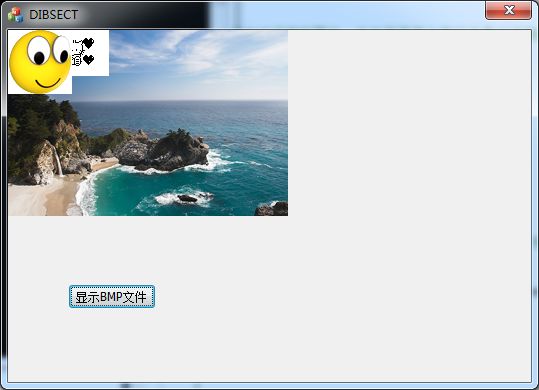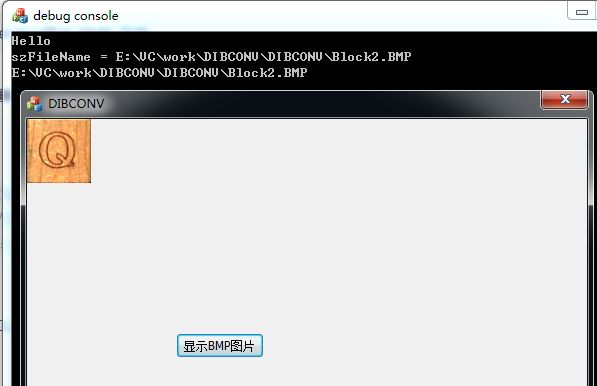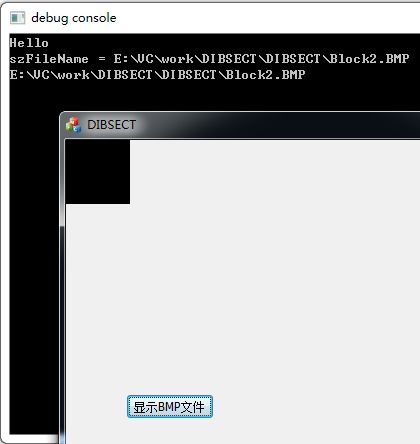win32 CreateDIBSection显示 BMP 文件
win32 CreateDIBSection
win7 64位
创建 一个 MFC 对话框程序:
添加一个按钮:
按钮的 点击事件处理函数内容如下:
代码主要演示 函数的用法
void CDIBSECTDlg::OnBnClickedBtnShowBmp()
{
// TODO: 在此添加控件通知处理程序代码
OPENFILENAME ofn ;
static TCHAR szFileName [MAX_PATH], szTitleName [MAX_PATH] ;
static TCHAR szFilter[] = TEXT ("Bitmap Files (*.BMP)\0*.bmp\0")
TEXT ("All Files (*.*)\0*.*\0\0") ;
TCHAR tszTempPath[_MAX_PATH];
HWND hwnd;
HDC hdc ;
hwnd = AfxGetMainWnd()->m_hWnd;
hdc =::GetDC(hwnd);
ZeroMemory(tszTempPath, MAX_PATH);
GetCurrentDirectory(MAX_PATH, tszTempPath);
ofn.lStructSize = sizeof (OPENFILENAME) ;
ofn.hwndOwner = NULL ;
ofn.hInstance = NULL ;
ofn.lpstrFilter = szFilter ;
ofn.lpstrCustomFilter = NULL ;
ofn.nMaxCustFilter = 0 ;
ofn.nFilterIndex = 0 ;
ofn.lpstrFile = szFileName ;
ofn.nMaxFile = MAX_PATH ;
ofn.lpstrFileTitle = szTitleName ;
ofn.nMaxFileTitle = MAX_PATH ;
ofn.lpstrInitialDir = tszTempPath ;
ofn.lpstrTitle = NULL ;
ofn.Flags = 0 ;
ofn.nFileOffset = 0 ;
ofn.nFileExtension = 0 ;
ofn.lpstrDefExt = TEXT ("bmp") ;
ofn.lCustData = 0 ;
ofn.lpfnHook = NULL ;
ofn.lpTemplateName = NULL ;
BOOL bRet = GetOpenFileName (&ofn);
if(!bRet){
return ;
}
printf("szFileName = %S\r\n",szFileName);
_tprintf(_T("%s\r\n"),szFileName);
BITMAP bitmap ;
HDC hdcMem ;
BITMAPFILEHEADER bmfh ;
BITMAPINFO * pbmi ;
BYTE * pBits ;
BOOL bSuccess ;
DWORD dwInfoSize, dwBytesRead ;
HANDLE hFile ;
HBITMAP hBitmap ;
// Open the file: read access, prohibit write access
hFile = CreateFile (szFileName, GENERIC_READ, FILE_SHARE_READ,
NULL, OPEN_EXISTING, 0, NULL) ;
if (hFile == INVALID_HANDLE_VALUE)
return ;
// Read in the BITMAPFILEHEADER
bSuccess = ReadFile (hFile, &bmfh, sizeof (BITMAPFILEHEADER),
&dwBytesRead, NULL) ;
if (!bSuccess || (dwBytesRead != sizeof (BITMAPFILEHEADER))
|| (bmfh.bfType != * (WORD *) "BM"))
{
CloseHandle (hFile) ;
return ;
}
// Allocate memory for the BITMAPINFO structure & read it in
dwInfoSize = bmfh.bfOffBits - sizeof (BITMAPFILEHEADER) ;
pbmi = (BITMAPINFO *)malloc (dwInfoSize) ;
bSuccess = ReadFile (hFile, pbmi, dwInfoSize, &dwBytesRead, NULL) ;
if (!bSuccess || (dwBytesRead != dwInfoSize))
{
free (pbmi) ;
CloseHandle (hFile) ;
return ;
}
// Create the DIB Section
hBitmap = CreateDIBSection (NULL, pbmi, DIB_RGB_COLORS,(void **) &pBits, NULL, 0) ;
if (hBitmap == NULL)
{
free (pbmi) ;
CloseHandle (hFile) ;
return ;
}
// Read in the bitmap bits
ReadFile (hFile, pBits, bmfh.bfSize - bmfh.bfOffBits, &dwBytesRead, NULL) ;
free (pbmi) ;
CloseHandle (hFile) ;
//return hBitmap ;
if (hBitmap)
{
GetObject (hBitmap, sizeof (BITMAP), &bitmap) ;
hdcMem = CreateCompatibleDC (hdc) ;
SelectObject (hdcMem, hBitmap) ;
BitBlt (hdc, 0, 0, bitmap.bmWidth, bitmap.bmHeight,
hdcMem, 0, 0, SRCCOPY) ;
DeleteDC (hdcMem) ;
}
if (hBitmap)
{
DeleteObject (hBitmap) ;
hBitmap = NULL ;
}
}在 OnInitDialog 中添加如下代码:
AllocConsole();
SetConsoleTitle(_T("debug console"));
freopen("CONOUT$","w",stdout);
printf("Hello\r\n");源码工程如下:
https://download.csdn.net/download/wowocpp/10515454
遇到问题:
某些BMP文件不能显示,源码包中的 DIBSECT\DIBSECT\Block2.BMP 这个图片就显示不了。
但是 同样一个图片
在如下帖子
win32 CreateDIBitmap 显示 BMP 文件
可以显示:
https://blog.csdn.net/wowocpp/article/details/80884251
查看 图片的 头文件信息:
Hello
szFileName = E:\VC\work\BMP_HEAD_TEST\BMP_HEAD_TEST\BMP_HEAD_TEST\Block2.BMP
E:\VC\work\BMP_HEAD_TEST\BMP_HEAD_TEST\BMP_HEAD_TEST\Block2.BMP
File size = 12344 bytes
BITMAPFILEHEADER
.bfType = 0x4D42
.bfSize = 12344
.bfReserved1 = 0
.bfReserved2 = 0
.bfOffBits = 54
InfoHeadSize = 40
BITMAPINFOHEADER
BITMAPINFOHEADER
.biSize = 40
.biWidth = 64
.biHeight = 64
.biPlanes = 1
.biBitCount = 24
.biCompression = BI_RGB
.biSizeImage = 0
.biXPelsPerMeter = 15749
.biYPelsPerMeter = 15749
.biClrUsed = 0
.biClrImportant = 0
szFileName = E:\VC\work\BMP_HEAD_TEST\BMP_HEAD_TEST\BMP_HEAD_TEST\waterfall.bmp
E:\VC\work\BMP_HEAD_TEST\BMP_HEAD_TEST\BMP_HEAD_TEST\waterfall.bmp
File size = 156296 bytes
BITMAPFILEHEADER
.bfType = 0x4D42
.bfSize = 156296
.bfReserved1 = 0
.bfReserved2 = 0
.bfOffBits = 54
InfoHeadSize = 40
BITMAPINFOHEADER
BITMAPINFOHEADER
.biSize = 40
.biWidth = 280
.biHeight = 186
.biPlanes = 1
.biBitCount = 24
.biCompression = BI_RGB
.biSizeImage = 156242
.biXPelsPerMeter = 2834
.biYPelsPerMeter = 2834
.biClrUsed = 0
.biClrImportant = 0