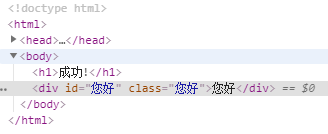SpringBoot_web开发-thymeleaf语法
我们看一下Thymeleaf的自动配置规则,我们得按照规则用起来,这里有一个自动配置,这里专门有一个thymeleaf,
Thymeleaf的自动配置,ThymeleafAutoConfiguration,自动配置不用看了,无非就是给里面添加一些组件,他有好多Thymeleaf2的,
但是判断不生效,视图解析器添加组件,我们主要看默认规则,默认规则都在ThymeleafProperties里面,来看什么默认规则呢,
@ConfigurationProperties(prefix = "spring.thymeleaf")
public class ThymeleafProperties {
private static final Charset DEFAULT_ENCODING = Charset.forName("UTF-8");
private static final MimeType DEFAULT_CONTENT_TYPE = MimeType.valueOf("text/html");
public static final String DEFAULT_PREFIX = "classpath:/templates/";
public static final String DEFAULT_SUFFIX = ".html";
照着他就直接用起来了,首先默认规则有一个默认的前缀,"classpath:/templates/",还有默认的后缀,前后缀就是我们视图
解析的代名词,然后也是通过它我们就知道,只要我们把html页面,放在类路径下的templates里面,然后thymeleaf就能够帮
我们自动渲染了,那我们就直接来看一下,比如我来写一个请求,如果我们以前写success,现在我们引入了thymeleaf模板引擎,
我们要去success页面,thymeleaf默认在这拼,相当于在类路径下的templates里面,给你找到success,还得拼一个后缀html
classpath:/templates/success.html
为了能达到目的地,我们就在这写一个success.html
我们来发送这个success请求,看我们的模板引擎是不是来到success页面
localhost:8080/successpackage com.learn.controller;
import org.springframework.stereotype.Controller;
import org.springframework.web.bind.annotation.RequestMapping;
import org.springframework.web.bind.annotation.ResponseBody;
@Controller
public class HelloController {
@ResponseBody
@RequestMapping("/hello")
public String hello1() {
return "hello controller";
}
@RequestMapping("/success")
public String success() {
// classpath:/templates/success.html
return "success";
}
}
thymeleaf我们来参照他的文档
https://www.thymeleaf.org/
他这里有3.0.9版本和2.1.6版本,同时使用,这里也有对thymeleaf的简单介绍,它是现代的JAVA服务端的引擎
hymeleaf is a modern server-side Java template engine for both web and standalone environments.
特点是自然的模板语言,写法就比较像html的语法格式,我们主要来看他的文档
Thymeleaf 3.0
https://www.thymeleaf.org/doc/tutorials/3.0/usingthymeleaf.pdf
体会一下thymeleaf的使用,我们就以一个最常用的场景,比如我们要发success请求,来到这个页面,查出数据在页面展示,
如果是我们的JSP页面就简单多了,这个数据会放在我们请求域中,我想去success页面取值怎么取啊
https://www.thymeleaf.org/doc/tutorials/3.0/usingthymeleaf.html
如果是以前JSP,就直接${hello}就完事,现在不是JSP,要按照thymeleaf的语法来,他语法是什么就得来说一下,
首先我们要用thymeleaf,你得在html导入一个thymeleaf的名称空间,示例里面把这段复制
xmlns:th="http://www.thymeleaf.org"
当然你也可以不导,不导的话就没有语法提示了,导入的作用就是为了语法提示,我们使用的第一步,导入thymeleaf
的名称空间,第二步我们就可以使用thymeleaf的语法了,怎么使用呢,假设我这里有一个div,我们想在这里取出hello的值,
th:text,意思就是文本内容,${hello},来访问一下hello请求,看能不能取出来呢,我们来访问一下,发现也取出来了
http://localhost:8080/success @RequestMapping("/success")
public String success(Map map) {
// classpath:/templates/success.html
map.put("hello", "您好");
return "success";
}
Insert title here
成功!
而且这样取值是有很大好处的,我们来给大家看一下,这是显示欢迎信息,如果这个页面不经过模板引擎解析,
来直接访问,这个显示的是前端自己写的数据,如果经过了模板引擎解析访问,把它就替换成后台的数据,这个前后端
分工起来就更好用了,接下来就详细来看一下thymeleaf的语法规则,thymeleaf的语法规则是什么样的呢
Insert title here
成功!
这是显示欢迎信息
语法规则,首先就是第一个,th:text我们开始说,它是来改变我们当前元素里面的文本内容的,
我们可以用th任意属性,这个什么意思啊,由于前端好多东西都有默认值,比如这个div他有id,他有他的默认id,
叫div01,他还有他默认的class,我们就叫myDiv,而这些值我们想改怎么改呢,我都可以用th:id的方式,如果我们
能够取出一个值,比如${hello},然后th:class的方式,我都能改掉他的值,${hello},这就是我们使用th任意属性替换
原生属性的值,我们可以给大家看一下,id,class都是我们替换来的值
Insert title here
成功!
这是显示欢迎信息
所以我们有th任意属性,我们th语法到底有多少呢,我们可以参照一下官方文档,在官方文档的第10章,
属性的优先级,Attribute Precedence,这里列举了这些属性,那个是先执行,哪个是后执行,我们可以把它
截一个图,说一下每一个都是怎么用的包括我们可以跟JSP类比一下,第一个叫Fragment inclusion,我们就叫片段包含,来做片段包含操作的,
一个是插入,一个是替换,就类似于jsp:include标签一样,我们抽取公共的片段,可以包含进来,然后第二个我们来看,
叫Fragment iteration,这个是我们来做遍历的,th:each,类似于jsp里面用的c:forEach,就是这个,th:if,th:unless,
th:switch,th:case是来做判断的,是来做条件判断的,条件判断就类似于以前的c:if等等,
这里还有一个Local variable definition,
做声明变量的,就类似于我们以前的c:set标签一样,可以来设置一些变量,还有一个General attribute modification,
这个是来做属性修改的,这个属性修改啊,他这里叫th:attr,th:attrprepend,th:attrappend,这是来做任意属性修改的,
我们以前来做属性修改,都是来替换值的,支持prepend,给他前面添加,给他append,给他后面来追加内容的,支持这些功能的,
还有一个是Specific attribute modification,这就是来修改我们指定属性的,就是修改我们默认的值,还有我们使用的th:text,
这个叫标签体里面文本内容的,这里有一个th:text,还有一个th:utext,一个是转义,一个是不转义,utext它是不转义,不转义
特殊字符,这样的话我们文本里面,H1标签就是一个大标题,但是上面的th:text它是转义的,相同的如果我们写了一个html片段,
用th:text展示出来,那片段就当成普通字符串了,才会给你在页面打印h1,但是不会给你转义特殊字符,还有个叫
Fragment specification,这个片段能够包含进来,就在这声明一下,我们后来再说就行了,那这个就是我们th的整个语法但是我们再来看,在th里面呢,需要写一些表达式,表达式能写什么,我们能写th来做功能标签,
我们能写哪些表达式,我们官方文档里面也有说,这里有一个标准的表达式语法,有非常多的表达式语法,
给你来做一个简单的总结But there are more types of expressions, and more interesting details to learn about the
ones we already know. First, let’s see a quick summary of the Standard Expression
features:
Simple expressions:
Variable Expressions: ${...}
Selection Variable Expressions: *{...}
Message Expressions: #{...}
Link URL Expressions: @{...}
Fragment Expressions: ~{...}
Literals
Text literals: 'one text', 'Another one!',…
Number literals: 0, 34, 3.0, 12.3,…
Boolean literals: true, false
Null literal: null
Literal tokens: one, sometext, main,…
Text operations:
String concatenation: +
Literal substitutions: |The name is ${name}|
Arithmetic operations:
Binary operators: +, -, *, /, %
Minus sign (unary operator): -
Boolean operations:
Binary operators: and, or
Boolean negation (unary operator): !, not
Comparisons and equality:
Comparators: >, <, >=, <= (gt, lt, ge, le)
Equality operators: ==, != (eq, ne)
Conditional operators:
If-then: (if) ? (then)
If-then-else: (if) ? (then) : (else)
Default: (value) ?: (defaultvalue)
Special tokens:
No-Operation: _这些表达式语法我们来看一下,我们能写哪些表达式,${},*{},#{},@{},~{},这都是什么意思,
表达式语法,第一个${},我们之前是用来获取变量值的,每一个怎么用呢,每一个我们来参照文档来看一下,
标准表达式语法,Variables变量,${}是用来获取值,底层就是OGNL表达式,既然是OGNL
We already mentioned that ${...} expressions are in fact OGNL (Object-Graph Navigation Language)
expressions executed on the map of variables contained in the context.
各种高大上的往下看,能怎么用呢,下面有各种例子,比如我们可以调用对象的属性,
https://www.thymeleaf.org/doc/tutorials/3.0/usingthymeleaf.html#variables
/*
* Access to properties using the point (.). Equivalent to calling property getters.
*/
${person.father.name}
包括调属性的时候可以这样来使用
/*
* Access to properties can also be made by using brackets ([]) and writing
* the name of the property as a variable or between single quotes.
*/
${person['father']['name']}
/*
* If the object is a map, both dot and bracket syntax will be equivalent to
* executing a call on its get(...) method.
*/
${countriesByCode.ES}
${personsByName['Stephen Zucchini'].age}
如果map中的key有空格,我们也可以这么来写,
/*
* Indexed access to arrays or collections is also performed with brackets,
* writing the index without quotes.
*/
${personsArray[0].name}
数组中来取,
/*
* Methods can be called, even with arguments.
*/
${person.createCompleteName()}
${person.createCompleteNameWithSeparator('-')}
包括我们进行方法调用,包括方法我们还能给她传一个参数,这个就是我们OGNL表达式,不仅能调属性,获取对象的
属性,这是最基本的功能,然后他还能调用方法,接下来他还有一些功能,下面还有一个Expression Basic Objects,
我们表达式里边还能写"#.",#是内置的一些基本对象,使用内置的基本对象,内置的对象都是什么呢,
#ctx: the context object.
#vars: the context variables.
#locale: the context locale.
#request: (only in Web Contexts) the HttpServletRequest object.
#response: (only in Web Contexts) the HttpServletResponse object.
#session: (only in Web Contexts) the HttpSession object.
#servletContext: (only in Web Contexts) the ServletContext object.
一个叫ctx,当前上下文对象,当前上下文的变量值,包括locale代表区域信息的,如果是WEB环境,有我们的request,response,
session,servletContext,它能够使用这几个内置对象,他还能用什么呢,包括内置对象怎么用,这一块也有文档,可以点进去,
Established locale country: US.
如果我们要用我们国家的区域信息,哪个国家,区域代号,他的使用附录都在这,
You can read the full reference of these objects in Appendix A.
https://www.thymeleaf.org/doc/tutorials/3.0/usingthymeleaf.html#appendix-a-expression-basic-objects
比如我们获取请求参数的这个值,
/*
* ============================================================================
* See javadoc API for class org.thymeleaf.context.WebRequestParamsVariablesMap
* ============================================================================
*/
${param.foo} // Retrieves a String[] with the values of request parameter 'foo'
${param.size()}
${param.isEmpty()}
${param.containsKey('foo')}
...
通过size我们知道请求参数中有多少个参数,包括请求参数是不是为空一大堆,还有我们从session获取值,我来举一个例子,
例子都在附录里面,除了基本对象外,还有工具对象,Expression Utility Objects,内置的一些工具对象,工具对象会增强一些
功能,是哪个对象呢,
Besides these basic objects, Thymeleaf will offer us a set of utility objects that will
help us perform common tasks in our expressions.
#execInfo: information about the template being processed.
#messages: methods for obtaining externalized messages inside variables expressions,
in the same way as they would be obtained using #{…} syntax.
#uris: methods for escaping parts of URLs/URIs
#conversions: methods for executing the configured conversion service (if any).
#dates: methods for java.util.Date objects: formatting, component extraction, etc.
#calendars: analogous to #dates, but for java.util.Calendar objects.
#numbers: methods for formatting numeric objects.
#strings: methods for String objects: contains, startsWith, prepending/appending, etc.
#objects: methods for objects in general.
#bools: methods for boolean evaluation.
#arrays: methods for arrays.
#lists: methods for lists.
#sets: methods for sets.
#maps: methods for maps.
#aggregates: methods for creating aggregates on arrays or collections.
#ids: methods for dealing with id attributes that might be repeated
(for example, as a result of an iteration).
我们就来结合文档的演示,这个就是我们内置的工具对象,有演示在附录里打开,
You can check what functions are offered by each of these utility objects in the Appendix B.
https://www.thymeleaf.org/doc/tutorials/3.0/usingthymeleaf.html#appendix-b-expression-utility-objects
我们要使用numbers这个工具类,我们来做一些事情
/*
* Set minimum integer digits.
* Also works with arrays, lists or sets
*/
${#numbers.formatInteger(num,3)}
${#numbers.arrayFormatInteger(numArray,3)}
${#numbers.listFormatInteger(numList,3)}
${#numbers.setFormatInteger(numSet,3)}
String工具类可以把他转成toString,
/*
* Null-safe toString()
*/
${#strings.toString(obj)}
下面也可以调用startWith方法,
/*
* Check whether a String starts or ends with a fragment
* Also works with arrays, lists or sets
*/
${#strings.startsWith(name,'Don')} // also array*, list* and set*
${#strings.endsWith(name,endingFragment)} // also array*, list* and set*
有非常多的用法,这都有示例,我们都可以来对照使用,这个就是我们${},用的最多也是最强大的表达式,
接下来我们再来看第二个,叫*{},这个叫变量的选择表达式,这个东西是什么呢,
4.3 Expressions on selections (asterisk syntax)
*{}是什么呢,
Not only can variable expressions be written as ${...}, but also as *{...}.
不仅变量表达式可以写成${},还可以写成*{},他和${}在功能上是一样的,只是有一个补充功能,比如我们有一个tb:object,
我们取出一个对象,session里面取出user对象,我们先把tb:object对象重写,以后我们要用user对象的值,我们就可以在当前的
div里面,星号就代表我刚才的对象,然后我们直接获取对象里的属性就行了,这个就类似于写session.user.firstName
Name: Sebastian.
Surname: Pepper.
Nationality: Saturn.
Name: Sebastian.
Surname: Pepper.
Nationality: Saturn.
补充使用就是,就是配合th:object一起使用的,以后我们要获取里面的值呢,就可以直接这么来做了,这个都有文档片段,
我们就参照这个文档,他都不难,我们就参照文档,我们来做就行了,我们再通过实验来深化使用,还有一个叫#{},这是干什么
呢,一个叫Message,Message它是来取国际化内容的,包括@{},它是来帮我们定义url链接的,用它定义url有什么好处呢,
我们可以在下面看到示例,比如这里就有一个示例,
view
view
view
如果要传多个变量,
If several parameters are needed, these will be separated by commas:
@{/order/process(execId=${execId},execType='FAST')}
包括我们来看下面,前面都不写了,我们直接写一个杠,片段引用的表达式,我们文档里面也有Fragments,
我们要插入一个片段文档,我们要用~{},我们在实验里面再说,
...
这就是我们五种表达式,如果要用thymeleaf模板引擎,知道何时用哪种表达式就行了,接下来就是其他的一些用法了,
你可以用字面量,比如普通的字符串,数字,包括多个数据用逗号隔开,文本操作,这里还有数学运算,他支持数学运算,
表达式里边就会用这些数学运算,包括还有布尔运算,什么并且什么,什么或什么,包括还支持比较运算,比如有一些
特殊字符,用后面这些来替代,条件运算,if-then,这个就是我们三元运算符,前面是一个条件跟遍历有关Iteration,这一块我们看下面的示例,他这里有一段代码
https://www.thymeleaf.org/doc/tutorials/3.0/usingthymeleaf.html#iteration
public void process(
final HttpServletRequest request, final HttpServletResponse response,
final ServletContext servletContext, final ITemplateEngine templateEngine)
throws Exception {
ProductService productService = new ProductService();
List allProducts = productService.findAll();
WebContext ctx = new WebContext(request, response, servletContext, request.getLocale());
ctx.setVariable("prods", allProducts);
templateEngine.process("product/list", ctx, response.getWriter());
}
比如他用了一个Service查了一些数据,用prods保存起来,他用的是th:each标签,把我们要遍历的数据取出来${prods}
Good Thymes Virtual Grocery
Product list
NAME
PRICE
IN STOCK
Onions
2.41
yes
每一个数据要用什么变量名,他在冒号里面用了变量名,冒号后面要遍历的是集合,以后就用变量名取出这个数据,
那我们也来这么遍历,th:each每次遍历都会生成当前这个标签,我如果是这种遍历,
12 Inlining行内写法,我们就可以用[[...]] or [(...)]的方式,这两个有啥区别呢,其实[[...]]就是th:text,
[(...)]就是th:utext,
Expressions between [[...]] or [(...)] are considered inlined expressions in Thymeleaf, and inside
them we can use any kind of expression that would also be valid in a th:text or th:utext attribute.
Note that, while [[...]] corresponds to th:text (i.e. result will be HTML-escaped), [(...)]
corresponds to th:utext and will not perform any HTML-escaping. So with a variable
such as msg = 'This is great!', given this fragment:
localhost:8080/success package com.learn.controller;
import java.util.Arrays;
import java.util.Map;
import org.springframework.stereotype.Controller;
import org.springframework.web.bind.annotation.RequestMapping;
import org.springframework.web.bind.annotation.ResponseBody;
@Controller
public class HelloController {
@ResponseBody
@RequestMapping("/hello")
public String hello1() {
return "hello controller";
}
@RequestMapping("/success")
public String success(Map map) {
// classpath:/templates/success.html
map.put("hello", "您好
");
map.put("users", Arrays.asList("张三","李四","王五"));
return "success";
}
}
Insert title here
成功!
这是显示欢迎信息
[[${user}]]