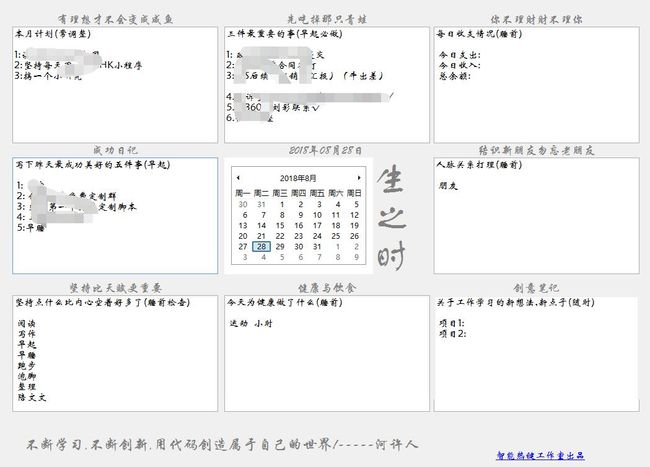对明天最好的准备就是今天尽力而为,爱自己最好的方法就是让自己优秀起来,这些道理让我们听了很刺耳,是的,谁他妈不知道这些大道理,关键是我怎么去做才能让自己优秀起来呢?
上边是一点简单的引语,也是我的初心,心灵鸡汤喝多了,也就醉了,醉在思考之中,不可自拔,这个时候不妨撸起胳膊先干一场,就算干我们也不能盲目的干,我们应该有术,也就是应该有一定的方法,我个人觉得PDCA的工作方法很好,所以我在九宫格中引入一些这方面的思路。同时,良好的自我暗示是使自己成功起来的一个重要手段,我这里也加入一点。这样也算是达到我的初衷了。
下面就几个方面跟大家分享一下我这个代码吧!
NO1.成熟的软件那么多,为什么还要自己开发?
不可否认GTD类、时间管理类、任务管理的APP层出不穷,不乏好用的软件,但是有一个问题,可能大部分的用户已经习惯了软件提供者的蛮横无理,变得毫无反抗意识了,问题就是软件闭源,要么开源也看不懂,每当这个时候,我就想说what a fuck,很多地方我们不喜欢只能忍受软件提供者的教化,然后适应,最后麻木。我这个源码给你,这个代码只是一个开始,希望它永远不会终止,也许在他的基础上能生根发芽长成掺天大树,小白朋友一定会问,ahk我也看不懂怎么办?可是ahk着实很简单,简单看看就会了。看到这里我想你自由的小心心已经开始砰砰跳了吧!
NO2.不能多端同步,会不会有这个方向的开发?
个人觉得没必要,我这个脚本定位是便携性好,搞个优盘带着安全,适应能力强,现在单位或者公司对员工电脑管理这么严苛,有一款便携的小工具是非常不错的!同时建议如果你用的话,要坚持用下去。
NO3.喜欢这个设计和界面,但是内容我想改!
当然可以改,代码看不懂,记事本打开源码,找对应的汉字改就好了!
最后给出源码,也算是一个彩蛋吧!
注意:源码中GTD部分需要通过一个GTD时钟实现,如果您需要来这里找:【免费】复古风的时钟
;九宫格笔记本
;作者:河许人
;更新地址:http://www.autoahk.com/archives/11356
;td:增加关于的内容(已增加)
; 给文本框增加单击事件,显示历史记录(已完成)
; 增加快捷键(已增加显示快捷键)
; 修改菜单键(修改)
; 修复显示错误bug
; 去掉编辑框滚动条
; 增加生之时GTD管理NoEnv
;#Warn
SingleInstance Force
SetBatchLines, -1
SetWorkingDir %A_ScriptDir%
;~ #Include, %A_ScriptDir%\Gdip.ahk
global Plan,Success,Persist,Important,health,Money,friend,Innovate,Today,FileName,PlanFile
;~ ;启动gdip
;~ If !pToken := Gdip_Startup()
;~ {
;~ MsgBox, 48, gdiplus error!, Gdiplus failed to start. Please ensure you have gdiplus on your system
;~ ExitApp
;~ }
;~ Width := 1050, Height := 768
Gui, 1:-DPIScale -Caption ; +ToolWindow +AlwaysOnTop +OwnDialogs +E0x80000 +LastFound
Gui,Font,s14 C808080,华文行楷
Gui Add, Text, x20 y23 w332 h20 gPlanlab CEnter, 有理想才不会变成咸鱼
Gui Add, Text, x20 y234 w332 h20 CEnter, 成功日记
Gui Add, Text, x20 y456 w332 h188 CEnter, 坚持比天赋更重要
Gui Add, Text, x362 y23 w332 h20 CEnter, 先吃掉那只青蛙
Gui Add, Text, x362 y234 w332 h20 vChooseTime CEnter, %A_YYYY%年%A_MM%月%A_DD%日
Gui Add, Text, x362 y456 w332 h188 CEnter, 健康与饮食
Gui Add, Text, x700 y23 w332 h20 CEnter, 你不理财财不理你
Gui Add, Text, x700 y234 w332 h20 CEnter, 结识新朋友勿忘老朋友
Gui Add, Text, x700 y456 w332 h188 CEnter, 创意笔记
Gui,font
Gui,Font,s12,华文新魏
Gui Add, Edit, x20 y43 w332 h188 vPlan -0x200000 , 本月计划(常调整)nn 1:n 2:n 3:
Gui Add, Edit, x20 y254 w332 h188 vSuccess -0x200000, 写下昨天最成功美好的五件事(早起)nn 1:n 2:n 3:n 4:n 5:
Gui Add, Edit, x20 y476 w332 h188 vPersist -0x200000, 坚持点什么比内心空着好多了(睡前检查)nn 阅读n 写作n 早起n 早睡n 跑步n 泡脚n 整理n 陪文文 Gui Add, Edit, x362 y43 w332 h188 vImportant -0x200000, 三件最重要的事(早起必做)nn1:n2:n3: Gui Add,MonthCal , x362 y254 w240 h188 gClickTime vtoday 16 Gui,font Gui,Font,s44 C808080,方正舒体 Gui,Add, Text, x602 y254 w92 h188 v生之时 gGTD,生之时 Gui,Font Gui,Font,s12,华文新魏 Gui Add, Edit, x362 y476 w332 h188 vhealth -0x200000, 今天为健康做了什么(睡前)nn 运动 小时 Gui Add, Edit, x700 y43 w332 h188 vMoney -0x200000, 每日收支情况(睡前)nn 今日支出:n 今日收入:n 总余额: Gui Add, Edit, x700 y254 w332 h188 vfriend -0x200000, 人脉关系打理(睡前)nn 朋友 Gui Add, Edit, x700 y476 w332 h188 vInnovate -0x200000, 关于工作学习的新想法,新点子(随时)nn 项目1:n 项目2:
Gui,Font
Gui, Font, s18,华文行楷
Gui, Add, Text, x40 y706 c808080, 不断学习,不断创新,用代码创造属于自己的世界!-----河许人
Gui,font
Gui, Font, underline s12,华文新魏
Gui, Add, Text, x800 y726 cblue gLaunchAutoAHK, 智能热键工作室出品
Gui,font
Gui,1:Show,NA,我的九宫格
Menu,Tray,NoStandard
Menu,Tray,Add,关于
Menu,Tray,Add,关闭
IfExist,%A_YYYY%%A_MM%%A_DD%
{
Today:=A_YYYY A_MM A_DD
显示笔记(Today)
}
;~ Gui,Show, w1050 h768, My Life
Hotkey, ^!z, 调出九宫
Hotkey, ^!x, 关闭
Hotkey, ^!c, GuiClose
; By placing this OnMessage here. The function WM_LBUTTONDOWN will be called every time the user left clicks on the gui
OnMessage(0x201, "WM_LBUTTONDOWN")
return
GuiEscape:
GuiClose:
Gui Submit
保存笔记()
Gui,Destroy
return
; End of the GUI section
Planlab:
return
ClickTime:
Gui,Submit,NoHide
保存笔记()
IfExist,%Today%
{
显示笔记(Today)
}
else
{
MsgBox,主人,这天没有记笔记!!
}
return
;#######################################################################
; This function is called every time the user clicks on the gui
; The PostMessage will act on the last found window (this being the gui that launched the subroutine, hence the last parameter not being needed)
WM_LBUTTONDOWN()
{
PostMessage, 0xA1, 2
}
;#######################################################################
调出九宫:
Reload
return
保存笔记()
{
static lastChooseTime:=A_YYYY A_MM A_DD
FileCreateDir,%lastChooseTime%
FileName= %lastChooseTime%\计划.txt
PlanFile:=FileOpen(FileName,"w")
PlanFile.Write(Plan)
Planfile.Close()
FileName= %lastChooseTime%\成功的五件事.txt
PlanFile:=FileOpen(FileName,"w")
PlanFile.Write(Success)
Planfile.Close()
FileName= %lastChooseTime%\坚持.txt
PlanFile:=FileOpen(FileName,"w")
PlanFile.Write(Persist)
Planfile.Close()
FileName= %lastChooseTime%\重要.txt
PlanFile:=FileOpen(FileName,"w")
PlanFile.Write(Important)
Planfile.Close()
FileName= %lastChooseTime%\健康.txt
PlanFile:=FileOpen(FileName,"w")
PlanFile.Write(Health)
Planfile.Close()
FileName= %lastChooseTime%\财务.txt
PlanFile:=FileOpen(FileName,"w")
PlanFile.Write(Money)
Planfile.Close()
FileName= %lastChooseTime%\人脉.txt
PlanFile:=FileOpen(FileName,"w")
PlanFile.Write(friend)
Planfile.Close()
FileName= %lastChooseTime%\创意.txt
PlanFile:=FileOpen(FileName,"w")
PlanFile.Write(Innovate)
Planfile.Close()
IfExist,%Today%
{
lastChooseTime:=Today
}
}
显示笔记(Today)
{
FileRead, Plan, %Today%\计划.txt
GuiControl,, Plan, %Plan%
FileRead, Success, %Today%\成功的五件事.txt
GuiControl,, Success, %Success%
FileRead, Persist, %Today%\坚持.txt
GuiControl,, Persist, %Persist%
FileRead, Important, %Today%\重要.txt
GuiControl,, Important, %Important%
FileRead, Health, %Today%\健康.txt
GuiControl,, Health, %Health%
FileRead, Money, %Today%\财务.txt
GuiControl,, Money, %Money%
FileRead, friend, %Today%\人脉.txt
GuiControl,, friend, %friend%
FileRead, Innovate, %Today%\创意.txt
GuiControl,, Innovate, %Innovate%
GuiControl,,ChooseTime,% SubStr(Today,1,4) "年" SubStr(Today,5,2) "月" SubStr(Today,7,2) "日"
}
关于:
MsgBox,本姑娘由河许人创造!n 快捷键:n ctrl+alt+z=唤出本宫n ctrl+alt+c=打入冷宫n ctrl+alt+X=老死不相往来 `n历史笔记直接在日历中选择就可以啦,honey!return
关闭:
Gui Submit
保存笔记()
Gui,Destroy
WinKill,Drozd_zegar
ExitApp
LaunchAutoAHK:
Run,https://www.autoahk.com/
return
GTD:
run,生之时.exe
return