win 驱动 测试版签名方法
原因,每次开机都得shift+重启 进入禁用强制签名模式,太麻烦了。
参考看雪:
win x64平台驱动测试数字签名:
讲的有的地方有点迷惑。
打开wdk cmd,
1.生成测试证书:
Fk_test.cer, 在证书管理中心里显示的会是 Fk_teeeeeeest
makecert –r -pe -ss PrivateCertStore -n CN=Fk_teeeeeeest Fk_test.cer
2.安装证书
certmgr.exe /add FK_test.cer /s /r localMachine root
之后可以确认一下证书是否安装成功了。

3. 使用证书进行签名
Signtool sign /a /v /s PrivateCertStore /n Fk_teeeeeeest /t http://timestamp.verisign.com/scripts/timestamp.dll hello.sys
“Fk_teeeeeeest ”相当于你公司的名字,前面注册生成证书的时候的名称
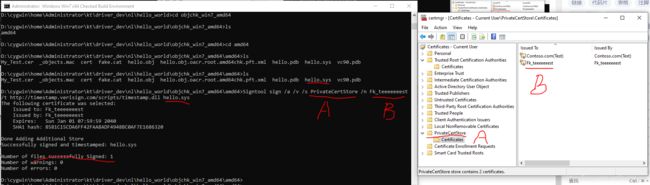
然后就可以正常到虚拟机里测试了,不需要每次都开机选择关闭强制签名了。
签名了的:
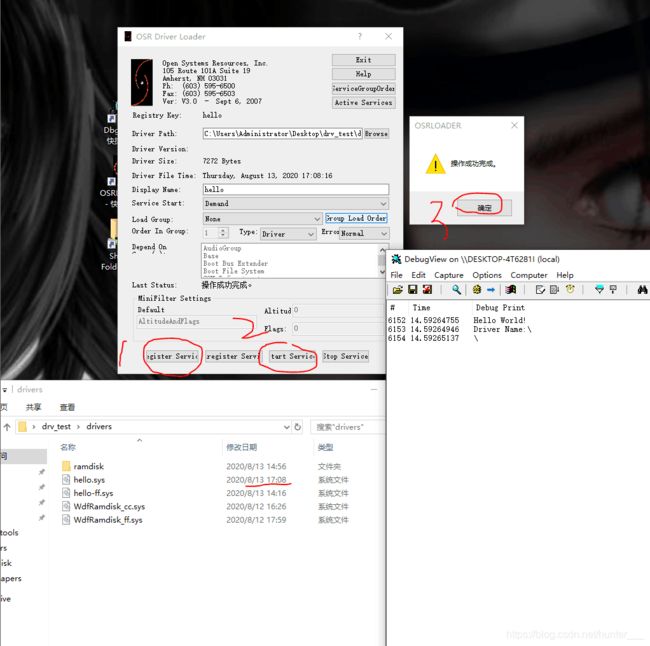
hello-ff.sys是没签名的:
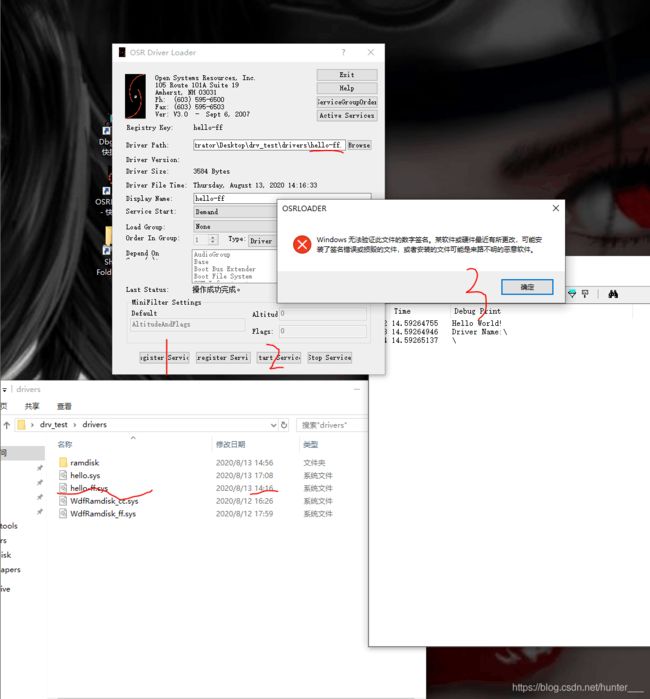
其他:
如果有inf文件的驱动,按照看雪的链接试试,后面用到再更新相关的部分。