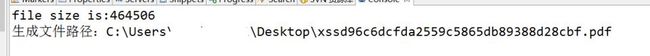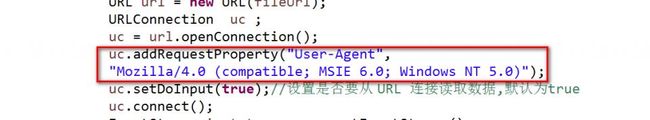在做爬虫的时候,有时候需要下载爬到连接的URL。
比如:String url =“
如果使用Filefile =newFile(url );
发现file处理后成了:http:\www.kaigejava.com\uplode\pdf\xxxxx.pdf
然后使用file的判断方法。提示获取不到。
那么使用java的file对象怎么获取网络资源?
代码如下:
public class FileTests {
public static void main(String args) throws Exception {
StringfileName= "d96c6dcfda2559c5865db89388d28cbf.pdf";
String fileUrl = "http://10.10.10.242:82/xxx/files/d96c6dcfda2559c5865db89388d28cbf.pdf";
String downPath = "C:\\Users\\kaigejava\\Desktop\\xss";
downUrlTxt(fileName,fileUrl,downPath);
}
public static void downUrlTxt(String fileName,String fileUrl,String downPath){
File savePath = new File(downPath);
if (!savePath.exists) {
savePath.mkdir;
}
String urlname = fileUrl.split("/");
int len = urlname.length-1;
String uname = urlname[len];//获取文件名
try {
File file = new File(savePath+"/"+uname);//创建新文件
if(file!=null && !file.exists){
file.createNewFile;
}
OutputStream oputstream = new FileOutputStream(file);
URL url = new URL(fileUrl);
URLConnection uc ;
uc = url.openConnection;
uc.addRequestProperty("User-Agent",
"Mozilla/4.0 (compatible; MSIE 6.0;WindowsNT 5.0)");
uc.setDoInput(true);//设置是否要从 URL 连接读取数据,默认为true
uc.connect;
InputStream iputstream = uc.getInputStream;
System.out.println("filesize is:"+uc.getContentLength);//打印文件长度
bytebuffer=newbyte[4*1024];
int byteRead = -1;
while((byteRead=(iputstream.read(buffer)))!= -1){
oputstream.write(buffer, 0, byteRead);
}
oputstream.flush;
iputstream.close;
oputstream.close;
} catch (Exception e) {
System.out.println("读取失败!");
e.printStackTrace;
}
System.out.println("生成文件路径:"+downPath+fileName);
}
}
下载提示:
需要注意的:
如果提示:Server returned HTTP response code: 403 forURL
这个错误。
有可能是服务器拒绝了java直接访问。
所以需要使用下面选中的部分。伪装成浏览器请求。
如下:
百科:
User-Agent:
如果您觉得有用请分享给您的朋友。
【欢迎关注微信公众号:凯哥java】
开心一刻:
1、老师:“生铁是铁,熟铁是铁,铁锤一敲铁打铁。谁能对下联?” 小明:“男人是人,女人是人,床板一响人造人。” 老师:“滚出去!”
2、老师:“都是一个老师教的,为什么人家就学得好呢?” 小明:“因为不是一个父母生的。” 老师:“滚出去!”
3、初中开学典礼校长谈早恋。校长:早恋犹如青色的苹果,过早的品尝只会让你感到苦涩。 小明:苹果熟透了还能轮到我么。 校园:快滚,不然我开除你!
4、老师:为什么鸡蛋是圆形的,不是方形的呢? 小明:老师,你有考虑过母鸡的感受吗? 老师!@#!@#