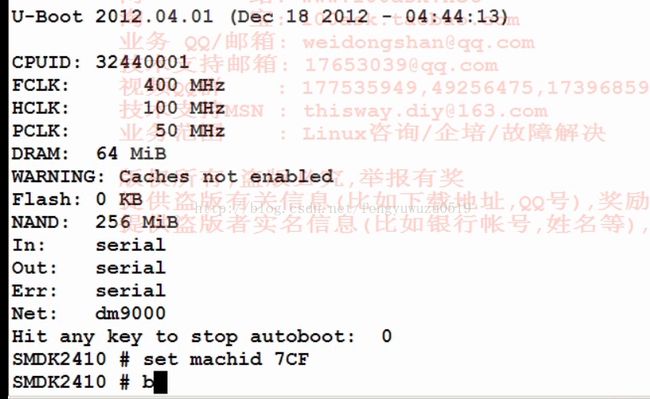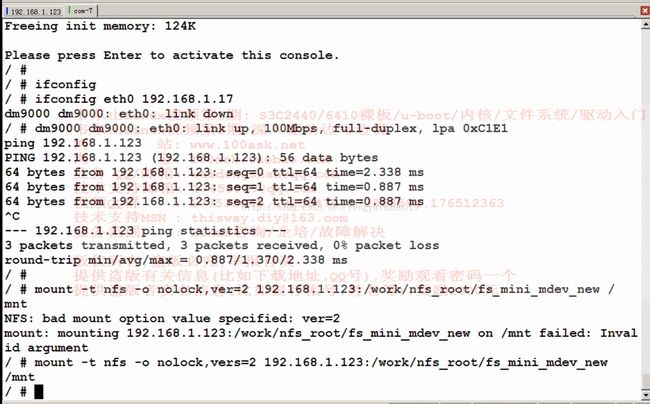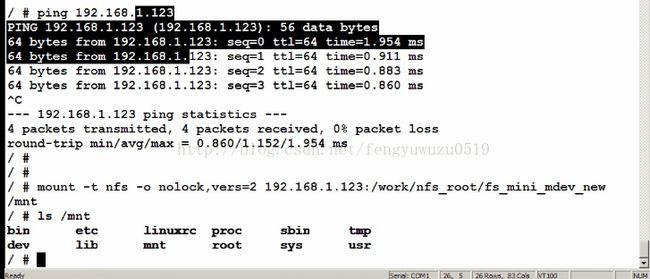05-S3C2440学习之内核(移植)linux3.4.2移植(3)之支持DM9000C网卡及修改支持串口2
之前我们裁剪并移植好了linux3.4.2内核 http://blog.csdn.net/fengyuwuzu0519/article/details/70162666
也学习过 移植DM9000C网卡驱动程序到linux2.2.26内核上http://blog.csdn.net/fengyuwuzu0519/article/details/72821567
接下来我们在此基础上,在linux3.4.2中移植DM9000c网卡驱动,使内核可以支持网卡芯片,这样方便使用NFS网络文件系统。
一、移植思路
(1)我们现在移植好的内核中,支持smdk2440单板和mini2440单板。且使用mini2440机器id的时候,已经可以正常使用网络了。
因为mini2440的配置文件中,包含了网卡的平台驱动设备。(arch/arm/mach-s3c24xx/Mach-mini2440.c)
static struct resource mini2440_dm9k_resource[] = {
[0] = {
.start = MACH_MINI2440_DM9K_BASE,
.end = MACH_MINI2440_DM9K_BASE + 3,
.flags = IORESOURCE_MEM
},
[1] = {
.start = MACH_MINI2440_DM9K_BASE + 4,
.end = MACH_MINI2440_DM9K_BASE + 7,
.flags = IORESOURCE_MEM
},
[2] = {
.start = IRQ_EINT7,
.end = IRQ_EINT7,
.flags = IORESOURCE_IRQ | IORESOURCE_IRQ_HIGHEDGE,
}
};
/*
* The DM9000 has no eeprom, and it's MAC address is set by
* the bootloader before starting the kernel.
*/
static struct dm9000_plat_data mini2440_dm9k_pdata = {
.flags = (DM9000_PLATF_16BITONLY | DM9000_PLATF_NO_EEPROM),
};
static struct platform_device mini2440_device_eth = {
.name = "dm9000",
.id = -1,
.num_resources = ARRAY_SIZE(mini2440_dm9k_resource),
.resource = mini2440_dm9k_resource,
.dev = {
.platform_data = &mini2440_dm9k_pdata,
},
};而且其支持的平台设备很多:
static struct platform_device *mini2440_devices[] __initdata = {
&s3c_device_ohci,
&s3c_device_wdt,
&s3c_device_i2c0,
&s3c_device_rtc,
&s3c_device_usbgadget,
&mini2440_device_eth,
&mini2440_led1,
&mini2440_led2,
&mini2440_led3,
&mini2440_led4,
&mini2440_button_device,
&s3c_device_nand,
&s3c_device_sdi,
&s3c_device_iis,
&uda1340_codec,
&mini2440_audio,
&samsung_asoc_dma,
};(2)参考(arch/arm/mach-s3c24xx/Mach-mini2440.c)中网络平台设备的内容,拷贝修改到(arch/arm/mach-s3c24xx/Mach-smdk2440.c)
#include
#define MACH_SMDK2440_DM9K_BASE (S3C2410_CS4 + 0x300)
/* DM9000AEP 10/100 ethernet controller */
static struct resource smdk2440_dm9k_resource[] = {
[0] = {
.start = MACH_SMDK2440_DM9K_BASE,
.end = MACH_SMDK2440_DM9K_BASE + 3,
.flags = IORESOURCE_MEM
},
[1] = {
.start = MACH_SMDK2440_DM9K_BASE + 4,
.end = MACH_SMDK2440_DM9K_BASE + 7,
.flags = IORESOURCE_MEM
},
[2] = {
.start = IRQ_EINT7,
.end = IRQ_EINT7,
.flags = IORESOURCE_IRQ | IORESOURCE_IRQ_HIGHEDGE,
}
};
/*
* The DM9000 has no eeprom, and it's MAC address is set by
* the bootloader before starting the kernel.
*/
static struct dm9000_plat_data smdk2440_dm9k_pdata = {
.flags = (DM9000_PLATF_16BITONLY | DM9000_PLATF_NO_EEPROM),
};
static struct platform_device smdk2440_device_eth = {
.name = "dm9000",
.id = -1,
.num_resources = ARRAY_SIZE(smdk2440_dm9k_resource),
.resource = smdk2440_dm9k_resource,
.dev = {
.platform_data = &smdk2440_dm9k_pdata,
},
};
static struct platform_device *smdk2440_devices[] __initdata = {
&s3c_device_ohci,
&s3c_device_lcd,
&s3c_device_wdt,
&s3c_device_i2c0,
&s3c_device_iis,
&smdk2440_device_eth,
};(3)编译
make uImage
cp arch/arm/boot/uImage /work/nfs_root/uImage_net
nfs 32000000 192.168.1.100:/work/nfs_root/uImage_net_net
bootm 32000000
ifconfig eth0 192.168.1.20
mount -t nfs -o nolock 192.168.1.100:/work/nfs_root /mnt 成功
二、移植新版本网卡驱动
(1)思路
之前我们在linux2.2.26上移植并制作好了网卡驱动。但是随着linux版本的更新。一些库函数在改变,有增加新用法,有减少等等,我们的网卡驱动编译后已经无法直接通过,所以需要更加新版本内核的库函数来修改已经的驱动,是它可以在新内核linux3.2.4下编译通过。当然我们也可以找厂家索要更新的网卡驱动文件,这样会更好的支持新内核。
移植:
1. 编译
2. 解决错误
2.1 头文件不对:去掉或改名
2.2 宏不对:改名使用新宏
2.3 有些函数没有了:改名使用新函数
(2)更新内核驱动文件通过以上修改后我们的驱动已经可以正常make,现在把新的DM9000C驱动放入内核中,覆盖以前老版本的DM9000驱动。

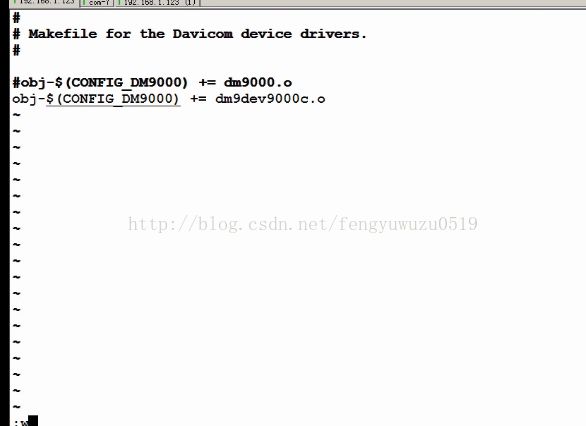


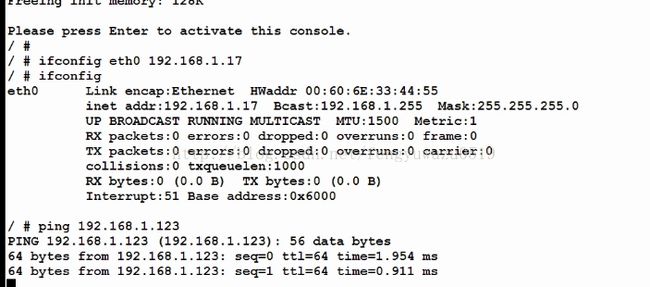
nfs 32000000192.168.1.100:/work/nfs_root/uImage_net_new
nand erase.part kernel
nand write 32000000 kernel
mount -t nfs -o nolock 192.168.1.100:/work/nfs_root /mnt
内核启动的时候设置IP,并挂载网络文件系统:
到此,内核已经可以使用网卡传输数据了,可以挂载网络文件系统。
三、思考:
我们看到内核中使用了platform平台设备驱动的方式在组织网卡驱动,其驱动部分是DM9000.C这部分是稳定不变的,变化的是我们dev资源部分。可见platform平台的优势。我们在文件中添加了网卡设备static struct platform_device smdk2440_device_eth ,在单板初始化函数smdk2440_machine_init中,执行了platform_add_devices(smdk2440_devices, ARRAY_SIZE(smdk2440_devices));将platform_device数组中的设备依次进行注册。
四、修改内核支持串口2
[0] = {
.hwport = 0,
.flags = 0,
.ucon = 0x3c5,
.ulcon = 0x03,
.ufcon = 0x51,
},
[1] = {
.hwport = 1,
.flags = 0,
.ucon = 0x3c5,
.ulcon = 0x03,
.ufcon = 0x51,
},
/* IR port */
[2] = {
.hwport = 2,
.flags = 0,
.ucon = 0x3c5,
.ulcon = 0x03,
.ufcon = 0x51,
}
};
#include
#include
以及:
/* the port reset code should have done the correct
* register setup for the port controls */
if (port->line == 2)
{
s3c2410_gpio_cfgpin(S3C2410_GPH(6), S3C2410_GPH6_TXD2);
s3c2410_gpio_cfgpin(S3C2410_GPH(7), S3C2410_GPH7_RXD2);
}
return ret;
err:
s3c24xx_serial_shutdown(port);
return ret;
}