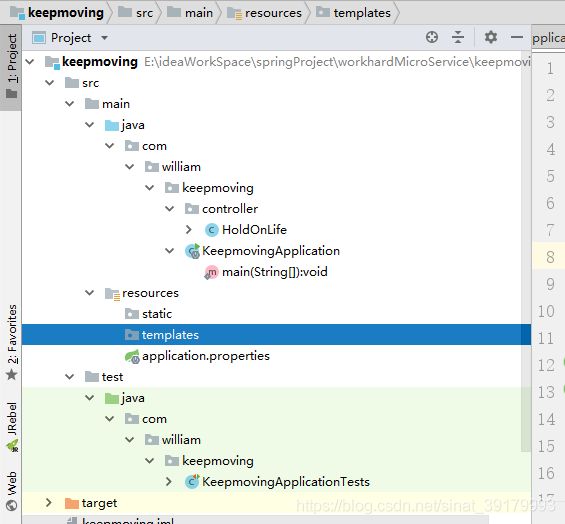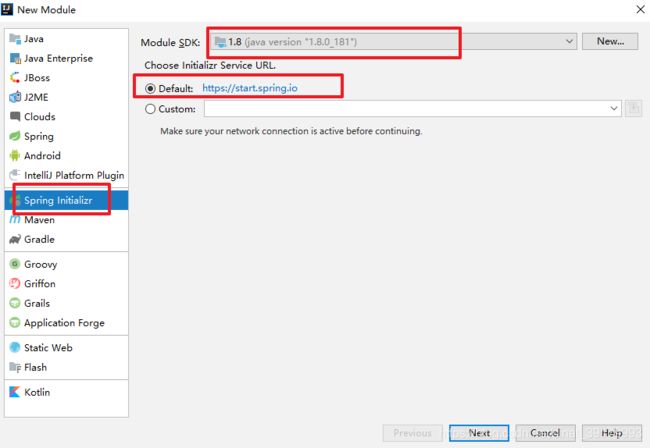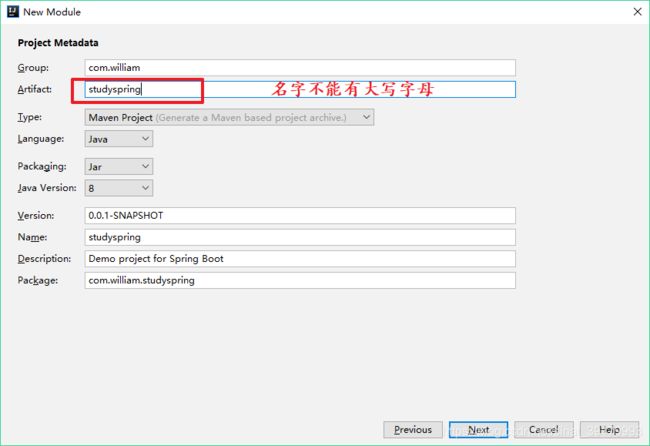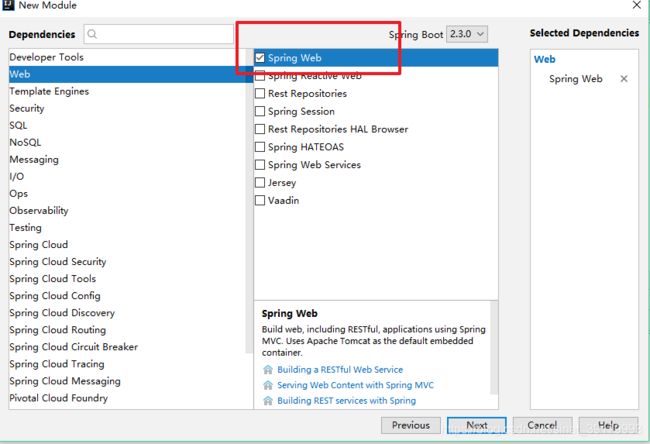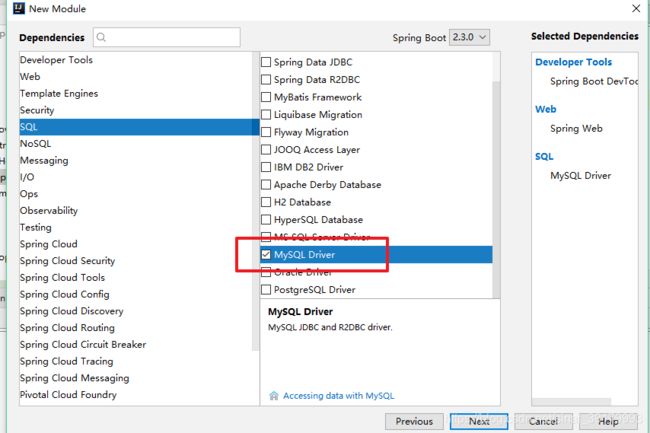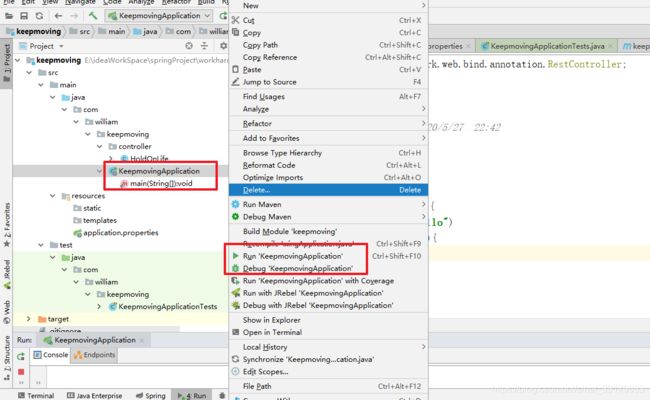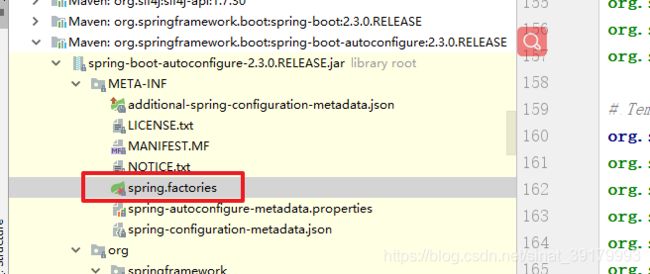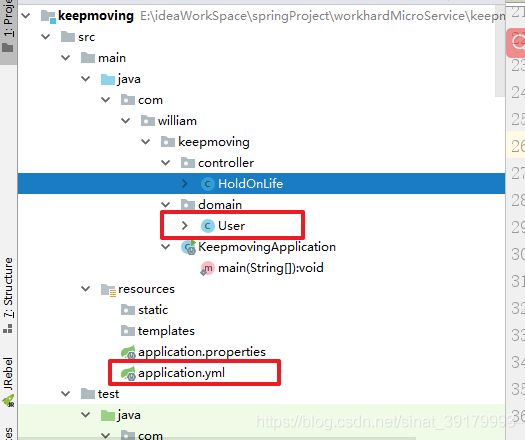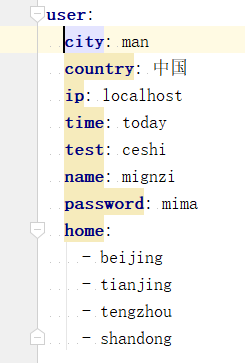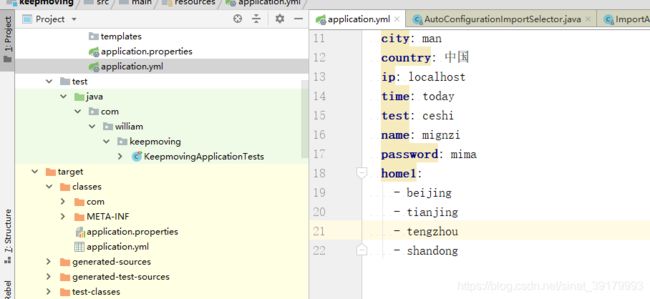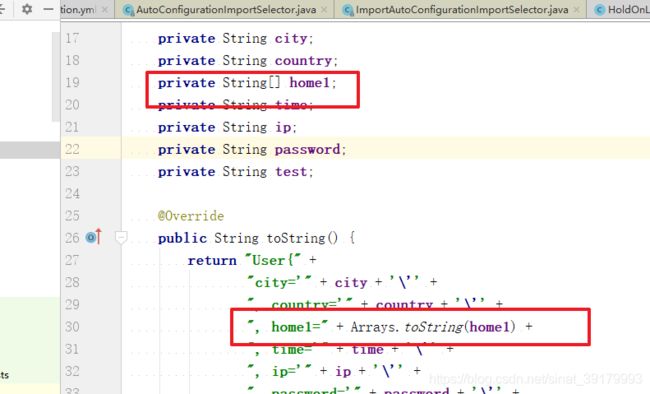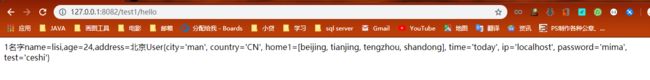SpringBoot创建项目入门案例
目录结构
一、创建SpringBoot项目
1.创建骨架名称
2.给项目命名
3.配置pom.xml文件
4.MySql的驱动包
5.自动生成的pom.xml文件
4.0.0
org.springframework.boot
spring-boot-starter-parent
2.3.0.RELEASE
com.william
keepmoving
0.0.1-SNAPSHOT
keepmoving
Demo project for Spring Boot
1.8
org.springframework.boot
spring-boot-starter-web
mysql
mysql-connector-java
runtime
org.springframework.boot
spring-boot-starter-test
test
org.junit.vintage
junit-vintage-engine
org.springframework.boot
spring-boot-maven-plugin
二、写入demo
package com.william.keepmoving.controller;
import org.springframework.web.bind.annotation.RequestMapping;
import org.springframework.web.bind.annotation.RestController;
/**
* @author :lijunxuan
* @date :Created in 2020/5/27 22:42
* @description :
* @version: 1.0
*/
@RestController
public class HoldOnLife {
@RequestMapping("/hello")
public String hello(){
return "hello";
}
}
三、启动项目
发起请求
http://localhost:8080/hello
四、Spring的自动配置
五、yml文件的使用
特殊的单词出现的问题

home 会输出本地的home
country 会输出国家的英文简称
yml的两种注入方式
1.实体类注入
创建实体类
1.加入注解
@Component
@ConfigurationProperties(prefix = “user”)
2.加入以上两个注解时需要在pom.xml文件中加入配置处理器依赖
不加配置处理器依赖会提示
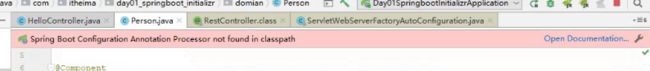
org.springframework.boot
spring-boot-configuration-processor
true
3.user要和yml文件中的user相同,user实体类要加入对应的get(),set()方法
4.点击实体类中的图标会跳转到yml文件对应的字段
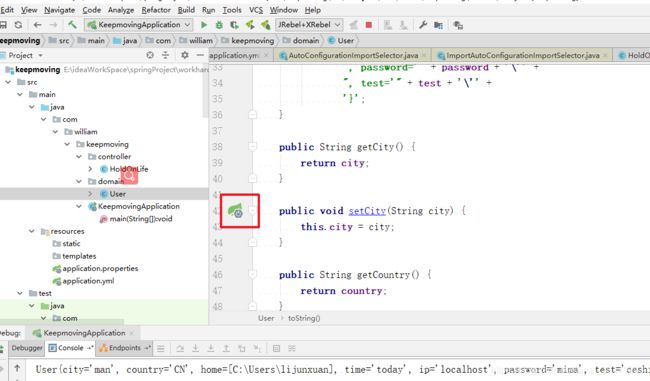
package com.william.keepmoving.domain;
import org.springframework.boot.context.properties.ConfigurationProperties;
import org.springframework.stereotype.Component;
import java.util.Arrays;
/**
* @author :lijunxuan
* @date :Created in 2020/5/28 22:26
* @description :
* @version: 1.0
*/
@Component
@ConfigurationProperties(prefix = "user")
public class User {
private String city;
private String country;
private String[] home;
private String time;
private String ip;
private String password;
private String test;
@Override
public String toString() {
return "User{" +
"city='" + city + '\'' +
", country='" + country + '\'' +
", home=" + Arrays.toString(home) +
", time='" + time + '\'' +
", ip='" + ip + '\'' +
", password='" + password + '\'' +
", test='" + test + '\'' +
'}';
}
public String getCity() {
return city;
}
public void setCity(String city) {
this.city = city;
}
public String getCountry() {
return country;
}
public void setCountry(String country) {
this.country = country;
}
public String[] getHome() {
return home;
}
public void setHome(String[] home) {
this.home = home;
}
public String getTime() {
return time;
}
public void setTime(String time) {
this.time = time;
}
public String getIp() {
return ip;
}
public void setIp(String ip) {
this.ip = ip;
}
public String getPassword() {
return password;
}
public void setPassword(String password) {
this.password = password;
}
public String getTest() {
return test;
}
public void setTest(String test) {
this.test = test;
}
}
2.注解注入
在yml文件中配置
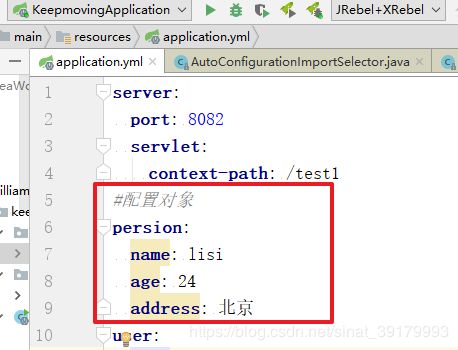
只需要在测试类中加入注解@value配置就可以了
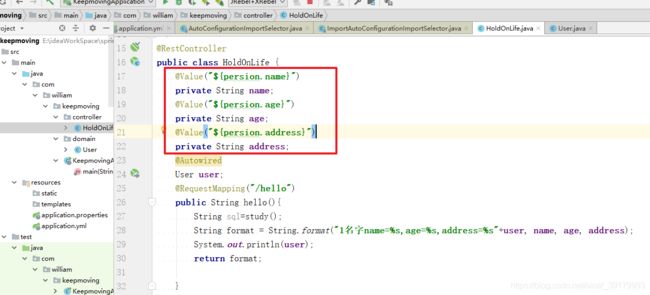
六、数组
yml文件
实体类
package com.william.keepmoving.domain;
import org.springframework.boot.context.properties.ConfigurationProperties;
import org.springframework.stereotype.Component;
import java.util.Arrays;
/**
* @author :lijunxuan
* @date :Created in 2020/5/28 22:26
* @description :
* @version: 1.0
*/
@Component
@ConfigurationProperties(prefix = "user")
public class User {
private String city;
private String country;
private String[] home1;
private String time;
private String ip;
private String password;
private String test;
@Override
public String toString() {
return "User{" +
"city='" + city + '\'' +
", country='" + country + '\'' +
", home1=" + Arrays.toString(home1) +
", time='" + time + '\'' +
", ip='" + ip + '\'' +
", password='" + password + '\'' +
", test='" + test + '\'' +
'}';
}
public String getCity() {
return city;
}
public void setCity(String city) {
this.city = city;
}
public String getCountry() {
return country;
}
public void setCountry(String country) {
this.country = country;
}
public String[] getHome1() {
return home1;
}
public void setHome1(String[] home1) {
this.home1 = home1;
}
public String getTime() {
return time;
}
public void setTime(String time) {
this.time = time;
}
public String getIp() {
return ip;
}
public void setIp(String ip) {
this.ip = ip;
}
public String getPassword() {
return password;
}
public void setPassword(String password) {
this.password = password;
}
public String getTest() {
return test;
}
public void setTest(String test) {
this.test = test;
}
}