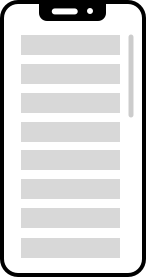关于 Flutter Layout(转载)
本文转自:http://www.cocoachina.com/articles/26120
这篇文章首发于 Medium,略显生硬的英文看来并不太妨碍理解。
与 Flutter 的布局系统搏斗一段时间之后,感觉终于找到了点门道,于是花了点时间整理了下。
核心概念
Unbounded Constraints
either the maximum width or the maximum height is set to double.INFINITY
ScrollView 和它的子类比如 ListView 或 GridView 是常见的 Unbounded Constraints. 也就是在某一个方向没有限制大小。其他的 widget 只要能够设置 width 或 height 为 double.INFINITY 的也算。有时也会用 as big as possible 来描述这些 widgets。
Flex
when in bounded constraints, try to be as big as possible in that direction.
when in unbounded constraints, try to fit their children in that direction.
当在有限的空间内,会撑满整个空间;如果在一个 unbounded constraints 容器里,就匹配子 widget 的大小。
最常见的是 Row 和 Column,如果不嫌麻烦的话,也可以使用 Flex widget。里面可以放 Flexible widget,也可以不是。如果有 Flexible widgets 会把剩余空间计算出来分配给这些 widgets。
Flexible
跟 Flex 搭配使用,Flexible 可以用来声明使用百分之多少的空间。比如 flex = 1 也就是 1/all,如果有两个 widgets,另一个也是 1,那么 all = 2,每个 widget 分配到 50% 的空间。
Expanded 是最常见的 Flexible widget,它会填满主方向上可用的空间(比如 Row 的水平空间或 Column 的垂直空间)。
主要 Widgets
Container
Containers with no children try to be as big as possible unless the incoming constraints are unbounded, in which case they try to be as small as possible.
Containers with children size themselves to their children.
The width, height, and constraints arguments to the constructor override this.
这是 Container 的三个主要表现:当没有子 widgets 且没有指定 constraints 时,尽可能地充满可用空间,如果有 constraints 就以 constraints 为准(除非跟 parent constraints 冲突);如果有子 widgets 则以 children 的 size 为准;可以设置 width, height, constraints 来约束 size。
return MaterialApp(
home: Scaffold(
body: Container(
color: Colors.yellow,
),
),
);这是一个没有孩子的 container,因此它会表现地尽量大,就像这样:
如果设置了 width 或 height,则会根据设置的值来表现:
return MaterialApp(
home: Scaffold(
body: Container(
color: Colors.yellow,
width: 100,
height: 100,
),
),
);如果有 child,则会以 child 的 size 为准:
return MaterialApp(
home: Scaffold(
body: Container(
color: Colors.yellow,
child: Text('hello'),
),
),
);
除此之外,还可以设置 padding, margin, child 的对齐方式,等等。
Stack
Stack 有点像 css 的绝对布局,可以在上面盖一些 widgets,比如 profile 页的背景图上放一些个人信息。
Each child of a Stack widget is either positioned or non-positioned.
Positioned children are those wrapped in a Positioned widget that has at least one non-null property.
The stack sizes itself to contain all the non-positioned children, which are positioned according to alignment.
Stack 的 children 如果没有用 Positioned 修饰的话,就会用 Stack 的 fit 和 alighment 来帮它们找到合适的位置。
Stack(
fit: StackFit.loose,
alignment: Alignment.center,
children: [
Text('world'),
Positioned(
bottom: 10,
child: Text('hello'),
)
],
),StackFit.loose 的意思是,如果 child size 不比 Stack 的大,就用 child 的 size。而如果设置为 StackFit.expand 则会让所有非 Positioned 的 widgets 使用 Stack 的 size。
Text('world') 现在就跟 Stack 一样大了,所以看起来像是 alignment.center 没有生效。
Row and Column
它们都是 Flex widgets,Row 可以将 children 横着放,column 可以将 children 竖着放。
crossAxisAlignment 表示要如何对齐另一侧,比如横着一排的 widgets,垂直方向上它们应该顶部对齐还是居中对齐呢。
mainAxisSize 默认是 MainAxisSize.max,如果想让它变成 Row 或 Column 的真实高度,可以将它设置为 MainAxisSize.min。
SizedBox
使用它可以得到一个确定尺寸的 widget。
SafeArea
使用 SafeArea 可以让 child widget 在顶部和底部腾出足够的空间方便处理 iPhoneX 这类的手机。
原则
不要在 Flex widget 里放置 unbounded constraints
Column 是 Flex widget,所以在里面放 ListView 的话,系统不会答应的。
return MaterialApp(
home: Column(
children: [
ListView.builder(
itemBuilder: (context, index){
return Text('hello');
},
itemCount: 3,
)
],
),
);
系统会给出这样的 error
flutter: The following assertion was thrown during performResize():
flutter: Vertical viewport was given unbounded height.
...因为 Column 作为 Flex 它不知道应该如何安放一个 as big as possible 的 widget。解决方法也很简单,只要设置 ListView 的 shrinkWrap=true 即可。这就是告诉 ListView 把自己尽可能地缩小。
可以在 Column 或 Row 里使用 Expanded,因为它是 Flexible,就应该待在 Flex 里面。
不要在 unbounded widgets 里设置 flex 为不等于 0 的数值
因为空间无限,如果两个 Flexible 分别为 1 和 2,那么 Flex 根本不知道该如何将空间划分成 1:2。如果真这么做的话,会收到这样的 error:
...
RenderFlex children have non-zero flex but incoming height constraints are unbounded.
...小测验
下面这段代码会让 Hello World 被包裹在中间的小方块里吗?
return MaterialApp(
home: Container(
alignment: Alignment.center,
constraints: BoxConstraints.tight(Size(100, 100)),
decoration: BoxDecoration(color: Colors.yellow),
child: Text('Hello World'),
),
);答案是,不会,它会变成这样:
不是设置了 constraints 系统就要按着这个 constraints 来,在经过计算之后,系统会发现这个 constraints 无法满足需求,而被舍弃,具体过程如下:
Container 的 build 方法里,发现有设置过 constraints,最终会返回一个 BoxConstraints:
BoxConstraints(
minWidth: minWidth.clamp(constraints.minWidth, constraints.maxWidth),
maxWidth: maxWidth.clamp(constraints.minWidth, constraints.maxWidth),
minHeight: minHeight.clamp(constraints.minHeight, constraints.maxHeight),
maxHeight: maxHeight.clamp(constraints.minHeight, constraints.maxHeight)
)这里的 clamp 方法指的是当 minWidth 值比左边的值小时,取左边值,比右边的值大时,取右边值。因为 parent 的 constraints 也就是 screen size 是固定的,因此,minWidth 在跟它们比较之后,还是使用了它们的值。
正确的做法是在外面套一层 Center 或 Align widget。
如何得到父 widget 的 constraints?
使用 LayoutBuilder。有时会需要这些信息来做一些显示上的调整。
// borrowed from
var container = Container(
// Toggling width from 100 to 300 will change what is rendered
// in the child container
width: 100.0,
// width: 300.0
child: LayoutBuilder(
builder: (BuildContext context, BoxConstraints constraints) {
if(constraints.maxWidth > 200.0) {
return Text('BIG');
} else {
return Text('SMALL');
}
}
),
);