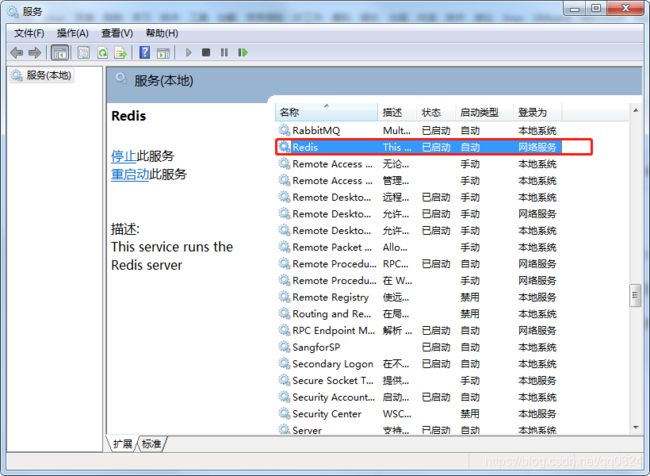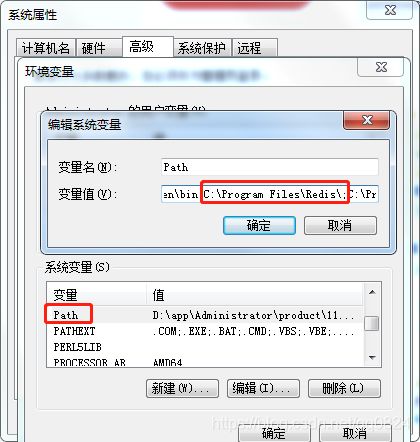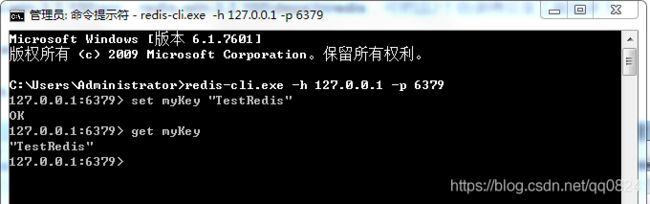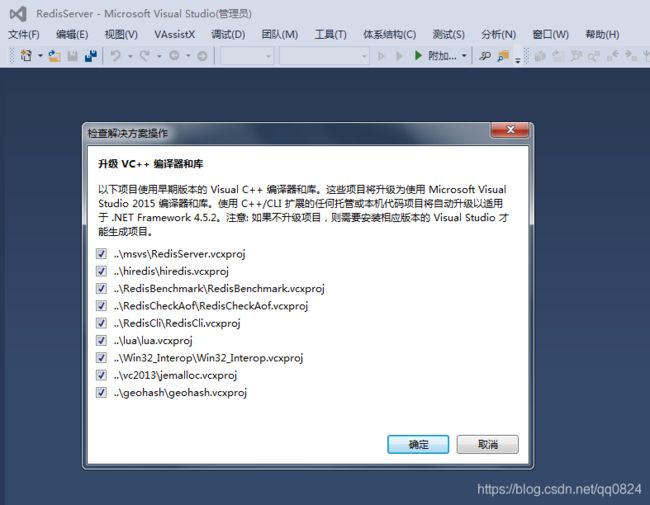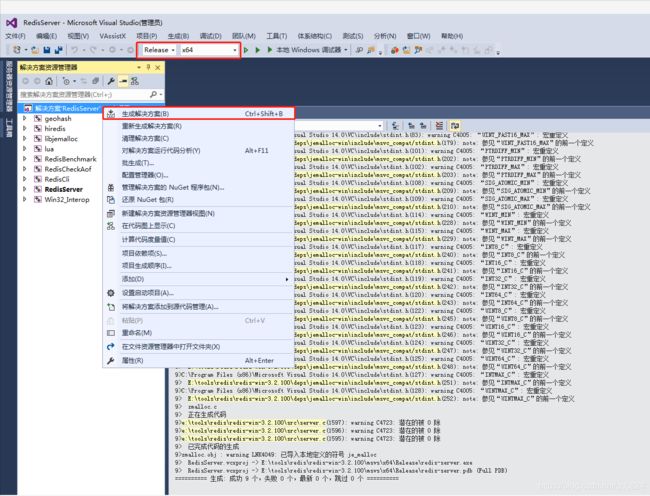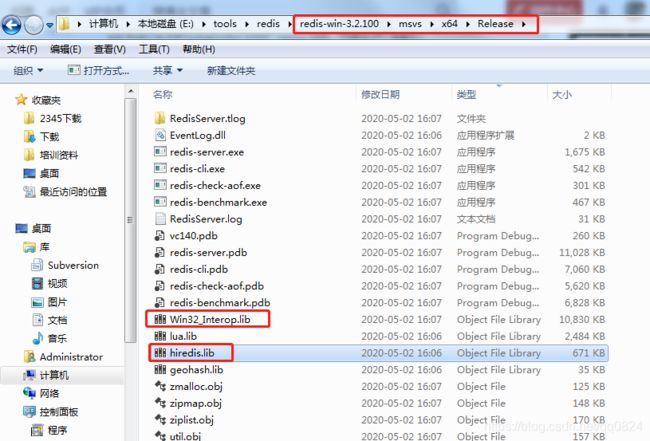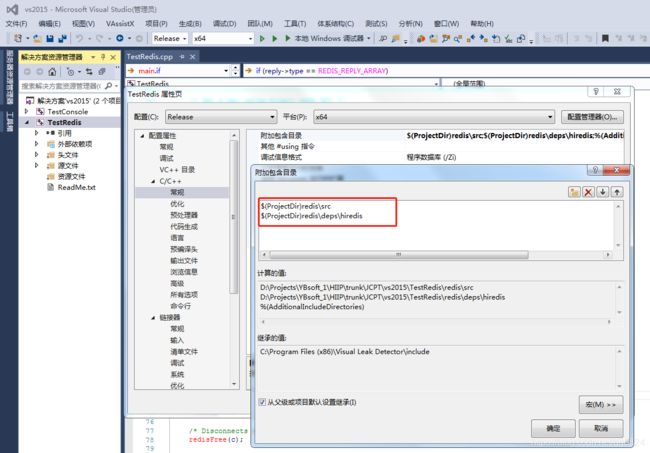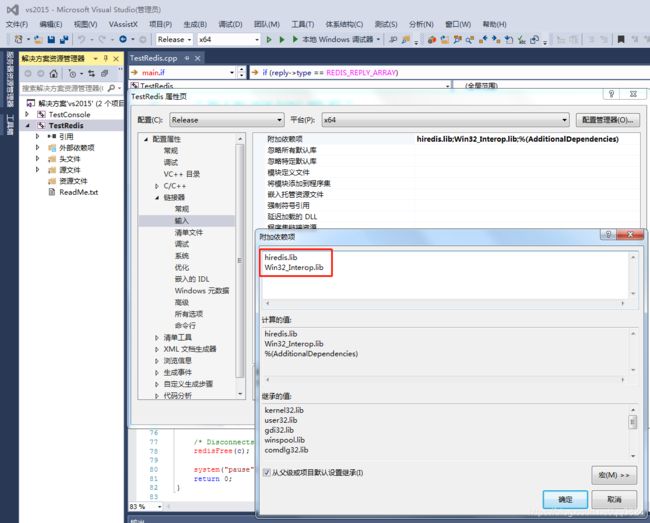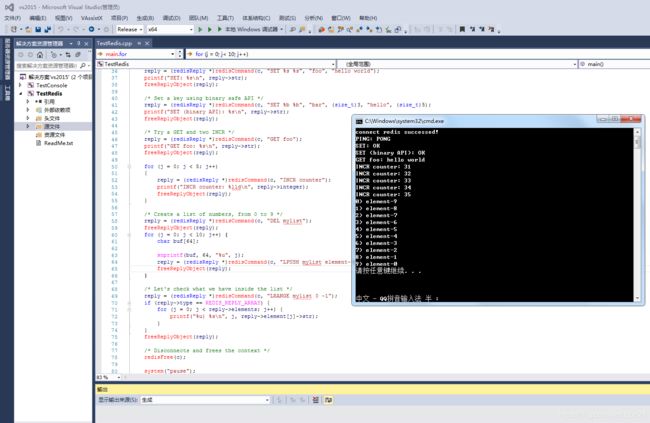windows下编译和使用hiredis
1、redis服务端安装、客户端源码下载
下载地址:https://github.com/MSOpenTech/redis/releases
1)Redis 支持 32 位和 64 位。这个需要根据你系统平台的实际情况选择
2)下载 Redis-x64-3.2.100.msi进行安装并启动redis服务端,这里不阐述
3)安装后服务中新增了Redis服务
4)安装路径文件列表
5)将redis 的安装路径添加到系统的环境变量
6)启动命令行窗口,连接redis服务端,增加测试验证字符串键值对
7)下载客户端源码Source code(zip),下载文件名为:redis-win-3.2.100.zip,解压
2、源码编译
1)进入解压目录redis-win-3.2.100\msvs下,使用vs2015打开项目文件RedisServer.sln
2)提示升级,确定升级即可
3)分别编译Debug和Release平台的x86和x64版本
3、新建VS2015控制台应用程序,工程名:TestRedis
1)头文件及Lib库引入说明
头文件引入路径:redis-win-3.2.100\src、redis-win-3.2.100\deps\hiredis,可把这2个目录拷贝至工程目录下
Lib库引入路径:redis-win-3.2.100\msvs\x64\Debug或redis-win-3.2.100\msvs\x64\Release
Lib库引入文件:hiredis.lib、Win32_Interop.lib,可把这2个文件拷贝至工程目录下
2)测试代码:
// TestRedis.cpp : 定义控制台应用程序的入口点。
//
#include "stdafx.h"
#include
#include
#include
#include
//#include
int main() {
unsigned int j;
redisContext *c;
redisReply *reply;
c = redisConnect("127.0.0.1", 6379);
if (c == NULL || c->err) {
if (c) {
printf("Connection error: %s\n", c->errstr);
redisFree(c);
}
else {
printf("Connection error: can't allocate redis context\n");
}
exit(1);
}
else {
printf("connect redis successed!\n");
}
/* PING server */
reply = (redisReply *)redisCommand(c, "PING");
printf("PING: %s\n", reply->str);
freeReplyObject(reply);
/* Set a key */
reply = (redisReply *)redisCommand(c, "SET %s %s", "foo", "hello world");
printf("SET: %s\n", reply->str);
freeReplyObject(reply);
/* Set a key using binary safe API */
reply = (redisReply *)redisCommand(c, "SET %b %b", "bar", (size_t)3, "hello", (size_t)5);
printf("SET (binary API): %s\n", reply->str);
freeReplyObject(reply);
/* Try a GET and two INCR */
reply = (redisReply *)redisCommand(c, "GET foo");
printf("GET foo: %s\n", reply->str);
freeReplyObject(reply);
for (j = 0; j < 5; j++)
{
reply = (redisReply *)redisCommand(c, "INCR counter");
printf("INCR counter: %lld\n", reply->integer);
freeReplyObject(reply);
}
/* Create a list of numbers, from 0 to 9 */
reply = (redisReply *)redisCommand(c, "DEL mylist");
freeReplyObject(reply);
for (j = 0; j < 10; j++) {
char buf[64];
snprintf(buf, 64, "%u", j);
reply = (redisReply *)redisCommand(c, "LPUSH mylist element-%s", buf);
freeReplyObject(reply);
}
/* Let's check what we have inside the list */
reply = (redisReply *)redisCommand(c, "LRANGE mylist 0 -1");
if (reply->type == REDIS_REPLY_ARRAY) {
for (j = 0; j < reply->elements; j++) {
printf("%u) %s\n", j, reply->element[j]->str);
}
}
freeReplyObject(reply);
/* Disconnects and frees the context */
redisFree(c);
system("pause");
return 0;
}
3)引入头文件
4)引入库目录:
5)引入库文件:
6)编译工程并运行