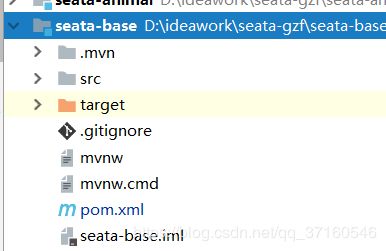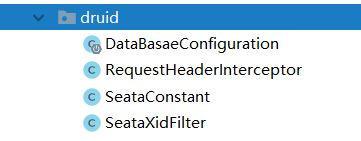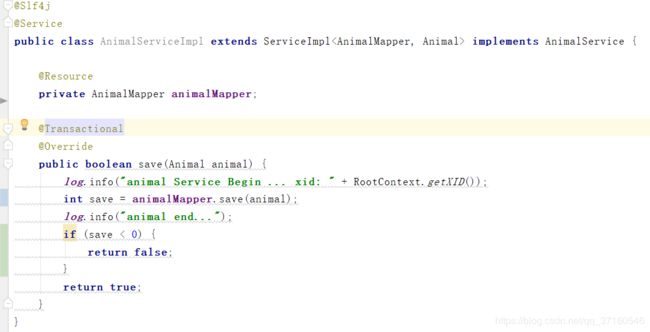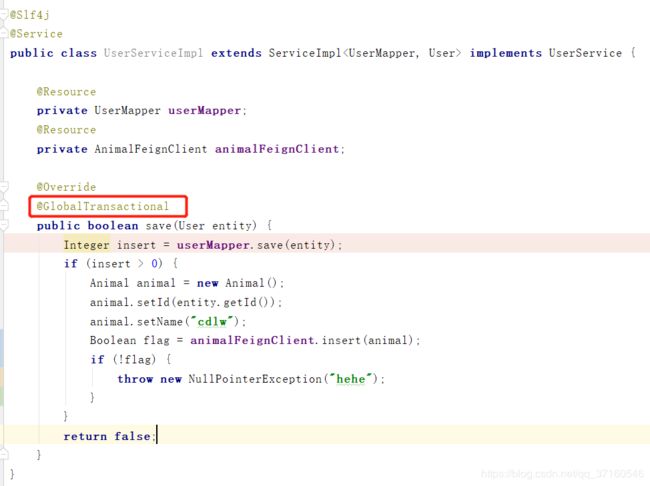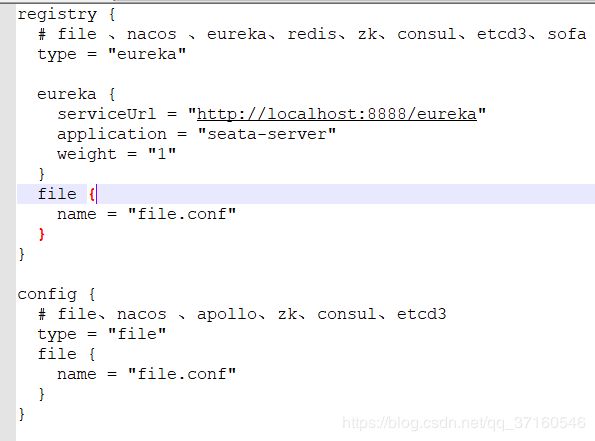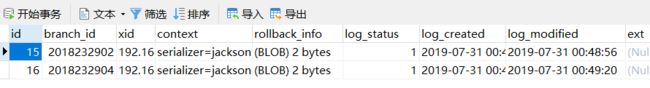seata分布式事务--看这一篇就够了~
本人小白哈,如果写的有错误或者不对的 欢迎留言评论。
首次接触分布式事务,在选型的时候并没有选中lcn,而且选择了阿里开源的 seata框架,看了很多文章说是,无侵入性,咱也不知道,咱也没敢问。
seata的wiki文档【seataWIKI文档】
seata的官方demo【seata官方DEMO】
我是想着第一次接触,就不用官网的DEMO示例了,先自己搭建一个吧~(入坑了)
项目是用springcloud+mybatisplus+seata+druid+feign集成的,
spring cloud-->2.1.6.RELEASE 版本:Greenwich.SR2
mybatis plus -->3.1.0
seata -->0.7.1
druid-->1.1.2
feign组件是openfeign
项目长成这个艹性,别喷我,我是自己瞎玩的,你要是喷我 我估计也要怼你哦,哈哈
其实项目还有很多不完善的地方,还没时间去优化,下一步会加上分布式锁,想用readLock,哈哈
第一个模块示例图:目的是想着只新增maven依赖,还有一些公共配置,现在好像做反了。
pom.xml文件
org.springframework.boot spring-boot-starter org.springframework.cloud spring-cloud-starter-netflix-eureka-client io.seata seata-all ${seata.version} io.seata seata-core ${seata.version} com.alibaba.fescar fescar-rm-datasource ${fescar-rm.version} com.alibaba.fescar fescar-spring ${fescar-rm.version} org.springframework spring-web org.springframework.boot spring-boot-starter-web org.springframework.boot spring-boot-configuration-processor true com.alibaba druid-spring-boot-starter ${druid.version} mysql mysql-connector-java runtime org.projectlombok lombok ${lombok.version} com.alibaba fastjson ${fastjson.version} com.baomidou mybatis-plus-boot-starter ${mybatis-puls.version} com.baomidou mybatis-plus ${mybatis-puls.version} org.freemarker freemarker
第二个模块示例图:这个作为被调用方,专业术语叫什么RM还是TM来着,后面再更新吧
基础业务层 不想多做介绍哈。正常使用自动生成文件,生成就OK了,放入自己的项目里面。
介绍一下下面的几个:application.properties,file.conf,registry.conf和druid包下的
1、application.properties
server.port= 6666
spring.application.name=seata-animal
eureka.instance.hostname=localhost
eureka.client.service-url.defaultZone= http://${eureka.instance.hostname}:8888/eureka/
spring.cloud.alibaba.seata.tx-service-group=my_transation
logging.level.org.springframework.cloud.alibaba.seata.web=debug
logging.level.io.seata=debug
# 驱动配置信息
spring.datasource.type=com.alibaba.druid.pool.DruidDataSource
spring.datasource.url = jdbc:mysql://127.0.0.1:3306/xx?useUnicode=true&characterEncoding=utf-8&serverTimezone=UTC
spring.datasource.username = root
spring.datasource.password = root
spring.datasource.driverClassName = com.mysql.cj.jdbc.Driver
#连接池的配置信息
spring.datasource.initialSize=5
spring.datasource.minIdle=5
spring.datasource.maxActive=20
spring.datasource.maxWait=60000
spring.datasource.timeBetweenEvictionRunsMillis=60000
spring.datasource.minEvictableIdleTimeMillis=300000
spring.datasource.validationQuery=SELECT 1 FROM DUAL
spring.datasource.testWhileIdle=true
spring.datasource.testOnBorrow=false
spring.datasource.testOnReturn=false
spring.datasource.poolPreparedStatements=true
spring.datasource.maxPoolPreparedStatementPerConnectionSize=20
spring.datasource.filters=stat,wall,slf4j
spring.datasource.connectionProperties=druid.stat.mergeSql=true;druid.stat.slowSqlMillis=5000
mybatis-plus.mapper-locations=classpath:mapper/*.xml
mybatis-plus.type-aliases-package=com.gzf.pojospring.cloud.alibaba.seata.tx-service-group=my_transation这里设置的 要和 file.conf里面的vgroup_mapping.XX对应起来 我这里是my_transation 那file.conf里面应该是 vgroup_mapping.my_transation 否则就会报错。如下:
com.alibaba.fescar.common.exception.FrameworkException: can not connect to fescar-server.
2、file.conf
transport {
# tcp udt unix-domain-socket
type = "TCP"
#NIO NATIVE
server = "NIO"
#enable heartbeat
heartbeat = true
#thread factory for netty
thread-factory {
boss-thread-prefix = "NettyBoss"
worker-thread-prefix = "NettyServerNIOWorker"
server-executor-thread-prefix = "NettyServerBizHandler"
share-boss-worker = false
client-selector-thread-prefix = "NettyClientSelector"
client-selector-thread-size = 1
client-worker-thread-prefix = "NettyClientWorkerThread"
# netty boss thread size,will not be used for UDT
boss-thread-size = 1
#auto default pin or 8
worker-thread-size = 8
}
}
service {
#vgroup->rgroup
vgroup_mapping.my_transation = "default"
#only support single node
localRgroup.grouplist = "127.0.0.1:8091"
#degrade current not support
enableDegrade = false
#disable
disable = false
}
client {
async.commit.buffer.limit = 10000
lock {
retry.internal = 10
retry.times = 30
}
}需要注意的点:
1、vgroup_mapping.my_transation = "default" 需要对应配置文件里面的 spring.cloud.alibaba.seata.tx-service-group=my_transation
2、localRgroup.grouplist = "127.0.0.1:8091" 是对应的 seata-server服务的【seata-server下载】,具体配置下面再讲,我先讲完代码。。
3、registry.conf 纯复制吧,,
registry {
# file nacos
type = "file"
nacos {
serverAddr = "localhost"
namespace = "public"
cluster = "default"
}
file {
name = "file.conf"
}
}
config {
# file、nacos 、apollo、zk、consul
type = "file"
file {
name = "file.conf"
}
}4、druid包
一个一个来 DataBasaeConfiguration.java
强调的是 引包问题
这里说明一下,seata是要在数据源处做代理的,具体就看官方介绍吧,上面有链接。
@Bean(initMethod = "init", destroyMethod = "close") //声明其为Bean实例
@Primary //在同样的DataSource中,首先使用被标注的DataSource
public DruidDataSource dataSource() {
DruidDataSource datasource = new DruidDataSource();
datasource.setUrl(this.dbUrl);
datasource.setUsername(username);
datasource.setPassword(password);
datasource.setDriverClassName(driverClassName);
//configuration
datasource.setInitialSize(initialSize);
datasource.setMinIdle(minIdle);
datasource.setMaxActive(maxActive);
datasource.setMaxWait(maxWait);
datasource.setTimeBetweenEvictionRunsMillis(timeBetweenEvictionRunsMillis);
datasource.setMinEvictableIdleTimeMillis(minEvictableIdleTimeMillis);
datasource.setValidationQuery(validationQuery);
datasource.setTestWhileIdle(testWhileIdle);
datasource.setTestOnBorrow(testOnBorrow);
datasource.setTestOnReturn(testOnReturn);
datasource.setPoolPreparedStatements(poolPreparedStatements);
datasource.setMaxPoolPreparedStatementPerConnectionSize(maxPoolPreparedStatementPerConnectionSize);
try {
datasource.setFilters(filters);
} catch (SQLException e) {
log.info("druid configuration initialization filter",e);
}
datasource.setConnectionProperties(connectionProperties);
return datasource;
}
//代理
@Bean
public DataSourceProxy dataSourceProxy(DruidDataSource druidDataSource) {
//com.alibaba.fescar.rm.datasource.DataSourceProxy; fescar-rm-datasource
return new DataSourceProxy(druidDataSource);
}
/**这个拦截器的流程是,feign远程调用开始的时候 会在RequestHeaderInterceptor中拦截XID,
* 然后再SeataXidFilter里面获取XID,保证事务能够传播到远程服务,保证事务成功/回滚
* @Description:
* @Author:gaozifeng
* @Date 2019/7/26 18:05
**/
@Bean
public SeataXidFilter fescarXidFilter() {
return new SeataXidFilter();
}
/**捕捉全局GlobalTransactionScanner
* 和file中vgroup_mapping.my_transation 后缀保持一致 否则出现连接不上或者 注册RM 失败.
* 且和配置文件中的spring.cloud.alibaba.seata.tx-service-group 保持一致
* @param :
* @return : io.seata.spring.annotation.GlobalTransactionScanner
* @author : gaozifeng
* @date : 2019/7/29 20:45
*/
@Bean
public GlobalTransactionScanner globalTransactionScanner() {
return new GlobalTransactionScanner("seata-animal", "my_transation");
}
@Bean(name = "mysqlUserTransactionManager")
public DataSourceTransactionManager initTransactionManager(@Autowired DataSourceProxy dataSource) {
try {
return new DataSourceTransactionManager(dataSource);
} catch (Exception e) {
e.printStackTrace();
return null;
}
}
@Bean(name = "mysqlUserSqlSessionFactory")
public SqlSessionFactory initSqlSessionFactory(@Autowired DataSourceProxy dataSource
, @Autowired PaginationInterceptor paginationInterceptor)
throws Exception {
MybatisSqlSessionFactoryBean mybatisSqlSessionFactoryBean = new MybatisSqlSessionFactoryBean();
mybatisSqlSessionFactoryBean.setDataSource(dataSource);
MybatisConfiguration mybatisConfiguration = new MybatisConfiguration();
mybatisConfiguration.setLogImpl(org.apache.ibatis.logging.stdout.StdOutImpl.class);
mybatisConfiguration.setMapUnderscoreToCamelCase(true);
mybatisSqlSessionFactoryBean.setConfiguration(mybatisConfiguration);
mybatisSqlSessionFactoryBean.setPlugins(new Interceptor[]{paginationInterceptor});
ResourcePatternResolver resolver = new PathMatchingResourcePatternResolver();
mybatisSqlSessionFactoryBean.setTypeAliasesPackage("com.gzf.pojo");
//开启mapper扫描
mybatisSqlSessionFactoryBean.setMapperLocations(resolver.getResources("classpath:mapper/*.xml"));
mybatisSqlSessionFactoryBean.setVfs(SpringBootVFS.class);
return mybatisSqlSessionFactoryBean.getObject();
}
/**
* mybatis-plus分页插件
* 文档:http://mp.baomidou.com
*/
@Bean
public PaginationInterceptor paginationInterceptor() {
PaginationInterceptor paginationInterceptor = new PaginationInterceptor();
return paginationInterceptor;
}RequestHeaderInterceptor.java 准确来说,这个是要用在seata-animal上面的,因为seata-user会使用feign调用animal项目,可能理解有误哈
/**
* Feign拦截器,把RootContext中的XID(XID用于标识一个局部事务属于哪个全局事务,需要在调用链路的上下文中传递)传递到上层调用链路
*
* @author gzf
* @time 2019.07.31
*/
@Component
public class RequestHeaderInterceptor implements RequestInterceptor {
@Override
public void apply(RequestTemplate template) {
String xid = RootContext.getXID();
if (StringUtils.isNotBlank(xid)) {
template.header(SeataConstant.XID_HEADER, xid);
}
}
}SeataConstant.java 固定public class SeataConstant {
/** seata Xid header */
public static final String XID_HEADER = "Xid_Header";
}
SeataXidFilter.java 不难理解/**
* Http Rest请求拦截器,用于把当前上下文中获取到的XID放到RootContext
* @author gzf
* @time 2019.07.31
*/
public class SeataXidFilter extends OncePerRequestFilter {
protected Logger logger = LoggerFactory.getLogger(SeataXidFilter.class);
@Override
protected void doFilterInternal(HttpServletRequest request, HttpServletResponse response, FilterChain filterChain)
throws ServletException, IOException {
String xid = RootContext.getXID();
String restXid = request.getHeader(SeataConstant.XID_HEADER);
boolean bind = false;
if (StringUtils.isBlank(xid) && StringUtils.isNotBlank(restXid)) {
RootContext.bind(restXid);
bind = true;
if (logger.isDebugEnabled()) {
logger.debug("bind[" + restXid + "] to RootContext");
}
}
try {
filterChain.doFilter(request, response);
} finally {
if (bind) {
String unbindXid = RootContext.unbind();
if (logger.isDebugEnabled()) {
logger.debug("unbind[" + unbindXid + "] from RootContext");
}
if (!restXid.equalsIgnoreCase(unbindXid)) {
logger.warn("xid in change during http rest from " + restXid + " to " + unbindXid);
if (unbindXid != null) {
RootContext.bind(unbindXid);
logger.warn("bind [" + unbindXid + "] back to RootContext");
}
}
}
}
}
}AnimalServiceImpl.java 作为服务调用方, 这里最好是记录一个返回值,否则的话,操作过程中如果出现问题,就会导致服务之间事务失败。
被调用方介绍到这里,下面看一下调用方。
seata-user 如上 除了ServiceImpl不同 其他 除了类名都相同。
这里只新增了一个@GlobalTransactional,识别全局事务id,此ID会由seata来生成,规则是ip+port+transactionid
首先说一下,在本项目执行完userMapper.save方法之后,会在数据库生成对应的undo_log,日志。如果接下来项目出错,就会用日志回滚了。
代码介绍完了,剩下来就介绍一下seata-server端了。
这个端其实不难,
我做了一个文件的更改 registry文件
然后就启动 bin 下面的 文件吧,
贴一下成功案例哈,
undo_log
事务成功:业务库保留数据,undo_log记录 会在异步开启线程执行删除;
事务失败:业务库删除数据,undo_log保留记录;
https://gitee.com/wqnmlgbaw/seata-gzf 欢迎下载
转载请标志出处哈,