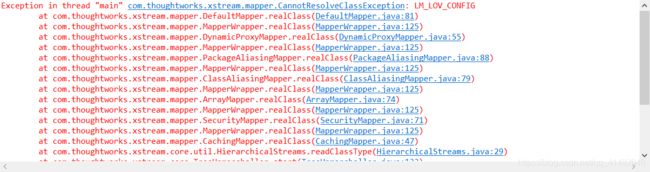xstream使用注解实现xml和对象转化
效果图如下:
实现方式:
根节点:
import java.util.ArrayList;
import java.util.List;
import com.thoughtworks.xstream.annotations.XStreamAlias;
import com.thoughtworks.xstream.annotations.XStreamImplicit;
@XStreamAlias("LM_LOV_CONFIG")
public class LM_LOV_CONFIG {
//多个节点使用:@XStreamImplicit(itemFieldName = "")
@XStreamImplicit(itemFieldName = "TIME")
private List对于TIME节点:
import com.thoughtworks.xstream.annotations.XStreamAlias;
import com.thoughtworks.xstream.annotations.XStreamConverter;
@XStreamAlias("TIME")
//多加一个@XStreamConverter指定到TimeConverter类
@XStreamConverter(TimeConverter.class)
public class Time {
//不需要加注解
private String property;
private String value;
get...
set...
}
import com.thoughtworks.xstream.converters.Converter;
import com.thoughtworks.xstream.converters.MarshallingContext;
import com.thoughtworks.xstream.converters.UnmarshallingContext;
import com.thoughtworks.xstream.io.HierarchicalStreamReader;
import com.thoughtworks.xstream.io.HierarchicalStreamWriter;
public class TimeConverter implements Converter {
@Override
public boolean canConvert(Class arg0) {
return arg0.equals(Time.class);
}
@Override
public void marshal(Object arg0, HierarchicalStreamWriter arg1,
MarshallingContext arg2) {
Time time = (Time) arg0;
//下面两行顺序不能变
arg1.addAttribute("type", time.getProperty());
arg1.setValue(time.getValue());
}
@Override
public Object unmarshal(HierarchicalStreamReader arg0,
UnmarshallingContext arg1) {
Time time = new Time();
time.setProperty(arg0.getAttribute("type"));
time.setValue(arg0.getValue());
return time;
}
}SCREENING节点:
import java.util.ArrayList;
import java.util.List;
import com.thoughtworks.xstream.annotations.XStreamAlias;
import com.thoughtworks.xstream.annotations.XStreamImplicit;
@XStreamAlias("SCREENING")
public class Screening {
@XStreamImplicit(itemFieldName = "info")
private List info = new ArrayList();
get...
set...
} info节点
import java.util.ArrayList;
import java.util.List;
import com.thoughtworks.xstream.annotations.XStreamAlias;
import com.thoughtworks.xstream.annotations.XStreamAsAttribute;
import com.thoughtworks.xstream.annotations.XStreamImplicit;
@XStreamAlias("info")
public class Info {
//添加节点属性name
@XStreamAsAttribute
private String name;
@XStreamAlias("key")
private String key;
@XStreamAlias("type")
private String type;
@XStreamImplicit(itemFieldName = "value")
private List value = new ArrayList();
get...
set...
} value节点和TIME差不多,只是缺少一个属性
import com.thoughtworks.xstream.annotations.XStreamAlias;
import com.thoughtworks.xstream.annotations.XStreamConverter;
@XStreamAlias("value")
@XStreamConverter(ValueConverter.class)
public class Values {
private String v;
public String getV() {
return v;
}
public void setV(String v) {
this.v = v;
}
}import com.thoughtworks.xstream.converters.Converter;
import com.thoughtworks.xstream.converters.MarshallingContext;
import com.thoughtworks.xstream.converters.UnmarshallingContext;
import com.thoughtworks.xstream.io.HierarchicalStreamReader;
import com.thoughtworks.xstream.io.HierarchicalStreamWriter;
public class ValueConverter implements Converter{
@Override
public boolean canConvert(Class arg0) {
return arg0.equals(Values.class);
}
@Override
public void marshal(Object arg0, HierarchicalStreamWriter arg1,
MarshallingContext arg2) {
Values value = (Values) arg0;
arg1.setValue(value.getV());
}
@Override
public Object unmarshal(HierarchicalStreamReader arg0,
UnmarshallingContext arg1) {
Values value = new Values();
value.setV(arg0.getValue());
return value;
}
}测试:
import java.io.File;
import com.thoughtworks.xstream.XStream;
import com.thoughtworks.xstream.io.xml.DomDriver;
import com.thoughtworks.xstream.io.xml.XmlFriendlyNameCoder;
public class test {
public static void main(String[] args) {
//1.XmlFriendlyNameCoder当类中名称有单下划线的时候,
//转成XML时候会变成双下划线,如LM_LOV_CONFIG,则转换成XML标签时候则为LM__LOV__CONFIG
//解决单下划线变双下划线的方法就是使用XmlFriendlyNameCoder,如XmlFriendlyNameCoder("-_", "_")
XStream xstream = new XStream(new DomDriver("UTF-8",new XmlFriendlyNameCoder("-_","_")));
xstream.autodetectAnnotations(true);
XStream.setupDefaultSecurity(xstream);
xstream.allowTypes(new Class[]{LM_LOV_CONFIG.class,Info.class});
xstream.processAnnotations(LM_LOV_CONFIG.class);
LM_LOV_CONFIG CONFIG = (LM_LOV_CONFIG) xstream.fromXML(new File("C:\\Users\\aa\\Desktop\\测试\\DA_LOV_Config.xml"));
String resultXml = xstream.toXML(CONFIG);
System.out.printf("=======================\n" + resultXml);
}
}注:
1.如果注释掉XStream.setupDefaultSecurity(xstream);,则会爆出:
2.在XStream.setupDefaultSecurity(xstream);存在的情况下,如果注释xstream.allowTypes(new Class[]{LM_LOV_CONFIG.class});则会爆出:
3.如果注释掉xstream.processAnnotations(LM_LOV_CONFIG.class);,则会爆出