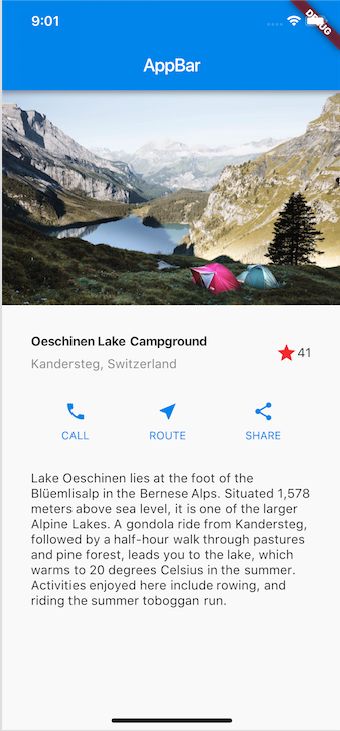Flutter学习三:静态页面练习(Row&Column)
在Flutter中文网中的练习图如下:
上代码
main.dart:
import 'package:flutter/material.dart';
void main() {
//debugPaintSizeEnabled = true;
runApp(MyApp());
}
class MyApp extends StatelessWidget {
@override
Widget build(BuildContext context) {
//根布局
return new MaterialApp(
title: "Flutter",
home: new Scaffold(
appBar: new AppBar(
title: new Text(
"AppBar",
),
),
body: new MyBody(),
),
);
}
}
class MyBody extends StatelessWidget {
@override
Widget build(BuildContext context) {
Widget titleSection = new Container(
padding: const EdgeInsets.all(32.0),
child: Row(
children: [
//将Column(列)放入Expanded中会拉伸该列以使用该行中的所有剩余空闲空间
Expanded(
child: Column(
crossAxisAlignment: CrossAxisAlignment.start,
children: [
Container(
padding: const EdgeInsets.only(bottom: 8.0),
child: Text(
'Oeschinen Lake Campground',
style: TextStyle(
fontWeight: FontWeight.bold,
),
),
),
Text(
'Kandersteg, Switzerland',
style: TextStyle(
color: Colors.grey[500],
),
),
],
),
),
Icon(
Icons.star,
color: Colors.red[500],
),
Text('41'),
],
),
);
//抽取出 call 和 电话图标的布局
Column buildButtonColumn(IconData icon, String label) {
Color color = Theme.of(context).primaryColor;
return Column(
mainAxisSize: MainAxisSize.min,
mainAxisAlignment: MainAxisAlignment.center,
children: [
Icon(icon, color: color),
Container(
margin: const EdgeInsets.only(top: 8.0),
child: Text(
label,
style: TextStyle(
fontSize: 12.0,
fontWeight: FontWeight.w400,
color: color,
),
),
),
],
);
}
Widget buttonSection = Container(
child: Row(
mainAxisAlignment: MainAxisAlignment.spaceEvenly,
children: [
buildButtonColumn(Icons.call, 'CALL'),
buildButtonColumn(Icons.near_me, 'ROUTE'),
buildButtonColumn(Icons.share, 'SHARE'),
],
),
);
Widget textSection = Container(
padding: const EdgeInsets.all(32.0),
child: Text(
'''
Lake Oeschinen lies at the foot of the Blüemlisalp in the Bernese Alps. Situated 1,578 meters above sea level, it is one of the larger Alpine Lakes. A gondola ride from Kandersteg, followed by a half-hour walk through pastures and pine forest, leads you to the lake, which warms to 20 degrees Celsius in the summer. Activities enjoyed here include rowing, and riding the summer toboggan run.
''',
softWrap: true,
),
);
return new ListView(
children: [
Image.asset(
'images/lake.jpg',
width: 600.0,
height: 240.0,
//图片展示的样式
fit: BoxFit.cover,
),
//头部
titleSection,
//中部
buttonSection,
//底部
textSection,
],
);
}
}
pubspec.yaml中添加:
flutter:
assets:
- images/lake.jpg