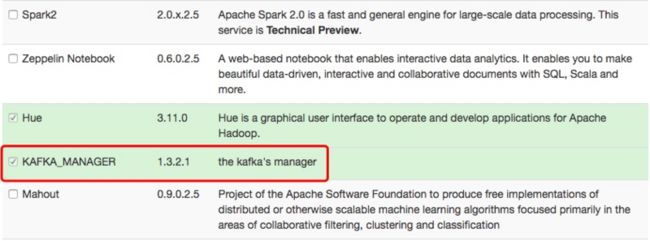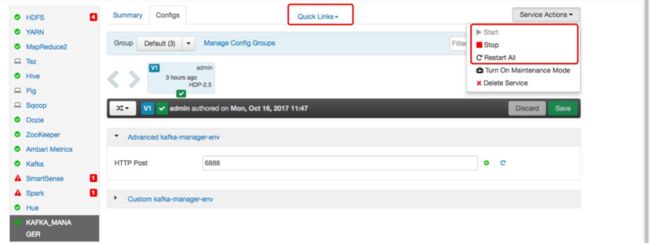Ambari自定义服务学习
集成kafka-manager到ambari
存入的地址:
cd /var/lib/ambari-server/resources/stacks/HDP/2.5/services最后的文件结构
KAFKA_MANAGER
├── configuration
│ └── kafka-manager-env.xml
├── metainfo.xml
├── package
│ ├── archive.zip
│ └── scripts
│ └── master.py
└── quicklinks
└── quicklinks.json1. 写metainfo.xml
2.0
KAFKA_MANAGER
KAFKA_MANAGER
the kafka's manager
1.3.2.1
KAKFA_MASTER
KAFKA_MANAGER
MASTER
1
PYTHON
600
any
kafka-manager-env
false
quicklinks.json
true
2. 写脚本master.py
#!/usr/bin/env python
from resource_management import *
class Master(Script):
# 安装生命周期,本例子安装不做任何事情,使用安装好的包
def install(self, env):
#self.install_packages(env)
print 'Install the KAFKA Master'
# 停止动作,kill -9 pid,并删除pid文件
def stop(self, env):
Execute('ps -ef | grep kafka-manager | grep -v grep | awk \'{print $2}\' | xargs kill -9')
Execute('rm -f /opt/kafka-manager-1.3.2.1/RUNNING_PID')
print 'Stop the KAFKA Master'
# 启动动作,使用shell命令nohup后台启动
def start(self, env):
Execute('nohup /opt/kafka-manager-1.3.2.1/bin/kafka-manager -Dconfig.file=/opt/kafka-manager-1.3.2.1/conf/application.conf -Dhttp.port=6888 > /opt/kafka-manager-1.3.2.1/kafka-manager.log 2>&1 &')
# 检查状态脚本,使用ambari自带方法,参数给pid文件
def status(self, env):
check_process_status('/opt/kafka-manager-1.3.2.1/RUNNING_PID')
# config文件
def configure(self, env):
print 'Configure the KAFKA Master';
if __name__ == "__main__":
Master().execute()3. 写quicklinks.json文件
{
"name": "default",
"description": "default quick links configuration",
"configuration": {
"protocol":
{
"type":"https",
"checks":[
{
"property":"ssl_enable",
"desired":"true",
"site":"kafka-manager-env"
}
]
},
"links": [
{
"name": "manager_ui",
"label": "Kafka Manager",
"requires_user_name": "false",
"component_name": "KAKFA_MASTER",
"url":"%@://%@:%@/",
"port":{
"http_property": "kafka.server.port",
"http_default_port": "6888",
"https_property": "kafka.server.port",
"https_default_port": "6888",
"regex": "^(\\d+)$",
"site": "kafka-manager-env"
}
}
]
}
}4. 写配置文件
kafka.server.port
6888
HTTP Post
Webserver listens on this port
5. 重启ambari-server
ambari-server restart
6. 在WEB上 ADD SERVICE
可以看到KAFKA_MANAGER在我们的service列表了
点击下一步,添加KAFKA_MANAGER SERVICE
并试着去点击STOP,Restart All,Quicklinks功能是否正常
验证没有问题
集成Java程序
Java程序文件结构,lib包太多不列出,把相关jar包全部放入lib包下,暂时只支持Xml文件格式
javaSpringboot/
├── config
│ ├── application.yml
│ └── java-config.xml
├── lib
├── log
│ └── stdio.log
└── javaControl.py其中javaControl.py是自己写的python脚本,用来方便启动和关闭java程序
python脚本参考博客网站地址
博客作者写的还带一个程序挂了,有重启的功能,这里省略
#!/usr/bin/env python
# -*- coding: utf-8 -*-
import commands
import os
import sys
import subprocess
_programName = "springboot" # 自定义程序名称
_programClassName = "com.sharing.App" # java程序main Class
_pythonName = sys.argv[0] # 获得脚本名称
_workPlace = os.getcwd() + os.sep # 获得工作目录/当前目录
_pidFileName = "pid.txt" # 程序pid写入文件
# 介绍脚本使用方法入口
def getProgramHelpIntroduce():
print "请使用%s help查看,如何使用脚本操作程序" % _pythonName
# 脚本使用说明书
def getProgramHelpCommand():
print "脚本提供三个命令如下: "
print "启动程序命令: %s start" % _pythonName
print "关闭程序命令: %s stop" % _pythonName
print "重启程序命令: %s restart" % _pythonName
# pid文件是否存在
def pidIsExist():
return os.path.exists(_workPlace + _pidFileName)
# 开启程序
def startProgram():
if pidIsExist():
print "程序正在运行,请先关闭程序!"
getProgramHelpIntroduce()
else:
print "程序开始启动..."
os.system(
"exec -a %s java -Xmx1024m -cp config/:lib/* %s >> log/stdio.log 2>&1 & echo $! > %s &" % (
_programName, _programClassName, _workPlace + _pidFileName))
print "程序运行成功!"
# 关闭程序
def stopProgram():
if not pidIsExist():
print "程序没有运行!"
os.system("rm -f %s" % _workPlace + _pidFileName)
getProgramHelpIntroduce()
else:
pid = int(commands.getoutput(" cat %s " % (_workPlace + _pidFileName)))
os.system("kill %s" % pid)
os.system("rm -f %s" % _workPlace + _pidFileName)
print "程序关闭成功!"
if __name__ == "__main__":
if len(sys.argv) == 2:
args = sys.argv[1]
else:
args = raw_input("Please Enter Your Command: ")
logPath = _workPlace + "log"
if not os.path.exists(logPath):
os.mkdir(logPath)
if args == "start":
startProgram()
elif args == "stop":
stopProgram()
elif args == "restart":
stopProgram()
startProgram()
elif args == "help":
getProgramHelpCommand()
else:
getProgramHelpIntroduce()
接下来做ambari集成java,java-config是从上面的java程序拷贝过来的
文件结构
JAVA_TEST/
├── configuration
│ └── java-config.xml
├── metainfo.xml
├── package
│ └── scripts
│ ├── master.py
│ └── params.pymetainfo.xml
2.0
JAVA_TEST
JAVA_TEST
a java application test
1.0.0.test
JAVA_MASTER
JAVA_MAIN
MASTER
1
PYTHON
600
any
java-config
false
quicklinks.json
true
params.py
#!/usr/bin/env python
# -*- coding: utf-8 -*-
from resource_management.libraries.script.script import Script
config = Script.get_config()
java_config = config['configurations']['java-config']master.py
#!/usr/bin/env python
from resource_management import *
import os
class Master(Script):
def install(self, env):
self.install_packages(env)
#To stop the service, use the linux service stop command and pipe output to log file
def stop(self, env):
os.chdir('/usr/local/share/applications/javaSpringboot')
Execute('./javaControl.py stop')
#To start the service, use the linux service start command and pipe output to log file
def start(self, env):
import params
self.configure(env)
os.chdir('/usr/local/share/applications/javaSpringboot')
Execute('./javaControl.py start')
#To get status of the, use the linux service status command
def status(self, env):
check_process_status('/usr/local/share/applications/javaSpringboot/pid.txt')
def configure(self, env):
import params
env.set_params(params)
XmlConfig("java-config",
conf_dir="/usr/local/share/applications/javaSpringboot/config",
configurations=params.java_config,
owner="root",
group="root",
mode=0644
)
if __name__ == "__main__":
Master().execute()集成tomcat
集成中踩过的坑
1. ambari-server 重启会报错 数据库检查失败
2017-10-16 11:21:52,736 INFO - ******************************* Check database started *******************************
2017-10-16 11:21:56,029 INFO - Checking for configs not mapped to any cluster
2017-10-16 11:21:56,048 INFO - Checking for configs selected more than once
2017-10-16 11:21:56,050 INFO - Checking for hosts without state
2017-10-16 11:21:56,051 INFO - Checking host component states count equals host component desired states count
2017-10-16 11:21:56,053 INFO - Checking services and their configs
2017-10-16 11:21:58,035 ERROR - Service(s): KAFKA_MANAGER, from cluster cx has no config(s) in serviceconfig table!对于ambari配置表的思考
ambari Server配置修改流程
2. quicklinks 无法显示
检查metainfo.xml是否正确配置快速链接,并检查quicklinks.json文件是否正确
ambari不会报错,只是不显示quicklinks