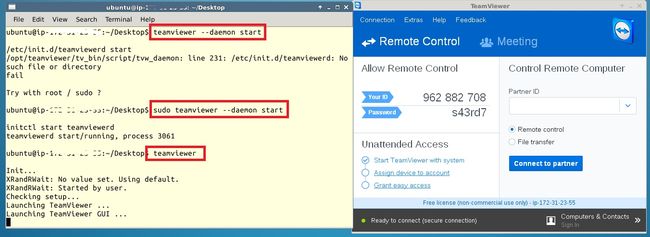Teamviewer install on AWS RHEL7 and Ubuntu
Tried to install Teamviewer on AWS RHEL 7 and Ubuntu, with the fail result, note down the procedure,
1, download Teamviewer Linux version
You can download the Teamviewer Linux version by this Link.
For RHEL version (teamviewer_11.0.57095.i686.rpm) and Ubuntu version (downloaded both teamviewer_11.0.57095_i386.deb and teamviewer_11.0.57095_amd64.deb).
2, install Teamviewer
Install the teamviewer on AWS RHEL 7 didn't have any issue.
However install teamviewer_11.0.57095_i386.deb had some problems,
Tried to install teamviewer_11.0.57095_amd64.deb, found still required i386
ubuntu@ip:/home/huilin$ sudo dpkg -i ./teamviewer_11.0.57095_amd64.deb
Selecting previously unselected package teamviewer.
(Reading database ... 180405 files and directories currently installed.)
Preparing to unpack .../teamviewer_11.0.57095_amd64.deb ...
Unpacking teamviewer (11.0.57095) ...
dpkg: dependency problems prevent configuration of teamviewer:
teamviewer depends on libc6-i386 (>= 2.4); however:
Package libc6-i386 is not installed.
teamviewer depends on lib32asound2; however:
Package lib32asound2 is not installed.
teamviewer depends on lib32z1; however:
Package lib32z1 is not installed.
teamviewer depends on ia32-libs; however:
Package ia32-libs is not installed.
dpkg: error processing package teamviewer (--install):
dependency problems - leaving unconfigured
Errors were encountered while processing:
teamviewer
So I tried to install "teamviewer_11.0.57095_i386.deb" directly,
ubuntu@ip:/home/huilin$ sudo dpkg -i ./teamviewer_11.0.57095_i386.deb
(Reading database ... 180693 files and directories currently installed.)
Preparing to unpack .../teamviewer_11.0.57095_i386.deb ...
Unpacking teamviewer (11.0.57095) over (11.0.57095) ...
dpkg: dependency problems prevent configuration of teamviewer:
teamviewer depends on libc6 (>= 2.4).
teamviewer depends on libgcc1.
teamviewer depends on libasound2.
teamviewer depends on libdbus-1-3.
teamviewer depends on libexpat1.
teamviewer depends on libfontconfig1.
teamviewer depends on libfreetype6.
teamviewer depends on libjpeg62.
teamviewer depends on libpng12-0.
teamviewer depends on libsm6.
teamviewer depends on libxdamage1.
teamviewer depends on libxext6.
teamviewer depends on libxfixes3.
teamviewer depends on libxinerama1.
teamviewer depends on libxrandr2.
teamviewer depends on libxrender1.
teamviewer depends on libxtst6.
teamviewer depends on zlib1g.
dpkg: error processing package teamviewer (--install):
dependency problems - leaving unconfigured
Errors were encountered while processing:
teamviewer
This require the i386 architecture support to install on 64bit Ubuntu, Okay, I gave up, use this Link to get multiarch support,
dpkg --add-architecture i386
apt-get update
This time "teamviewer_11.0.57095_i386.deb" got installed, but returned "missing dependencies" error, using below command to install the missing dependencies,sudo apt-get -f install
The installation is done!
3, Test the connection with failed result
Test on AWS RHEL 7, get the teamviewer ID,
[ec2-user@ip ~]$ sudo netstat -ntulp | grep teamviewer
tcp 0 0 127.0.0.1:5940 0.0.0.0:* LISTEN 1067/teamviewerd
[ec2-user@ip ~]$ teamviewer --info
TeamViewer 11.0.57095 (RPM)
teamviewerd status ● teamviewerd.service - TeamViewer remote control daemon
Loaded: loaded (/etc/systemd/system/teamviewerd.service; enabled; vendor preset: disabled)
Active: active (running) since Thu 2016-05-26 00:59:42 EDT; 4min 50s ago
Process: 1045 ExecStart=/opt/teamviewer/tv_bin/teamviewerd -d (code=exited, status=0/SUCCESS)
Main PID: 1059 (teamviewerd)
CGroup: /system.slice/teamviewerd.service
├─1059 /opt/teamviewer/tv_bin/teamviewerd -d
├─3181 /opt/teamviewer/tv_bin/TeamViewer_Desktop --IPCport 5940 --module 1
├─3182 c:\TeamViewer\TeamViewer.exe
├─3380 /opt/teamviewer/tv_bin/wine/bin/wineserver
├─3397 C:\windows\system32\services.exe
├─3401 C:\windows\system32\explorer.exe /desktop
├─3407 /opt/teamviewer//tv_bin/TVGuiSlave.64 19 1
└─3408 /opt/teamviewer//tv_bin/TVGuiDelegate 19 1
May 26 00:59:42 .ap-southeast-1.compute.internal systemd[1]: Starting TeamViewer remote control daemon...
May 26 00:59:42 .ap-southeast-1.compute.internal systemd[1]: PID file /var/run/teamviewerd.pid not readable (yet?) after start.
May 26 00:59:42 .ap-southeast-1.compute.internal systemd[1]: Started TeamViewer remote control daemon.
May 26 01:03:35 .ap-southeast-1.compute.internal su[3183]: (to ec2-user) root on none
May 26 01:03:35 .ap-southeast-1.compute.internal su[3184]: (to ec2-user) root on none
TeamViewer ID: 895336390
The password was set by command,teamviewer --passwd [PASSWD] set a password
Yes, it is connected to the AWS RHEL 7 desktop successfully, the screen shows,
However, after I select the user and input the password as below picture shows, the screen will hang and exit the teamviewer automatically after some while.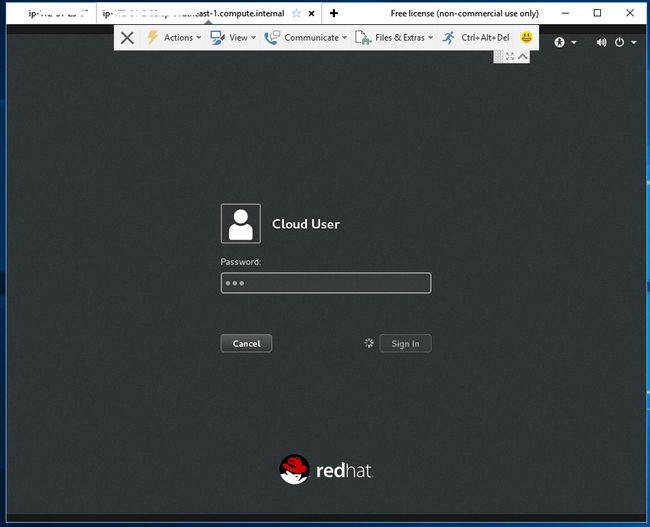
Use below command to stop Teamviewer,teamviewer --daemon stop
Test on AWS Ubuntu,ubuntu@ip:~$ sudo netstat -ntulp | grep teamviewer
tcp 0 0 127.0.0.1:5939 0.0.0.0:* LISTEN 1370/teamviewerd
ubuntu@ip:~$ teamviewer --info
TeamViewer 11.0.57095 (DEB)
teamviewerd status teamviewerd start/running, process 1456
TeamViewer ID: 962882708
ubuntu@ip-172-31-23-55:~$ sudo teamviewer --passwd your_password
ok
Connect from the teamviewer from local, the screen hanged at "initializing display parameter", as below picture shows,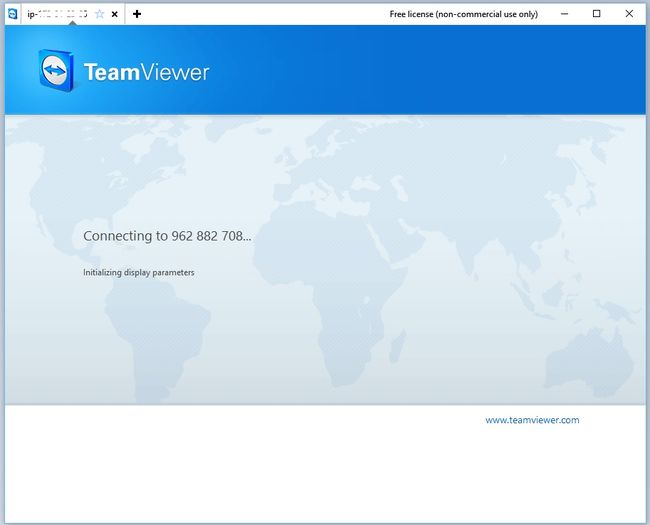
ubuntu@ip:~$ ps -aux | grep team
root 3656 0.4 1.0 145652 10932 ? Ssl 05:41 0:01 /opt/teamviewer/tv_bin/teamviewerd -f
ubuntu 4238 0.0 0.0 10464 940 pts/10 S+ 05:46 0:00 grep --color=auto team
From above command, it means no teamviewer connection was established..
Login into the AWS Ubuntu by Remote Desktop Connection, stop the teamviewer and start again,
sudo teamviewer --daemon start
teamviewer
It is still cannot be connected, same as above hanged screen "initializing display parameter".
Use below command to stop Teamviewer,teamviewer --daemon stop
Reference Link:
1, TeamViewer for Linux Download
2, Multiarch HOWTO
3, launching-teamviewer-remotely-throught-ssh