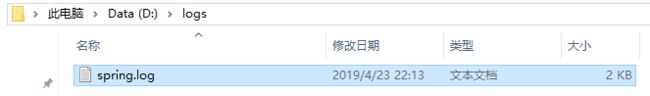本文介绍了 Spring Boot 2 集成、配置和使用 Logback 记录日志的方案。
目录
- Spring Boot 日志简介
- 开发环境
- 基础示例
- 总结
Spring Boot 日志简介
Spring Boot 使用 Commons Logging 记录所有内部日志,但开放底层日志实现方式。
Spring Boot 为 Java Util Logging、Log4j 2 和 Logback 提供默认配置方案。
默认情况下,Spring Boot 启用 Logback 记录日志。
Logback 是 Log4j 的继任者,详细介绍请参看 Logback 官网,可以思考一下为什么 Spring Boot 默认启用 Logback 记录日志,当然 Java 日志框架非常多,孰优孰劣的问题也是见仁见智。本文主要还是从 Spring Boot 集成、配置和使用 Logback 的角度出发进行介绍,不求深究,只求快速上手应用。
开发环境
- Oracle JDK 1.8.0_201
- Apache Maven 3.6.0
- IntelliJ IDEA (Version 2018.3.3)
基础示例
创建 Spring Boot 工程,参考:IntelliJ IDEA 创建 Spring Boot 工程。
直接运行工程,工程入口:
package tutorial.spring.boot.logback;
import org.springframework.boot.SpringApplication;
import org.springframework.boot.autoconfigure.SpringBootApplication;
@SpringBootApplication
public class SpringBootLogbackApplication {
public static void main(String[] args) {
SpringApplication.run(SpringBootLogbackApplication.class, args);
}
}
- 默认配置下启动日志内容如下:
. ____ _ __ _ _
/\\ / ___'_ __ _ _(_)_ __ __ _ \ \ \ \
( ( )\___ | '_ | '_| | '_ \/ _` | \ \ \ \
\\/ ___)| |_)| | | | | || (_| | ) ) ) )
' |____| .__|_| |_|_| |_\__, | / / / /
=========|_|==============|___/=/_/_/_/
:: Spring Boot :: (v2.1.4.RELEASE)
2019-04-23 22:12:16.417 INFO 20468 --- [ main] t.s.b.l.SpringBootLogbackApplication : Starting SpringBootLogbackApplication on LAPTOP-C375ASPB with PID 20468 (D:\Tutorial\spring-tutorial\spring-boot-tutorial\spring-boot-logback\target\classes started by Ji in D:\Tutorial\spring-tutorial\spring-boot-tutorial)
2019-04-23 22:12:16.445 INFO 20468 --- [ main] t.s.b.l.SpringBootLogbackApplication : No active profile set, falling back to default profiles: default
2019-04-23 22:12:17.017 INFO 20468 --- [ main] t.s.b.l.SpringBootLogbackApplication : Started SpringBootLogbackApplication in 0.973 seconds (JVM running for 1.847)
每条日志依次打印出以下内容:
(1) 日期时间:精确到毫秒
(2) 日志级别:包括 ERROR、WARN、INFO、DEBUG、或 TRACE
(3) 进程 ID
(4) 分隔符(---):标识实际 LOG 信息的开始位置
(5) 线程名
(6) 日志记录器名称:通常是源码类名
(7) 日志内容
默认配置下日志会打印在控制台中,只打印 ERROR、WARN 和 INFO 级别日志。
- 修改 Spring Boot 工程配置文件中日志配置。Spring Boot 自动生成的配置文件为“application.properties”,为节省编码量,将配置文件修改为“application.yml”,“.properties”和“.yml”都是Spring Boot 接受的配置文件格式,有关于这两种格式的区别不在本文讨论范围内,可以参看 YAML 官网
logging:
level:
root: WARN
tutorial.spring.boot: DEBUG
file:
max-size: 1MB
max-history: 5
path: D:/logs
pattern:
dateformat: yyyy/MM/dd HH-mm-ss
在配置文件中只做了少许几项修改,包括基础日志级别和特定包下的日志级别,日志文件保存路径,最大保存的日志文件数目及每个文件的大小,以及日志内容中日期时间的格式,重新启动项目日志内容已发生变化。
. ____ _ __ _ _
/\\ / ___'_ __ _ _(_)_ __ __ _ \ \ \ \
( ( )\___ | '_ | '_| | '_ \/ _` | \ \ \ \
\\/ ___)| |_)| | | | | || (_| | ) ) ) )
' |____| .__|_| |_|_| |_\__, | / / / /
=========|_|==============|___/=/_/_/_/
:: Spring Boot :: (v2.1.4.RELEASE)
2019/04/23 22-13-45 INFO 15160 --- [ main] t.s.b.l.SpringBootLogbackApplication : Starting SpringBootLogbackApplication on LAPTOP-C375ASPB with PID 15160 (D:\Tutorial\spring-tutorial\spring-boot-tutorial\spring-boot-logback\target\classes started by Ji in D:\Tutorial\spring-tutorial\spring-boot-tutorial)
2019/04/23 22-13-45 DEBUG 15160 --- [ main] t.s.b.l.SpringBootLogbackApplication : Running with Spring Boot v2.1.4.RELEASE, Spring v5.1.6.RELEASE
2019/04/23 22-13-45 INFO 15160 --- [ main] t.s.b.l.SpringBootLogbackApplication : No active profile set, falling back to default profiles: default
2019/04/23 22-13-45 INFO 15160 --- [ main] t.s.b.l.SpringBootLogbackApplication : Started SpringBootLogbackApplication in 1.396 seconds (JVM running for 2.216)
在配置的日志存储目录下也看到了保存的日志文件。
日志文件配置项还有很多,可以参看 Spring Boot 的官方文档和具体使用的日志框架官方文档。
5 下面给出一个示例如何在代码中记录日志,新建一个配置类文件,Spring Boot 工程启动时会装载此配置类。
package tutorial.spring.boot.logback.config;
import org.slf4j.Logger;
import org.slf4j.LoggerFactory;
import org.springframework.context.annotation.Configuration;
@Configuration
public class CustomConfig {
private static final Logger LOGGER = LoggerFactory.getLogger(CustomConfig.class);
public CustomConfig() {
LOGGER.debug("Attention, config is loaded!");
}
}
重启工程,看到了配置文件中的日志信息。
. ____ _ __ _ _
/\\ / ___'_ __ _ _(_)_ __ __ _ \ \ \ \
( ( )\___ | '_ | '_| | '_ \/ _` | \ \ \ \
\\/ ___)| |_)| | | | | || (_| | ) ) ) )
' |____| .__|_| |_|_| |_\__, | / / / /
=========|_|==============|___/=/_/_/_/
:: Spring Boot :: (v2.1.4.RELEASE)
2019/04/23 22-16-47 INFO 432 --- [ main] t.s.b.l.SpringBootLogbackApplication : Starting SpringBootLogbackApplication on LAPTOP-C375ASPB with PID 432 (D:\Tutorial\spring-tutorial\spring-boot-tutorial\spring-boot-logback\target\classes started by Ji in D:\Tutorial\spring-tutorial\spring-boot-tutorial)
2019/04/23 22-16-47 DEBUG 432 --- [ main] t.s.b.l.SpringBootLogbackApplication : Running with Spring Boot v2.1.4.RELEASE, Spring v5.1.6.RELEASE
2019/04/23 22-16-47 INFO 432 --- [ main] t.s.b.l.SpringBootLogbackApplication : No active profile set, falling back to default profiles: default
2019/04/23 22-16-47 DEBUG 432 --- [ main] t.s.boot.logback.config.CustomConfig : Attention, config is loaded!
2019/04/23 22-16-48 INFO 432 --- [ main] t.s.b.l.SpringBootLogbackApplication : Started SpringBootLogbackApplication in 1.066 seconds (JVM running for 1.876)
总结
源码:https://gitee.com/jyl1626938665/spring-tutorial/tree/master/spring-boot-tutorial/spring-boot-logback